The latest OS has been designed with ease of use at its core, presenting a simplified interface that aims to enhance user productivity. With features like Snap Assist and Desktop Groups, the operating system allows for a more organized workspace, enabling users to efficiently manage their applications and windows. The integration of device syncing capabilities further streamlines the user experience, ensuring seamless access to information across devices.
Security is a paramount aspect of the latest OS, introducing advanced measures to safeguard devices against malicious applications. Additionally, the built-in browser comes with enhanced security features, providing a safer browsing experience. These improvements reflect a commitment to performance and device protection, catering to the needs of business users who prioritize data security.
For those seeking entertainment, the latest OS has not fallen short. It brings gaming to the forefront with offerings like a gaming subscription service, Auto HDR, and faster loading technologies, which are designed to elevate the gaming experience by providing access to a vast library of games, improved graphics, and faster loading times. This focus on gaming performance demonstrates the versatility of the latest OS, catering to both work and play.
The operating system also emphasizes compatibility, with tools to check if current hardware meets the requirements for the new OS. This ensures users are informed about their device's capability to run the new platform, which is crucial for businesses planning to upgrade their systems. The compatibility checks are a part of ongoing efforts to improve user experience and system reliability.









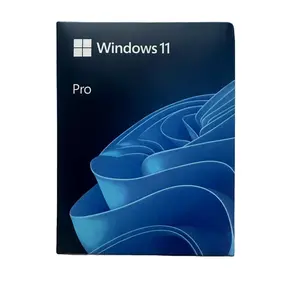







































 浙公网安备 33010002000092号
浙公网安备 33010002000092号 浙B2-20120091-4
浙B2-20120091-4