Gaming at higher resolutions has become increasingly accessible, with 4K monitors and TVs now common among enthusiasts. Yet as more players consider upgrading from 1080p to 4K, a critical question emerges: Is the visual fidelity of 4K worth sacrificing frame rate? The answer isn't universal—it depends on your priorities, hardware, and how you play.
At 3840x2160 pixels, 4K packs four times the resolution of Full HD (1920x1080), offering sharper textures, crisper details, and more immersive environments. But that leap comes at a steep computational cost. Rendering quadruple the number of pixels places immense strain on GPUs and CPUs, often resulting in significantly lower frame rates—especially in demanding titles. For competitive gamers, that drop can mean the difference between victory and defeat. For others, the visual splendor may justify the performance hit.
The Resolution and Frame Rate Trade-Off
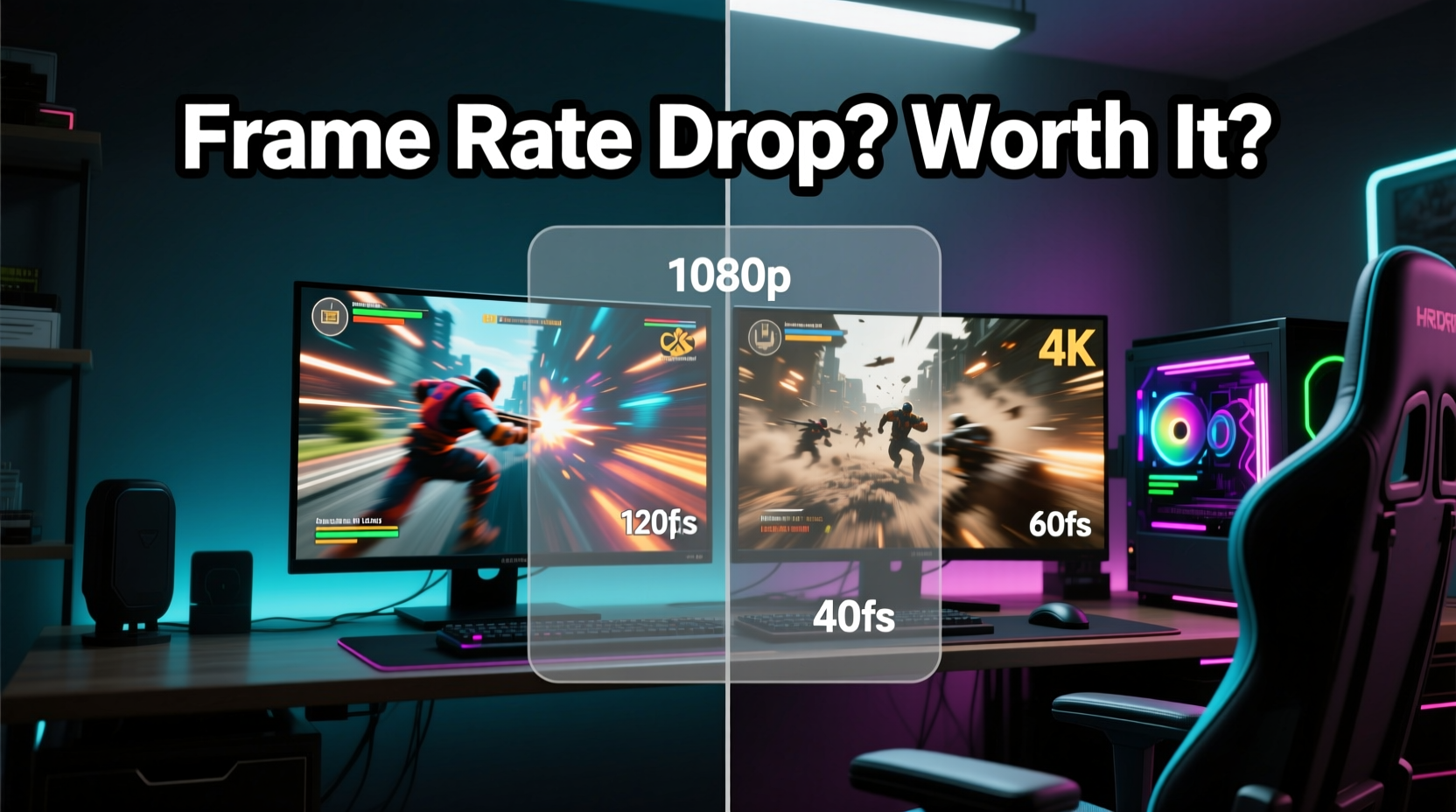
Resolution and frame rate are two pillars of the gaming experience, but they pull in opposite directions when it comes to system resources. Increasing resolution requires more pixel processing per frame, while higher frame rates demand faster rendering cycles. Balancing both is key to an optimal experience.
At 1080p, modern mid-range GPUs like the NVIDIA RTX 3060 or AMD RX 6700 XT can deliver 60+ FPS in most AAA titles at high settings. Push that same setup to 4K, and frame rates often dip into the 30–45 FPS range—even with ultra settings dialed back. This creates a tangible shift in gameplay feel: smoother motion, quicker responsiveness, and reduced input lag at higher frame rates.
Conversely, 4K offers unparalleled image clarity. Textures appear more detailed, aliasing is minimized, and environmental depth becomes more pronounced. On large screens (27 inches or larger), these benefits are especially noticeable. However, if that visual richness comes at the cost of inconsistent frame pacing or sub-60 FPS averages, the experience can feel sluggish, particularly in fast-paced genres.
Performance Benchmarks: Real-World Data
To illustrate the gap, consider performance data from popular games using a high-end GPU—the NVIDIA RTX 4080—running at both resolutions with ray tracing enabled.
| Game | Resolution | Settings | Avg. FPS | Perceived Smoothness |
|---|---|---|---|---|
| Cyberpunk 2077 | 1080p | Ultra + RT High | 98 | Very smooth |
| Cyberpunk 2077 | 4K | High + RT Medium | 52 | Noticeably choppy |
| Call of Duty: Modern Warfare III | 1080p | Ultra | 144 | Extremely fluid |
| Call of Duty: Modern Warfare III | 4K | High | 78 | Moderately smooth |
| Elden Ring | 1080p | High | 60 | Consistent |
| Elden Ring | 4K | Medium | 40 | Unstable during combat |
The data reveals a consistent trend: even with top-tier hardware, 4K gaming often results in a 30–50% reduction in average frame rate compared to 1080p. While upscaling technologies like NVIDIA DLSS and AMD FSR help close the gap, they don’t eliminate it entirely—especially when ray tracing is involved.
Who Benefits Most From Each Setup?
The ideal choice between 1080p and 4K hinges on your gaming preferences and display setup.
1080p shines for:
- Competitive multiplayer gamers who prioritize responsiveness
- Players using 24-inch monitors or smaller
- Those with mid-tier GPUs seeking stable 60+ FPS experiences
- Fast-paced shooters, MOBAs, and esports titles where reaction time matters
4K excels for:
- Single-player story-driven games with rich environments
- Users with 27-inch or larger displays, especially OLED or HDR models
- Viewers sitting closer than three feet from their screen
- Content creators and streamers aiming for maximum visual fidelity
“Frame rate impacts how the game feels; resolution impacts how it looks. For immersion, 4K wins. For precision, nothing beats 100+ FPS at 1080p.” — David Kim, Senior Hardware Analyst at GameTech Weekly
Case Study: A Competitive Player’s Dilemma
Take Mark, a dedicated Apex Legends player who streams twice a week. He upgraded his 1080p 144Hz monitor to a 4K 60Hz panel hoping for a more cinematic experience. Initially thrilled by the visuals, he quickly noticed issues: input lag increased, flick shots felt less responsive, and his kill count dropped by nearly 30% over two weeks.
After testing both setups side-by-side, he reverted to 1080p. “I love how 4K looks,” he admitted, “but I couldn’t compete. At 60 FPS, I’m reacting a full frame behind. That delay costs me eliminations.” He later invested in a 1440p 165Hz monitor—a compromise that balanced clarity and performance.
Mark’s experience reflects a broader truth: perception of smoothness isn’t just about numbers. Human eyes detect motion fluidity more acutely than static detail. In fast-motion scenarios, consistent high frame rates enhance spatial awareness and timing accuracy far more than resolution alone.
Optimizing for 4K Without Sacrificing Performance
You don’t have to choose between visuals and performance outright. Strategic settings adjustments and modern rendering techniques can bridge the gap.
Use Upscaling Technologies:
NVIDIA DLSS, AMD FSR, and Intel XeSS allow games to render at a lower internal resolution and upscale to 4K. When properly implemented, the image quality loss is minimal, but performance gains can be dramatic—often boosting frame rates by 40–70%.
Adjust Key Settings:
Not all graphics options impact performance equally. Prioritize reducing:
- Ray tracing (especially global illumination and reflections)
- Shadow quality
- Draw distance and particle effects
- Anti-aliasing methods like MSAA
Enable VRR (Variable Refresh Rate):
Technologies like FreeSync and G-Sync prevent screen tearing and reduce stutter when frame rates fluctuate. This makes sub-60 FPS gameplay at 4K feel smoother than it would on a fixed 60Hz display.
Actionable Optimization Checklist
- Enable DLSS/FSR/XeSS in supported titles
- Set ray tracing to \"Medium\" or disable in CPU-heavy scenes
- Cap frame rate slightly below max average to improve stability
- Use VRR if your display supports it
- Lower shadow and particle settings before touching textures
- Update GPU drivers monthly for performance improvements
- Monitor temperatures—thermal throttling hurts sustained performance
Is the Visual Upgrade Worth It? Context Matters
For narrative-rich games like Red Dead Redemption 2, The Last of Us Part I, or Horizon Forbidden West, 4K enhances storytelling through environmental realism. Details like weathering on buildings, individual blades of grass, and facial expressions become more lifelike, deepening immersion.
But in titles like Counter-Strike 2, Valorant, or Rocket League, where split-second decisions dominate, 108p at 144+ FPS provides a tangible edge. Professional players almost universally opt for lower resolutions and higher refresh rates—proof that performance outweighs pixel density in competitive contexts.
Additionally, viewing distance plays a role. On a 24-inch monitor viewed from 2 feet away, the difference between 1080p and 4K is subtle. But on a 55-inch TV used for console gaming at 6–8 feet, 4K’s advantage diminishes further due to reduced pixel density perception.
Frequently Asked Questions
Can I run 4K gaming smoothly without spending $1,000 on a GPU?
Yes, but expectations must be managed. Mid-range cards like the RTX 4070 or RX 7800 XT can achieve 40–60 FPS at 4K in many titles using FSR or DLSS. For consistent 60+ FPS without upscaling, high-end GPUs (RTX 4080 and above) are recommended.
Does 4K matter more on PC or console?
On consoles, 4K is often checkerboarded or upscaled, making true native 4K rare. PCs offer more control over rendering quality and better support for upscaling AI models. Thus, 4K on PC typically delivers a cleaner, more consistent image—assuming hardware can handle it.
Is 4K future-proof?
In terms of display longevity, yes. More games are being optimized for 4K, and upscaling tech continues to improve. However, true 4K readiness requires not just a capable GPU today, but one that can handle next-gen engines and asset density in upcoming titles.
Final Verdict: Balance Over Blind Upgrades
The debate between 1080p and 4K isn’t about which is objectively better—it’s about alignment with your goals. If you value responsiveness, consistency, and competitive edge, 1080p at high frame rates remains the gold standard. If you seek cinematic immersion and own the hardware to support it, 4K delivers a visually stunning experience that continues to define premium gaming.
The smartest approach is balance. Consider 1440p as a middle ground—offering 77% more pixels than 1080p with far more manageable performance demands than 4K. Or, if committed to 4K, invest in a GPU with strong upscaling support and pair it with a VRR-enabled display.
Ultimately, the best setup is the one that makes you want to play longer, see deeper, and feel more connected to the game. Whether that comes from silky-smooth motion or breathtaking detail, the choice should serve your experience—not just specs on a box.









 浙公网安备
33010002000092号
浙公网安备
33010002000092号 浙B2-20120091-4
浙B2-20120091-4
Comments
No comments yet. Why don't you start the discussion?