Maintaining close connections with family and friends in India while living in the US shouldn’t come with a financial burden. International calling plans from traditional carriers often include steep per-minute charges or require subscriptions that quickly add up. Fortunately, modern technology has made it possible—and simple—to make high-quality voice calls to India completely free, with no hidden costs.
The key is knowing which tools work reliably, how to set them up correctly, and understanding the conditions under which they remain free. This guide outlines five proven methods that require only a stable internet connection and a few minutes to get started. Whether you're making daily check-ins or scheduling long conversations, these solutions are accessible, secure, and cost nothing beyond your existing data or Wi-Fi usage.
1. Use WhatsApp for Free Voice Calls Over Wi-Fi
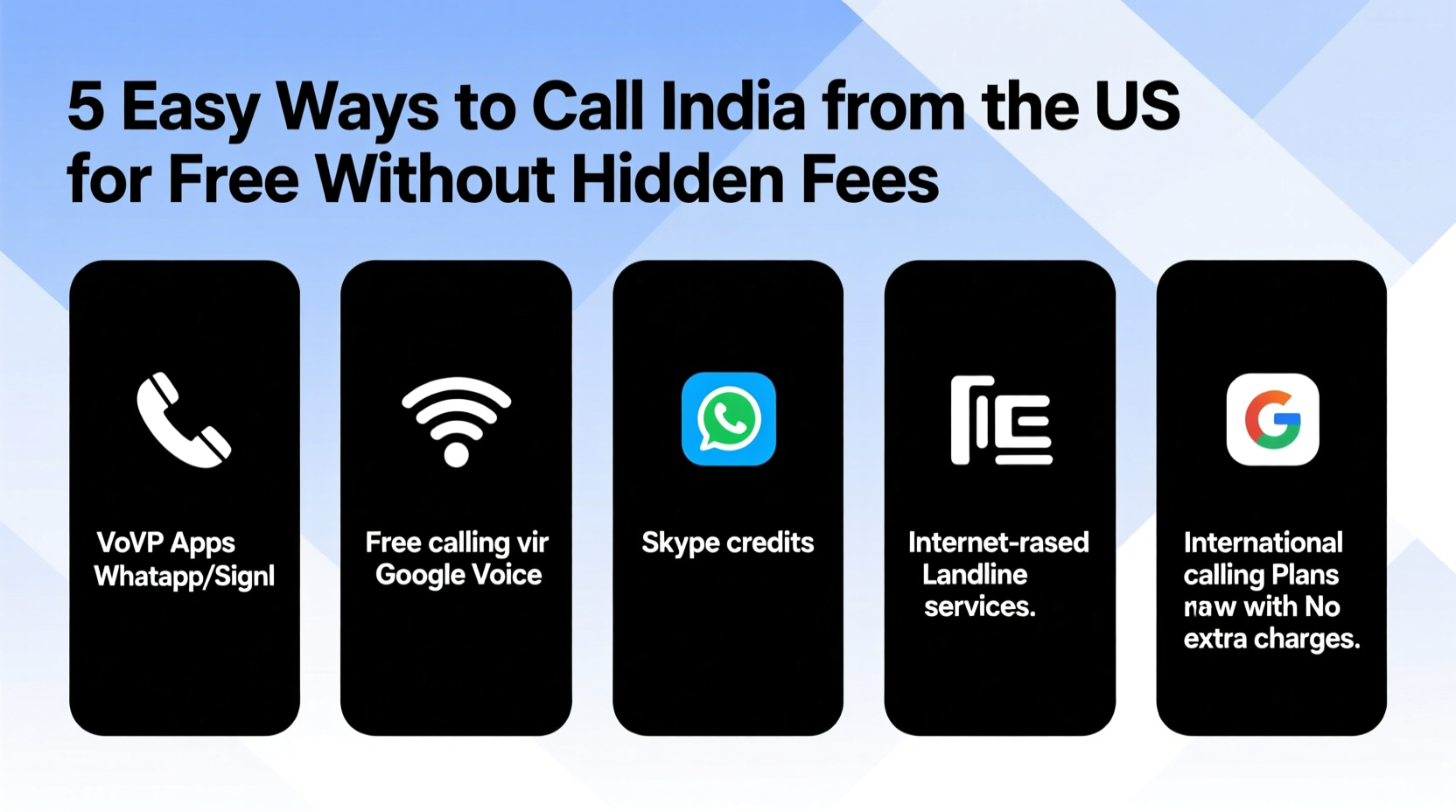
WhatsApp remains one of the most widely used messaging platforms globally, especially popular among Indian users. It allows free voice and video calls between contacts as long as both parties have the app installed and access to an internet connection.
To call someone in India:
- Ensure the recipient has WhatsApp and their number is saved in your phone.
- Open WhatsApp on your smartphone or desktop.
- Navigate to the chat with the contact.
- Tap the phone icon (voice call) or camera icon (video call).
Calls are end-to-end encrypted, ensuring privacy, and audio quality is typically excellent over Wi-Fi. Since WhatsApp uses minimal data (about 700 KB per minute), even limited mobile data plans can support extended conversations if needed.
2. Leverage Google Voice (with Limitations)
Google Voice offers free calling within the US and Canada, but its international capabilities depend on account type. While standard personal accounts don’t allow free calls to foreign numbers, Google Voice through Google Workspace (paid business plans) includes low-cost international rates—but this isn’t truly “free.”
However, there’s a workaround: if your contact in India also uses Google Voice or Gmail-to-Gmail calling via Google Meet, you can initiate a free call directly through the platform.
Steps to make a free Gmail-based call:
- Both parties must be logged into Gmail or Google Meet.
- In Gmail, click the “Meet” icon on the left sidebar.
- Create a new meeting link and share it with the person in India.
- Start the audio-only call once they join.
This method works well for scheduled calls and avoids any charges, provided both sides use internet-connected devices.
“Internet-based calling has eliminated geographic pricing barriers. Tools like WhatsApp and Google Meet deliver carrier-grade clarity at zero marginal cost.” — Dr. Lena Patel, Telecommunications Researcher, MIT Media Lab
3. Make Free Calls Using Viber
Viber is another powerful VoIP (Voice over Internet Protocol) application that enables free calls between users worldwide. Like WhatsApp, Viber requires both caller and recipient to have the app installed.
Viber stands out for its call reliability, especially on weaker connections, and supports group voice calls with up to 50 participants. The app also allows free messaging and photo sharing.
How to set up a free call:
- Download Viber from the App Store or Google Play.
- Register using your US phone number.
- Add your contact in India by syncing your address book.
- Tap their name and select the call button.
If the recipient hasn’t used Viber before, encourage them to download it—it’s free and widely available in India. Once both are registered, all future calls are completely free over Wi-Fi or data.
4. Utilize Facebook Messenger for Instant Audio Calls
If you and your contact in India are connected on Facebook, Messenger provides a seamless way to make free voice calls. No additional downloads are required beyond the Messenger app, which is pre-installed on most smartphones.
Messenger’s voice call feature is straightforward:
- Open the Messenger app and locate the conversation with your contact.
- Tap the phone icon at the top of the screen to start a voice call.
- The call connects instantly if the person is online.
Audio quality is generally high, and the interface is intuitive even for less tech-savvy users. One advantage of Messenger is its integration with Facebook notifications—if the recipient misses the call, they’ll receive a prompt to return it.
5. Use Skype with Free Credits and Wi-Fi
Skype has long been a leader in global communication. While many assume Skype requires payment, it actually allows free voice and video calls between Skype users anywhere in the world.
To call someone in India for free:
- Create a free Microsoft account and install Skype.
- Add the person in India as a contact (they need a Skype account).
- Initiate a voice or video call directly from the app.
If the recipient doesn’t have Skype, they can sign up for free in minutes. Alternatively, you can earn free Skype credit through Microsoft Rewards (by searching on Bing or completing surveys), which can then be used for low-rate calls to landlines or mobiles in India. But for true zero-cost calling, stick to Skype-to-Skype connections over Wi-Fi.
Comparison of Free Calling Apps
| App | Free Call Type | Recipient Needs App? | Data Usage (per min) | Best For |
|---|---|---|---|---|
| App-to-app | Yes | ~700 KB | Daily chats, family updates | |
| Viber | App-to-app | Yes | ~650 KB | Group calls, weak signal areas |
| Facebook Messenger | App-to-app | Yes | ~800 KB | Social connections, quick check-ins |
| Google Meet (via Gmail) | Web-to-web | Yes (Gmail/Google) | ~1 MB | Scheduled calls, screen sharing |
| Skype | App-to-app | Yes | ~1.2 MB | Longer conversations, video needs |
Mini Case Study: Staying Connected Across Continents
Rajiv, a software engineer based in Chicago, moved to the US three years ago for work. His parents live in Hyderabad and aren’t comfortable with complex technology. Initially, he paid $30/month for an international calling plan, but after learning about free VoIP options, he switched entirely to WhatsApp.
He spent one weekend helping his parents download WhatsApp and verify their number. Now, they speak every evening for 20–30 minutes without Rajiv spending a dime. The call quality is clearer than his old carrier, and his parents appreciate the ease of tapping a single button to answer.
Rajiv estimates he saves over $360 annually—money he now allocates toward sending gifts during festivals.
Checklist: Setting Up Your First Free Call to India
- ✅ Confirm your contact in India uses one of the supported apps (WhatsApp, Viber, etc.).
- ✅ Install the same app on your device and create an account.
- ✅ Connect both devices to a stable Wi-Fi network.
- ✅ Test audio and microphone settings before the first call.
- ✅ Schedule a time that accounts for the 10.5-hour time difference (US to India).
- ✅ Save the contact with their full name and country code (+91) for easy identification.
Frequently Asked Questions
Do I need a smartphone to make free calls?
No. While smartphones are most common, several apps like Google Meet, Skype, and Facebook Messenger offer desktop versions. You can make free calls from a laptop or computer with a microphone and internet connection.
Are these calls really free forever?
Yes, as long as you’re calling app-to-app over the internet and not using premium features like voicemail transcription or calling landlines. None of the methods listed charge recurring fees or hide costs behind freemium models.
What if my contact doesn’t have internet access?
If the person in India lacks consistent internet, consider purchasing a low-cost local Wi-Fi hotspot or suggesting they use public Wi-Fi at libraries or cafes. Many rural areas in India now have affordable internet kiosks specifically for video calling.
Final Thoughts
Calling India from the US doesn’t have to strain your budget. With just a few taps and a reliable internet connection, you can maintain rich, real-time conversations with loved ones using tools already on your phone. The five methods outlined—WhatsApp, Google Meet, Viber, Facebook Messenger, and Skype—are not only free but often provide better sound quality and more features than traditional phone services.
Technology has transformed long-distance communication from a costly necessity into a seamless, everyday experience. The only investment required is a little setup time and mutual agreement to use the same platform.









 浙公网安备
33010002000092号
浙公网安备
33010002000092号 浙B2-20120091-4
浙B2-20120091-4
Comments
No comments yet. Why don't you start the discussion?