Visiting a Social Security office without an appointment can mean hours of waiting, only to find that the service you need isn’t available that day. Whether you're applying for a Social Security number, replacing a card, filing for retirement benefits, or appealing a decision, scheduling an appointment in advance is the smartest way to ensure a smooth experience. The process may seem daunting if you've never done it before, but with the right information and preparation, you can book your appointment efficiently and avoid common pitfalls.
Why You Should Always Book an Appointment
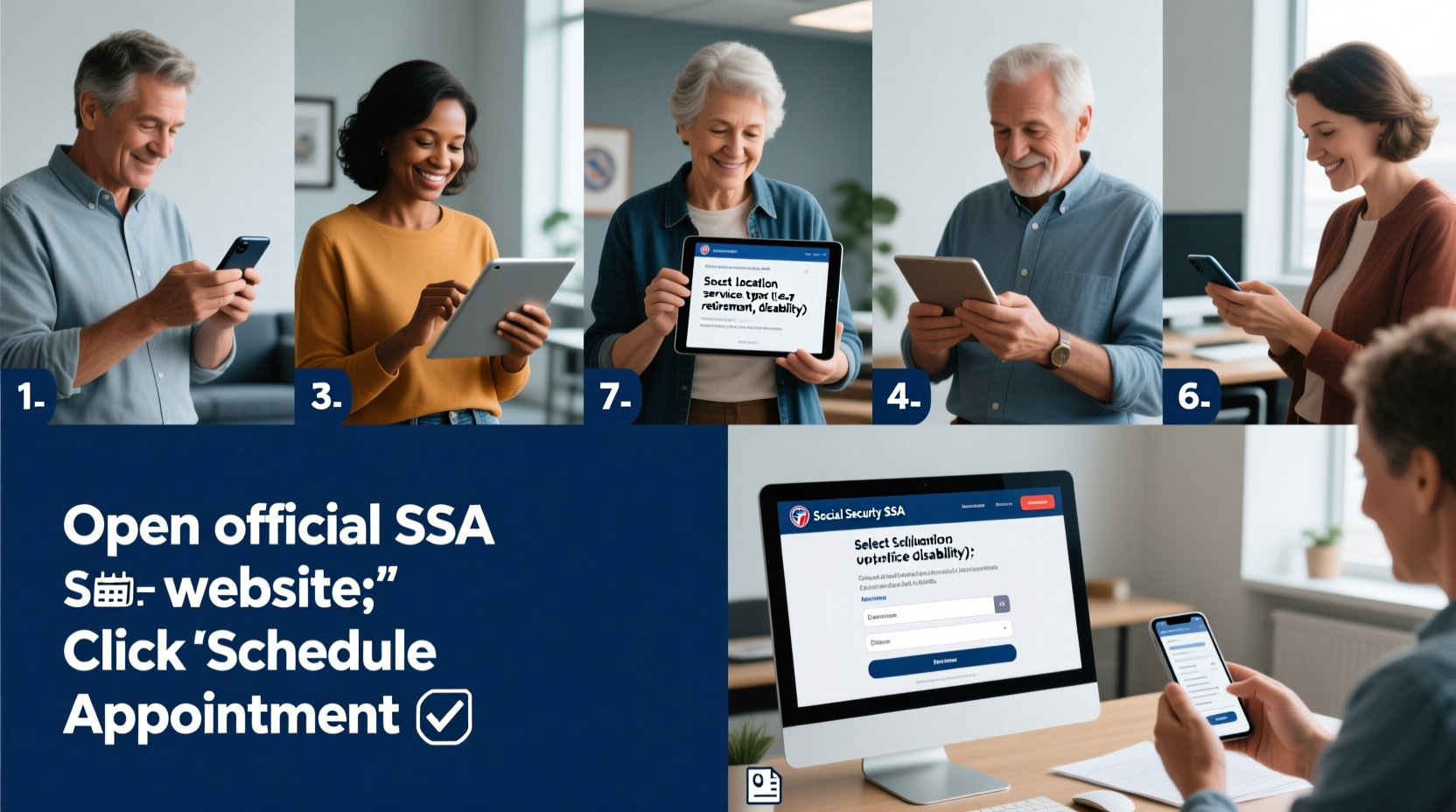
The Social Security Administration (SSA) encourages individuals to schedule appointments whenever possible. While some offices allow walk-ins, services are often limited, wait times unpredictable, and staffing levels may not accommodate unannounced visitors. By securing an appointment, you guarantee that:
- You’ll be seen at a specific time, reducing wait periods.
- The agent assisting you will be prepared for your type of request.
- You won’t make multiple trips due to incomplete documentation or unavailable services.
“Over 70% of in-person inquiries can now be handled online, but when a visit is necessary, an appointment ensures faster, more accurate service.” — Social Security Administration Public Service Report, 2023
Step-by-Step Guide to Booking Your Appointment
Follow this detailed sequence to successfully book your Social Security office appointment from start to finish.
- Determine the Purpose of Your Visit
Identify exactly what service you need: new Social Security card, replacement card, Medicare enrollment, disability application support, or appeal hearing coordination. Each service may require different documentation and availability. - Check If Your Request Can Be Handled Online
Before scheduling, visit ssa.gov to see if your task can be completed digitally. Many services—including replacing a Social Security card (for eligible applicants), applying for retirement benefits, and signing up for Medicare—are fully accessible online. - Locate Your Nearest Social Security Office
Use the SSA’s Office Locator Tool. Enter your ZIP code to find nearby branches, their addresses, phone numbers, and operating hours. Note whether the office offers appointments—some smaller locations do not. - Call the National SSA Line to Schedule
As of 2024, the SSA does not offer online appointment booking for most local offices. You must call 1-800-772-1213 (TTY 1-800-325-0778) between 8:00 a.m. and 7:00 p.m., Monday through Friday.
When calling:- Have your Social Security number ready.
- Know the reason for your visit.
- Be prepared with two or three preferred dates and times.
- Keep a pen and paper nearby to record confirmation details.
- Confirm Your Appointment
After scheduling, the representative will provide a confirmation number, date, time, location, and required documents. Write all of this down. Some offices may send a follow-up email or letter if contact information is on file. - Prepare for Your Visit
Gather all necessary documents ahead of time. Bring originals—photocopies are not accepted for identity verification. Arrive 10–15 minutes early to check in.
Required Documents by Service Type
Bringing the correct paperwork prevents delays or rescheduling. Below is a reference table outlining common services and their documentation requirements.
| Service Type | Required Documents | Notes |
|---|---|---|
| Replace Social Security Card | Proof of identity (e.g., driver’s license), U.S. citizenship or immigration documents | Limited to three replacements per year, ten in a lifetime |
| Apply for Retirement Benefits | Birth certificate, W-2s or tax returns, proof of U.S. citizenship, marriage/divorce records (if applicable) | Can apply online up to four months before eligibility |
| Medicare Enrollment (Part A & B) | SSN, proof of age, employment history, current health coverage info | Initial enrollment window opens three months before turning 65 |
| Disability Application Support | Medical records, work history, SSN, ID, recent pay stubs | In-person help does not speed up processing but improves accuracy |
Real-Life Example: Maria’s Smooth Appointment Experience
Maria, a 67-year-old retiree from Austin, Texas, needed to finalize her Medicare enrollment and update her mailing address with the SSA. She initially planned to walk in but read online about long wait times. Instead, she called the national line on a Thursday morning, clearly stating her purpose. The representative confirmed her identity, verified that her local office offered appointments, and scheduled her for the following Tuesday at 10:30 a.m.
Maria used the SSA website to download Form SSA-795 (Authorization to Disclose Personal Information) and gathered her driver’s license, recent Medicare summary notice, and utility bill for address verification. She arrived 12 minutes early, checked in at the kiosk, and was seen within five minutes of her appointment time. The entire visit lasted under 20 minutes.
“I was surprised how fast it went,” Maria said. “Knowing I had a set time made me prepare better. I didn’t have to take half my day off work.”
Common Mistakes to Avoid
Even with an appointment, things can go wrong if you’re unprepared. Here are frequent errors and how to prevent them:
- Assuming online booking is available – Most local appointments still require a phone call. Don’t rely on finding a calendar widget on the SSA website.
- Arriving late – Being more than 10–15 minutes late may result in cancellation. Rescheduling could take weeks.
- Bringing photocopies instead of originals – The SSA requires original documents for identity and status verification.
- Not knowing your SSN or case number – Have these memorized or written down before calling.
FAQ: Frequently Asked Questions
Can I reschedule or cancel my appointment?
Yes. Call the same national number (1-800-772-1213) as soon as possible. Provide your confirmation number and reason. Same-day cancellations may not be recorded in time, so notify them at least 24 hours in advance if possible.
What if I don’t receive a confirmation number?
If the agent doesn’t give you one, ask for it explicitly. Without a confirmation number, there’s no official record of your appointment. You can also request a confirmation letter be mailed to you.
Are all Social Security services available by appointment?
No. Certain processes—like initial disability claims—are typically started online or over the phone. Appointments are best for document submission, identity verification, appeals follow-ups, and complex cases needing in-person review.
Final Checklist Before You Call
Use this checklist to ensure you're fully prepared before contacting the SSA:
- ☐ Know the exact purpose of your visit
- ☐ Verify that your local office accepts appointments
- ☐ Have your Social Security number ready
- ☐ List 2–3 preferred dates and times
- ☐ Prepare a pen and notebook for recording details
- ☐ Gather any forms or documents referenced on ssa.gov
- ☐ Plan to call between 8 a.m. and 7 p.m. on a weekday
Conclusion: Take Control of Your Social Security Experience
Booking a Social Security office appointment doesn’t have to be stressful or time-consuming. With a clear understanding of the process, the right documents, and a bit of planning, you can secure a convenient time slot and complete your business efficiently. The key is preparation—knowing what you need, when you’re available, and how to communicate it clearly when you call.
The Social Security Administration serves millions each year, and while digital tools continue to improve access, certain situations still require face-to-face interaction. By taking the initiative to schedule your visit, you respect your own time and contribute to a more organized system for everyone.









 浙公网安备
33010002000092号
浙公网安备
33010002000092号 浙B2-20120091-4
浙B2-20120091-4
Comments
No comments yet. Why don't you start the discussion?