In today’s fast-paced digital environment, the ability to collaborate in real time—regardless of location—is no longer a luxury but a necessity. Teams across industries rely on cloud-based platforms to draft documents, edit spreadsheets, manage projects, and share feedback instantly. But not all tools deliver both affordability and reliability without sacrificing seamless editing capabilities. For startups, small businesses, educators, and freelancers, finding the right balance between cost, performance, and functionality is essential.
The ideal cloud collaboration tool should support simultaneous editing, version control, file sharing, commenting, and integration with other productivity apps—all while remaining accessible and budget-friendly. This guide explores top-tier solutions that meet these criteria, backed by real-world usability insights, comparison data, and practical implementation strategies.
Top Affordable & Reliable Cloud Collaboration Platforms
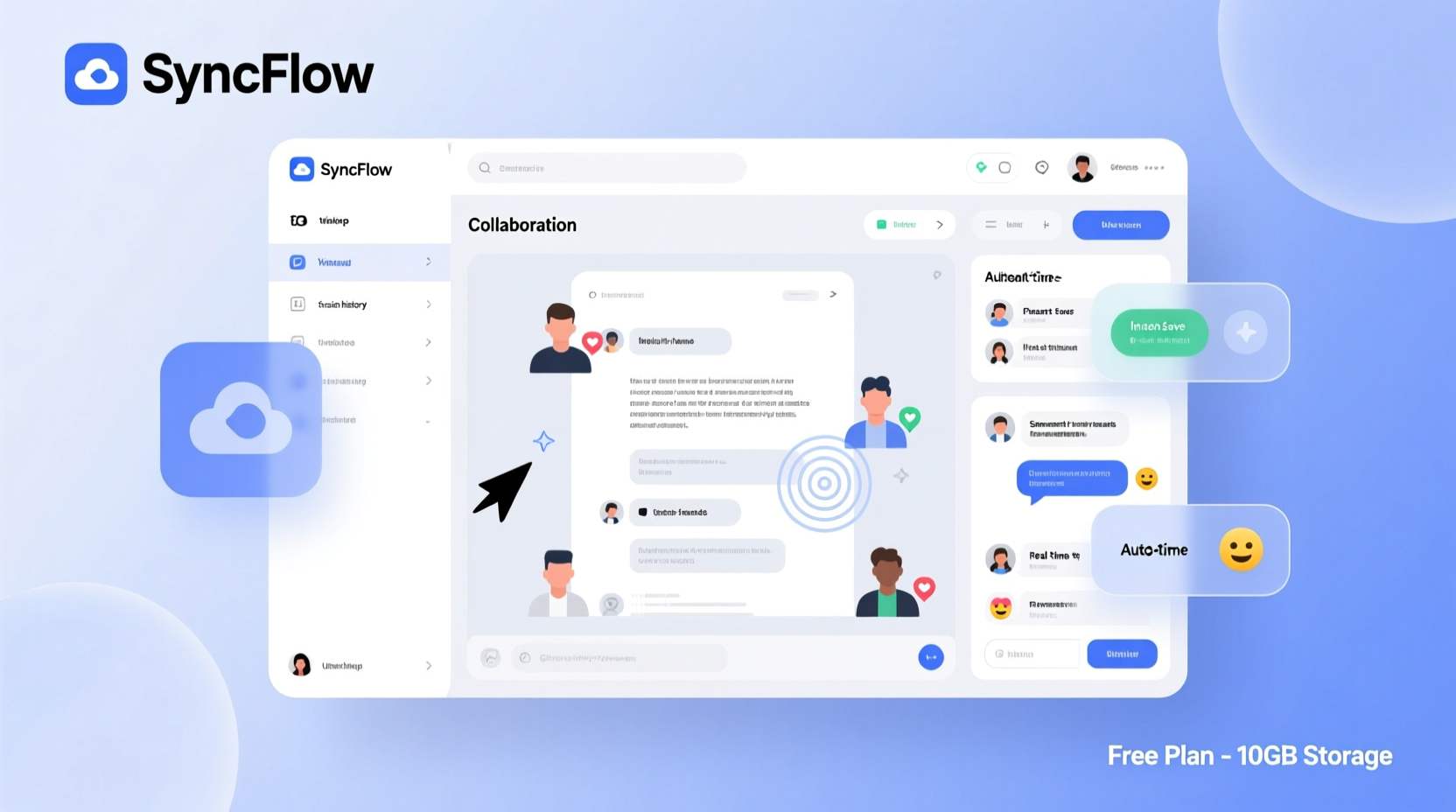
Several platforms stand out for combining low cost (or generous free tiers) with powerful real-time collaboration features. Below are five leading options trusted by millions worldwide.
- Google Workspace (formerly G Suite): Offers Docs, Sheets, Slides, and Drive with full real-time co-editing. Free for personal use; business plans start at $6/user/month.
- Microsoft 365 (with OneDrive & Office Online): Full integration with Word, Excel, PowerPoint, and Teams. Real-time collaboration built-in. Personal plan from $6.99/month.
- OnlyOffice: Open-source alternative with document, spreadsheet, and presentation editors. Free self-hosted version available; cloud plans from $8/user/month.
- Zoho Workplace: Includes Zoho Writer, Sheet, Show, and Cliq for chat. Free plan supports up to five users; paid plans start at $3/user/month.
- Notion: Combines notes, databases, task management, and collaborative editing. Free for individuals; team plan starts at $8/user/month.
Each of these tools enables multiple users to edit the same file simultaneously, see live cursor movements, leave comments, track changes, and restore previous versions—core features for efficient teamwork.
Key Features That Define Seamless Editing
Seamless editing isn’t just about typing at the same time—it’s about minimizing friction during collaborative work. The following features distinguish truly smooth experiences from clunky ones:
- Real-Time Syncing: Edits appear instantly across all devices without manual refreshes.
- Presence Indicators: Seeing who’s viewing or editing a document reduces duplication and improves coordination.
- Inline Comments & Suggestions Mode: Allows non-disruptive feedback and tracked changes before final approval.
- Offline Access with Auto-Sync: Work continues even without internet; changes sync once reconnected.
- Cross-Platform Compatibility: Consistent experience across desktop, mobile, and web browsers.
Platforms like Google Docs have set the gold standard here, where dozens of collaborators can edit a single document with minimal lag and clear attribution. Microsoft 365 has closed the gap significantly, especially when used within the Teams ecosystem.
Comparison Table: Feature Breakdown
| Tool | Free Plan? | Simultaneous Editing | Version History | Integration Options | Starting Price (Team) |
|---|---|---|---|---|---|
| Google Workspace | Yes (personal) | ✔️ | ✔️ (30 days+) | Gmail, Calendar, Meet, 3rd-party add-ons | $6/user/mo |
| Microsoft 365 | Limited (via OneDrive) | ✔️ | ✔️ (up to 1 year) | Teams, Outlook, Power Automate, SharePoint | $6/user/mo (Business Basic) |
| OnlyOffice | Yes (self-hosted) | ✔️ | ✔️ | Nextcloud, Seafile, ownCloud | $8/user/mo |
| Zoho Workplace | Yes (up to 5 users) | ✔️ | ✔️ | Zoho CRM, Mail, Projects | $3/user/mo |
| Notion | Yes (unlimited members) | ✔️ (block-level) | ✔️ (timeline view) | Slack, Figma, GitHub, Zapier | $8/user/mo |
This table highlights how even lower-cost platforms offer robust editing functionality. Zoho stands out for its ultra-low entry price, while Notion excels in flexibility despite slightly steeper learning curve.
Mini Case Study: Remote Marketing Team Boosts Efficiency with Google Workspace
A six-person digital marketing agency based in Lisbon transitioned from emailing Word documents to using Google Workspace after experiencing frequent version conflicts and missed edits. Initially skeptical about relying on a browser-based suite, they tested it over a two-week campaign planning cycle.
They created shared folders in Drive, assigned ownership roles, and used Docs for copywriting, Sheets for budget tracking, and Slides for client presentations. Editors could comment directly on headlines, suggest rewrites, and tag teammates using @mentions. Within days, turnaround time on deliverables dropped by 40%, and internal review cycles shortened from three days to less than one.
“We were wasting hours reconciling different versions,” said Sofia Mendes, the team lead. “Now everyone works on the same doc, sees changes live, and we never lose track of feedback.” The entire team now operates exclusively through Google Workspace, paying just $36 per month—a fraction of what they’d spend on traditional software licenses.
“We’ve found that seamless editing isn’t just about technology—it’s about reducing cognitive load so people can focus on creating, not managing files.” — Dr. Alan Torres, Digital Collaboration Researcher, University of Edinburgh
Step-by-Step Guide to Implementing a New Collaboration Tool
Switching tools doesn’t have to be disruptive. Follow this sequence to ensure a smooth transition:
- Assess Current Pain Points: Identify issues like version confusion, slow feedback loops, or high costs.
- Select 2–3 Candidates: Based on budget, required features, and compatibility with existing workflows.
- Run a Pilot Project: Test the tool with a small team on a short-term task (e.g., drafting a report).
- Train Key Users: Designate champions who learn advanced features and help onboard others.
- Migrate Files Strategically: Start with active projects; archive old versions appropriately.
- Gather Feedback & Optimize: Adjust permissions, templates, and integrations based on user input.
- Scale Across Teams: Roll out company-wide only after validating effectiveness and adoption.
This methodical approach prevents resistance and ensures long-term success.
Checklist: Choosing the Right Tool for Your Needs
- ✅ Does it allow real-time co-editing without lag?
- ✅ Is there a free tier or trial period?
- ✅ Can you restore previous versions easily?
- ✅ Does it integrate with your email, calendar, or project management tools?
- ✅ Is mobile access reliable and feature-complete?
- ✅ Are admin controls sufficient for managing user permissions?
- ✅ Is customer support available if issues arise?
Frequently Asked Questions
Can I use these tools offline?
Yes, most platforms—including Google Docs and Microsoft 365—allow offline editing when enabled via browser settings or desktop apps. Changes automatically sync once internet connection resumes.
Are free versions secure enough for business use?
Generally, yes. Reputable providers use encryption in transit and at rest. However, free plans may lack advanced admin controls or compliance certifications (like HIPAA or GDPR), which are critical for regulated industries.
What happens if two people edit the same sentence at once?
Modern systems use operational transformation or conflict-free replicated data types (CRDTs) to merge changes intelligently. Conflicts are rare and usually resolved visually—such as showing both insertions side by side—for quick manual resolution.
Conclusion
Finding an affordable and reliable cloud collaboration tool with seamless editing features is no longer a compromise between quality and cost. Platforms like Google Workspace, Microsoft 365, Zoho, OnlyOffice, and Notion prove that powerful, real-time teamwork is accessible to organizations of any size. By prioritizing intuitive interfaces, strong version control, and cross-device synchronization, these tools eliminate common bottlenecks and empower teams to create faster and smarter.









 浙公网安备
33010002000092号
浙公网安备
33010002000092号 浙B2-20120091-4
浙B2-20120091-4
Comments
No comments yet. Why don't you start the discussion?