Fast, stable internet is no longer a luxury—it’s essential for work, education, streaming, and staying connected. Yet many people pay too much for underperforming service or settle for subpar speeds simply because they don’t know what’s truly available in their area. The good news? You don’t need expensive tools or technical expertise to find the best internet speed near you. With the right approach, you can compare providers, verify claims, and make informed decisions—all at little to no cost.
Why Accurate Speed Testing Matters

Internet Service Providers (ISPs) often advertise \"up to\" certain speeds, but actual performance can vary widely based on location, network congestion, and equipment. A connection that works well for browsing might struggle during video calls or 4K streaming. Without accurate data, you risk overpaying for unreliable service or missing out on better options.
Checking your internet speed isn’t just about numbers—it’s about understanding real-world performance. Reliable testing helps you:
- Determine if you’re getting the speeds you’re paying for
- Compare different ISPs in your neighborhood
- Diagnose connectivity issues
- Negotiate better rates using verified data
“Many consumers are unaware that their actual speeds fall 30–50% below advertised rates—especially during peak hours.” — Dr. Lena Torres, Broadband Policy Researcher, National Digital Access Initiative
Step-by-Step Guide to Measuring Internet Speed Accurately
To get trustworthy results, follow this proven process:
- Close background applications: Stop downloads, cloud backups, and streaming services that could skew results.
- Use a wired connection: For the most accurate test, connect your computer directly to the router via Ethernet. Wi-Fi introduces variables like signal strength and interference.
- Test at different times: Run tests during morning, evening, and late night to see how speeds fluctuate with network demand.
- Repeat multiple times: Conduct at least three tests per session and average the results to reduce anomalies.
- Clear browser cache: Use an incognito window or clear your cache before testing to avoid performance bottlenecks.
Top Free Tools for Checking Internet Speed
Several reputable platforms offer free, user-friendly speed tests with minimal setup. These tools measure download speed, upload speed, ping (latency), and jitter—key metrics for evaluating performance.
| Tool | Key Features | Best For |
|---|---|---|
| Speedtest by Ookla | Global server network, detailed analytics, app availability | Most users; gold standard for accuracy |
| Fast.com (by Netflix) | Simple interface, measures only download speed | Quick checks, especially for streaming readiness |
| Cloudflare Speed Test | Measures latency, download/upload, and network path analysis | Tech-savvy users wanting deeper insights |
| Google Speed Test | Built into search—just type “speed test” | Convenience and fast access |
While all these tools are free, Speedtest by Ookla remains the most comprehensive for comparing ISPs and tracking long-term performance trends.
How to Compare Internet Providers in Your Area
Knowing your current speed is only half the battle. To find the best option, you need to compare available providers. Here’s how:
- Enter your ZIP code on comparison sites like BroadbandNow, FCC Broadband Map, or AllConnect to see all available plans.
- Check real-user reviews on platforms like DSLReports or Reddit communities (e.g., r/isp) for unfiltered feedback.
- Look beyond advertised speeds: Pay attention to data caps, price increases after promotional periods, and customer service ratings.
- Contact neighbors: Ask what ISP they use and whether they’re satisfied—local experiences matter.
Mini Case Study: Finding Better Speeds in a Suburban Neighborhood
Sarah, a remote worker in Columbus, Ohio, was frustrated with her 50 Mbps cable plan that routinely dropped below 20 Mbps during work hours. She used Speedtest.net to document inconsistent performance and then checked BroadbandNow using her ZIP code. To her surprise, a regional fiber provider offered 200 Mbps for $5 more per month—with no contract and unlimited data.
She tested her current connection again during Zoom meetings and confirmed high jitter and latency. After switching, her average download speed jumped to 185 Mbps, and video calls became seamless. By spending just two hours researching, she improved her productivity and saved money in the long run.
Avoiding Common Speed Testing Mistakes
Even small errors can lead to misleading results. Avoid these pitfalls:
- Testing over Wi-Fi from another room: Walls and distance weaken signals. Always test as close to the router as possible—or better yet, use a wired connection.
- Using mobile data instead of home Wi-Fi: Ensure you're connected to your home network, not your phone’s hotspot.
- Ignoring upload speed: Gamers, streamers, and remote workers need strong upload speeds (at least 10 Mbps).
- Trusting a single test: One-off results aren’t reliable. Track performance over days or weeks.
“The difference between a good and great internet experience often comes down to consistency—not just peak speed.” — Marcus Reed, Network Engineer at Urban Fiber Networks
Checklist: How to Find the Best Internet Speed in Your Area
Follow this actionable checklist to ensure you’re making a smart decision:
- Run a baseline speed test using a wired connection
- Repeat tests at different times of day
- Record results in a spreadsheet or notes app
- Visit BroadbandNow.org and enter your address
- List all available providers and their advertised speeds
- Read recent customer reviews for each ISP
- Contact current customers in your building or neighborhood
- Compare pricing, contracts, and data limits
- Call top contenders and ask about installation fees and promotions
- Make a decision based on speed, reliability, and value—not just price
Frequently Asked Questions
What’s a good internet speed for a household?
For 1–2 people doing basic browsing and streaming, 100 Mbps is sufficient. For families with multiple devices, remote work, gaming, or 4K streaming, aim for 200–500 Mbps. Fiber connections offering symmetrical upload/download speeds are ideal for heavy usage.
Can I trust the speed results from my ISP’s website?
Not entirely. While ISPs provide estimates, independent tests are more reliable. Their internal tools may show optimistic numbers under ideal conditions. Third-party tests reflect real-world performance more accurately.
Is faster internet always better?
Only up to a point. If you don’t stream 4K, host servers, or work with large files, speeds above 300 Mbps may offer diminishing returns. Focus on stability, low latency, and fair pricing rather than chasing the highest number.
Take Control of Your Internet Experience
You don’t need to be a tech expert to find fast, affordable internet. With free tools, a little time, and systematic testing, you can uncover the best speeds available in your area—and ensure you’re getting what you pay for. Whether you decide to switch providers, upgrade your plan, or simply validate your current service, knowledge is power. Don’t let poor connectivity slow you down.
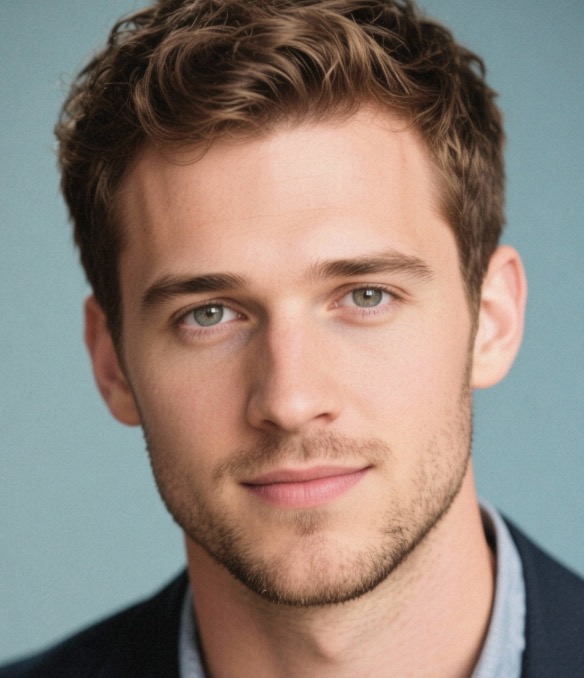








 浙公网安备
33010002000092号
浙公网安备
33010002000092号 浙B2-20120091-4
浙B2-20120091-4
Comments
No comments yet. Why don't you start the discussion?