Finding a high-performing mouse without breaking the bank is more than possible—especially when you know what to look for. With prices ranging from $20 to $99, today’s market offers exceptional value in both wired and wireless models. Whether you're a casual user, remote worker, or competitive gamer, there are dependable, feature-rich mice available that deliver precision, comfort, and durability—all within budget. The key lies in understanding your needs and identifying which brands and models consistently deliver beyond their price point.
What Makes a Mouse Worth Under $100?
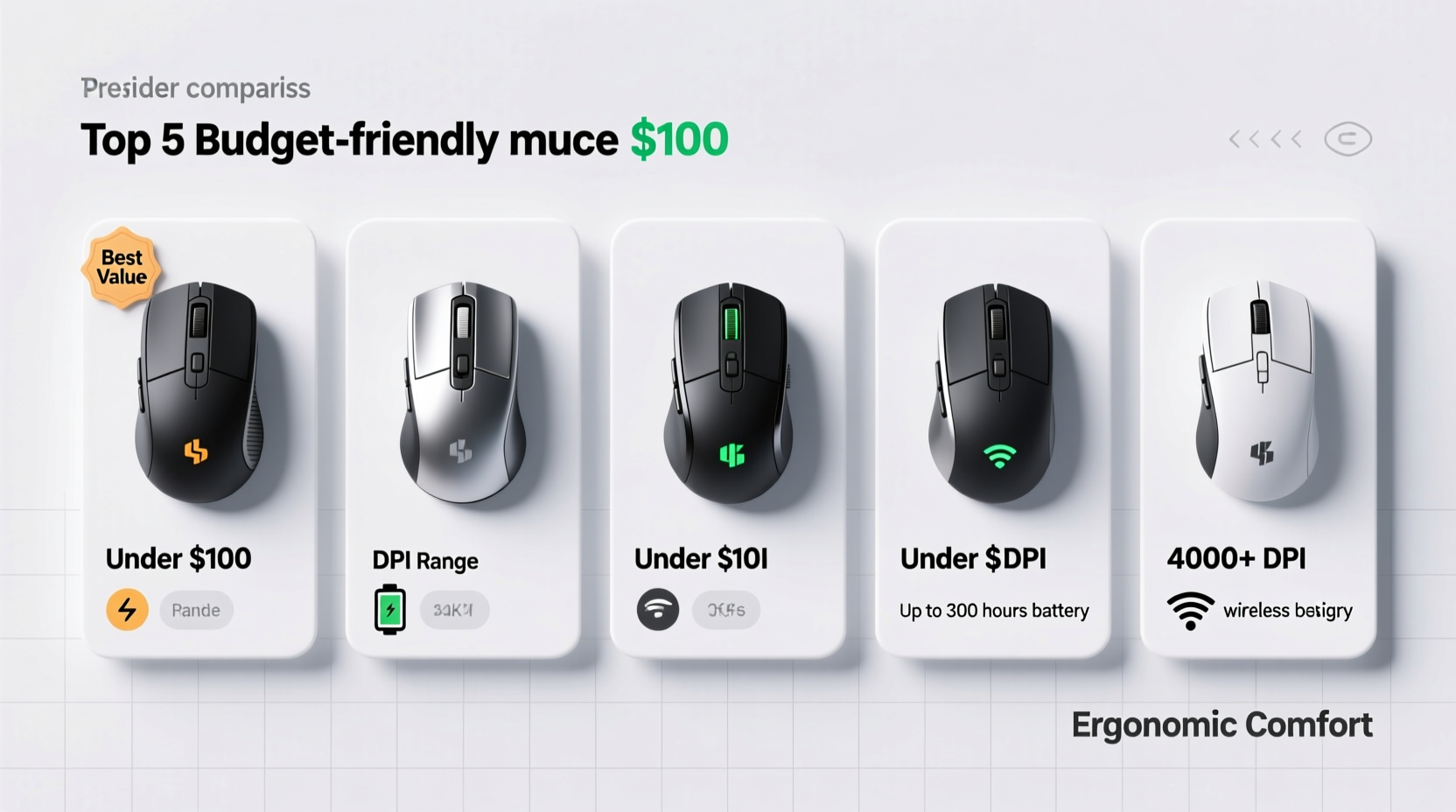
A sub-$100 mouse doesn’t have to mean compromised quality. In fact, many of today’s top budget-friendly options come equipped with advanced sensors, customizable buttons, ergonomic designs, and even low-latency wireless connectivity. What separates a good budget mouse from a great one is consistency in tracking accuracy, build quality, and long-term reliability.
Modern optical and laser sensors now offer DPI ranges up to 16,000, programmable buttons via companion software, and responsive switches rated for tens of millions of clicks. Some even include RGB lighting and onboard memory for profile storage. These features were once exclusive to premium models but are now standard in many mid-tier devices.
Top 5 Affordable Mice with Reliable Performance
The following models stand out in real-world testing for delivering consistent responsiveness, comfort, and longevity—all under $100. Each has earned strong user reviews and expert recognition across tech forums, review sites, and professional communities.
| Model | Price Range | DPI Max | Connectivity | Key Feature |
|---|---|---|---|---|
| Logitech G502 HERO | $45–$70 | 25,600 | Wired | Adjustable weight system, 11 programmable buttons |
| Razer Basilisk X Hyperspeed | $50–$75 | 16,000 | Wireless (2.4GHz) | Up to 450 hours on AA battery |
| SteelSeries Rival 3 | $40–$60 | 8,500 | Wired | Symmetric design, durable PrismRGB lighting |
| Microsoft Sculpt Ergonomic Mouse | $50–$80 | 4,000 | Wireless (Bluetooth/USB) | Natural hand tilt reduces wrist strain |
| Logitech MX Anywhere 3 | $80–$99 | 8,000 | Wireless (Bluetooth & USB) | Ultra-portable, MagSpeed scroll wheel |
The Logitech G502 HERO remains a favorite among gamers due to its precise HERO sensor and customizable weights. Meanwhile, the Razer Basilisk X Hyperspeed delivers near-flagship wireless performance at a fraction of the cost. For office users, the Microsoft Sculpt offers unmatched ergonomics, while the MX Anywhere 3 excels for mobile professionals needing cross-device compatibility.
How to Choose Based on Your Use Case
Your ideal mouse depends heavily on how you use it. A graphic designer values smooth scrolling and side buttons; a gamer needs low latency and rapid click response; an office worker benefits from ergonomic shape and quiet clicks.
- Gaming: Look for high DPI, polling rate (1000Hz), mechanical switches, and software customization.
- Office/Productivity: Focus on comfort, silent clicking, and multi-device pairing.
- Travel/Mobile Work: Prioritize compact size, Bluetooth support, and battery life.
- Design/Creative Work: Seek precise tracking, customizable buttons, and fast scroll wheels.
“Even under $100, you can find mice with pro-grade sensors and switch longevity. It’s not about price—it’s about matching specs to your workflow.” — Jordan Lee, Peripheral Hardware Analyst at TechPulse Weekly
Step-by-Step Guide to Buying the Right Budget Mouse
Follow this practical sequence to ensure you make a smart, lasting purchase:
- Identify your primary use: Gaming, office work, creative tasks, or general browsing?
- Determine grip style: Palm, claw, or fingertip? This affects size and shape preference.
- Check sensor type: Optical sensors perform well on most surfaces; laser sensors work on glass but may be less precise.
- Evaluate connectivity: Wired ensures zero lag; wireless offers freedom but check battery life and pairing stability.
- Test button layout: Extra side buttons help with navigation or macros, but only if placed comfortably.
- Read real-user reviews: Pay attention to comments about durability, software bugs, and long-term comfort.
- Compare warranty and brand support: Logitech, Razer, and SteelSeries typically offer 2-year warranties and active driver updates.
Mini Case Study: Remote Worker Upgrades Her Setup
Sarah, a freelance editor working from home, spent months using her laptop’s trackpad. She developed mild wrist discomfort and found editing long documents frustrating. After researching ergonomic options under $100, she purchased the Microsoft Sculpt Ergonomic Mouse. Within a week, her wrist pain decreased significantly. The tilted design encouraged a neutral hand position, and the large scroll wheel made document navigation effortless. Over six months, she reported improved productivity and no longer experienced end-of-day stiffness. “It was less than my weekly coffee budget,” she said, “but it changed how I work.”
Common Pitfalls to Avoid
Not all cheap mice are good deals. Some cut corners in ways that hurt long-term satisfaction:
- Poor weight distribution: Too light or front-heavy mice feel unstable during quick movements.
- Inconsistent tracking: Low-end sensors jitter or skip on reflective surfaces.
- Flimsy build: Plastic shells crack, and buttons develop double-click issues prematurely.
- Bloatware: Some brands bundle intrusive software that slows down PCs or lacks updates.
- Short cable (wired): Less than 1.5 meters restricts desk placement flexibility.
Stick to reputable brands known for firmware support and component quality. Even within budget, avoid no-name models sold purely on exaggerated marketing claims.
FAQ
Is a wireless mouse under $100 reliable enough for daily use?
Yes. Modern wireless mice like the Logitech MX Anywhere 3 and Razer Basilisk X use stable 2.4GHz or Bluetooth connections with minimal input lag. Battery life often exceeds weeks or months, making them dependable for both work and play.
Do I need a high DPI mouse for regular tasks?
No. For office work or web browsing, 1600–3200 DPI is sufficient. High DPI (8,000+) matters most for gaming or high-resolution monitors where cursor precision is critical.
Can a budget mouse last several years?
Absolutely. Many mice under $100 use micro-switches rated for 20–50 million clicks. With proper care, they can easily last 3–5 years, especially if used primarily for non-intensive tasks.
Final Checklist Before You Buy
Before finalizing your decision, confirm these points:
- ✅ Sensor Type:
- Optical (recommended) or laser, depending on your surface.
- ✅ Connectivity:
- Wired for gaming, wireless for flexibility.
- ✅ Button Count:
- At least 5 buttons for back/forward navigation if needed.
- ✅ Software Support:
- Available drivers for customization (Logitech G Hub, Razer Synapse).
- ✅ Ergonomics:
- Fits your hand size and grip style without strain.
- ✅ Warranty:
- Minimum 1-year coverage; 2 years preferred.
Conclusion
You don’t need to spend hundreds to get a mouse that performs reliably day after day. From the precision of the Logitech G502 HERO to the sleek portability of the MX Anywhere 3, the best mice under $100 prove that affordability and quality aren’t mutually exclusive. By focusing on sensor accuracy, build quality, and fit for your specific needs, you can upgrade your computing experience without overspending. Take the time to assess your workflow, try recommended models, and invest in a tool that supports both comfort and efficiency. Your hands—and your productivity—will thank you.









 浙公网安备
33010002000092号
浙公网安备
33010002000092号 浙B2-20120091-4
浙B2-20120091-4
Comments
No comments yet. Why don't you start the discussion?