If your AirPods are charging normally but the case itself refuses to charge, you're facing a common yet frustrating issue. Many users assume the problem lies with their charger or cable, but the root cause can be more nuanced. The case plays a crucial role in maintaining long-term battery health and portability. When it stops accepting power, your entire wireless experience is compromised. This guide dives into practical diagnostics, real-world fixes, and expert-backed strategies to get your AirPods case charging again—without unnecessary replacements.
Understanding the Charging System
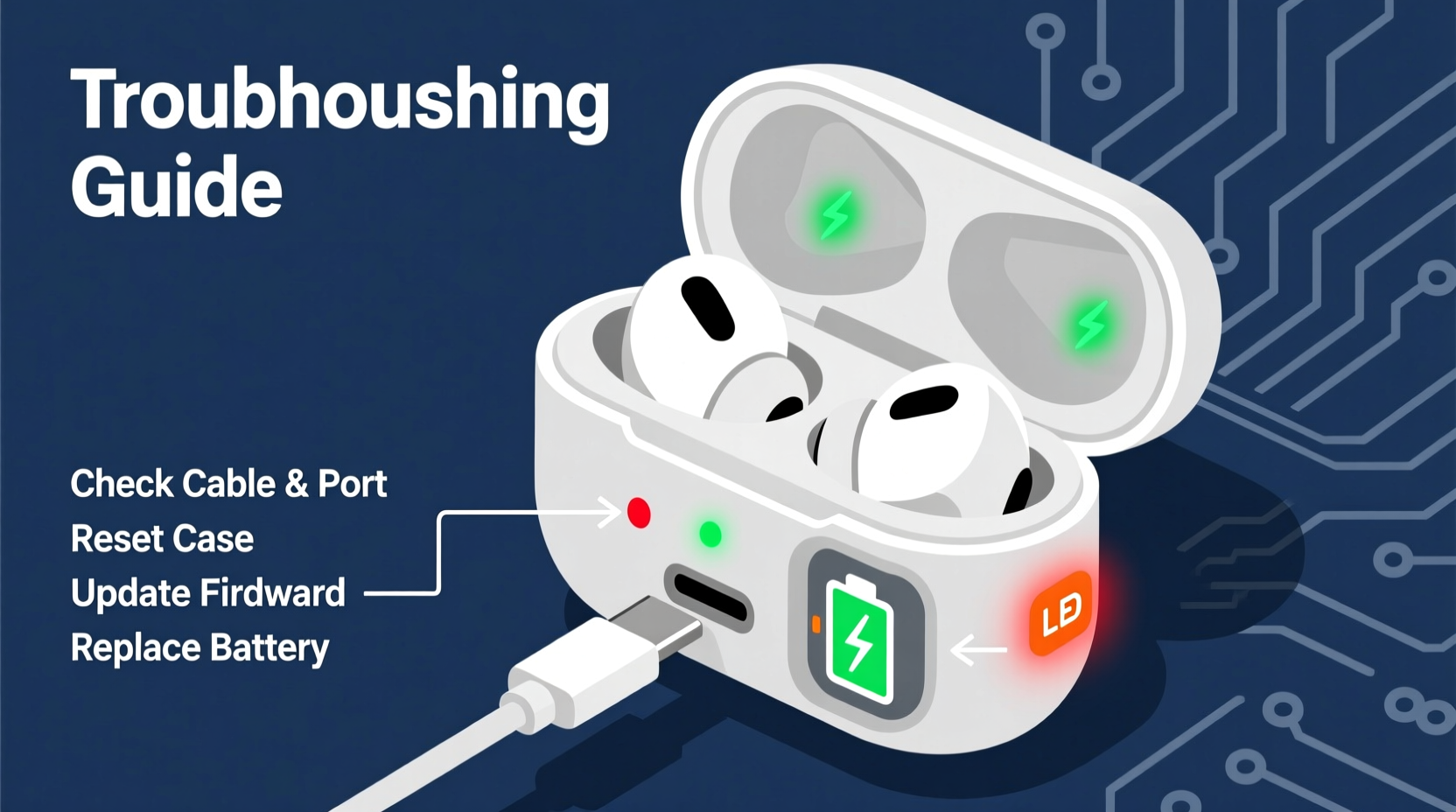
The AirPods charging ecosystem consists of three components: the earbuds, the case, and the power source (cable, adapter, or wireless pad). While the earbuds draw power from the case, the case must first be charged to replenish its internal battery. If the AirPods charge when placed inside but the case doesn’t gain charge when connected to power, the issue lies specifically with the case’s charging circuit, input port, or power delivery path.
Apple designs these cases with tight tolerances and sensitive electronics. Over time, debris buildup, moisture exposure, or firmware glitches can interrupt the charging process. Unlike larger devices, the case has no display or indicator beyond the status light, making diagnosis less intuitive.
Step-by-Step Troubleshooting Process
Follow this structured sequence to isolate and resolve the issue efficiently. Skipping steps may lead to misdiagnosis.
- Verify the power source: Plug another device into the same outlet or USB port. Confirm that your wall adapter or computer USB port delivers consistent power.
- Test with a different cable: Use an Apple-certified Lightning cable. Frayed or third-party cables often fail to deliver stable current.
- Clean the Lightning port: Use a dry, soft-bristled brush (like a clean toothbrush) to remove lint or dust from the case’s charging port. Avoid metal tools that could damage contacts.
- Check for moisture: If the case was exposed to humidity or liquid, let it air-dry for at least 4–6 hours in a dry, ventilated area. Do not use heat sources.
- Reset the charging behavior: Disconnect the case from power, wait two minutes, then reconnect. Sometimes, the charging circuit needs a soft reset.
- Try wireless charging (if applicable): For AirPods Pro or AirPods (3rd gen), place the case on a Qi-compatible charger. If it charges wirelessly but not via Lightning, the port may be damaged.
Common Causes and Fixes
Below are the most frequent culprits behind a non-charging case—and how to address them.
| Cause | Symptoms | Solution |
|---|---|---|
| Dirt or debris in port | No LED response, intermittent charging | Clean gently with a plastic pick or soft brush |
| Faulty or non-MFi cable | Charging starts then stops, slow charging | Use only Apple-certified MFi cables |
| Power adapter failure | Other devices also fail to charge | Replace with a known-working adapter |
| Battery degradation | Case charges briefly then dies quickly | Visit Apple Support for battery replacement |
| Firmware glitch | LED behaves erratically or not at all | Reset by leaving case unplugged for 12+ hours |
Expert Insight: Why Cases Fail Before Earbuds
“Cases endure more physical stress than earbuds—they’re dropped, pocketed with keys, and exposed to environmental contaminants. The charging port is especially vulnerable. Most ‘dead’ cases aren’t truly dead; they just need cleaning or recalibration.” — David Lin, Senior Repair Technician at iFix Electronics
The case houses a lithium-ion battery and charging management chip. These components degrade faster when subjected to extreme temperatures or repeated partial charging cycles. Unlike the earbuds, which are sealed and rarely handled, the case opens frequently, increasing wear and contamination risk.
Real-World Example: Fixing a “Dead” Case
Sarah, a remote worker in Portland, noticed her AirPods charged fine during calls, but the case wouldn’t hold a charge overnight. She tried multiple cables and outlets with no success. After reading online forums, she inspected the Lightning port and found compacted lint blocking the connector. Using a wooden toothpick, she carefully removed the debris. Upon recharging, the LED lit up amber and fully charged within an hour. The issue wasn’t hardware failure—it was preventable obstruction.
This scenario is more common than most realize. In fact, Apple retail technicians report that over 40% of “non-charging” case returns are resolved with simple cleaning.
When to Seek Professional Help
If basic troubleshooting fails, consider these advanced options:
- Contact Apple Support: If your AirPods are under warranty or covered by AppleCare+, you may qualify for a free case replacement.
- Visit an Apple Store: Genius Bar technicians can run diagnostics using proprietary tools to determine if the battery or charging module is faulty.
- Third-party repair services: Some specialize in battery replacements for cases. Ensure they use high-quality cells and proper sealing techniques.
Note: Replacing the case battery is possible but delicate. Attempting DIY repairs without proper tools risks permanent damage and voids any remaining coverage.
Troubleshooting Checklist
Use this checklist to methodically eliminate potential issues:
- ✅ Test with a different Apple-certified Lightning cable
- ✅ Try a different power source (wall adapter, computer USB, power bank)
- ✅ Inspect and clean the Lightning port thoroughly
- ✅ Check the LED light when plugging in (no light = no power detection)
- ✅ Attempt wireless charging (if supported by your model)
- ✅ Leave the case unplugged for 12 hours, then retry
- ✅ Reset paired devices: Go to iPhone Settings > Bluetooth > “i” next to AirPods > Forget This Device, then re-pair
- ✅ Update your iPhone’s software—AirPods rely on iOS for firmware updates
FAQ
Can I replace just the AirPods case?
Yes. Apple sells individual replacement cases for all models. Prices range from $59 to $79 depending on model and whether it includes wireless charging. You can pair a new case with your existing AirPods through a simple setup process.
Why does my AirPods case charge sometimes but not consistently?
Intermittent charging usually points to a loose connection. This could be due to a worn cable, debris in the port, or internal connector wear. Try wiggling the cable gently while plugged in—if charging starts and stops, the port or cable is likely degraded.
Does a non-charging case mean the battery is dead?
Not necessarily. Battery failure is rare within the first two years. More often, the issue is external: dirty ports, incompatible chargers, or firmware hiccups. True battery death shows as rapid discharge—even after a full charge—or swelling of the case.
Final Steps and Prevention
Once your case is charging again, adopt habits that extend its lifespan. Avoid exposing it to extreme heat (like car dashboards) or cold. Charge it before the battery depletes completely—lithium-ion batteries perform best between 20% and 80%. Keep it in a dedicated pouch to minimize scratches and dirt accumulation.
Regular maintenance prevents most charging issues. Think of your AirPods case like a smartphone: it needs care, quality power sources, and occasional resets to function reliably.









 浙公网安备
33010002000092号
浙公网安备
33010002000092号 浙B2-20120091-4
浙B2-20120091-4
Comments
No comments yet. Why don't you start the discussion?