Nothing is more frustrating than placing your AirPods back into their case, expecting a full charge, only to find they’re still dead minutes later. Whether you rely on them daily for calls, workouts, or commutes, a charging failure disrupts your routine. The good news: most cases of AirPods not charging in the case are fixable without professional help. From simple cleaning techniques to diagnosing hardware faults, this guide walks through practical, step-by-step solutions that restore reliable charging.
Understand How AirPods Charging Works
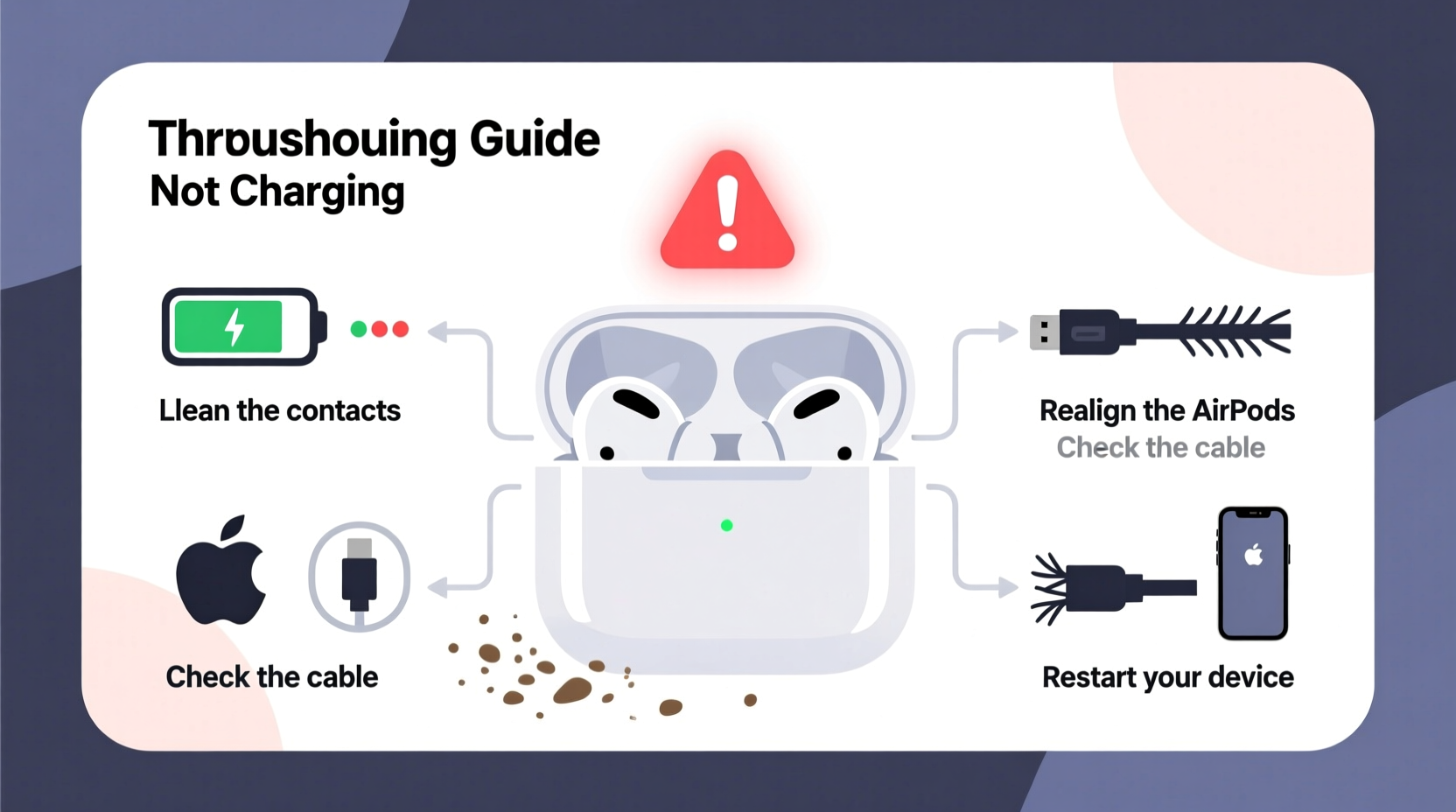
AirPods charge via magnetic alignment inside the case. When placed correctly, the earbuds connect to small metal charging contacts inside the case. These transfer power from the case’s internal battery, which itself charges via Lightning (or USB-C on newer models) port. A disruption at any point—dirt buildup, software glitch, or damaged component—can interrupt this chain.
Before jumping to conclusions, confirm whether the issue lies with the AirPods, the case, or both. Test each element separately:
- Are the AirPods receiving power when placed in the case?
- Is the case charging properly from a power source?
- Do the AirPods show charging status via LED indicator?
Understanding this ecosystem helps isolate the root cause efficiently.
Step-by-Step Troubleshooting Guide
Follow this logical sequence to identify and resolve the problem. Start with the simplest fixes before moving to advanced checks.
- Check the Case Battery Level: Open the lid near an iPhone or iPad. The battery widget should display both case and AirPod levels. If the case shows 0%, it needs charging first.
- Charge the Case Fully: Use a known-good cable and power adapter. Plug in for at least 20 minutes. Watch for the LED light: amber means charging, green means fully charged.
- Inspect the Charging Port: Look inside the case’s Lightning/USB-C port for lint, dust, or debris. Use a dry, soft-bristled brush or wooden toothpick to gently remove obstructions.
- Clean the Charging Contacts: On both the AirPod stems and inside the case, wipe the metal contact points with a dry cotton swab. Avoid liquids or abrasive materials.
- Reposition the AirPods: Place them slowly into the case. Listen for the subtle magnetic snap. Misalignment prevents charging even if they appear seated.
- Reset the Case: Press and hold the setup button on the back for 15 seconds until the status light flashes amber, then white. This clears temporary glitches.
- Pair Again: After resetting, reconnect your AirPods to your device through Bluetooth settings.
Common Causes and Fixes
Different symptoms point to different underlying issues. Match your experience to these common scenarios:
| Symptom | Possible Cause | Solution |
|---|---|---|
| Case doesn’t charge from power source | Dirty port, faulty cable, or dead case battery | Clean port, test with new cable, try different outlet |
| LED lights up but AirPods don’t charge | Dirt on contacts or misalignment | Clean contact points, reseat AirPods firmly |
| One AirPod charges, the other doesn’t | Faulty single bud or uneven contact wear | Swap positions, clean individually, test separately |
| No LED light at all when opening case | Completely drained case or hardware failure | Charge for 30+ mins; if no response, seek service |
Mini Case Study: Sarah’s Left AirPod Stopped Charging
Sarah noticed her left AirPod wasn’t gaining charge while the right one worked fine. She tried multiple resets and charging sessions with no success. Upon inspection, she found a tiny speck of earwax blocking the metal contact on the stem. Using a dry microfiber cloth wrapped around a toothpick, she gently cleaned the area. After reinserting, the AirPod clicked into place and began charging immediately. The issue wasn’t hardware—it was a simple obstruction preventing electrical contact.
This example highlights how minor physical blockages often go unnoticed but can completely halt charging.
When Software Might Be the Culprit
While hardware issues are common, firmware bugs can also interfere with charging performance. Apple periodically releases updates to improve accessory stability.
To check for updates:
- Keep your AirPods connected to your iPhone.
- Ensure your iOS is up to date (Settings > General > Software Update).
- Leave the AirPods in the case, connected to power, and paired overnight. Firmware updates install automatically in the background.
If your case firmware is outdated, it may fail to communicate proper power delivery signals to the AirPods, resulting in no charging despite adequate battery.
“Many charging issues stem from misunderstood indicators. A flashing light doesn’t always mean failure—it could signal pairing mode or reset state.” — Jordan Lee, Senior Apple Support Technician
Dos and Don’ts of AirPods Charging Maintenance
Prevention is key. Follow these best practices to avoid future charging problems.
| Do’s | Don’ts |
|---|---|
| Use a soft, dry cloth to clean contacts weekly | Use alcohol, water, or cleaning sprays on contacts |
| Store the case in a cool, dry place | Leave the case in direct sunlight or hot cars |
| Charge the case every few weeks if unused | Let the case sit fully drained for months |
| Inspect the charging port monthly | Insert metal objects or sharp tools into the port |
Frequently Asked Questions
Why do my AirPods show no light when I open the case?
The LED light may be off because the case has no charge. Plug it in for at least 15–20 minutes. If the light still doesn’t appear, the battery may be depleted or the case hardware faulty. Try a different cable and power source first.
Can I charge AirPods without the original case?
No. AirPods require the proprietary magnetic alignment and contact points found only in their matching charging case. A lost or broken case must be replaced through Apple or an authorized provider to maintain functionality.
How long should an AirPods case last on a single charge?
Depending on model and usage, a fully charged case typically provides multiple full charges for the AirPods—up to 24–30 hours of total listening time. If the case dies quickly, it may need recalibration or replacement due to battery degradation after 2+ years of use.
Know When to Seek Professional Help
Despite thorough troubleshooting, some issues stem from irreversible damage. Consider visiting an Apple Store or authorized service provider if:
- The case fails to hold any charge after repeated attempts.
- Visible damage exists—cracked casing, bent pins, or corrosion.
- You’ve confirmed the AirPods work in another compatible case.
- The unit is under warranty or covered by AppleCare+.
Apple offers out-of-warranty replacements for cases, often more affordable than expected. Replacing a faulty case can extend the life of your AirPods significantly.
Conclusion: Take Action Before It Gets Worse
Ignoring a charging issue won’t make it disappear—it usually makes it worse. A simple cleaning today can prevent permanent battery drain tomorrow. Most AirPods not charging in case problems are solvable with patience and attention to detail. By following the steps outlined here, from inspecting contacts to resetting firmware, you regain control over your device’s reliability.









 浙公网安备
33010002000092号
浙公网安备
33010002000092号 浙B2-20120091-4
浙B2-20120091-4
Comments
No comments yet. Why don't you start the discussion?