If you've ever switched your wireless headphones between an Android phone and an iPhone and noticed a clear difference in sound quality, you're not imagining it. Many users report that their headphones sound fuller, clearer, or more dynamic on one platform versus the other. This isn't just about preference—it's rooted in real technical distinctions in how Android and Apple handle Bluetooth audio, codecs, signal processing, and hardware integration.
The experience can be puzzling: the same pair of premium earbuds might deliver crisp highs and deep bass on a Samsung Galaxy but feel flat or compressed on an iPhone. Or vice versa. Understanding why requires diving into Bluetooth standards, audio codecs, ecosystem design philosophies, and even intentional trade-offs made by each company.
Bluetooth Audio Codecs: The Core of the Difference
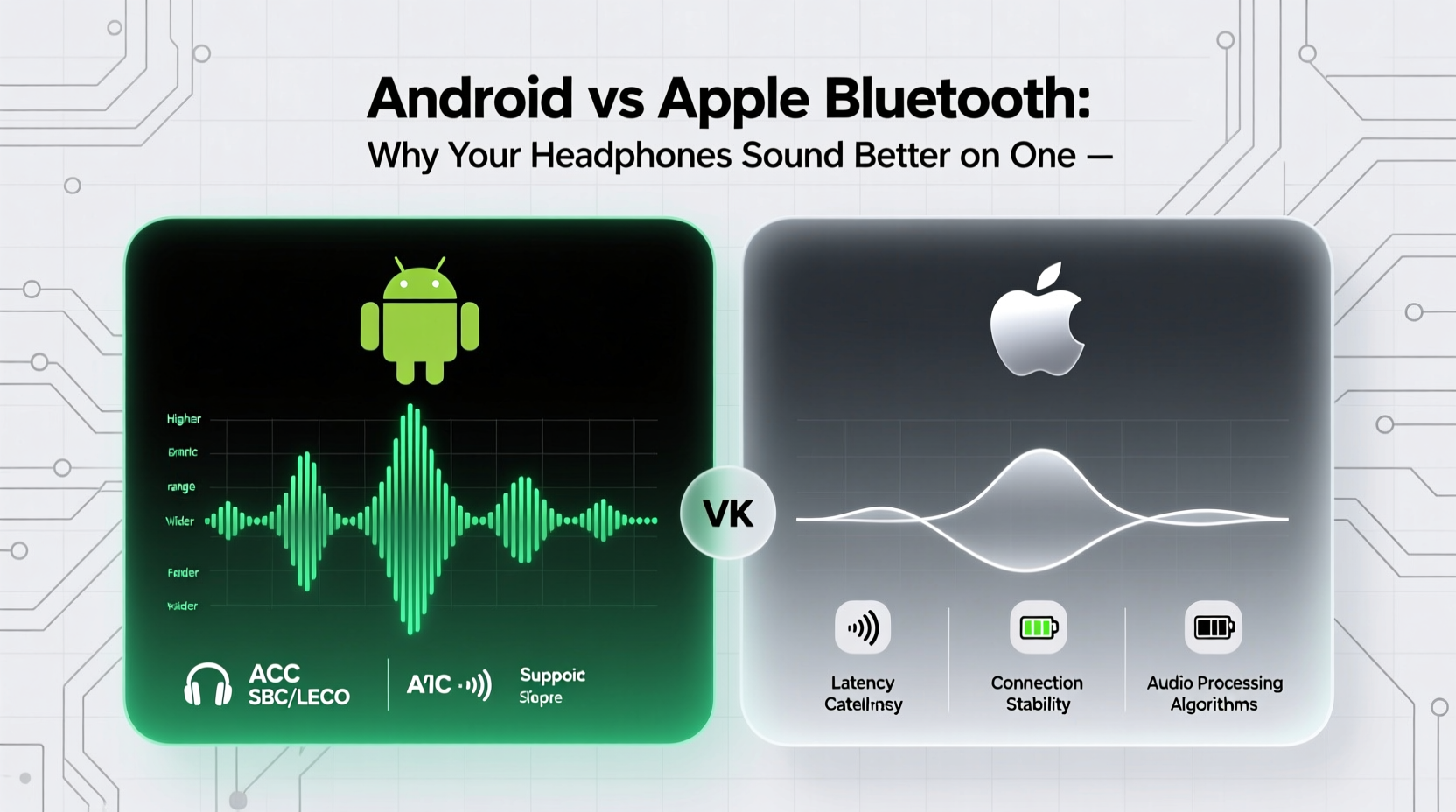
At the heart of the disparity lies the **audio codec**—the technology responsible for compressing and transmitting audio wirelessly over Bluetooth. Not all codecs are created equal, and Android and Apple prioritize different ones based on compatibility, power efficiency, and sound fidelity.
Here’s a breakdown of the most common Bluetooth codecs used today:
| Codec | Platform Support | Bitrate (approx.) | Sound Quality |
|---|---|---|---|
| SBC | Universal (default) | 328 kbps | Basic, often compressed |
| AAC | iOS (primary), Android (variable) | 250 kbps | Good with Apple, inconsistent on Android |
| aptX | Android (select devices) | 352 kbps | Better than SBC, near-CD quality |
| aptX HD | High-end Android | 576 kbps | High-resolution capable |
| LDAC | Android (Sony-developed) | 990 kbps | Near-lossless, highest available |
| LC3 | Newer devices (Bluetooth LE Audio) | Varies | Efficient, high quality at lower bitrates |
Apple exclusively uses AAC for Bluetooth audio, while Android supports a wider range including LDAC, aptX, and SBC. However, support varies widely across Android manufacturers—just because a phone runs Android doesn’t mean it supports advanced codecs.
Why AAC Performs Differently Across Platforms
AAC (Advanced Audio Coding) is the default codec for iPhones. It's efficient and well-optimized within Apple’s tightly controlled ecosystem. However, AAC implementation on Android is notoriously inconsistent. Unlike Apple, which controls both hardware and software, Android devices come from dozens of manufacturers, each implementing AAC differently—or poorly.
As noted by audio engineer Mark Foster in a 2022 interview with *The Verge*:
“Apple’s AAC stack is finely tuned. They’ve spent years optimizing the encoder and decoder pipeline. Most Android OEMs rely on generic implementations that don’t prioritize audio fidelity.” — Mark Foster, Audio Systems Engineer
This means that even though two devices claim AAC support, the iPhone will almost always deliver a cleaner, more consistent AAC stream. On Android, AAC may underperform compared to LDAC or aptX HD—if those are available.
Hardware and Ecosystem Integration
Apple’s vertical integration gives it a significant edge in audio consistency. When you pair AirPods with an iPhone, iPad, or Mac, every component—from the Bluetooth chip (like the H1 or W2) to the firmware and OS-level audio processing—is designed to work seamlessly together. Spatial audio, head tracking, automatic switching—all these features enhance immersion and perceived sound quality.
On Android, fragmentation is the norm. A pair of Sony WH-1000XM5s might work flawlessly with a Pixel phone using LDAC, but on a budget device limited to SBC, the same headphones are bottlenecked by low bitrate and poor signal stability. There’s no universal standard for feature parity.
Moreover, many Android manufacturers apply heavy audio processing—bass boosts, virtual surround effects, or loudness normalization—that can distort the original mix. These enhancements are sometimes marketed as “better sound” but often sacrifice accuracy.
Real-World Example: The Cross-Platform Headphone Test
Consider Sarah, a music producer in Los Angeles, who uses Sennheiser Momentum True Wireless 3 earbuds. She pairs them with her iPhone 14 Pro and later connects them to her Google Pixel 7 Pro. Playing the same track—Billie Eilish’s “Ocean Eyes”—she notices distinct differences.
On the iPhone, the AAC stream delivers smooth mids and detailed vocals, but the stereo separation feels narrow. On the Pixel, with LDAC enabled, the soundstage opens up, revealing subtle reverb and instrument layering she hadn’t noticed before. However, battery drain increases noticeably.
Later, when she tests the same earbuds on a friend’s mid-range Samsung phone without LDAC support, the audio defaults to SBC. The track sounds muddy, with compressed dynamics. This illustrates how much the source device—not just the headphones—determines audio quality.
Step-by-Step: How to Maximize Sound Quality on Either Platform
To get the best possible sound from your headphones, follow this optimization checklist based on your device:
- Identify your headphones’ supported codecs – Check the manual or manufacturer website for compatibility (e.g., LDAC, aptX, AAC).
- Check your phone’s Bluetooth codec support – On Android, go to Settings > About Phone > Status > Bluetooth Address, then search online for codec info. Or enable Developer Options and look under “Bluetooth Audio Codec.”
- Enable high-quality codecs (Android only) – In Developer Options, select LDAC or aptX HD if available. Choose “Quality” over “Stability” if connection allows.
- Keep devices close and minimize interference – Walls, Wi-Fi routers, and microwaves disrupt Bluetooth signals, especially high-bitrate ones like LDAC.
- Disable post-processing effects – Turn off “Equalizer,” “Dolby Atmos,” or “Vivid Audio” in settings unless you prefer enhanced (non-neutral) sound.
- Update firmware – Both phones and headphones receive updates that improve codec performance and stability.
FAQ: Common Questions About Bluetooth Audio Differences
Can I make AAC sound better on Android?
Pure AAC improvement on Android is limited. While some apps claim to enhance AAC decoding, they can’t override the OS-level limitations. Your best bet is using a phone with strong AAC tuning (like recent Pixels) or switching to LDAC-compatible devices.
Do AirPods sound better on Android?
No, not inherently. AirPods use AAC, which performs suboptimally on most Android devices. You lose features like seamless pairing, spatial audio, and battery level display. Sound quality often drops to SBC levels unless manually configured—and even then, it won’t match iPhone performance.
Is Bluetooth audio worse than wired?
Yes, objectively. Even the best Bluetooth codecs involve compression. Wired connections transmit lossless audio. However, for most listeners in real-world conditions, the difference is subtle—unless you’re using high-resolution tracks and audiophile-grade gear.
Checklist: Optimizing Your Bluetooth Audio Experience
- ✅ Confirm your headphones' supported codecs
- ✅ Verify your phone’s Bluetooth capabilities
- ✅ Use LDAC/aptX HD on Android when available
- ✅ Keep your iPhone updated for optimal AAC performance
- ✅ Minimize physical obstructions during playback
- ✅ Disable unnecessary audio enhancements
- ✅ Consider wired or USB-C audio for critical listening
Conclusion: It’s Not Just Your Imagination—But You Can Fix It
The reason your headphones sound different between Android and Apple devices comes down to deliberate engineering choices. Apple prioritizes ecosystem cohesion and consistent AAC performance. Android offers greater codec flexibility—but only if your hardware supports it. The result is a fragmented landscape where sound quality depends heavily on the pairing of specific devices.
Understanding this empowers you to make informed decisions. Whether you’re choosing a new phone, adjusting settings, or simply curious why your favorite song sounds better on one device, the key lies in the invisible layer of Bluetooth codecs and system-level optimization.









 浙公网安备
33010002000092号
浙公网安备
33010002000092号 浙B2-20120091-4
浙B2-20120091-4
Comments
No comments yet. Why don't you start the discussion?