Reading on a screen should not come at the cost of visual comfort. As e-books grow in popularity, many readers are turning to tablets as their primary reading device. But between Android tablets and iPads, which platform offers better protection against eye strain? The answer depends on several factors: display technology, software features, ambient lighting support, and personal customization options. This article compares both ecosystems in depth, focusing on how each affects eye fatigue during prolonged reading sessions.
Understanding Eye Strain from Digital Screens
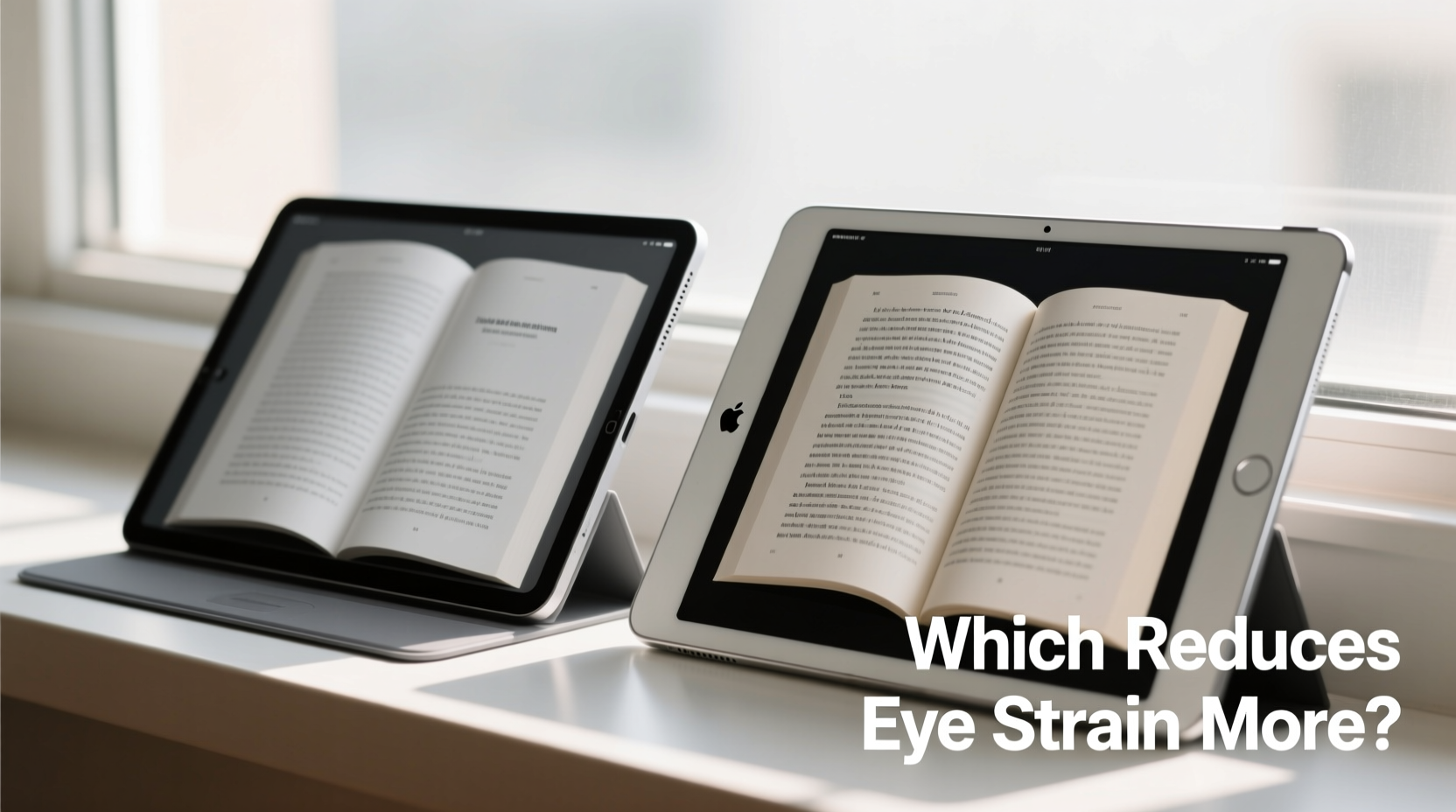
Digital eye strain—also known as computer vision syndrome—affects millions who spend long hours looking at screens. Symptoms include dry eyes, blurred vision, headaches, and difficulty focusing. These issues arise due to reduced blinking, glare, blue light exposure, and poor contrast ratios. When reading e-books, users often engage in sustained near-vision tasks, making screen quality and readability even more critical.
The human eye processes text differently on emissive displays (like LCDs and OLEDs) than on printed paper. Unlike ink on paper that reflects ambient light, tablets emit light directly into the eyes. Over time, especially under low-light conditions, this can increase visual fatigue. However, modern devices have evolved significantly to mitigate these effects through hardware improvements and intelligent software adjustments.
“Prolonged screen reading without proper display tuning can lead to significant ocular discomfort. The key is minimizing contrast extremes and managing spectral output.” — Dr. Lena Torres, Optometrist & Vision Researcher
Display Technology: OLED vs. LCD and True Tone vs. Adaptive Display
The foundation of visual comfort lies in display technology. Both iPad and high-end Android tablets use advanced panels, but they differ in implementation and availability across models.
iPads use either Retina IPS LCD (on base models) or Liquid Retina XDR OLED (on iPad Pro). Apple’s Retina displays are known for sharp text rendering, consistent color accuracy, and excellent brightness control. More importantly, all iPads feature **True Tone**, a sensor-driven system that adjusts the white balance based on ambient lighting. In warm indoor environments, it shifts the screen toward amber hues, reducing harsh cool tones that contribute to eye fatigue.
On the Android side, flagship devices like the Samsung Galaxy Tab S9 series use **OLED** panels, offering deeper blacks, higher contrast, and per-pixel illumination—ideal for night reading. Many also include adaptive color temperature features similar to True Tone, such as Samsung’s “Adaptive Display” mode. However, not all Android tablets offer this functionality; budget models often rely on standard LCDs without dynamic color adjustment.
OLED screens excel in dim settings because they can display true black by turning off individual pixels. This creates less overall luminance, easing the burden on the eyes. But in bright daylight, some OLEDs may appear overly saturated or reflective unless properly calibrated.
Software Features That Reduce Eye Fatigue
Beyond hardware, software plays a crucial role in long-term reading comfort. Both iOS and Android offer tools designed specifically to minimize eye strain during extended screen time.
Night Mode and Blue Light Filters
iOS includes **Night Shift**, which gradually warms the screen after sunset using geolocation data. It can be scheduled or manually activated. While effective, Night Shift applies a global tint across apps, which may affect image fidelity in non-reading contexts.
Android provides multiple approaches depending on the manufacturer. Google’s native **Night Light** function works similarly to Night Shift. Samsung enhances this with **Blue Light Filter** and **Eye Comfort Shield**, allowing granular control over intensity and timing. Some third-party reading apps on Android also implement independent dark modes with customizable font colors and background tints—offering greater flexibility than most iPad apps.
Dark Mode and Reading App Optimization
Most e-book platforms—including Kindle, Google Play Books, and Apple Books—support dark mode, where white backgrounds become black or dark gray, and text turns light gray or cream. This inversion dramatically lowers screen luminance, particularly beneficial in dark rooms.
However, iPad apps tend to follow stricter design guidelines, meaning fewer variations in typographic customization. Android apps often allow users to adjust line spacing, margin width, font smoothing, and even simulate paper texture—all contributing to reduced cognitive load and smoother reading flow.
Refresh Rate and Motion Smoothing
Higher refresh rates (e.g., 120Hz on iPad Pro and Galaxy Tab S9 Ultra) make scrolling feel smoother and reduce perceived flicker. Although this doesn’t directly lower eye strain, fluid motion decreases visual processing effort, especially during page turns or list navigation.
| Feature | iPad Advantage | Android Tablet Advantage |
|---|---|---|
| Color Temperature Adjustment | True Tone available on all models | Available only on premium models (e.g., Samsung) |
| Display Type | LCD (standard), OLED (Pro) | OLED common in flagships, LCD in budget |
| Text Customization | Moderate (font size, bolding) | Extensive (fonts, spacing, margins) |
| System-Level Dark Mode | Full OS integration | Varies by brand and OS version |
| Blue Light Reduction | Night Shift (scheduled/warm shift) | Night Light + manufacturer enhancements |
Real-World Reading Experience: A Mini Case Study
Consider Sarah, a university student who reads academic papers and novels for 2–3 hours daily. She alternated between an iPad Air (2022) and a Samsung Galaxy Tab S8 for six weeks, tracking her eye comfort levels using a journal.
During daytime reading in natural light, she found both devices equally legible. However, in evening study sessions, she reported earlier onset of dryness and glare discomfort with the iPad, despite using Night Shift. On the Galaxy Tab, she enabled Eye Comfort Shield and switched her reading app (Moon+ Reader) to sepia-toned dark mode with increased margins. These changes resulted in noticeably less fatigue, even after 90-minute sessions.
Her experience highlights a key insight: while Apple ensures consistency and reliability, Android’s openness allows for deeper personalization—critical for sensitive readers seeking optimal visual ergonomics.
Step-by-Step Guide to Minimize Eye Strain on Any Tablet
Regardless of platform, you can significantly improve reading comfort by following this sequence:
- Adjust brightness manually – Avoid auto-brightness initially; set it slightly above ambient light but never glaring. Recheck every time lighting changes.
- Enable warm color mode – Turn on Night Shift (iOS) or Night Light (Android) and schedule it from sunset to sunrise.
- Use dark or sepia themes – In your e-book app, select a dark background with warm-colored text (e.g., light yellow or soft orange).
- Increase font size and spacing – Aim for 1.5x line height and sufficient margins to avoid edge crowding.
- Limit backlight bleed – Avoid reading in pitch darkness; keep a soft lamp nearby to balance screen emission.
- Take regular breaks – Follow the 20-20-20 rule: every 20 minutes, look at something 20 feet away for 20 seconds.
- Clean the screen weekly – Dust and smudges scatter light, increasing glare and forcing squinting.
Which Platform Reduces Eye Strain More? A Balanced Verdict
There is no universal winner. Each platform has strengths tailored to different types of readers.
iPad excels in consistency and ecosystem integration. True Tone works seamlessly across apps, and iOS updates reliably deliver new accessibility features. For users who value simplicity and don’t want to tweak settings constantly, the iPad offers a \"set it and forget it\" advantage. Additionally, Apple's strict app review process ensures most reading applications respect system-wide display settings like bold text and increased contrast.
Android leads in customization and hardware diversity. Premium Android tablets frequently ship with superior OLED displays and offer deeper control over display parameters. Third-party apps provide extensive formatting options, enabling users to fine-tune every aspect of the reading interface. For those with light sensitivity or presbyopia, this level of control can be transformative.
If your priority is plug-and-play ease with reliable eye-comfort features, the iPad is likely the safer choice. But if you're willing to invest time in optimizing your setup—and prefer warmer, softer interfaces—high-end Android tablets may offer a gentler reading experience over time.
Frequently Asked Questions
Can tablets cause permanent eye damage?
No conclusive evidence shows that tablets cause permanent eye damage. However, chronic digital eye strain can lead to persistent discomfort, dry eye syndrome, and disrupted sleep patterns due to blue light affecting melatonin production. Proper usage habits greatly reduce these risks.
Is e-ink better than LCD/OLED for reading?
Yes, e-ink displays (used in dedicated e-readers like Kindle Paperwhite) mimic paper by reflecting ambient light rather than emitting it. They produce virtually no glare or flicker and are ideal for long reading sessions. However, they lack multimedia capabilities and color support, making them less versatile than full-featured tablets.
Should I use glasses when reading on a tablet?
If you experience frequent blurriness, double vision, or headaches, consult an optometrist. Computer-specific lenses with anti-reflective coating and mild magnification can help. Even non-prescription blue-light-blocking glasses may reduce perceived glare, though clinical benefits vary among individuals.
Checklist: Optimize Your Tablet for Low-Eye-Strain Reading
- ✅ Enable True Tone / Adaptive Display
- ✅ Schedule Night Shift or Night Light
- ✅ Choose a reading app with dark/sepia mode
- ✅ Increase font size and line spacing
- ✅ Set ambient room lighting (avoid total darkness)
- ✅ Use a matte screen protector if reflections are bothersome
- ✅ Take breaks every 20–30 minutes
- ✅ Clean the screen regularly to prevent glare
Conclusion
When comparing Android tablets and iPads for reading e-books with minimal eye strain, the decision hinges on personal preference and usage patterns. Apple delivers polished, consistent performance out of the box, ideal for readers who prioritize reliability and seamless integration. Android, particularly on premium devices, offers richer customization and often superior OLED displays, appealing to those who want full control over their visual environment.
Ultimately, the best device is one optimized for your unique needs. By adjusting brightness, leveraging warm color modes, choosing appropriate reading themes, and maintaining healthy viewing habits, you can enjoy hours of comfortable digital reading—regardless of platform.









 浙公网安备
33010002000092号
浙公网安备
33010002000092号 浙B2-20120091-4
浙B2-20120091-4
Comments
No comments yet. Why don't you start the discussion?