Apple’s ecosystem is built on seamless integration, but when it comes to iPhone cables, not everything works the same way. At first glance, Lightning and USB-C cables may seem interchangeable—plug one end into your phone, the other into a power source or computer, and you're good to go. But dig deeper, and you’ll find meaningful differences in performance, durability, certification, and function. Understanding these distinctions is essential whether you’re charging your device, transferring photos, syncing data, or simply ensuring long-term reliability.
The Basics: Types of iPhone Cables
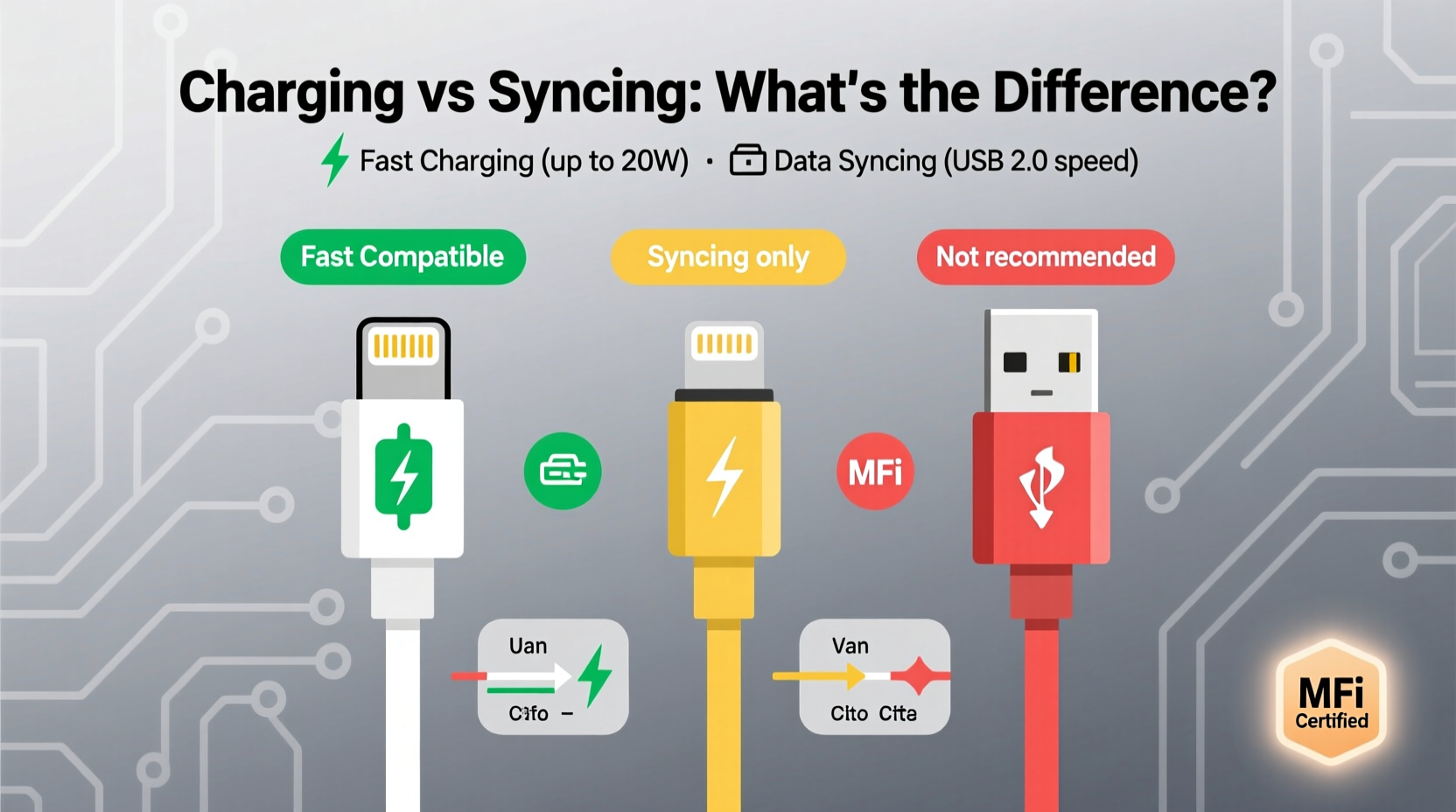
Since 2012, Apple has used two primary connector types across its mobile devices: Lightning and USB-C. The transition from Lightning to USB-C began with newer iPad models and is now standard on the iPhone 15 series and later. Older iPhones (iPhone 5 through iPhone 14) use the Lightning connector, while iPhone 15 and beyond use USB-C.
- Lightning Cable: Proprietary Apple connector introduced in 2012. Reversible design, compact size.
- USB-C Cable: Industry-standard connector adopted for faster data transfer and higher power delivery.
While both serve similar purposes—charging and data transfer—not all cables within each category perform equally. Differences arise in build quality, supported protocols, and whether they are certified by Apple’s MFi (Made for iPhone/iPad) program.
MFi Certification Matters
Apple’s MFi program ensures third-party accessories meet strict standards for safety, performance, and compatibility. Using a non-MFi cable might allow basic charging, but can lead to issues such as:
- \"This accessory may not be supported\" warnings
- Slower sync speeds
- Inconsistent charging behavior
- Potential damage over time due to poor voltage regulation
“Using uncertified cables introduces unpredictable variables—some may work fine short-term, but lack the circuitry to manage power flow safely.” — David Lin, Electronics Engineer & Mobile Hardware Analyst
Charging vs. Syncing: What’s the Real Difference?
Many users assume that if a cable charges their iPhone, it must also sync data effectively. This isn’t always true. The distinction lies in bandwidth, protocol support, and internal wiring.
Charging Functionality
Charging only requires power delivery from a source (like a wall adapter or power bank) to the device. Even low-quality cables can often handle this basic task because power transmission demands less precision than data transfer.
However, poorly constructed cables may:
- Deliver inconsistent voltage
- Overheat during fast charging
- Lose connection intermittently
Data Syncing Requirements
Synchronizing involves transferring information between your iPhone and another device—such as backing up photos to a Mac, updating apps via iTunes/Finder, or using developer tools. This process requires:
- Full pin connectivity (all 8 pins in Lightning, full USB 2.0+ lanes in USB-C)
- Proper shielding to prevent interference
- Compliance with Apple’s communication protocols
A cable missing any of these elements might charge but fail to recognize the device during syncing, especially under high-data loads.
Cable Comparison: Performance at a Glance
| Type | Max Charging Speed | Data Transfer Speed | MFi Required? | Best Use Case |
|---|---|---|---|---|
| Original Apple Lightning | Up to 20W (with 20W+ adapter) | USB 2.0 (~480 Mbps) | Yes (built-in) | Daily charging & reliable syncing |
| MFi-Certified Third-Party Lightning | Up to 20W | USB 2.0 | Yes | Budget-friendly alternative with trust |
| Non-MFi Lightning | Varies (often limited to 5–10W) | Unreliable; frequent dropouts | No | Not recommended for regular use |
| USB-C to Lightning (iPhone 14 and earlier) | Up to 29W (fast charging capable) | USB 2.0 | Yes | Faster charging with modern adapters |
| USB-C to USB-C (iPhone 15+) | Up to 45W (with compatible charger) | USB 2.0 (current models) | No (but PD compliance needed) | Fast charging and future-proofing |
Note: Despite having a USB-C port, current iPhone 15 models still limit data transfer to USB 2.0 speeds—unlike many Android phones that support USB 3.0+. This means large file transfers remain slower than expected given the physical connector.
Real-World Example: When a Cable Fails You
Consider Sarah, a freelance photographer who uses her iPhone for client shoots. She bought a cheap third-party Lightning cable online to save money. It charged her iPhone 13 fine at home, so she assumed it was reliable. On assignment, she connected it to her MacBook Pro to offload high-resolution images before a meeting. The laptop didn’t recognize the phone. After troubleshooting drivers and ports, she realized the cable lacked proper data-line wiring—it could deliver power but couldn’t establish a stable data handshake.
She switched to her original Apple cable, and the transfer completed in minutes. The experience cost her 20 minutes of prep time and taught her a lesson: never compromise on cables used for critical data tasks.
How to Choose the Right Cable: A Practical Checklist
Follow this checklist to ensure you're getting a cable that performs reliably for both charging and syncing:
- ✅ Check compatibility: Does your iPhone use Lightning or USB-C?
- ✅ Verify MFi certification for Lightning cables (look for logo on packaging)
- ✅ For USB-C cables, confirm support for USB Power Delivery (PD)
- ✅ Opt for braided cables if durability is a priority (especially for frequent travelers)
- ✅ Avoid ultra-cheap no-name brands—even if they claim “fast charging”
- ✅ Test both charging and syncing after purchase
- ✅ Keep at least one genuine Apple or Apple-approved cable on hand for critical operations
Common Misconceptions About iPhone Cables
Several myths persist about iPhone cables, leading users to make suboptimal choices:
- Myth: “All USB-C cables are the same.”
Reality: USB-C varies widely in power delivery (5W to 240W) and data speed (USB 2.0 to USB4). Not all support iPhone fast charging. - Myth: “If it charges, it syncs.”
Reality: Charging uses fewer wires than data transfer. A damaged or poorly made cable may only complete partial circuits. - Myth: “Only Apple cables last.”
Reality: Many reputable third-party brands (like Anker, Belkin, Spigen) offer durable, MFi-certified options at better value.
FAQ: Your Top Questions Answered
Can I use an Android USB-C cable to charge my iPhone 15?
Yes, but only if the cable supports USB Power Delivery (PD). Most modern Android USB-C cables do, so basic charging will work. However, avoid very old or low-quality cables that may not negotiate power correctly.
Why does my iPhone say “Accessory Not Supported”?
This warning typically appears with non-MFi-certified Lightning cables. Apple blocks full functionality as a safety measure. While some cables bypass this temporarily, long-term use risks instability or battery wear.
Do longer cables charge slower?
Not significantly under normal conditions. However, extremely long cables (over 2 meters) or thin-gauge wires may introduce resistance, slightly reducing efficiency—especially during fast charging.
Final Thoughts: Treat Your Cable Like a Critical Tool
Your iPhone cable isn’t just a piece of wire—it’s a vital interface between your device and the digital world. Whether you’re charging overnight, transferring memories, or syncing work files, the quality and compatibility of your cable directly impact performance and longevity.
Investing in well-built, properly certified cables saves time, prevents frustration, and protects your expensive hardware. As Apple transitions fully to USB-C, staying informed about cable specs will become even more important—especially when leveraging faster charging and eventual upgrades to higher-speed data transfer.









 浙公网安备
33010002000092号
浙公网安备
33010002000092号 浙B2-20120091-4
浙B2-20120091-4
Comments
No comments yet. Why don't you start the discussion?