In an age where nearly every device claims to be “smart,” Lige AI sunglasses have entered the market with bold promises: music playback, Bluetooth calling, UV protection, and voice control—all embedded into a sleek pair of shades. But as consumers grow increasingly skeptical of tech that prioritizes novelty over utility, a critical question emerges: Are these sunglasses genuinely useful, or are they just another overhyped gadget destined for drawer purgatory?
The answer isn’t black and white. While some features deliver tangible benefits, others feel tacked on—especially the voice assistant integration. For many users, ditching the app and voice commands altogether may actually improve the experience. Let’s dissect what works, what doesn’t, and whether simplifying your usage unlocks real value.
What Makes Lige AI Sunglasses Different?
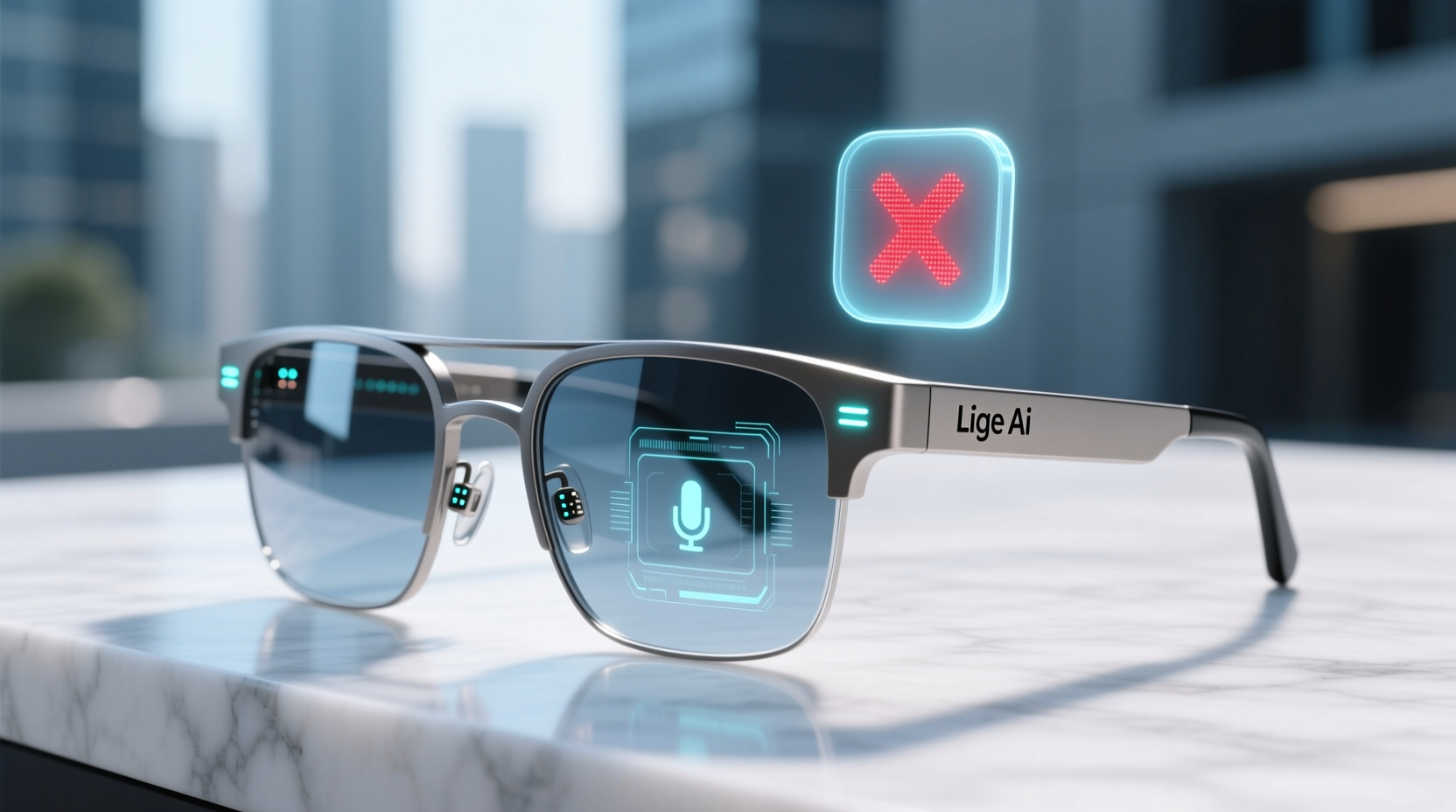
Lige positions its AI sunglasses as a lifestyle upgrade—blending fashion, function, and connectivity. Unlike standard polarized lenses, these include built-in speakers, microphones, touch controls, and battery-powered operation. They connect via Bluetooth to smartphones, allowing wearers to take calls, listen to music, or activate voice assistants without pulling out their phone.
Key advertised features include:
- Open-ear bone conduction or directional audio (no earbuds needed)
- Up to 6 hours of battery life
- UV400 protection
- Touch-sensitive arms for play/pause, volume, and calls
- Integrated microphone for calls and voice commands
- Compatibility with Siri, Google Assistant, and Alexa
On paper, this sounds like a seamless fusion of convenience and style. In practice, however, performance varies—and not all features pull their weight.
The Voice Assistant Dilemma: Useful or Unnecessary?
The inclusion of voice assistant support is one of Lige’s most heavily marketed features. The idea is simple: say “Hey Google” or “Alexa” while wearing the glasses, and you can send messages, set reminders, or check the weather hands-free.
But real-world use reveals significant limitations:
- Noise interference: Outdoor environments—wind, traffic, city noise—make voice recognition unreliable.
- Awkward activation: Shouting into sunglasses feels unnatural and draws attention.
- Redundancy: Most people already have smartwatches or phones within reach; duplicating functionality adds complexity, not convenience.
- Poor latency: Delayed responses frustrate users and undermine trust in the system.
“Voice-first wearable design only works when context and environment align. For sunglasses, ambient noise and social norms make voice commands more burden than benefit.” — Dr. Lena Patel, Human-Computer Interaction Researcher at MIT Media Lab
For many early adopters, the voice assistant quickly becomes a feature they disable—not because it’s broken, but because it’s rarely needed. This raises a compelling idea: What if the best way to use Lige AI sunglasses isn’t by embracing all their “smart” features, but by selectively using only the ones that add real value?
Where Lige Sunglasses Shine: Practical Uses Beyond the Hype
Strip away the marketing jargon, and several core functionalities prove genuinely useful—especially when used intentionally.
1. Hands-Free Calls During Commutes or Rides
Cyclists, motor scooter riders, or urban commuters benefit from taking calls without touching their phone. With proper fit and wind shielding, call clarity is surprisingly good—even at moderate speeds.
2. Audio Without Ear Fatigue
Unlike earbuds, which can cause discomfort during extended use, open-ear audio keeps users aware of surroundings while enjoying podcasts or music. This is ideal for runners, walkers, or outdoor workers who need situational awareness.
3. Stylish Design with Real UV Protection
Lige offers multiple frame styles and lens options that meet UV400 standards. You’re not sacrificing eye health for tech integration.
4. Touch Controls That Work
Swiping and tapping on the temple arms to skip tracks or answer calls is intuitive and reliable—far more so than voice commands.
| Feature | Practical Value | User Feedback |
|---|---|---|
| Voice Assistant | Low (except in quiet, controlled settings) | \"Rarely use it—too finicky outdoors\" |
| Bluetooth Calling | High (especially for active users) | \"Perfect for bike rides and errands\" |
| Music Playback | Moderate (best in low-noise areas) | \"Great for morning walks, not for crowded streets\" |
| Battery Life | Good (~5–6 hours) | \"Lasts a full workday outside\" |
| Touch Controls | High | \"Easy to learn, rarely fail\" |
Mini Case Study: A Delivery Manager’s Experience
James R., a logistics operations manager in Austin, TX, started using Lige AI sunglasses during his daily site inspections. His job requires constant communication with drivers, checking schedules, and staying updated on delays—all while moving between warehouses and loading docks.
Initially, he relied on the voice assistant to set reminders and send quick updates. But after two weeks, he disabled the feature entirely. “It kept mishearing me when trucks were backing up or forklifts were running,” he said. “I switched to using just the touch controls and auto-paired calls. Now I tap once to answer, swipe to end—zero voice involved.”
By ditching the app-based voice setup and treating the glasses more like a streamlined headset than a “smart” device, James found them indispensable. “They’re not magic,” he added. “But they save me time and keep my phone in my pocket.”
Step-by-Step: How to Optimize Your Lige AI Sunglasses (Without the App)
You don’t need to use every feature to get value. Here’s how to simplify and maximize real-world performance:
- Pair Once, Forget the App: Connect your sunglasses to your phone via Bluetooth settings—no need to install the companion app unless firmware updates are required.
- Disable Voice Assistant Triggers: Turn off “Hey Google” or “Alexa” detection in your phone’s assistant settings to prevent accidental activations.
- Use Physical Controls: Learn the touch gestures (tap, double-tap, swipe) for calls and media. Practice until they become second nature.
- Limit Audio Use to Quiet Settings: Avoid playing music in loud environments where sound leaks or distortion occurs.
- Charge After Use: Plug them in after each day’s use. A consistent routine prevents dead batteries when you need them most.
Checklist: Getting the Most From Your AI Sunglasses
- ✅ Pair with phone via native Bluetooth (skip the app if possible)
- ✅ Disable voice assistant wake words
- ✅ Test call quality in your typical environment
- ✅ Master touch controls through repetition
- ✅ Use primarily for calls and light audio, not full music sessions
- ✅ Keep lenses clean to maintain sensor responsiveness
- ✅ Charge regularly to avoid unexpected power loss
Frequently Asked Questions
Can I use Lige AI sunglasses without the app?
Yes. The core functions—calls, music playback, and touch controls—work over standard Bluetooth pairing. The app mainly provides firmware updates and voice assistant customization, which many users find unnecessary.
Do the sunglasses work with iPhones and Android equally well?
Yes, compatibility is broad. However, iPhone users report slightly smoother integration with Siri and automatic switching between Apple devices. Android users may need to manually manage Bluetooth profiles for optimal performance.
Are they worth the price if I ignore the AI features?
If you value UV protection, hands-free calling, and open-ear audio, then yes. At $80–$120, they compete favorably with mid-tier smart audio wearables. Think of them less as “AI sunglasses” and more as high-functionality eyewear with useful extras.
Conclusion: Less Tech, More Utility
Lige AI sunglasses aren’t a gimmick—but they’re also not the futuristic voice-controlled marvels some ads suggest. Their true value lies not in artificial intelligence, but in intelligent usage. By stripping away the unnecessary—especially the often-flawed voice assistant integration—users can unlock a practical, stylish tool for everyday life.
The lesson here extends beyond one product: not all smart features deserve equal attention. Sometimes, the best way to embrace innovation is to selectively ignore it. When you focus on reliability, simplicity, and real-world needs, even modest tech can become indispensable.









 浙公网安备
33010002000092号
浙公网安备
33010002000092号 浙B2-20120091-4
浙B2-20120091-4
Comments
No comments yet. Why don't you start the discussion?