For years, Apple’s MacBook lineup has dominated the premium laptop market with its sleek design, reliable macOS ecosystem, and industry-leading build quality. But as Windows laptops evolve—especially those from Samsung—the conversation is shifting. The latest Samsung Galaxy Books, particularly the Galaxy Book4 Ultra and Galaxy Book3 Pro, have sparked serious debate: are they finally better than MacBooks? More importantly, what are real users saying about them?
This isn’t just about specs on paper. It's about daily usability, battery life, software integration, and long-term satisfaction. We’ve analyzed user reviews, expert benchmarks, and hands-on experiences to deliver a clear, balanced look at how these two powerhouses compare in 2024.
Performance: Raw Power vs. Optimized Efficiency
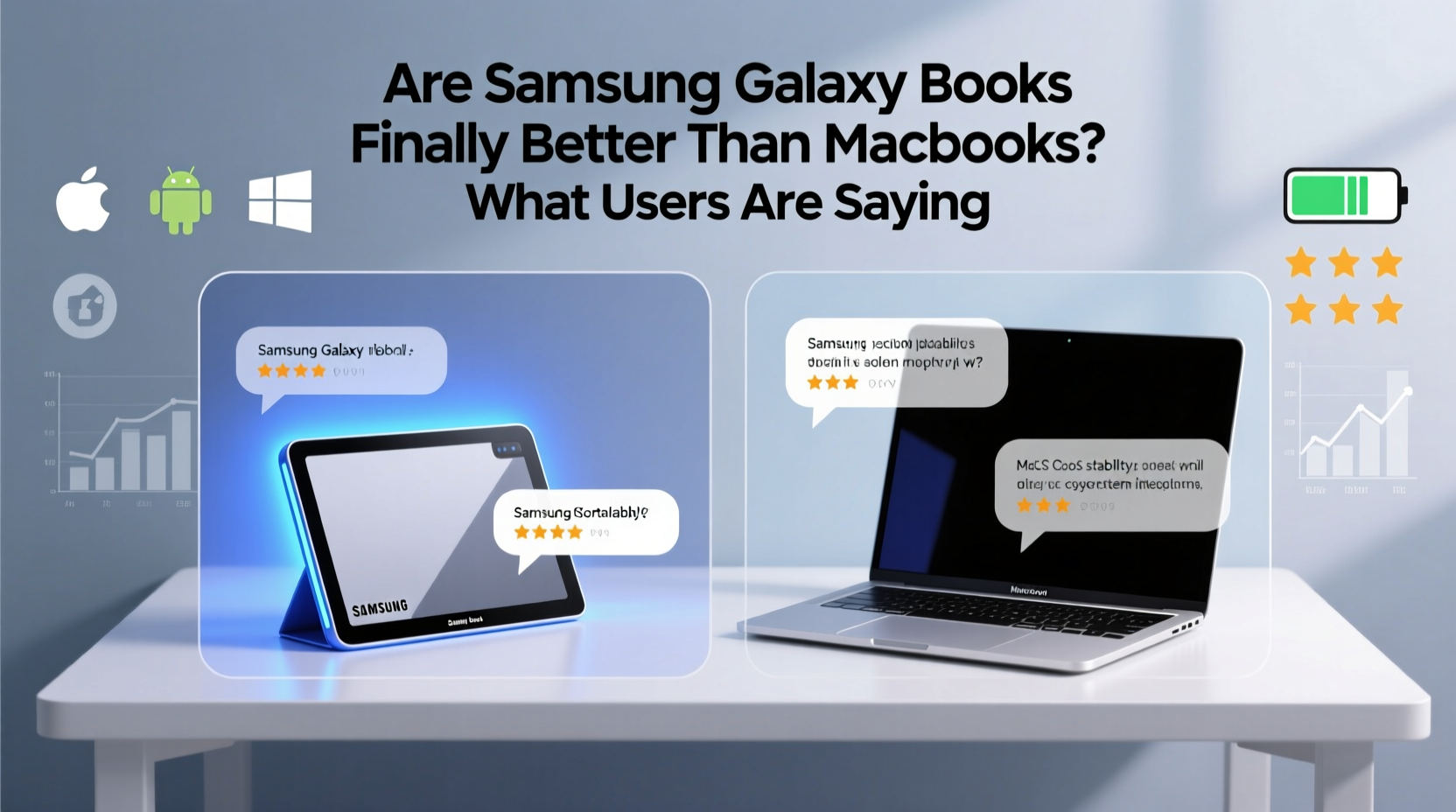
Samsung has made a bold move by equipping its top-tier Galaxy Books with Intel Core Ultra processors and NVIDIA RTX graphics—hardware typically reserved for high-end gaming or creative workstations. This gives the Galaxy Book4 Ultra a significant edge in raw computing power over most MacBooks, especially when multitasking or running demanding applications like Adobe Premiere Pro or Blender.
However, Apple’s M-series chips, particularly the M3 found in current MacBook Airs and Pros, focus on efficiency. While they may not match Samsung’s peak performance, they deliver excellent speed with minimal heat and fan noise. Users consistently praise MacBooks for their silent operation and sustained performance under load.
Design and Build Quality: Premium Materials, Different Philosophies
Both brands use aluminum unibody designs that feel premium and durable. The MacBook retains its minimalist, timeless aesthetic—lightweight, thin bezels, and an iconic look that hasn’t changed much in a decade. The Galaxy Book, meanwhile, leans into modernity with slimmer profiles, brighter displays, and subtle Samsung flourishes like ambient lighting around the logo.
One notable difference is weight. The Galaxy Book4 Ultra (3.7 lbs) is slightly heavier than the 14-inch MacBook Pro (3.5 lbs), but lighter than older models. However, some users report the Galaxy Book feels less rigid due to thinner chassis construction, especially when typing on uneven surfaces.
“After switching from a MacBook Pro to the Galaxy Book4 Ultra, I was impressed by the screen and keyboard—but missed the sturdiness of Apple’s build.” — Daniel K., freelance videographer
Display and Audio: Where Samsung Shines
This is one area where Samsung consistently outperforms Apple. Galaxy Books feature OLED or AMOLED displays with deeper blacks, higher contrast ratios, and vibrant colors. The 16:10 aspect ratio also provides extra vertical space, ideal for document work or coding.
MacBooks still use high-quality Liquid Retina XDR panels, especially on the Pro models, but they’re LCD-based and don’t match the true black levels of Samsung’s OLED tech. Additionally, Galaxy Books now support HDR10+ and higher peak brightness indoors, making them stand out for media consumption.
Audio is another win for Samsung. With AKG-tuned quad speakers and Dolby Atmos support, Galaxy Books deliver richer, fuller sound compared to MacBooks, which prioritize clarity over volume. For users who watch movies or listen to music without headphones, this makes a noticeable difference.
User Experience and Ecosystem Integration
Apple’s ecosystem remains unmatched. Handoff, Universal Clipboard, AirDrop, and seamless iPhone-Mac continuity create a frictionless experience that many professionals rely on. Messages sync instantly, calls can be answered from your laptop, and files transfer effortlessly.
Samsung has been closing the gap with its “Link to Windows” and “Multi Control” features. These allow Galaxy phone users to view notifications, send texts, drag-and-drop files between devices, and even control both systems with a single mouse and keyboard. But setup can be finicky, and reliability varies across Windows versions.
One major advantage Samsung offers is touchscreen support and S Pen compatibility on select models. For designers, note-takers, or students, this adds a layer of interactivity MacBooks simply don’t provide.
| Feature | Samsung Galaxy Book | MacBook |
|---|---|---|
| Display Type | OLED/AMOLED | Liquid Retina XDR (LCD) |
| Touchscreen | Yes (select models) | No |
| Pen Support | Yes (S Pen) | No |
| Ecosystem Integration | Good (with Galaxy devices) | Excellent (iOS/macOS) |
| Port Selection | Thunderbolt 4, HDMI, USB-A | MagSafe, Thunderbolt 4, headphone jack |
Battery Life and Real-World Usability
Battery claims often differ from reality. Samsung advertises up to 20 hours on the Galaxy Book3 Pro, but real-world testing shows closer to 10–12 hours with mixed usage. The newer Galaxy Book4 Ultra, despite powerful internals, manages about 9–10 hours thanks to improved power management.
MacBooks, especially the M3-powered models, consistently achieve 14–18 hours of battery life. That’s a tangible advantage for travelers, remote workers, or anyone needing all-day endurance without a charger.
Charging is another point of divergence. Galaxy Books use standard USB-C PD or proprietary chargers, while MacBooks use MagSafe or USB-C. Some users prefer the magnetic safety of MagSafe, though USB-C charging offers greater flexibility.
Mini Case Study: A Designer’s Switch from MacBook to Galaxy Book
Jessica R., a UI/UX designer based in Austin, used a 13-inch MacBook Air for five years before switching to the Galaxy Book4 Ultra. Her main reasons? The OLED touchscreen for sketching concepts directly on screen, better color accuracy for design work, and the ability to run Windows-native tools like Figma and Photoshop more efficiently.
“I was skeptical at first,” she admits. “But after using the S Pen for wireframing and leveraging the high-res display for pixel-perfect edits, I haven’t looked back. The only thing I miss is how quietly the MacBook ran.”
She did note initial challenges with driver updates and occasional Bluetooth disconnects—a common theme among early adopters of new Windows hardware.
Expert Insight: What Industry Analysts Are Saying
“The Galaxy Book line has matured significantly. With OLED screens, strong performance, and tighter integration with Samsung phones, it’s now a legitimate alternative to MacBooks—especially for hybrid users who value touch and pen input.” — Mark Lin, Senior Tech Analyst at GadgetInsight
Lin emphasizes that while Samsung hasn’t surpassed Apple in overall ecosystem polish, it’s winning on specific features that matter to niche audiences: creatives, engineers, and mobile-first professionals.
Frequently Asked Questions
Can the Galaxy Book replace a MacBook for everyday use?
Yes, for most users. If you rely on Microsoft Office, web apps, or Android integration, the Galaxy Book performs equally well or better. However, if you depend on exclusive macOS software (like Final Cut Pro) or deep Apple ecosystem features, a MacBook remains the better choice.
Is Windows 11 on Galaxy Books stable?
Generally, yes. Samsung has improved its drivers and firmware updates, reducing early bugs. However, some users report minor issues with Wi-Fi connectivity or sleep mode after prolonged use. Keeping your system updated minimizes these risks.
Which is more durable: Galaxy Book or MacBook?
MacBooks have a slight edge in structural rigidity and long-term durability. Independent drop tests and stress analyses show MacBooks maintain integrity better under pressure. Galaxy Books are well-built but may show flex under heavy typing or travel wear.
Action Checklist: How to Decide Which Laptop Is Right for You
- Evaluate your primary tasks: Video editing? Coding? General browsing?
- Check device ecosystem: Do you use an iPhone or Galaxy phone?
- Test display preferences: Prefer OLED vibrancy or calibrated LCD accuracy?
- Assess portability needs: Will you carry it daily? Prioritize weight and battery.
- Determine input method needs: Do you want a touchscreen or stylus?
- Compare software requirements: Any macOS-only or Windows-only apps?
Final Verdict: Are Galaxy Books Better Than MacBooks?
The answer depends on who you are and how you work. Samsung Galaxy Books are no longer just “Windows alternatives”—they’re sophisticated machines with unique strengths. In terms of display quality, customization, and hybrid functionality (touch + pen), they often surpass MacBooks.
Yet, Apple still leads in ecosystem cohesion, battery longevity, and thermal efficiency. For users deeply embedded in iOS or requiring silent, reliable performance, the MacBook remains king.
What users are saying reflects this split: professionals seeking versatility praise Samsung’s innovation, while loyalists appreciate Apple’s consistency. The gap has narrowed dramatically—but \"better\" ultimately comes down to personal priorities.









 浙公网安备
33010002000092号
浙公网安备
33010002000092号 浙B2-20120091-4
浙B2-20120091-4
Comments
No comments yet. Why don't you start the discussion?