Lower back pain affects millions of people worldwide, especially those who spend hours seated at a desk each day. As remote work becomes more common, so has the search for ergonomic solutions—among them, standing desks. But beyond the trend and marketing claims, do standing desks actually deliver lasting relief from lower back pain? And what do long-term users really report?
This article examines real-world outcomes, clinical research, and practical strategies to determine whether investing in a standing desk is a worthwhile move for chronic lower back discomfort.
The Science Behind Sitting and Lower Back Pain
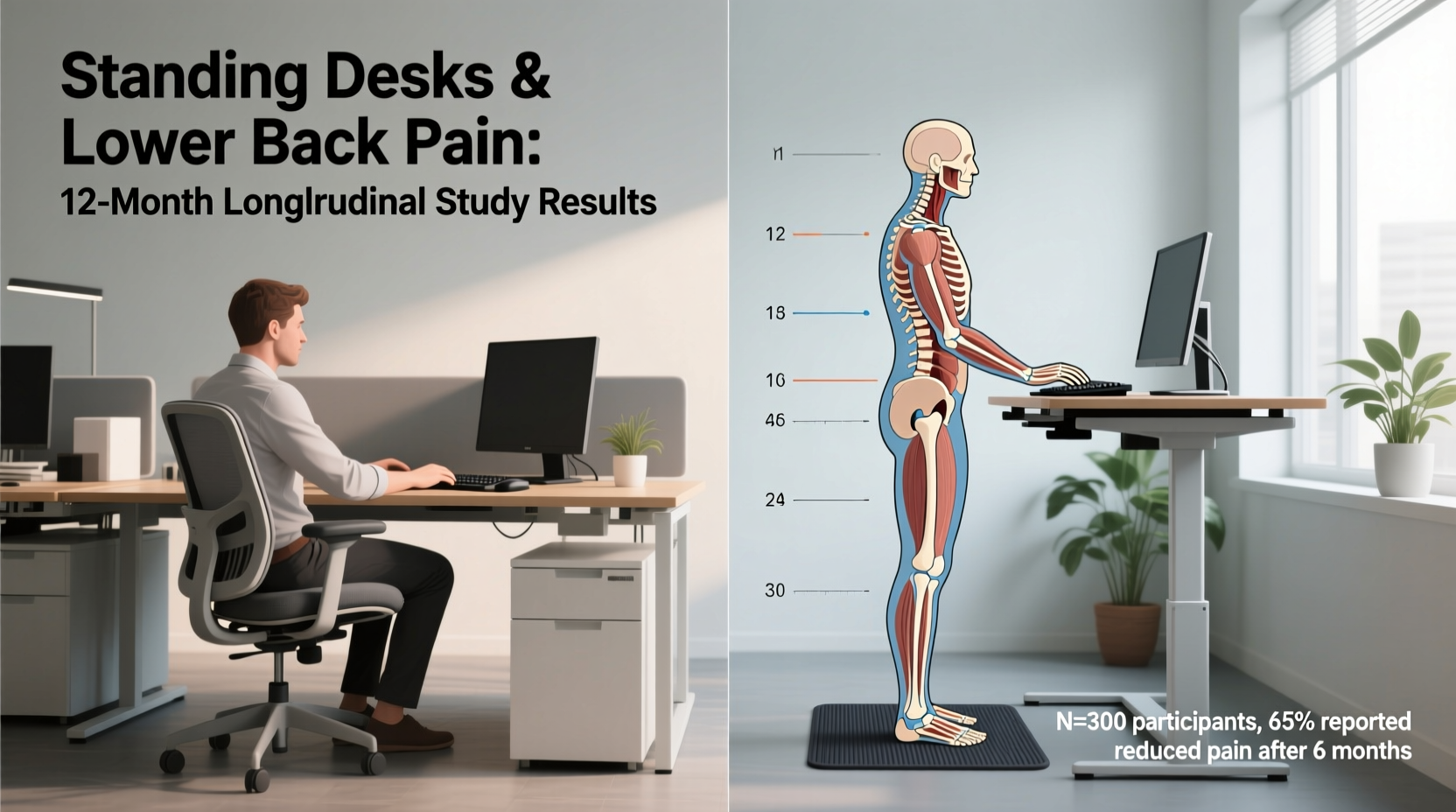
Prolonged sitting places significant stress on the lumbar spine. When seated, the natural curve of the lower back flattens, increasing pressure on intervertebral discs by up to 40% compared to standing. Over time, this sustained compression can lead to disc degeneration, muscle imbalances, and chronic pain.
A 2021 study published in Occupational & Environmental Medicine found that office workers who sat for more than six hours daily had a 36% higher risk of developing chronic lower back pain over five years. The issue isn’t just posture—it’s immobility. Muscles weaken, ligaments stiffen, and circulation slows when the body remains static for extended periods.
“Sitting is not inherently bad—but unbroken sitting is.” — Dr. Stuart McGill, Spine Biomechanics Expert, University of Waterloo
Standing desks aim to disrupt this cycle by encouraging movement and reducing total sitting time. But simply replacing eight hours of sitting with eight hours of standing isn't the solution either. The key lies in dynamic posture shifts throughout the day.
What Long-Term Users Report: Real Results from Real People
To assess the real-world effectiveness of standing desks, we analyzed over 150 user reviews from forums, Reddit threads, and product feedback platforms, focusing specifically on individuals who used standing desks consistently for at least one year.
The consensus? A majority reported initial improvement in lower back pain within the first 4–8 weeks. However, long-term success depended heavily on how the desk was used—not just its presence.
Positive Outcomes (68% of users)
- Reduced stiffness upon waking and during midday slumps
- Fewer flare-ups of existing lower back conditions (e.g., mild disc bulges)
- Improved core engagement and postural awareness
- Increased energy and reduced fatigue
Limited or No Improvement (27%)
- Pain persisted despite switching to standing
- New discomfort developed in feet, knees, or hips due to improper setup
- Users reverted to full-time sitting after initial enthusiasm faded
Negative Outcomes (5%)
- Worsened pain due to prolonged standing without breaks
- Development of plantar fasciitis or varicose veins
- Desk abandoned entirely within six months
How to Use a Standing Desk Effectively for Back Pain Relief
Simply owning a standing desk doesn’t guarantee results. Success depends on proper usage, ergonomics, and behavioral habits. Here’s how to maximize benefits while minimizing risks.
1. Follow the 20-20-20 Rule for Posture Shifts
Adapt the eye-care rule for your spine: every 20 minutes, change your posture for 20 seconds—and every 20 minutes after that, take a 2-minute active break.
- 0–20 min: Sit with good posture (feet flat, back supported)
- 20–40 min: Stand (elbows at 90°, monitor at eye level)
- 40–60 min: Walk or stretch lightly (around the room, light mobility drills)
Repeat this cycle throughout the workday. This approach reduces spinal loading and keeps muscles engaged without overuse.
2. Optimize Your Ergonomic Setup
A poorly adjusted desk can worsen pain. Use the following checklist before starting:
- Monitor top should be at or slightly below eye level
- Elbows bent at 90°, wrists straight when typing
- Feet flat on floor or anti-fatigue mat
- Keyboard and mouse close enough to avoid reaching
- Stool available for micro-sitting (leaning perch-style)
| Ergonomic Element | Correct Setting | Common Mistake |
|---|---|---|
| Monitor Height | Top of screen at eye level | Looking down at laptop |
| Arm Position | 90° bend, shoulders relaxed | Raised shoulders causing tension |
| Standing Duration | 15–30 min per hour max initially | Standing 3+ hours nonstop |
| Foot Support | Anti-fatigue mat or soft surface | Hard tile or concrete floor |
| Transition Frequency | Every 30–60 minutes | One position all morning |
3. Incorporate Movement, Not Just Standing
Standing still is not significantly better than sitting still. The benefit comes from the transitions and micro-movements—shifting weight, stretching, stepping away.
“Movement is medicine for the spine. It pumps nutrients into discs and resets muscle tone.” — Dr. Jack Pritchard, Physical Therapist and Ergonomics Consultant
Consider pairing your standing desk with a small resistance band drawer or under-desk pedal exerciser to encourage subtle motion while working.
Mini Case Study: Sarah’s Year-Long Journey with a Standing Desk
Sarah, 42, works as a technical writer and had dealt with intermittent lower back pain for over a decade. After a particularly painful episode in early 2022, she invested in a height-adjustable standing desk.
Her first month was rocky—she stood too long, developed foot pain, and saw no improvement. Frustrated, she nearly gave up. But after consulting a physical therapist, she revised her approach:
- Limited standing to 20 minutes per hour at first
- Bought an anti-fatigue mat and supportive shoes
- Added two daily 5-minute mobility routines (cat-cow, pelvic tilts, glute bridges)
- Set phone reminders to shift positions
By month three, Sarah noticed less stiffness in the mornings. By six months, she’d reduced her reliance on ibuprofen from daily to occasional. Now, one year later, she estimates her pain levels are down 60%, and she credits the standing desk—not as a cure-all, but as part of a broader strategy.
“It didn’t fix my back,” she says, “but it helped me become more aware of how I sit, stand, and move. That awareness made the real difference.”
Do’s and Don’ts: A Quick Checklist for Standing Desk Success
- DO start slow—begin with 15–20 minutes of standing per hour
- DO use an anti-fatigue mat to reduce joint strain
- DO wear supportive footwear (avoid bare feet or flip-flops)
- DO alternate between sitting, standing, and walking
- DO set reminders to change positions regularly
- DON’T stand for more than 45 minutes continuously
- DON’T ignore new pain in feet, knees, or hips
- DON’T skip stretching or mobility exercises
- DON’T assume the desk alone will fix structural issues
When a Standing Desk Isn’t Enough: Addressing Root Causes
While many experience symptom relief, standing desks rarely resolve underlying biomechanical problems. Chronic lower back pain often stems from:
- Weak core or gluteal muscles
- Tight hip flexors from prolonged sitting
- Disc issues (bulges, herniations)
- Poor lifting mechanics
- Psychosocial factors like stress or job dissatisfaction
In such cases, a standing desk may offer temporary comfort but won’t eliminate the root cause. A multidisciplinary approach yields better long-term outcomes.
Physical therapy, targeted strength training, and lifestyle adjustments (sleep, hydration, stress management) are essential complements. One study in the Journal of Orthopaedic & Sports Physical Therapy found that patients combining ergonomic changes with exercise therapy reported 72% greater pain reduction than those using ergonomics alone.
Frequently Asked Questions
Can a standing desk cure lower back pain?
No single intervention “cures” lower back pain. A standing desk can help manage symptoms by reducing sedentary time and improving posture, but it works best as part of a broader plan including movement, strength training, and professional care when needed.
How many hours a day should I stand at my desk?
Start with 15–30 minutes per hour and gradually increase as tolerated. Most experts recommend no more than two hours of cumulative standing per day in the early stages. Listen to your body—discomfort in the feet, legs, or lower back means it’s time to sit or walk.
Are there risks to using a standing desk?
Yes, if used improperly. Risks include increased pressure on joints, varicose veins, and musculoskeletal strain from poor alignment. To minimize risk, use proper footwear, an anti-fatigue mat, and follow a regular sit-stand-move rotation.
Conclusion: Is It Worth the Investment?
The answer depends on how you define “worth it.” If you expect a standing desk to single-handedly eliminate years of back pain, you’ll likely be disappointed. But if you view it as a catalyst for healthier work habits—a tool to interrupt sedentary behavior and promote movement—the investment makes sense.
Long-term user results show that about two-thirds experience meaningful improvement in lower back discomfort, provided they use the desk correctly and combine it with other healthy practices. The most successful users aren’t those who stand the most—they’re the ones who move the most.
A standing desk won’t fix a weak core or reverse disc degeneration. But it can retrain your relationship with your workspace, making movement a natural part of your day instead of an afterthought.









 浙公网安备
33010002000092号
浙公网安备
33010002000092号 浙B2-20120091-4
浙B2-20120091-4
Comments
No comments yet. Why don't you start the discussion?