In an era dominated by touchscreens and gesture navigation, the BlackBerry KEY2 LE stands as a rare exception—a smartphone with a physical QWERTY keyboard in a world that has largely moved on. Meanwhile, the iPhone 7, though now several generations old, remains emblematic of Apple’s design philosophy: seamless integration, fluid performance, and a minimalist aesthetic. When comparing these two devices, the central question isn’t just about specs or camera quality—it’s about user experience. Specifically: Is the iPhone’s buttery-smooth interface worth abandoning the tactile satisfaction and productivity benefits of a real keyboard?
This isn’t merely a technical debate. It’s a lifestyle choice. For professionals who type extensively, journalists on tight deadlines, or users who value privacy and control, the KEY2 LE offers tangible advantages. But for those who prioritize app ecosystem fluidity, consistent updates, and intuitive gestures, the iPhone 7 still holds compelling appeal—even years after its release.
The Physical Keyboard Advantage: Why Typing Matters
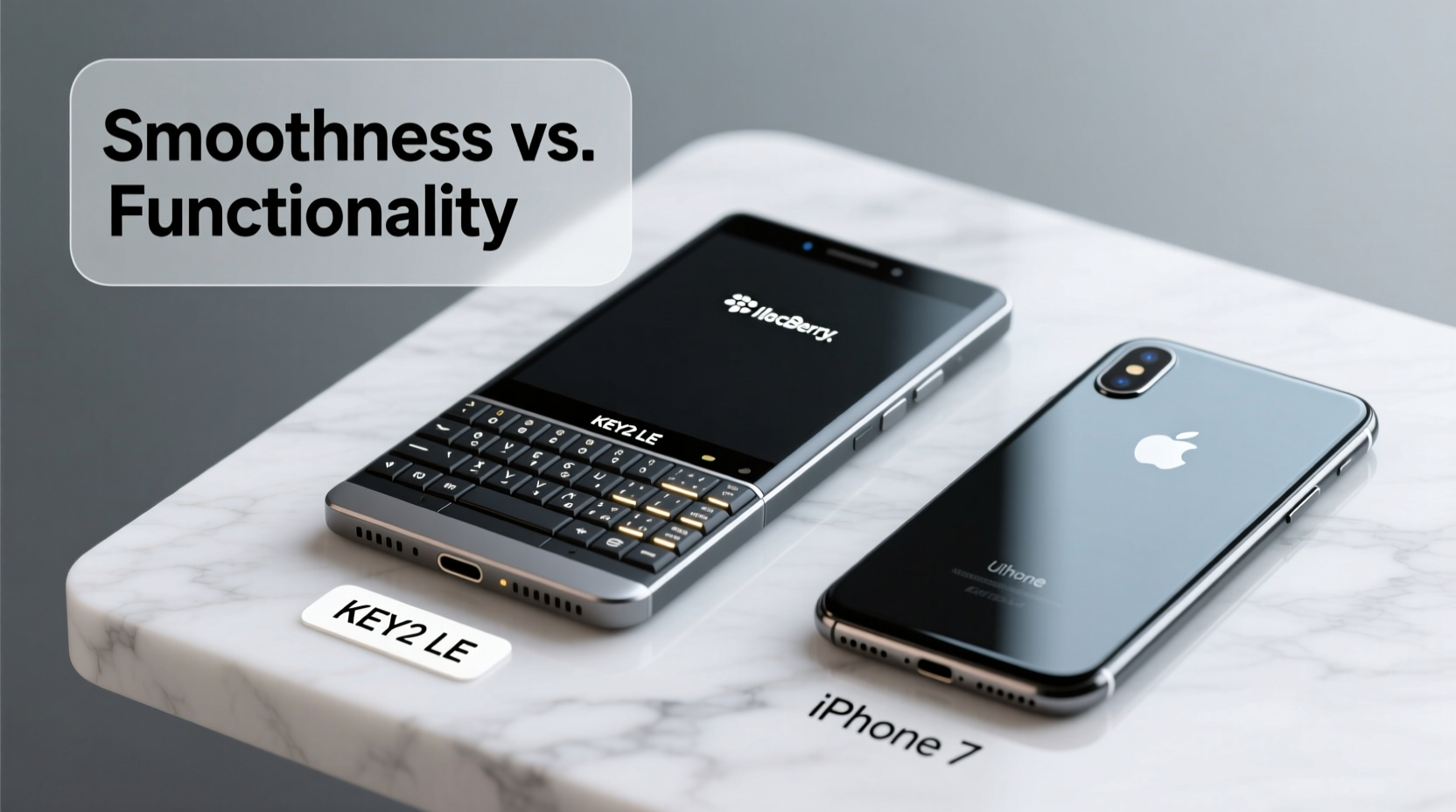
The most defining feature of the BlackBerry KEY2 LE is its full physical keyboard. Unlike virtual keyboards that require visual attention and lack tactile feedback, the KEY2 LE’s keys provide resistance, travel, and audible confirmation with each press. This makes typing faster and more accurate for experienced users, especially in low-light environments or while walking.
BlackBerry enhanced this experience with a few smart innovations. The spacebar doubles as a fingerprint sensor, and certain keys can be programmed for quick app access—pressing “D” launches WhatsApp, for example. These small touches turn the keyboard into both an input device and a productivity tool.
Studies have shown that physical keyboards reduce error rates by up to 20% compared to on-screen alternatives, particularly during prolonged use. For anyone spending hours a day communicating via text, this difference compounds significantly over weeks and months.
iOS Fluidity: The Case for Seamless Performance
On the other side of the spectrum, the iPhone 7 runs iOS—a tightly controlled operating system known for its responsiveness, optimization, and long-term software support. Even today, many iPhone 7 units continue to receive security patches and can run modern versions of essential apps like Safari, Messages, and Camera with minimal lag.
Apple’s hardware-software integration ensures animations are smooth, transitions are instantaneous, and multitasking feels effortless. The A10 Fusion chip, while modest by current standards, was engineered specifically for iOS efficiency. As Walt Mossberg, veteran tech journalist, once noted:
“Apple’s greatest advantage isn’t raw power—it’s harmony. The way iOS flows from one task to another feels natural because every element is designed together.” — Walt Mossberg, The Verge (ret.)
This cohesion extends to the App Store, where developers optimize first for iOS. Apps tend to launch faster, update more reliably, and offer richer features than their Android counterparts—especially on older hardware.
Feature-by-Feature Comparison
| Feature | BlackBerry KEY2 LE | iPhone 7 |
|---|---|---|
| Operating System | Android 8.1 (Oreo), near-stock | iOS 16 (with support until ~2024) |
| Processor | Qualcomm Snapdragon 636 | Apple A10 Fusion |
| RAM | 4GB | 2GB |
| Storage | 32GB / 64GB (expandable via microSD) | 32GB / 128GB (non-expandable) |
| Keyboard | Physical QWERTY with shortcut keys | Virtual on-screen only |
| Battery Life | ~2 days moderate use | ~1 day heavy use |
| Security Updates | Limited; discontinued after 2020 | Ongoing through 2024 |
| Camera (Rear) | Dual 13MP + 5MP (decent daylight shots) | Dual 12MP wide & telephoto (excellent color balance) |
| Ecosystem Integration | Standard Android | iCloud, AirPods, Apple Watch, etc. |
While the KEY2 LE wins in expandability and battery longevity, the iPhone 7 excels in sustained performance and ecosystem synergy. Its smaller RAM doesn’t hinder functionality due to iOS memory management, which prioritizes active processes efficiently.
A Real-World Scenario: The Journalist’s Dilemma
Consider Maria, a freelance journalist who often conducts interviews in noisy cafes and transcribes notes on the go. She used an iPhone 7 for years but found herself frustrated by typos, autocorrect errors, and the need to look at the screen while typing. After switching to the KEY2 LE, her transcription speed increased by nearly 30%, and she reported fewer instances of backspacing mid-sentence.
However, when she needed to edit photos for publication or sync drafts across devices using iCloud, she missed the iPhone’s seamless integration. Her workflow improved in one area but regressed in others. Eventually, she adopted a dual-device strategy: using the KEY2 LE for writing and the iPhone 7 for media and communication.
Maria’s experience highlights a broader truth: there is no universal winner. The best device depends on how you work, not just what it can do.
When the Keyboard Wins—and When It Doesn’t
- Choose the KEY2 LE if: You type daily, value data privacy, prefer stock Android, or want longer battery life.
- Stick with the iPhone 7 if: You rely on Apple services, use accessibility features heavily, or prioritize app reliability over hardware novelty.
The physical keyboard fosters focus. Without swipe gestures or pop-up notifications dominating your view, the KEY2 LE encourages deliberate interaction. There’s less temptation to endlessly scroll when your thumbs are anchored to keys designed for utility, not entertainment.
Yet, iOS offers unparalleled consistency. Double-click the home button to switch apps, swipe up from the bottom to access Control Center, or use 3D Touch (on supported models) to peek into messages—all actions feel immediate and predictable. This predictability reduces cognitive load, making the iPhone ideal for users who want technology to stay out of the way.
Actionable Checklist: Choosing Between Them
- Assess your daily typing volume—do you send more than 50 messages or write lengthy emails regularly?
- Evaluate your reliance on Apple’s ecosystem (iCloud, iMessage, FaceTime).
- Test both virtual and physical typing for a week—track accuracy and comfort.
- Check app compatibility: Are critical tools (banking, productivity, health) optimized for both platforms?
- Consider long-term support: The iPhone 7 will receive updates longer than the KEY2 LE ever did.
Frequently Asked Questions
Can the BlackBerry KEY2 LE run modern apps smoothly?
Yes, for basic tasks like email, messaging, and browsing. However, newer versions of resource-heavy apps (like Instagram or TikTok) may run slower or lack optimization. Gaming performance is limited due to the mid-tier processor.
Is the iPhone 7 still secure to use in 2024?
As of early 2024, Apple continues to issue critical security updates for the iPhone 7. While it no longer receives feature updates, it remains safer than most unsupported Android devices, including the KEY2 LE, which stopped receiving patches in 2020.
Does the KEY2 LE’s keyboard work well for non-English languages?
Yes, it supports multiple language layouts (QWERTY, AZERTY, QWERTZ) and allows custom key mapping. However, users of complex scripts (e.g., Arabic, Chinese) may find the small keys challenging for extended input.
Final Verdict: Smoothness vs Substance
The iPhone 7’s interface is undeniably smoother—animations are crisp, apps launch instantly, and the overall experience feels polished. But smoothness alone doesn’t define usability. The BlackBerry KEY2 LE trades flashy transitions for functional depth: better battery, real keyboard shortcuts, and a distraction-minimized environment.
If your primary goal is efficiency in communication, the physical keyboard is worth retaining. If you value ecosystem cohesion, security longevity, and effortless daily use, then yes—the iPhone’s smoothness justifies letting go of the keyboard.
Ultimately, this isn’t about which phone is “better.” It’s about alignment with your habits. Technology should serve the user, not the other way around. Whether you choose tactile precision or digital elegance, make the decision intentional.









 浙公网安备
33010002000092号
浙公网安备
33010002000092号 浙B2-20120091-4
浙B2-20120091-4
Comments
No comments yet. Why don't you start the discussion?