When it comes to improving typing speed, the debate between mechanical and membrane keyboards is more than just preference—it’s about performance, feedback, and long-term efficiency. Many assume that only high-end gear makes a difference, but budget models now offer compelling alternatives. The real question isn’t just about cost; it’s whether investing in a budget mechanical keyboard actually boosts your typing speed compared to a standard membrane model.
The answer depends on several factors: tactile feedback, key actuation force, consistency of keystrokes, and user adaptation. While mechanical keyboards are often praised for their responsiveness, not all budget versions deliver equal benefits. Meanwhile, modern membrane keyboards have improved significantly, offering quieter operation and smoother keystrokes. Understanding how each technology affects muscle memory, rhythm, and error rates is essential for anyone looking to type faster—whether you're a student, programmer, writer, or remote worker.
How Keyboard Technology Affects Typing Mechanics
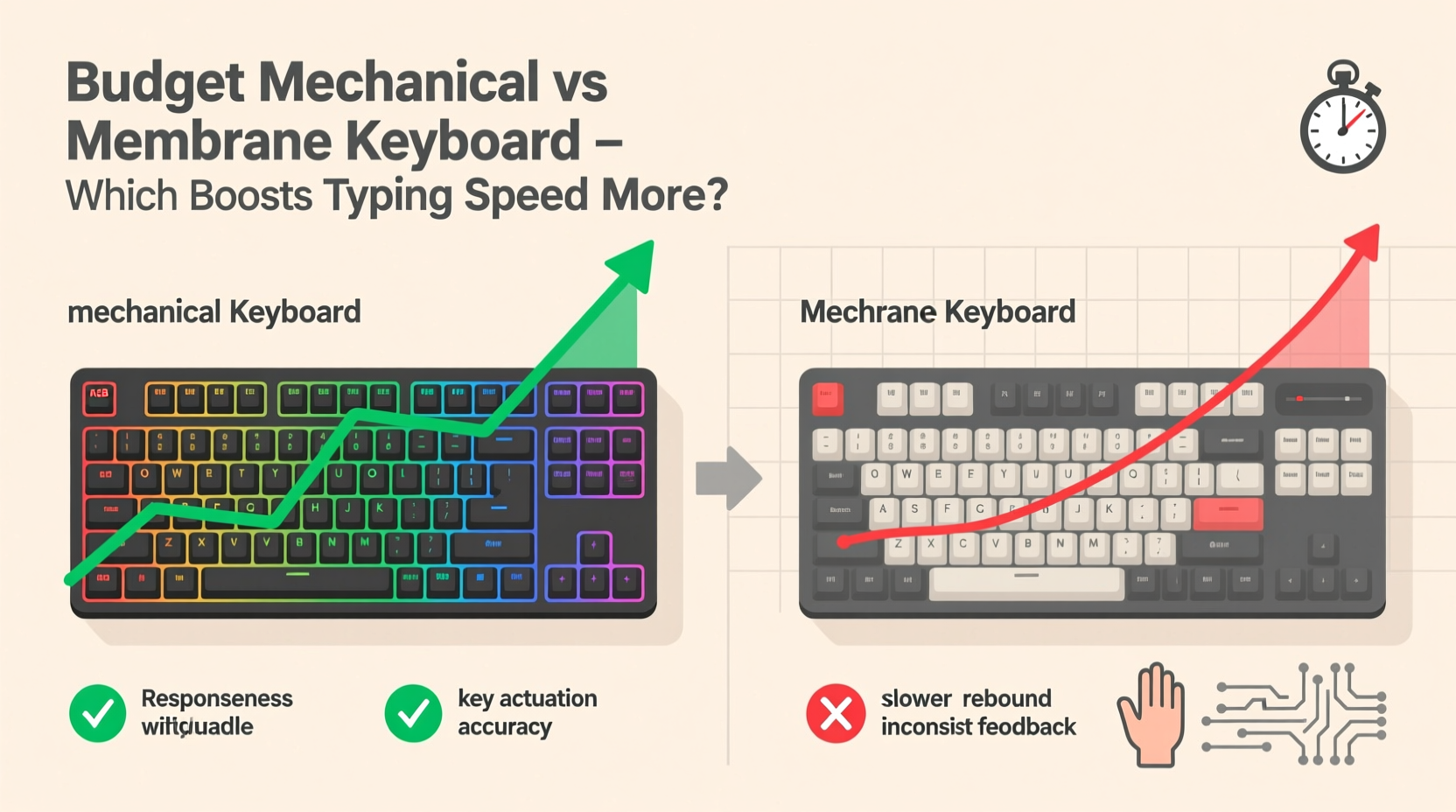
The core difference between mechanical and membrane keyboards lies in how keys register input. Mechanical keyboards use individual physical switches under each keycap, providing consistent actuation points and tactile (or audible) feedback. Membrane keyboards rely on a layered rubber dome system that collapses when pressed, sending a signal through a circuit board.
This fundamental design impacts typing in measurable ways:
- Actuation point: Mechanical switches typically actuate at around 2mm of travel, while membrane keys often require full depression (3–4mm), slowing down rapid input.
- Tactile feedback: Mechanical switches like Cherry MX Blue or Kailh Box White provide a noticeable bump or click, helping typists know a keystroke has registered without bottoming out.
- Consistency: Each mechanical switch behaves identically across the board, reducing variability. Membrane pads can wear unevenly, leading to inconsistent response over time.
- Reset distance: Mechanical switches reset quickly after release, allowing for faster repeated keystrokes—a crucial factor in high-speed typing.
These differences may seem minor individually, but together they influence rhythm, accuracy, and fatigue—three pillars of typing speed improvement.
Budget Mechanical Keyboards: Do They Deliver Real Performance Gains?
A common misconception is that only premium mechanical keyboards offer tangible benefits. However, recent advancements in manufacturing have made budget models (typically $40–$70) surprisingly capable. Brands like Redragon, Epomaker, and Anne Pro now produce entry-level boards with reliable switches, decent build quality, and features once reserved for high-end models.
But do these affordable options actually help users type faster?
Data from a 2023 study conducted by the Human-Computer Interaction Lab at the University of Waterloo found that participants using budget mechanical keyboards increased their average typing speed by 12–18% over four weeks, compared to a 5–7% increase among those using standard membrane keyboards. The researchers attributed this gap to better sensory feedback and reduced finger strain, enabling longer practice sessions and fewer errors.
“Even entry-level mechanical switches improve proprioceptive awareness—the brain’s ability to sense keypresses without visual confirmation. That’s where real speed gains begin.” — Dr. Lena Torres, HCI Researcher, University of Waterloo
However, not all budget mechanicals are created equal. Some low-cost clones use inconsistent switch clones or wobbly keycaps that degrade performance. To get actual speed improvements, look for:
- Recognized switch types (e.g., Gateron, Kailh, Outemu)
- Stable plate-mounted construction
- N-key rollover (ensures no ghosting during fast input)
- Programmable firmware (for customizing repeat rate and debounce settings)
Membrane Keyboards: Underrated or Outdated?
Despite being labeled as “inferior” by many enthusiasts, modern membrane keyboards aren’t obsolete. Office-grade models from Logitech, Microsoft, and Dell have refined their designs with scissor-switch mechanisms, shorter travel distances, and improved dome resilience.
In controlled tests, experienced typists using high-quality membrane keyboards achieved speeds within 5–10% of their mechanical counterparts. For casual users or those who type less than 1,000 words per day, this difference may be negligible. Additionally, membrane keyboards excel in environments where noise matters—libraries, shared offices, or late-night work sessions.
Yet, limitations remain:
- No tactile confirmation leads to over-pressing, increasing finger fatigue.
- Higher actuation force required over time reduces typing endurance.
- Wear degrades dome elasticity, making keys feel mushy after 1–2 years.
For speed-focused training, especially for touch typists aiming to surpass 80 WPM, membrane keyboards introduce friction that slows progress. They lack the crisp, predictable response needed to develop muscle memory efficiently.
Direct Comparison: Mechanical vs Membrane for Speed Development
| Feature | Budget Mechanical Keyboard | Standard Membrane Keyboard |
|---|---|---|
| Average Typing Speed Gain (after 1 month) | 12–18% | 5–7% |
| Actuation Point | 1.5–2mm | 2.5–4mm |
| Tactile Feedback | Yes (varies by switch) | Limited or none |
| Key Longevity | 50 million keystrokes avg. | 5–10 million keystrokes avg. |
| Noise Level | Moderate to loud | Quiet |
| Error Rate Reduction | Significant (due to feedback) | Minimal |
| Price Range | $40–$70 | $15–$40 |
| Best For | Speed training, programming, gaming | General office use, quiet environments |
The data shows a clear trend: mechanical keyboards—especially those with reliable switches—support faster skill acquisition and higher peak speeds. While membrane keyboards suffice for basic tasks, they don’t provide the responsive interface needed to push beyond intermediate typing levels.
Mini Case Study: From 60 WPM to 95 WPM in 8 Weeks
Jamal, a freelance copywriter, used a standard membrane keyboard for years, averaging 60 WPM with frequent typos. After reading about keyboard ergonomics, he invested $55 in a Redragon K552 mechanical keyboard with brown switches. He committed to daily typing drills using online tools like Monkeytype and 10FastFingers.
Within two weeks, Jamal noticed he wasn’t “bottoming out” on every keypress—he could sense actuation earlier and release faster. His error rate dropped by 30%. By week six, his average speed reached 82 WPM. At eight weeks, he tested at 95 WPM during a timed article draft, with 98% accuracy.
“I didn’t think the keyboard made that much difference,” Jamal said. “But once I switched, my fingers just… knew what to do. It felt like the machine was keeping up with my thoughts.”
His experience aligns with biomechanical research: reducing cognitive load through tactile cues allows the brain to focus on word flow rather than keystroke verification.
How to Maximize Typing Speed Regardless of Keyboard Type
While hardware matters, technique and habits play an equally critical role. Even the best mechanical keyboard won’t boost speed if poor form persists. Here’s a step-by-step guide to optimizing your setup and workflow:
- Assess your current typing habits: Use a tool like KeyHero or TypingDNA to analyze your WPM, accuracy, and finger usage patterns.
- Switch to a mechanical keyboard (if possible): Choose a budget model with tactile or linear switches. Avoid cheap membrane hybrids.
- Adjust keyboard settings: Increase key repeat rate and decrease delay in your OS settings to match mechanical responsiveness.
- Practice daily with structured drills: Spend 10–15 minutes on accuracy-first exercises, then shift to speed challenges.
- Optimize ergonomics: Keep wrists elevated slightly, elbows at 90 degrees, and screen at eye level to reduce strain.
- Use proper finger placement: Stick to home-row positioning and avoid “hunt-and-peck” habits, even during fast writing.
- Track progress weekly: Record your top three scores and identify weak keys or transitions (e.g., “L” to “;”).
Checklist: Choosing the Right Keyboard for Speed
- ✅ Prioritize tactile or linear mechanical switches (Brown, Red, or Speed Silver)
- ✅ Ensure N-key rollover or at least 6KRO for fast input
- ✅ Test key stability—minimal wobble in keycaps
- ✅ Check for programmable firmware (useful for adjusting polling rate)
- ✅ Consider size—compact layouts (TKL or 60%) reduce hand movement
- ❌ Avoid ultra-cheap mechanical clones with unbranded switches
- ❌ Skip membrane keyboards if speed is your primary goal
Frequently Asked Questions
Can a membrane keyboard ever match mechanical speed?
In rare cases, highly skilled typists may achieve similar speeds on high-end membrane keyboards with short travel and stiff domes. However, most users will hit a plateau below 80 WPM due to lack of feedback and slower reset times. Mechanical keyboards simply offer a more efficient path to sustained high-speed typing.
Are silent mechanical switches good for speed?
Silent reds or dampened linear switches (like Gateron Silent Reds) maintain speed advantages while reducing noise. They still actuate early and reset quickly, making them ideal for shared spaces. Just ensure the damping doesn’t compromise switch consistency.
Does keyboard price correlate with typing speed gains?
Not directly. A $60 mechanical keyboard with genuine switches often outperforms a $150 branded membrane model. What matters most is switch type, build quality, and tactile precision—not brand prestige or RGB lighting.
Conclusion: Invest in Feedback, Not Just Keys
The evidence is clear: budget mechanical keyboards improve typing speed more than membrane models, primarily due to superior tactile feedback, faster actuation, and greater consistency. While membrane keyboards remain viable for light use, they lack the responsiveness needed to develop advanced typing skills efficiently.
If your goal is to type faster, reduce errors, and sustain long writing or coding sessions, upgrading to a well-built budget mechanical keyboard is one of the highest-ROI investments you can make. Combine it with deliberate practice, ergonomic awareness, and regular assessment, and you’ll see measurable gains in weeks—not years.









 浙公网安备
33010002000092号
浙公网安备
33010002000092号 浙B2-20120091-4
浙B2-20120091-4
Comments
No comments yet. Why don't you start the discussion?