For students navigating tight budgets while juggling coursework, research, and digital collaboration, choosing the right tablet is more than a convenience—it’s a necessity. The market presents two compelling options: budget tablets from brands like Amazon, Lenovo, and Samsung, and refurbished iPads from Apple. Both promise affordability, but they differ significantly in ecosystem, longevity, software support, and real-world usability. Understanding these differences helps students make an informed decision that balances immediate savings with long-term functionality.
Understanding the Options
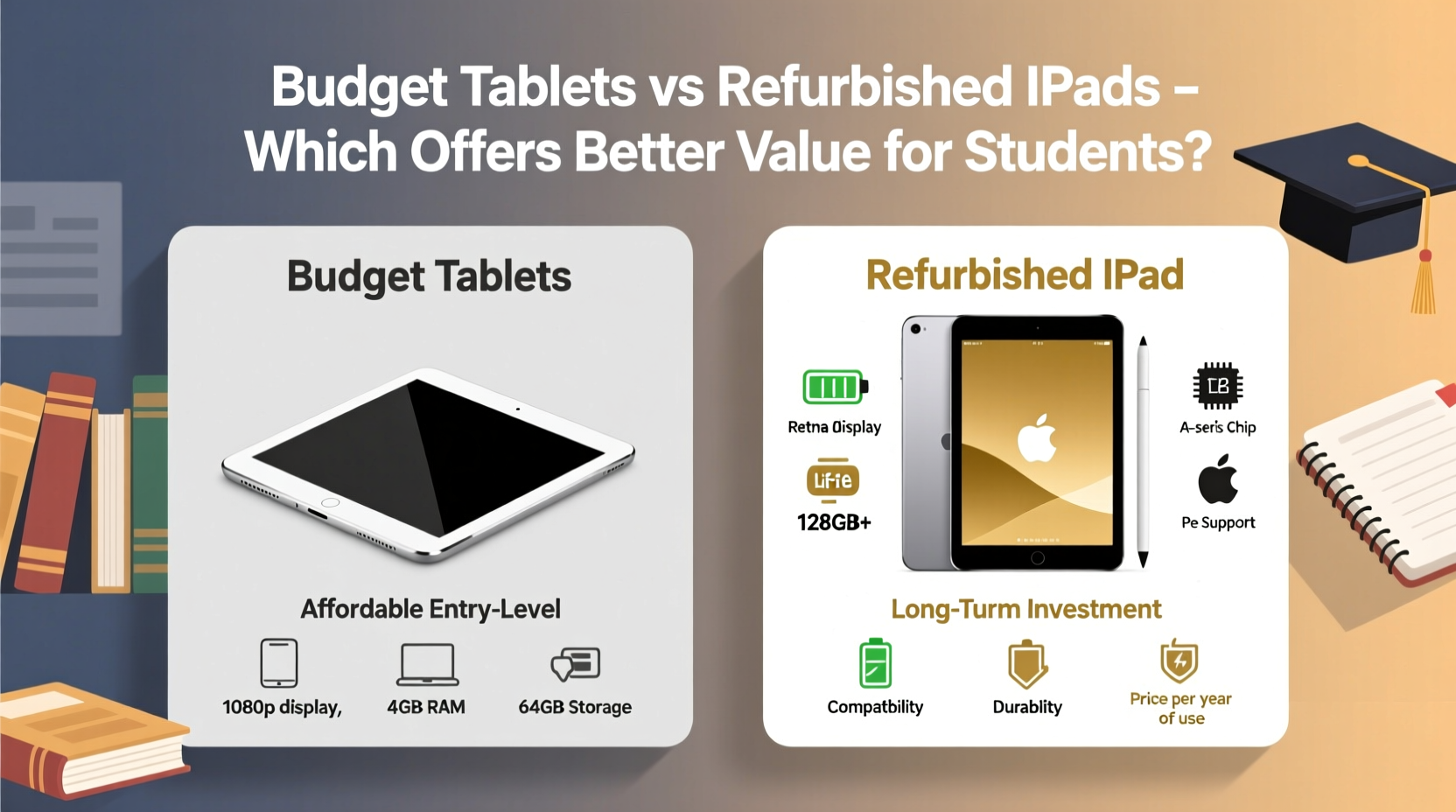
Budget tablets are typically Android-based devices priced between $80 and $250. They offer basic features such as web browsing, video playback, note-taking apps, and access to Google Play or Amazon Appstore. These devices often come with lower-resolution screens, limited storage, modest processors, and restricted software updates—sometimes only one or two years of OS upgrades.
Refurbished iPads, on the other hand, are pre-owned Apple devices restored to full working condition by Apple or certified third parties. Priced between $200 and $350 depending on model and generation, they deliver near-new performance with full access to the iPadOS ecosystem, including powerful productivity tools like Apple Pencil integration, Split View multitasking, and robust app optimization. Apple’s refurbishment process includes battery replacement, hardware testing, and a fresh installation of the latest operating system.
The key question isn’t just about upfront cost—it’s about total value over time. A device used daily for three or four years of college must withstand heavy usage, software evolution, and changing academic demands.
Performance and Software Experience
One of the most critical distinctions lies in software quality and long-term support. Budget Android tablets often run outdated versions of Android or use heavily modified interfaces (such as Amazon’s Fire OS), limiting access to essential educational apps. Many lack Google Play Services entirely, making it difficult to install standard tools like Google Drive, Zoom, or Microsoft Office.
In contrast, even older iPad models receive iPadOS updates for up to six years after release. A refurbished iPad Air 4 or iPad mini 6 purchased today will likely remain supported through 2029 or beyond. This means continued compatibility with new features, security patches, and app enhancements—critical for students who rely on secure cloud syncing, collaborative platforms, and accessibility tools.
iPadOS also provides superior multitasking. Features like Slide Over, Picture in Picture, and drag-and-drop between apps streamline research and writing workflows. Students can view lecture videos while taking notes in Notability, reference PDFs alongside essay drafts, or annotate textbooks using Apple Pencil—all with minimal lag.
Budget tablets struggle here. Most lack stylus support, have poor screen responsiveness, and cannot efficiently manage multiple open applications. Even when running similar apps, performance bottlenecks become apparent during extended study sessions or when handling large files.
Total Cost of Ownership Comparison
While budget tablets appear cheaper at first glance, their shorter lifespan and limited upgrade path can lead to higher long-term costs. Consider this realistic scenario:
| Factor | Budget Tablet (e.g., Samsung Galaxy Tab A9) | Refurbished iPad (e.g., iPad 9th Gen) |
|---|---|---|
| Initial Price | $179 | $249 |
| Expected Lifespan | 2–3 years | 4–6 years |
| Software Updates | 1–2 major updates | 5+ years of updates |
| Stylus Support | Limited or none | Full Apple Pencil (1st gen) support |
| Keyboard Compatibility | Basic Bluetooth keyboards only | Fully compatible with Smart Keyboard Folio |
| Resale Value After 2 Years | Minimal (often under $50) | $120–$150 |
| Annualized Cost | ~$60–$90/year | ~$40–$50/year |
This breakdown shows that despite a higher initial investment, the refurbished iPad delivers a lower annual cost due to longer usability and better resale potential. Additionally, students avoid the hassle—and hidden costs—of replacing a failing device mid-degree.
“Students benefit most from devices that evolve with them academically. Long-term software support isn’t a luxury—it’s foundational.” — Dr. Lisa Tran, Educational Technology Researcher at University of Michigan
Real-World Student Use Case
Maria, a sophomore studying biology at a public university, needed a tablet for lab reports, reading dense scientific journals, and annotating diagrams. She initially bought a $150 budget Android tablet because it was within her reach. Within six months, she noticed sluggish performance, especially when opening PDFs or switching between apps. The screen glare made outdoor reading difficult, and the lack of stylus precision hindered diagram annotations.
She upgraded to a refurbished iPad 9th generation ($249 from Apple’s Certified Refurbished store) and paired it with a used Apple Pencil (1st gen, $50). Immediately, her workflow improved. She could highlight text, sketch cellular structures directly on images, and use voice typing seamlessly. Two years later, her iPad still runs smoothly, recently updated to iPadOS 17, and she plans to keep it through graduation.
Her total investment: $300. Her original tablet became unusable and had no resale value. In hindsight, she saved money and time by opting for durability and ecosystem strength over short-term savings.
Step-by-Step Guide to Choosing Your Device
Follow this timeline to ensure you select the best tablet for your academic needs without overspending:
- Assess Your Academic Needs (Week 1): Determine how you’ll use the tablet. Will you take handwritten notes? Read textbooks? Edit videos? Collaborate on group projects?
- Set a Realistic Budget (Week 2): Include accessories like a case, stylus, or keyboard. Aim for $250–$350 if possible—this opens up high-value refurbished options.
- Research Models (Week 3): Compare current budget tablets with refurbished iPads. Focus on processor speed, RAM, storage, and software update policy.
- Check Refurbisher Credentials (Week 4): Buy Apple-refurbished iPads directly from apple.com/refurbished for warranty and reliability. For third-party sellers, look for Amazon Renewed Premium or Best Buy Outlet certifications.
- Test Before Committing (Ongoing): If possible, visit a store to test screen quality, weight, and responsiveness. Try handwriting with a demo Apple Pencil.
- Purchase and Set Up (Final Week): Activate the device, enable iCloud backup, install essential apps (Google Drive, OneNote, Zoom), and customize accessibility settings.
Essential Checklist Before Buying
- ✅ Does the device support the apps I need for class (e.g., Canvas, Blackboard, Notability)?
- ✅ Is there official software update support for at least 3–4 years?
- ✅ Can I connect a keyboard and stylus for efficient note-taking?
- ✅ Does the screen have adequate brightness and anti-glare properties?
- ✅ Is storage expandable via microSD (for Android) or sufficient onboard (64GB minimum for iPad)?
- ✅ Does the seller offer a warranty? (Apple’s refurbished units include 1-year warranty.)
- ✅ Can I return the device if it doesn’t meet expectations?
When a Budget Tablet Might Be the Right Choice
There are scenarios where a budget tablet makes sense. If you’re a student needing a secondary device strictly for reading e-books, watching lectures, or casual browsing, and you already own a capable laptop, a budget tablet can serve as a lightweight companion. It’s also viable for younger students in high school or early undergrad with very limited funds.
However, compromises are inevitable. Expect slower load times, fewer app optimizations, and earlier obsolescence. Some newer budget models, like the Samsung Galaxy Tab A9+ or Lenovo Tab M10 Plus (3rd Gen), offer decent value with better speakers, brighter displays, and mild performance improvements—but still fall short of iPad-level polish and longevity.
Frequently Asked Questions
Are refurbished iPads reliable?
Yes—especially those sold by Apple. Each unit undergoes rigorous testing, battery replacement, cosmetic inspection, and comes with a new outer shell and packaging. Apple also provides a one-year warranty, same as new devices. Third-party refurbished units vary; stick to certified programs for peace of mind.
Can I use an Android tablet for college work effectively?
You can, but with limitations. Basic tasks like email, web research, and document viewing work fine. However, advanced note-taking, multitasking, and app stability suffer compared to iPadOS. Apps like Microsoft OneNote or Adobe Acrobat may run poorly or lack touch optimization on lower-end hardware.
Is the Apple Pencil worth it for students?
Absolutely—if you annotate readings, draw diagrams, or prefer handwriting notes. The precision and low latency make it far superior to generic styli. Used or refurbished 1st-gen Apple Pencils are affordable (~$50–$70) and compatible with many older iPad models.
Conclusion: Making the Smarter Investment
Choosing between a budget tablet and a refurbished iPad ultimately comes down to prioritizing short-term savings versus long-term utility. While budget tablets win on sticker price, refurbished iPads deliver superior performance, extended software support, seamless integration with productivity tools, and greater durability—qualities that align closely with the evolving demands of student life.
Education is a multi-year journey. Investing in a device that grows with you—not against you—reduces frustration, enhances learning efficiency, and avoids the recurring expense of replacements. For most students, the refurbished iPad isn’t just a tech purchase; it’s a strategic academic tool.









 浙公网安备
33010002000092号
浙公网安备
33010002000092号 浙B2-20120091-4
浙B2-20120091-4
Comments
No comments yet. Why don't you start the discussion?