AirPods are designed by Apple to work seamlessly within the iOS ecosystem, but millions of users own both Apple accessories and Android smartphones. A common question arises: can you charge AirPods with an Android phone? The short answer is yes—but not in the way many expect. While AirPods cannot draw power directly from an Android device like wireless earbuds might receive a charge from a phone’s reverse charging feature, they can be charged using the same cables, adapters, and power sources that Android phones use. This guide explores the technical realities, compatibility nuances, and best practices for keeping your AirPods powered when you're on the go with an Android device.
Understanding How AirPods Charging Works
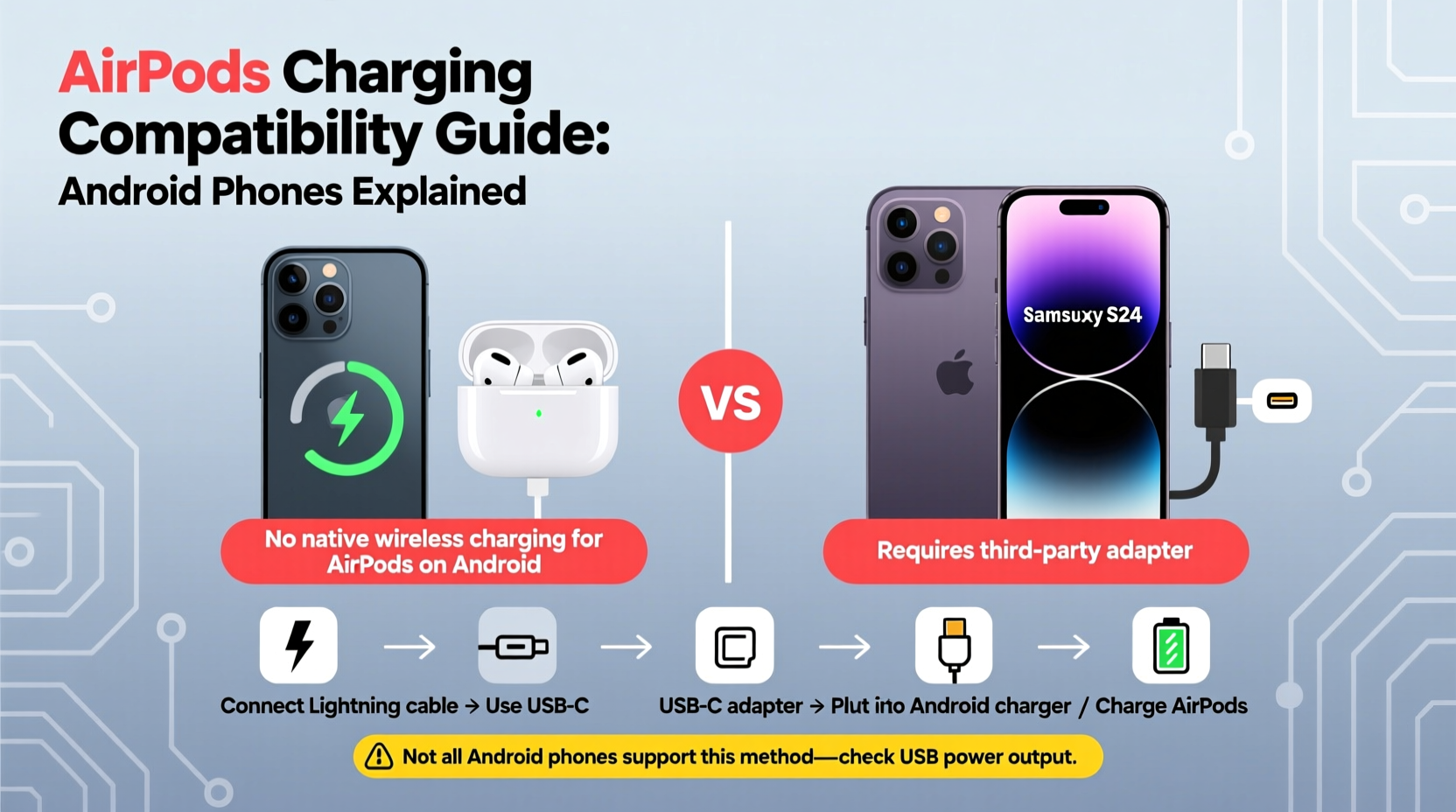
AirPods themselves do not have USB ports. Instead, they are charged inside their dedicated charging case via a Lightning port (for older models) or USB-C (for newer cases). The case acts as a portable battery pack, storing power to recharge the earbuds multiple times before needing a refill from an external source.
This means the actual charging process involves connecting the AirPods case—not the earbuds—to a power supply using a compatible cable. Since most modern Android phones use USB-C chargers and often come with USB-A to USB-C cables or wall adapters, these components are fully compatible with AirPods cases that support USB-C. Even older AirPods with Lightning ports can be charged using third-party certified cables connected to Android-compatible power sources.
The key takeaway: while you can’t plug your AirPods into your Android phone to charge them directly, you can absolutely use the same charger, power bank, or car adapter that powers your Android device to charge your AirPods case.
Charging Compatibility: What Works and What Doesn’t
Compatibility between AirPods and Android charging hardware depends on two main factors: the type of charging port on the AirPods case and the output standards of the power source. Below is a breakdown of what works across different configurations.
| AirPods Case Type | Charging Port | Compatible With Android Chargers? | Notes |
|---|---|---|---|
| 1st & 2nd Gen AirPods | Lightning | Yes (with cable) | Use any USB-A or USB-C charger with a Lightning cable |
| AirPods Pro (1st & 2nd Gen) | USB-C / Lightning | Yes | Newer cases use USB-C; older ones use Lightning |
| AirPods 3rd Gen | Lightning | Yes | Same as earlier non-Pro models |
| AirPods Max | Lightning | Yes | Uses Lightning-to-USB-C cable included in box |
| All Models (Wireless Charging) | N/A | Yes | If Qi-enabled, works with any Android-compatible wireless pad |
As shown, nearly all AirPods models are compatible with standard Android charging setups, provided you have the correct cable or access to a universal power source. Wireless charging adds another layer of flexibility—any Qi-certified charging pad used for Android phones will also charge compatible AirPods cases.
Step-by-Step Guide to Charging AirPods Using Android-Compatible Equipment
Follow this simple sequence to ensure safe and effective charging of your AirPods using typical Android-related gear:
- Identify your AirPods case model: Check whether it has a Lightning or USB-C port. Look for visual cues—USB-C has a rounded oval shape, while Lightning is flat and narrow.
- Gather compatible charging equipment: Use a USB-C wall adapter, power bank, computer port, or car charger commonly used for Android devices.
- Select the right cable: For Lightning cases, use a certified Lightning-to-USB-A or Lightning-to-USB-C cable. For USB-C cases, use a standard USB-C-to-C cable.
- Connect the case to the power source: Plug the cable into your chosen power outlet or device, then connect it to the AirPods case. The status light should illuminate (amber for charging, green for full).
- Wait for full charge: Most cases take about 1 hour to fully charge. Earbuds charge automatically when placed inside a powered case.
- Disconnect and verify: Once charged, disconnect the case and check battery levels via Bluetooth settings on your Android phone.
This process is identical regardless of whether the power source was originally intended for an iPhone or an Android device. Voltage and amperage output from standard USB chargers fall within safe limits for AirPods (typically 5V/1A), making cross-platform charging safe and efficient.
Real-World Example: Traveling with Mixed Devices
Sophia, a digital nomad based in Bangkok, uses a Samsung Galaxy S23 for daily tasks but prefers her AirPods Pro for calls and music due to superior noise cancellation. During a week-long trip across northern Thailand, she packed only one compact USB-C wall charger and a multi-port power bank—all purchased for her Android phone. At night, she charges both devices from the same adapter: first her phone, then her AirPods case using the included USB-C cable. On long train rides, she relies on the power bank to top off both gadgets without carrying extra cords. Her experience shows that interoperability between ecosystems isn’t just possible—it’s practical and space-efficient.
\"I assumed I’d need separate chargers,\" she said. \"But everything runs off USB-C now. It’s actually simpler than juggling two different cables.\"
“Modern charging standards have made accessory compatibility more universal than ever. As long as you understand the physical interface, mixing Apple and Android gear is no longer a hurdle.” — David Lin, Consumer Tech Analyst at GadgetInsight
Tips for Optimal Cross-Platform Charging Performance
To get the most out of your AirPods when relying on Android-centric charging infrastructure, consider these expert-backed recommendations:
- Carry a universal USB-C cable: If your AirPods case supports USB-C, a single high-quality cable can serve both your earbuds and smartphone.
- Avoid cheap, uncertified cables: Non-MFi or poorly built cables may result in intermittent charging or damage over time.
- Use fast-charging power banks: Many modern power banks support PD (Power Delivery) and can quickly replenish AirPods cases.
- Leverage wireless charging pads: If you already own a Qi mat for your Android phone, place your AirPods case on it overnight for effortless top-ups.
- Monitor temperature: Avoid charging in extreme heat or cold, especially in direct sunlight or enclosed spaces like parked cars.
Frequently Asked Questions
Can I charge my AirPods using my Android phone’s reverse wireless charging?
No, most Android phones with reverse wireless charging output very low power (typically 1–5W), which is insufficient to effectively charge an AirPods case. Additionally, the magnetic alignment required for proper induction usually doesn’t match, leading to inefficient or failed charging attempts. While technically possible in rare cases, it's not recommended due to poor performance and rapid battery drain on the phone.
Do AirPods charge faster with certain Android chargers?
AirPods cases do not support fast charging beyond standard 5V/1A input, so even high-wattage Android chargers (e.g., 25W or 45W) will not speed up the process. However, using a stable, well-regulated power source ensures consistent charging without voltage spikes that could degrade battery health over time.
Can I pair and charge AirPods on Android simultaneously?
Yes. Pairing AirPods with an Android phone via Bluetooth does not interfere with charging. In fact, checking battery levels through third-party apps like “AirBattery” or “Assistant Trigger” works better when the earbuds are actively connected and charging.
Essential Checklist for Android Users with AirPods
Stay prepared with this quick-reference checklist:
- ✅ Identify your AirPods case port type (Lightning or USB-C)
- Ensures you bring the correct cable
- ✅ Carry at least one high-quality USB-C charging block
- Works for both Android phone and newer AirPods cases
- ✅ Use MFi-certified cables for Lightning models
- Prevents connectivity and charging errors
- ✅ Enable Bluetooth battery widget on Android
- Track AirPods battery life without switching devices
- ✅ Keep a small power bank handy
- Provides emergency charging for both devices
- ✅ Test wireless charging compatibility
- Confirm your Qi pad works with your AirPods case
Conclusion: Bridging Ecosystems with Smart Charging Habits
The idea that Apple products only function within Apple’s ecosystem is increasingly outdated. When it comes to charging, AirPods are remarkably adaptable. Whether you’re using a budget Android phone or a flagship tablet, the underlying USB and Qi standards ensure broad compatibility. You don’t need proprietary Apple hardware to keep your AirPods running—you just need the right cable and a basic understanding of how power delivery works across platforms.
By embracing universal charging norms and preparing with versatile tools, Android users can enjoy the premium audio experience of AirPods without sacrificing convenience. The future of personal tech lies in interoperability, and charging your AirPods with Android-friendly gear is a perfect example of that evolution in action.









 浙公网安备
33010002000092号
浙公网安备
33010002000092号 浙B2-20120091-4
浙B2-20120091-4
Comments
No comments yet. Why don't you start the discussion?