In an era where computing needs are more diverse than ever, many users are questioning whether high-end gaming consoles can truly replace traditional PCs. With modern consoles like the PlayStation 5 and Xbox Series X boasting impressive hardware specs—custom AMD Zen 2 CPUs, RDNA 2 GPUs, and SSDs rivaling entry-level gaming rigs—the idea of using a console as a PC alternative is gaining traction. But can a console actually deliver the flexibility, performance, and functionality of a full-fledged PC?
This article provides a comprehensive performance breakdown comparing gaming consoles to PCs across key categories: raw processing power, multitasking capability, software versatility, upgradability, and real-world usability. The goal is not to declare one superior overall, but to help you understand where consoles shine—and where they fall short—as potential PC replacements.
Performance: Raw Power and Gaming Benchmarks
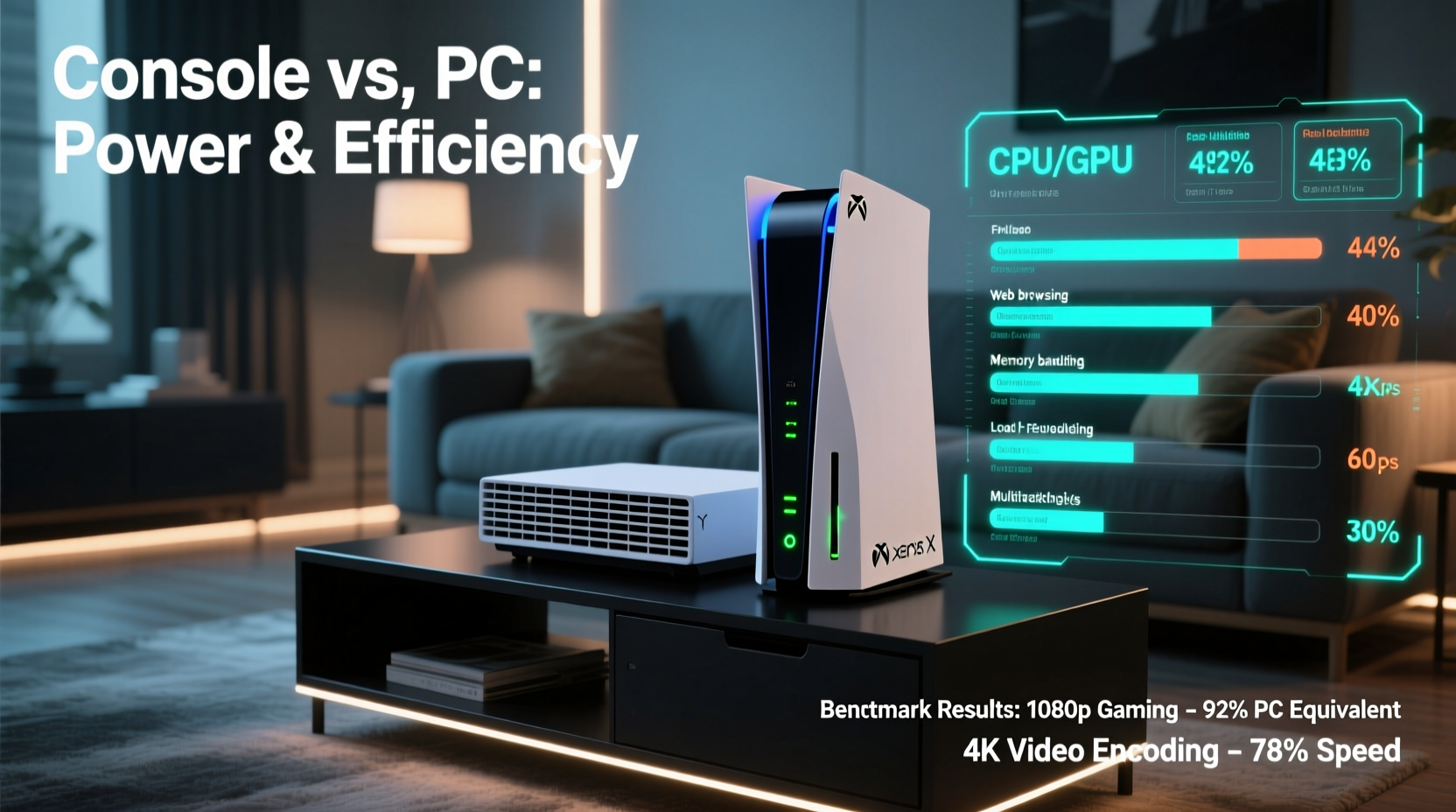
On paper, the PlayStation 5 and Xbox Series X appear competitive with mid-tier gaming PCs. Both feature custom 8-core AMD Zen 2 processors clocked around 3.5 GHz (variable), paired with RDNA 2-based GPUs delivering approximately 10–12 teraflops of graphical performance. They also include ultra-fast NVMe SSDs that drastically reduce load times compared to older HDD-based systems.
However, direct comparisons with PCs are complicated by optimization differences. Console games are built for fixed hardware, allowing developers to squeeze out maximum performance through low-level access to system resources. This means titles like Spider-Man: Miles Morales or Halo Infinite run smoothly at 4K/60fps on consoles, sometimes even matching higher-end PCs.
But when it comes to raw benchmark scores under standardized conditions, PCs still hold the edge. A similarly priced $500–$700 PC—equipped with a Ryzen 5 5600X, RTX 3060, and fast SSD—typically outperforms both consoles in CPU-heavy tasks and supports ray tracing at higher frame rates. Additionally, PC graphics drivers offer fine-tuned control over settings such as texture quality, shadow distance, and anti-aliasing, enabling visual fidelity beyond what consoles can achieve.
“Console optimization allows for excellent game performance, but the PC’s architectural flexibility gives it long-term scalability.” — David Chen, Hardware Analyst at TechInsight Labs
Multitasking and System Responsiveness
One area where consoles clearly lag behind PCs is multitasking. Modern operating systems like Windows 11 allow seamless switching between applications—browsing, video editing, music production, and gaming—all simultaneously. Consoles, by design, prioritize gaming and media consumption. While you can switch between apps using suspend/resume features, running multiple intensive processes at once is either limited or unsupported.
For example, trying to stream gameplay while recording voice chat, browsing Discord, and monitoring system stats—a common workflow for content creators—is nearly impossible on a console without external capture devices. On a PC, this is standard practice. Even basic productivity tasks like having a web browser open alongside a game for quick lookups are clunkier on consoles, often requiring app suspension and reinitialization.
Software Ecosystem and Versatility
The true strength of a PC lies in its software versatility. A gaming console runs a closed ecosystem: only approved apps from Sony or Microsoft, restricted file access, and no support for third-party software compilation. You cannot install development tools, run virtual machines, or use specialized productivity suites like AutoCAD or Adobe Premiere Pro directly on a console.
In contrast, a PC functions as a general-purpose computer. Beyond gaming, it serves as a workstation, creative studio, server, and communication hub. You can code, edit videos, manage home automation, or run a cryptocurrency node—all from the same machine. Consoles simply aren’t designed for these roles.
Even within gaming, PCs offer broader compatibility. Steam, Epic Games Store, GOG, and other platforms host thousands of titles unavailable on consoles, including indie darlings, early-access experiments, and retro emulators. Backward compatibility on PC spans decades, whereas consoles typically support only one or two prior generations.
Do’s and Don’ts: Using a Console as a PC Replacement
| Do | Don't |
|---|---|
| Use it for dedicated gaming and streaming services | Expect to run professional-grade software (e.g., Photoshop, Blender) |
| Leverage cloud storage and remote desktop solutions | Assume full keyboard/mouse support across all games |
| Take advantage of fast SSD load times and plug-and-play simplicity | Plan to upgrade GPU or RAM later |
| Stream content via browser-based platforms (limited success) | Rely on it for coding, compiling, or software testing |
Upgradability and Longevity
PCs are inherently modular. Users can upgrade individual components—CPU, GPU, RAM, storage—over time, extending the system’s useful life. A well-maintained PC from 2018 might still handle modern games at 1080p with a GPU swap. Consoles, however, are sealed units with non-upgradable core components.
While both PS5 and Xbox Series X allow internal SSD expansion for storage, the GPU and CPU remain fixed for the entire console lifecycle—typically five to seven years. After that, performance becomes outdated relative to new game demands. This creates a “replace, don’t repair” model that increases long-term cost and electronic waste.
Consider this timeline:
- Year 1: New console launches; handles all games at max settings.
- Year 3: AAA titles begin requiring performance modes (lower resolution) to maintain 60fps.
- Year 5: Most new releases target next-gen hardware; current console struggles with stability.
- Year 6: Manufacturer ends production; support phases out.
A comparable PC could have received incremental upgrades during this period, delaying obsolescence. This modularity makes PCs more sustainable and cost-effective over time, despite higher initial investment.
Real-World Example: Alex’s Hybrid Setup
Alex, a freelance graphic designer and casual gamer, initially tried replacing his aging laptop with a PlayStation 5. He appreciated the instant boot times, 4K Blu-ray playback, and ease of playing exclusive titles like God of War Ragnarök. However, he quickly hit limitations.
He needed to edit client logos in Illustrator, respond to emails, and occasionally render short animations. The PS5 couldn’t run design software, and switching back to his old laptop disrupted workflow. He attempted remote desktop into a cloud PC, but input lag made precise design work frustrating.
After three months, Alex returned to a dual-setup: a budget gaming PC for work and play. Though slightly more expensive upfront, it eliminated context-switching friction. His productivity improved, and he retained full gaming capabilities—including backward compatibility with his Steam library.
His experience underscores a key insight: consoles excel in focused entertainment, but fail as general-purpose machines.
When a Console *Can* Work as a PC Alternative
There are niche scenarios where a console can reasonably substitute for a PC:
- Households with dedicated primary computers: Secondary users (e.g., kids) can use a console for games, YouTube, and Netflix without needing another full PC.
- Digital minimalists: Users who prioritize simplicity and dislike managing drivers, updates, or malware may prefer a console’s streamlined interface.
- Budget-conscious gamers: For pure gaming, consoles often offer better value per dollar, especially with subscription services like Xbox Game Pass.
- Media hubs: Consoles integrate well with smart TVs and sound systems, serving as central entertainment devices.
Still, these cases assume the user already has access to a PC elsewhere or accepts significant functional compromises.
Checklist: Can Your Needs Be Met by a Console?
Before deciding, ask yourself the following:
- Do I primarily play games and stream media?
- Am I comfortable relying on cloud services for file storage and productivity?
- Will I need to run software outside the official app store?
- Do I want to use peripherals like mechanical keyboards, custom mice, or drawing tablets?
- Is future-proofing through upgrades important to me?
- Do I create content (videos, music, code)?
If you answered “yes” to questions 1 and 2 but “no” to the rest, a console might suffice. Otherwise, a PC remains essential.
Frequently Asked Questions
Can I connect a keyboard and mouse to a console for better productivity?
Yes, both PS5 and Xbox Series X support USB and Bluetooth keyboards and mice. However, OS-level integration is limited. Browsers and some apps allow input, but navigation feels awkward compared to a PC. Most games don’t optimize for mouse precision, and there’s no clipboard sharing or window management.
Are there any productivity apps available on consoles?
Consoles offer basic apps like web browsers, email clients, Office Remote (for controlling PowerPoint), and note-taking via cloud sync. But native word processors, spreadsheets, or project management tools are absent. You can view documents via OneDrive or Google Drive, but editing requires a separate device.
Can I use a console for programming or learning to code?
Not effectively. While you can browse coding tutorials or use remote IDEs through a browser, actual development—compiling code, debugging, version control with Git—is impractical. No console supports local execution environments for Python, JavaScript, or C++. A low-cost Chromebook or Raspberry Pi would be more suitable for beginner coding than a gaming console.
Final Verdict: Complement, Not Replace
Gaming consoles deliver exceptional value and performance within their intended scope: immersive, optimized gaming experiences and living-room entertainment. Their hardware is purpose-built, their interfaces intuitive, and their ecosystems tightly controlled for reliability.
But they are not general-purpose computers. Lacking upgradability, multitasking prowess, and software freedom, consoles cannot replicate the breadth of a PC’s capabilities. They should be viewed as companions to—not substitutes for—a personal computer.
For those seeking a single device to handle everything from spreadsheet work to 4K gaming, the PC remains unmatched. Yet for households prioritizing entertainment and casual use, pairing a console with occasional cloud-based PC access (via services like Windows 365 or Parsec) offers a balanced compromise.









 浙公网安备
33010002000092号
浙公网安备
33010002000092号 浙B2-20120091-4
浙B2-20120091-4
Comments
No comments yet. Why don't you start the discussion?