If you've received an Uber gift card or are considering buying one, you might be wondering whether it works specifically for Uber Eats. The short answer is yes — Uber gift cards can be used seamlessly across both ride-hailing and food delivery services, including Uber Eats. However, knowing how to apply the balance correctly, when it applies, and what limitations exist can make the experience smoother. This guide breaks down everything you need to know about using a gift card on Uber Eats, from redemption to troubleshooting.
How Uber Gift Cards Work with Uber Eats
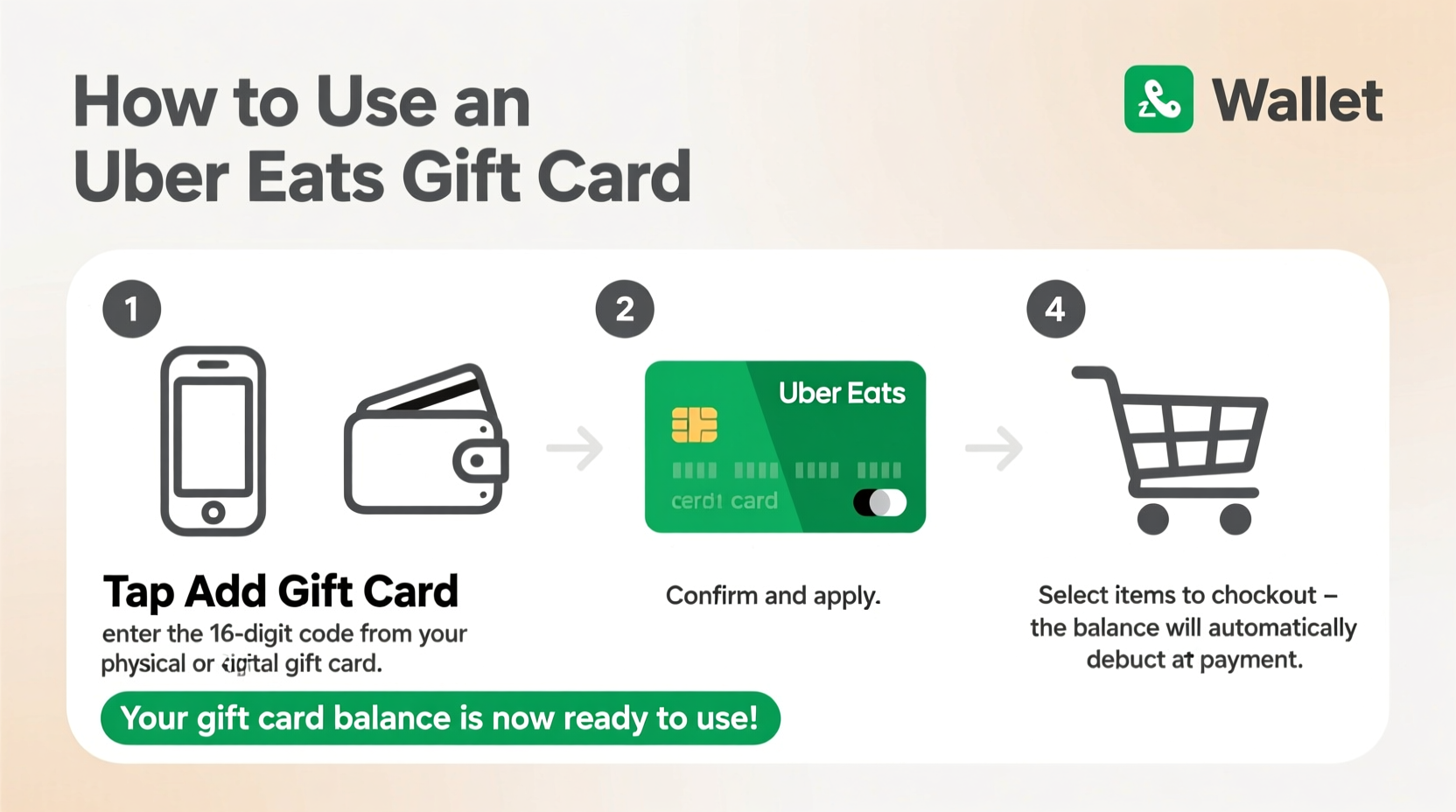
Uber issues unified gift cards that work across its entire ecosystem: Uber rides, Uber Eats, and even Uber Transit where available. Whether you receive a digital e-gift card via email or a physical plastic card with a PIN, the balance can be applied toward food orders placed through the Uber Eats app or website.
The key point to understand is that Uber doesn’t offer separate gift cards exclusively for Uber Eats. Instead, any standard Uber gift card functions as a universal payment method within the Uber app. Once redeemed, the balance appears in your Uber wallet and automatically applies to eligible transactions — including restaurant meals, delivery fees, service charges, and even small order surcharges.
“Uber’s integrated wallet system allows users to pool balances from multiple sources, making gift cards a flexible option for everyday spending on rides and meals.” — Jordan Lee, Mobility & Fintech Analyst at Urban Tech Insights
Step-by-Step: How to Use a Gift Card on Uber Eats
Using a gift card on Uber Eats is straightforward, but only if you follow the correct sequence inside the Uber app. Here’s a clear timeline of actions:
- Open the Uber App: Make sure you’re logged into your account. Note: Uber Eats functionality is built into the main Uber app (though standalone versions exist in some regions).
- Navigate to Payment Settings: Tap the menu icon (☰), then go to “Wallet” or “Payment.”
- Add Your Gift Card: Select “Add Promo or Gift Code,” then enter the 16-digit code found on your card or in your email.
- Confirm Redemption: After entering the code, tap “Apply.” If valid, the balance will appear in your wallet immediately.
- Place an Uber Eats Order: When checking out, ensure your wallet balance is selected as the primary payment method. The system will deduct the amount automatically.
Understanding Balance Usage and Limitations
While Uber gift cards are versatile, they come with certain restrictions that users should be aware of:
- Gift card balances cannot be transferred to another person or converted to cash.
- They do not expire, according to Uber’s current policy in the U.S. and many other countries.
- You cannot withdraw funds from your Uber wallet to a bank account or debit card.
- If you cancel an order, refunds typically return to the original payment source — so if the gift card covered the full cost, the refund goes back to your wallet.
In cases where your order total exceeds your gift card balance, Uber automatically charges the remaining amount to your default payment method (e.g., credit card or PayPal). Conversely, if you have multiple payment methods linked, Uber prioritizes the following order: promo credits → gift card balance → primary payment method.
Do’s and Don’ts of Using Uber Gift Cards on Eats
| Do’s | Don’ts |
|---|---|
| Redeem your card early to confirm validity | Assume the balance covers all fees without checking |
| Use the Uber app instead of third-party sites | Share your gift card code publicly or online |
| Combine with promotions for maximum savings | Expect partial cashouts if you overpay |
| Monitor your wallet for automatic deductions | Forget to update your backup payment method |
Real Example: Sarah Uses Her Birthday Gift Card
Sarah received a $50 Uber gift card from her sister for her birthday. She hadn’t used Uber Eats before but wanted to try a local Thai restaurant offering free delivery through the platform. She opened the Uber app, added the gift card code under Wallet, and confirmed a $50 balance appeared.
She browsed restaurants, selected a $42 meal with a $5 delivery fee and $3 service charge — totaling $50 exactly. At checkout, she noticed the app automatically deducted the full amount from her gift card balance. No additional payment was needed. When she later ordered again, the balance was zero, and her linked credit card paid the new total.
This example shows how seamless the process can be when the numbers align — and why understanding fee structures matters when budgeting with a gift card.
Tips for Maximizing Your Uber Eats Gift Card
- Stack with Promotions: Look for “$20 off $40” type deals in the app. Even with a gift card, these discounts still apply to the pre-payment subtotal.
- Choose No-Fee Restaurants: Some eateries absorb delivery costs. Filter results by “$0 Delivery Fee” to stretch your balance.
- Order During Happy Hours: Certain cities feature limited-time discounts on specific days. Pair these with your gift card for bigger value.
- Split Payments Smartly: If your card has $30 left and your meal is $35, ensure your backup card is ready — otherwise, your order may fail.
Frequently Asked Questions
Can I use multiple gift cards on one Uber Eats order?
No, you cannot manually apply more than one gift card per transaction. However, if you’ve redeemed multiple cards previously, their balances merge into your Uber wallet. As long as the combined total covers the cost, the full amount will be deducted automatically.
What happens if my gift card doesn’t cover the full order?
Uber automatically charges the remaining balance to your default payment method. Ensure your backup card is up to date to prevent failed deliveries. You’ll see a breakdown of charges in the order summary before confirming.
Can I send someone a gift card specifically for Uber Eats?
Yes — when purchasing a gift card via Uber.com/gifts, you can personalize the message and choose themes like “Food Lover” or “Home Chef,” making it feel tailored to dining. Though technically valid for rides too, recipients often associate them with Uber Eats based on context.
Final Checklist Before Using Your Uber Eats Gift Card
- Verify the gift card code hasn’t been scratched or exposed.
- Log into the correct Uber account (not a guest session).
- Redeem the code under “Wallet” in the Uber app — not on a browser unless necessary.
- Confirm the balance appears in your wallet before placing an order.
- Review all fees (delivery, service, tip) to ensure your balance covers the total.
- Update your primary payment method in case of shortfalls.
- Check for active promotions to maximize value.
Start Enjoying Meals Stress-Free Today
Using a gift card for Uber Eats isn’t just possible — it’s designed to be effortless. Whether you're treating yourself, feeding your family after a long day, or enjoying a night in with takeout, your Uber gift card gives you financial flexibility without needing a credit card on hand. By understanding how balances work, planning around fees, and leveraging smart ordering habits, you can make every dollar count.









 浙公网安备
33010002000092号
浙公网安备
33010002000092号 浙B2-20120091-4
浙B2-20120091-4
Comments
No comments yet. Why don't you start the discussion?