Linking Instagram and TikTok can streamline your social media workflow, allowing for easier cross-posting, broader reach, and consistent branding. But when the connection fails, it disrupts your strategy. Many users report being unable to link their Instagram account to TikTok despite following the steps correctly. The issue is rarely permanent—most problems stem from app settings, permissions, or platform-specific restrictions. This guide breaks down the most frequent causes and provides clear, actionable solutions to get your accounts syncing again.
Why Connection Between Instagram and TikTok Fails
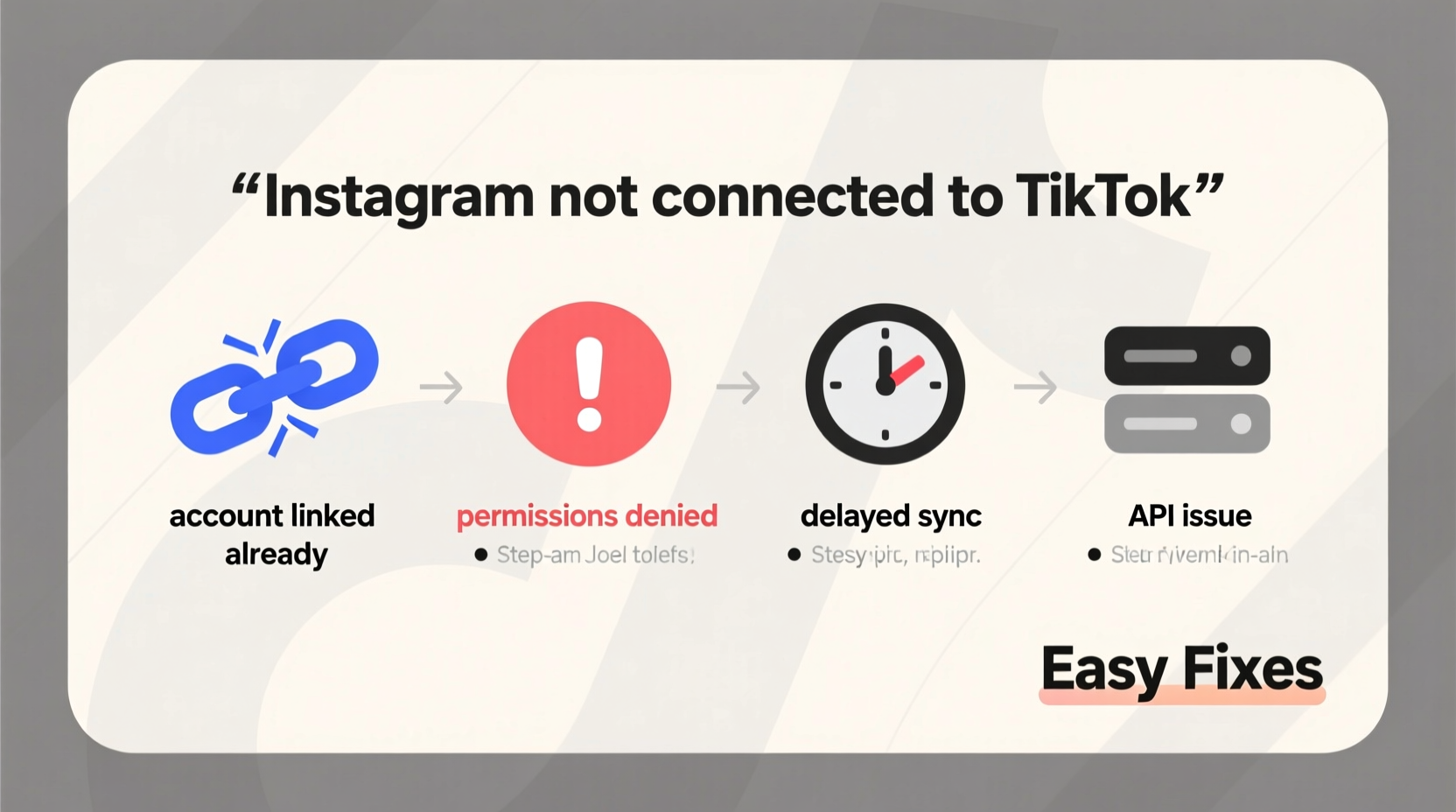
The integration between Instagram and TikTok relies on Meta’s authentication systems and TikTok’s access protocols. When a user attempts to connect Instagram within TikTok (typically under Settings > Account > Link Accounts), the app redirects to Meta’s login interface. If any part of this chain breaks, the process stalls. Common culprits include outdated apps, revoked permissions, two-factor authentication conflicts, or regional restrictions.
TikTok requires full access to your Instagram account to enable features like direct sharing or profile linking. If Instagram doesn’t recognize the request as legitimate or if TikTok can’t verify ownership, the connection will fail silently or return a vague error like “Couldn’t connect” or “Something went wrong.”
Top 5 Reasons You Can’t Connect Instagram to TikTok
- Outdated TikTok or Instagram App – Older versions may lack updated API support for secure logins.
- Incorrect Login Credentials – Using saved passwords that no longer match current credentials.
- Two-Factor Authentication (2FA) Conflicts – Some 2FA methods interfere with third-party authentication flows.
- Account Type Mismatch – TikTok often only allows connections from personal Instagram accounts, not business or creator accounts linked to other Facebook Pages.
- Regional Restrictions or Platform Policies – Certain countries or age-restricted accounts may be blocked from cross-platform linking due to data privacy regulations.
How App Updates Impact Connectivity
Software updates aren’t just about new features—they often include security patches and compatibility fixes for external services. TikTok frequently updates its authentication framework to align with changes in Meta’s login systems. Running an old version might mean missing critical code needed to complete the handshake between platforms.
“Over 60% of failed social integrations stem from outdated apps or cached login sessions.” — Lena Park, Digital Integration Specialist at SocialFlow Labs
Step-by-Step Guide to Fix Instagram-TikTok Connection Issues
Follow this sequence carefully. Skipping steps may result in recurring failures.
- Update Both Apps
Go to your device’s app store and ensure both TikTok and Instagram are updated to the latest available version. - Log Out of All Meta Sessions
Open Instagram, go to Settings > Security > Active Sessions. Log out of all devices. Alternatively, log out directly within the app. - Clear TikTok Cache (Android) or Offload App (iOS)
On Android: Settings > Manage Apps > TikTok > Clear Cache. On iOS: Settings > General > iPhone Storage > TikTok > Offload App, then reinstall. - Attempt Reconnection
In TikTok: Profile > Menu > Settings and Privacy > Account > Link Accounts > Instagram. Enter your Instagram username and password manually. - Approve Permissions
After logging in, Meta may prompt you to approve data sharing. Tap “Continue” or “Allow” to grant TikTok access.
Checklist: Before You Try to Reconnect
- ✅ Instagram account is set to \"Personal\" (not Business/Creator tied to a separate Page)
- ✅ You know your current Instagram password (not relying on auto-fill)
- ✅ Both TikTok and Instagram apps are updated
- ✅ Device has stable internet connection (Wi-Fi preferred)
- ✅ No active ad blockers or firewalls interfering (especially on tablets or work devices)
- ✅ Your account isn’t flagged for policy violations on either platform
Common Errors and What They Mean
| Error Message | Most Likely Cause | Solution |
|---|---|---|
| \"Couldn’t connect to Instagram\" | Authentication timeout or incorrect credentials | Re-enter password manually; avoid copy-paste |
| \"This account is already linked\" | Duplicate attempt or ghost session | Unlink via Meta Business Suite or wait 24 hours |
| \"User not found\" | Typo in username or deleted/banned account | Verify username spelling; check account status |
| No response after login | App cache conflict or redirect failure | Clear cache or use incognito browser fallback |
Real Example: How Sarah Fixed Her Connection in 15 Minutes
Sarah, a lifestyle content creator with 47K followers on TikTok, struggled for days trying to share her videos directly to Instagram. Each time she attempted the link, TikTok displayed “Couldn’t connect.” She double-checked her password and even reset it, but nothing worked.
After reading community forums, she realized her Instagram was converted to a Creator Account connected to a Facebook Page she no longer managed. She switched back to a personal account temporarily, cleared her TikTok cache, and retried the connection. This time, the login succeeded, and she re-enabled her Creator Account afterward without losing the link.
Her experience highlights how backend account structures—not just surface-level inputs—can block integration.
Advanced Fixes When Basic Steps Don’t Work
If standard troubleshooting fails, consider these deeper interventions:
- Use Mobile Browser as Fallback: Open TikTok in Safari or Chrome, navigate to the web version, and try linking through the desktop flow. Sometimes browser cookies resolve authentication gaps.
- Revoke TikTok Access in Meta Settings: Go to business.facebook.com > Settings > Apps and Websites. Remove TikTok, then retry linking.
- Switch Authentication Method: If using Google or Apple login for Instagram, switch to a native email/password setup during linking, then revert after success.
“Platform interoperability depends on clean permission trees. If TikTok was previously denied access—even years ago—it may remain blocked until explicitly unblocked by the user.” — Amir Shah, API Security Consultant
FAQ: Common Questions About Instagram-TikTok Linking
Why does TikTok say my Instagram is already linked when it’s not?
This usually means there's a lingering session in Meta’s system. Visit your Meta Apps & Websites settings and remove TikTok. Wait 1–2 hours before retrying.
Can I link Instagram to TikTok without a Facebook account?
Yes, but only if your Instagram is independent of any Facebook Page. If your Instagram was created through Facebook or manages a Page, the connection routes through Meta’s ecosystem, which may complicate linking.
Does linking Instagram to TikTok post automatically?
No. Linking only enables future options like one-tap sharing or unified analytics. Posts won’t auto-publish unless you manually choose that option per video.
Final Tips for Smooth Cross-Platform Management
Maintaining seamless connectivity between social platforms requires proactive maintenance. Treat account linking like software updates—occasional attention prevents bigger issues down the line. Periodically audit which apps have access to your social profiles, especially after password changes or device switches.
Also, avoid using temporary or secondary email addresses for primary social accounts. These can create verification loops that prevent third-party apps from confirming identity.









 浙公网安备
33010002000092号
浙公网安备
33010002000092号 浙B2-20120091-4
浙B2-20120091-4
Comments
No comments yet. Why don't you start the discussion?