Setting up an Apple ID is the first step to unlocking the full potential of your iPhone, iPad, Mac, or other Apple devices. It gives you access to iCloud, the App Store, iMessage, FaceTime, and more. But what happens when you're unable to create one? You’re met with vague error messages, unexpected roadblocks, or endless loops during registration. This guide breaks down the most frequent causes behind Apple ID creation failures and provides clear, actionable solutions to get you back on track.
Common Reasons Why You Can’t Create an Apple ID
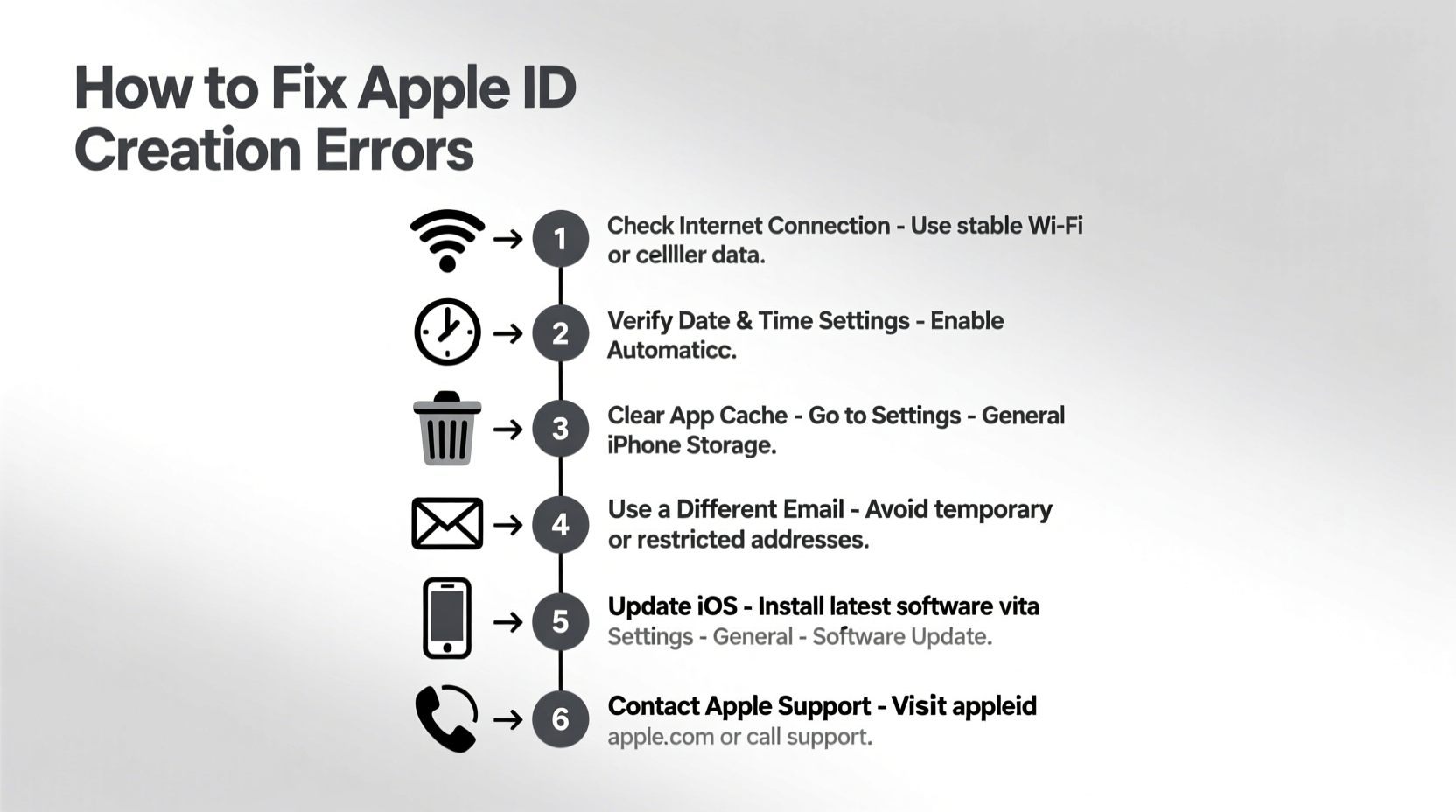
Apple’s ecosystem is designed for security and consistency, which means strict validation rules during account setup. When something doesn’t meet these standards, the system blocks creation without always explaining why. Below are the primary culprits:
- Email address already in use: The email you’re trying to register may already be linked to an existing Apple ID—even if it's inactive.
- Invalid birthdate: Apple requires users to be at least 13 years old. Entering a birthdate that suggests you’re underage will halt the process.
- Network or server issues: Poor internet connection or temporary outages on Apple’s end can interrupt registration.
- Device restrictions: Parental controls, MDM (Mobile Device Management), or supervised mode on school/work devices can disable Apple ID creation.
- Payment method problems: Some regions require a valid payment method—even for free accounts—and incorrect or unsupported cards trigger errors.
- Security blocks: Too many failed attempts or suspicious activity can temporarily lock registration from your IP or device.
Step-by-Step Guide to Fix Apple ID Creation Issues
Follow this structured troubleshooting path to identify and resolve the root cause:
- Verify Your Internet Connection
Ensure you have a stable Wi-Fi or cellular connection. Try loading a website or restarting your router. If possible, switch networks—sometimes ISP-level restrictions interfere with Apple’s servers. - Check Apple System Status
Visit Apple’s System Status page to confirm that iCloud Account & Sign In services are operational. If there’s an outage, wait until it’s resolved before retrying. - Confirm Age Eligibility
Enter a birthdate that reflects an age of 13 or older. Even if you're setting up a child’s device, Apple enforces minimum age requirements during initial setup unless Family Sharing is used properly. - Use a Different Email Address
Try registering with a Gmail, Outlook, or iCloud email that you’ve never associated with Apple before. Avoid temporary or disposable emails—they’re often blocked. - Clear Cache on Web Registration
If creating via appleid.apple.com, clear your browser cache or try Safari in Private Mode. Conflicting cookies sometimes corrupt form submissions. - Restart Your Device
A simple reboot clears temporary glitches that may interfere with network requests or app functions during setup. - Disable Restrictions or MDM Profiles
On managed devices (e.g., school iPads), go to Settings > General > VPN & Device Management and remove any configuration profiles restricting account creation.
Do’s and Don’ts When Creating an Apple ID
| Do’s | Don’ts |
|---|---|
| Use a real name and accurate birthdate | Enter fake information to bypass verification |
| Choose a strong, unique password (8+ characters, mix of letters, numbers, symbols) | Reuse passwords from other accounts |
| Enable two-factor authentication during setup | Skip security options to save time |
| Register on a personal, unrestricted device | Attempt creation on shared or supervised devices without admin rights |
| Wait 24 hours after multiple failed attempts | Keep retrying immediately after repeated failures |
Real Example: Sarah’s School iPad Struggle
Sarah, a middle school student, received a district-issued iPad but couldn’t create her own Apple ID. Every attempt ended with “Cannot create account” despite correct details. After contacting IT, she learned the device was enrolled in an MDM profile that disabled individual account creation. The school required all students to use managed Apple IDs provided through their education portal. Once her teacher assigned her a managed account, everything worked seamlessly.
This scenario highlights how institutional policies—not user error—are often the real barrier. Always check whether your device is under organizational control before assuming technical failure.
“Many Apple ID creation issues stem not from user mistakes, but from misunderstood policies around age, device management, or regional settings.” — Jordan Lee, Apple Support Specialist with 7 years of frontline experience
Troubleshooting Region and Payment Errors
One of the most frustrating hurdles occurs when Apple asks for a payment method even though you want a free account. This typically happens due to region-specific requirements.
To fix this:
- Ensure your device’s region setting matches your current country.
- Set the correct country during Apple ID creation—this cannot be changed later without wiping the account.
- If prompted for payment, select “None” as the payment option. Note: This choice is only available in certain countries and requires a local address.
- For unsupported regions, consider using a valid gift card from an eligible country (though this violates Apple’s terms if misrepresented).
Frequently Asked Questions
Why does Apple say my email is already in use?
This usually means the email is already tied to an active or dormant Apple ID. Visit iforgot.apple.com to check if the account exists. You can recover it instead of creating a new one. If it belongs to someone else, choose a different email.
Can I create an Apple ID without a phone number?
A phone number is required for two-factor authentication. While you can technically skip it on some older systems, Apple strongly recommends providing one for security. Use your mobile number or a trusted landline capable of receiving SMS.
How long should I wait after being blocked from creating an Apple ID?
If you've made too many attempts, Apple may impose a cooldown period of 12–24 hours. Wait patiently and avoid further retries. Repeated attempts could extend the block or result in permanent flags on your IP or device.
Final Checklist Before Retrying
Before attempting to create your Apple ID again, run through this final verification list:
- ✅ Stable internet connection confirmed
- ✅ Device restarted recently
- ✅ Email address is unused and correctly spelled
- ✅ Birthdate shows age 13 or older
- ✅ No active screen time or MDM restrictions
- ✅ Country/region setting matches payment/address info
- ✅ Browser cache cleared (if registering online)
- ✅ Waited 24 hours after previous failures (if applicable)
Conclusion
Being unable to create an Apple ID can feel like hitting a dead end, especially when the error messages lack clarity. But in most cases, the issue lies in one of several predictable areas: email conflicts, age verification, network instability, device restrictions, or regional settings. By methodically working through each possibility—and understanding the underlying rules—you can overcome the obstacle and gain full access to Apple’s ecosystem.









 浙公网安备
33010002000092号
浙公网安备
33010002000092号 浙B2-20120091-4
浙B2-20120091-4
Comments
No comments yet. Why don't you start the discussion?