Managing your gift card balances is essential for maximizing their value—especially when shopping at a trusted retailer like CVS. If you're wondering how to check your CVS gift card balance using the official app, you're in the right place. This guide walks you through every method available, including mobile app steps, online tools, in-store options, and troubleshooting tips to ensure you never lose track of your funds.
How to Check Your CVS Gift Card Balance Using the App
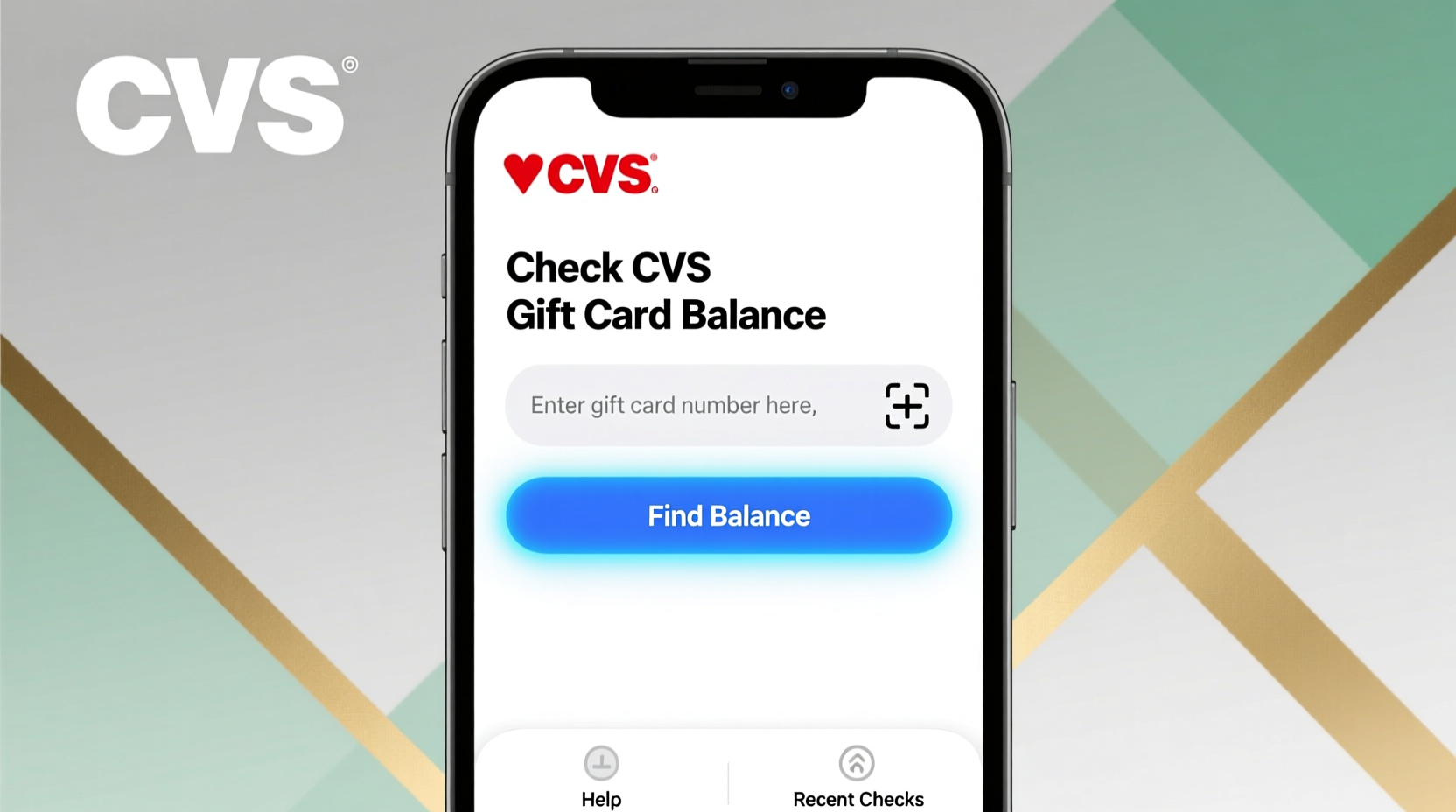
The CVS Pharmacy® mobile app is one of the most convenient ways to monitor your gift card balance. Available for both iOS and Android, the app integrates gift card management into its core features, making it easy to add, view, and use your card directly from your smartphone.
- Download the CVS App: Search for “CVS Pharmacy” in the Apple App Store or Google Play Store and install the official application.
- Log In or Create an Account: You’ll need a CVS account to access full features. If you don’t have one, sign up using your email or phone number.
- Navigate to Wallet: Tap the menu icon (three lines) in the top-left corner, then select “Wallet.”
- Add Your Gift Card: Choose “Add a Gift Card,” then enter the 16-digit card number and 4-digit PIN located on the back of your physical card.
- View Balance: Once added, your current balance will appear under the card in your digital wallet.
You can store multiple gift cards in your wallet and switch between them when making purchases in-app or at checkout via QR code.
Alternative Ways to Check Your CVS Gift Card Balance
Not everyone prefers using apps. Fortunately, CVS offers several other reliable methods to check your gift card balance—each equally secure and straightforward.
1. Online via CVS Website
Visit cvs.com, scroll to the bottom of the homepage, and click “Gift Cards.” Under “Check Gift Card Balance,” enter your 16-digit card number and 4-digit PIN. Click “Submit” to view your balance instantly.
2. By Phone
Dial 1-800-SHOP-CVS (1-800-746-7287), follow the automated prompts, and select the option for gift card balance inquiries. Have your card number and PIN ready before calling.
3. In-Store at Any CVS Location
Simply hand your gift card to a cashier during checkout. They can scan it and tell you the remaining balance. No purchase is required—you can ask for a balance check without buying anything.
| Method | Speed | Convenience | Requires Account? |
|---|---|---|---|
| CVS Mobile App | Instant | High (on-the-go access) | Yes |
| CVS Website | Instant | Medium (desktop or mobile browser) | No |
| Phone Support | 1–2 minutes | Low (wait times possible) | No |
| In-Store Inquiry | Immediate | Medium (requires visit) | No |
Common Issues and How to Resolve Them
Even with seamless systems, users occasionally face problems when checking their CVS gift card balance. Here are some frequent issues and practical solutions:
- “Invalid Card Number” Error: Double-check that you’ve entered all 16 digits correctly. Avoid confusing '0' with 'O' or '1' with 'I'. Try re-entering manually instead of copying.
- PIN Not Working: The PIN is separate from the card number and usually printed under a scratch-off coating. If it’s damaged or unreadable, contact CVS customer service.
- Balance Shows $0 Despite Funds: This may happen if the card hasn’t been activated. Activation occurs automatically upon first purchase, but delays can occur. Wait 24 hours or call support.
- App Crashes When Adding Card: Update the app to the latest version. Clear cache data or reinstall if necessary.
“We recommend registering your gift card immediately upon receipt. It protects against loss and allows faster recovery if something goes wrong.” — Sarah Thompson, CVS Customer Experience Manager
Mini Case Study: Recovering a Lost Balance
Jamie received a $50 CVS gift card for her birthday and used it twice through the app. After downloading the app on a new phone, she couldn’t find the card in her wallet and assumed the balance was gone. She called CVS customer service, provided the original card number (which she had photographed), and within minutes, the representative restored access to her remaining $28.30.
This example highlights the importance of keeping records—even a photo of the card’s front and back can save time and stress later.
Best Practices for Managing Your CVS Gift Card
To get the most out of your CVS gift card and avoid common pitfalls, follow this checklist:
- Take a photo of your gift card number and PIN immediately after purchase.
- Register your card in the CVS app or website as soon as possible.
- Use the app to track spending history and remaining balance.
- Combine gift card payments with ExtraBucks Rewards or coupons for maximum savings.
- Report lost or stolen cards promptly by calling customer service.
Frequently Asked Questions
Can I check my CVS gift card balance without the app?
Yes. You can check your balance online at cvs.com, by calling customer service at 1-800-SHOP-CVS, or by visiting any CVS store and asking a cashier.
Does the CVS app show transaction history for gift cards?
The app displays your current balance and recent activity when you tap on the stored gift card in your digital wallet. However, detailed transaction history is limited. For full records, contact customer service with your card number.
What should I do if my CVS gift card is lost or stolen?
If you registered your card in the app or online, contact CVS customer service immediately with your card number. Unregistered cards cannot be replaced, so always register upon receipt.
Final Tips for Secure and Smart Usage
Your CVS gift card is as valuable as cash—treat it accordingly. Never share the card number or PIN unless making a legitimate purchase. Be cautious of phishing websites that mimic the CVS login page; always verify you’re on cvs.com or using the official app.
Also, remember that CVS gift cards do not expire and have no dormancy fees, thanks to federal regulations. Even if you don’t use your card for months, the balance remains intact.
Conclusion
Knowing how to check your CVS gift card balance through the app—or alternative methods—gives you control over your spending and helps you make informed choices at checkout. Whether you're using the CVS mobile app, website, phone line, or visiting a local store, checking your balance is fast, free, and secure.
Start today by adding your card to the app, recording your details safely, and staying proactive about usage. With these simple habits, you’ll never miss a dollar again—and you’ll shop smarter every time you walk into CVS.









 浙公网安备
33010002000092号
浙公网安备
33010002000092号 浙B2-20120091-4
浙B2-20120091-4
Comments
No comments yet. Why don't you start the discussion?