Starting a podcast is an exciting step toward sharing your voice, ideas, or stories with the world. But before you hit record, one of the most important decisions you’ll make is choosing the right microphone. For beginners, the choice often comes down to two main types: USB and XLR microphones. While both can deliver excellent audio quality, they serve different needs, budgets, and long-term goals. Understanding their differences isn’t just about technical specs—it’s about aligning your gear with your podcasting vision.
The microphone you choose affects not only sound clarity but also your workflow, scalability, and future upgrades. Whether you're recording solo monologues from your bedroom or planning multi-person interviews in a studio setup, making an informed decision early on saves time, money, and frustration later.
Understanding the Basics: What Are USB and XLR Microphones?
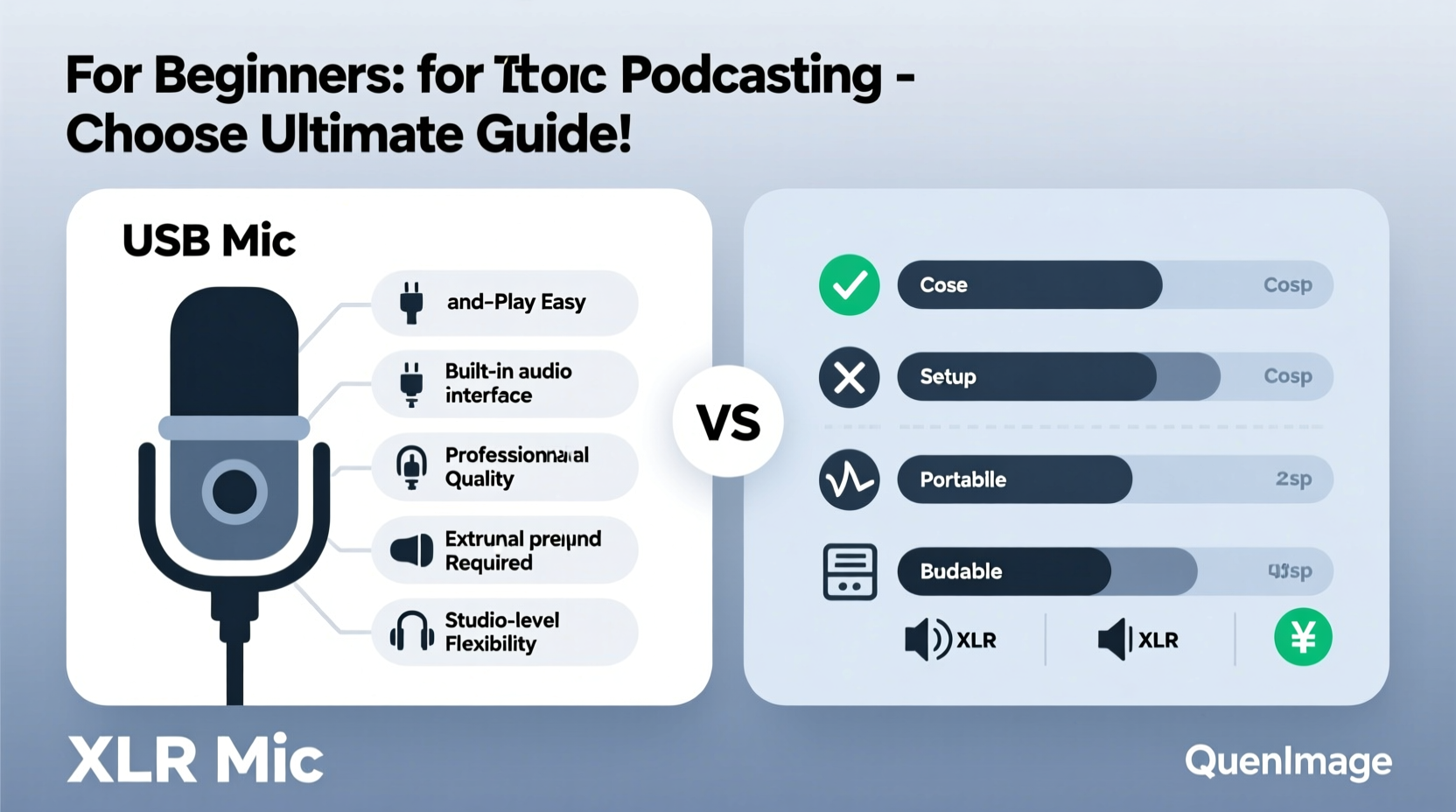
A USB microphone connects directly to your computer via a USB port. It’s plug-and-play—no additional hardware required. Inside the mic is built-in analog-to-digital conversion, meaning it converts your voice into digital signals that your computer can process immediately. This simplicity makes USB mics popular among beginners, remote workers, and content creators who want fast setup without technical complexity.
In contrast, an XLR microphone uses an XLR cable to connect to an external audio interface or mixer. Unlike USB mics, XLR models output analog signals that require a separate device to convert them into digital format. This adds a layer of equipment and configuration, but also unlocks greater control over gain, phantom power, and signal quality. XLR mics are standard in professional studios and preferred by podcasters aiming for broadcast-level audio.
The fundamental difference lies in integration versus flexibility. USB microphones are self-contained units; XLR microphones are part of a modular system. Neither is inherently better—it depends on what kind of podcaster you are—or plan to become.
Comparing Pros and Cons: USB vs XLR
| Feature | USB Microphones | XLR Microphones |
|---|---|---|
| Setup Complexity | Simple: plug into USB and go | Requires interface, cables, drivers (if applicable) |
| Audio Quality | Good for entry-level use; limited headroom | Higher dynamic range, better detail, less compression |
| Cost | $50–$150 typically | $100+ for mic + $100+ for interface |
| Expandability | Limited to one mic per computer port | Multiple mics possible with multi-channel interfaces |
| Durability & Longevity | Varies; some plastic builds | Generally more robust; pro-grade components |
| Portability | Highly portable; great for travel | Bulkier due to extra gear |
| Sound Control | Minimal; software-based adjustments | Gain, EQ, monitoring—all adjustable pre-recording |
When USB Makes Sense
USB microphones shine in simplicity. They’re ideal if you’re launching a solo podcast, working from a home office, or testing the waters before committing heavily. Models like the Audio-Technica AT2020USB+, Samson Q2U, or Blue Yeti offer solid performance straight out of the box. You won’t need to learn impedance matching or worry about sample rates during initial setup. Just connect, select the mic in your recording software, and start speaking.
Additionally, many USB mics include headphone jacks for real-time monitoring, allowing you to hear yourself without latency—a common issue when relying on computer processing alone. Some even feature pattern switching (cardioid, omnidirectional), giving you modest flexibility in different environments.
Why XLR Is Worth the Investment
XLR may seem intimidating at first, but its advantages grow more apparent as your podcast evolves. The ability to fine-tune gain before digitization means cleaner recordings with less noise and distortion. High-end condenser mics like the Shure SM7B or Electro-Voice RE20 are industry staples precisely because they capture rich, full-bodied vocals—especially critical for voice-heavy formats like narrative storytelling or audiobook-style episodes.
Moreover, using an audio interface gives you hands-on control. You can adjust input levels on the fly, apply basic EQ, and monitor both your voice and playback simultaneously through studio headphones. This level of precision reduces post-production work, since fewer issues arise during recording.
“Your microphone is the first link in your audio chain. A good XLR mic paired with a solid interface captures nuance and emotion that USB simply can’t replicate consistently.” — Daniel Reyes, Podcast Audio Engineer and Producer
Real Example: From Bedroom to Studio – One Podcaster’s Journey
Jess Tran started her mental health podcast “Still Talking” in 2021 using a Blue Snowball USB mic she already owned. With minimal budget and no technical background, it was the easiest way to begin. Her early episodes had noticeable background noise and inconsistent volume, especially when she raised her voice during passionate segments.
After six months and growing listener feedback about audio quality, Jess invested $270 in a Rode PodMic (XLR) and a Focusrite Scarlett 2i2 interface. She also picked up a boom arm and pop filter. Though the learning curve felt steep at first—figuring out gain staging, cable routing, and DAW settings—the improvement was immediate. Listeners commented on the clearer tone and reduced sibilance. More importantly, Jess felt more confident knowing her message wasn’t being drowned out by poor sound.
Within a year, she added a second mic for guest interviews and began monetizing through sponsorships. Looking back, she says upgrading to XLR wasn’t just about sound—it was about professionalism and credibility.
Step-by-Step Guide: How to Choose Based on Your Needs
- Define Your Podcast Format: Are you recording alone? With co-hosts? Remote interviews? Solo shows benefit from USB simplicity; multi-mic setups demand XLR scalability.
- Assess Your Budget: Include all necessary components. A $100 XLR mic isn’t complete without a $120 interface. Compare total cost, not just mic price.
- Evaluate Your Technical Comfort Level: Do you enjoy tweaking settings and learning new tools? Or do you prefer “set it and forget it”? USB favors the latter.
- Plan for Growth: Will you eventually hire editors, add music beds, or distribute in high-fidelity formats? XLR provides higher-quality raw files essential for advanced editing.
- Test Before Committing (If Possible): Borrow or rent gear, or watch detailed review videos focusing on real-world use cases, not just lab tests.
- Consider Portability Needs: Traveling podcasters might lean toward USB for ease of transport, though compact interfaces like the Zoom H5 offer mobile XLR solutions.
Essential Accessories Checklist
- Microphone stand or boom arm (reduces desk vibrations)
- Pop filter (essential for clean vocal capture)
- Shock mount (especially for condenser mics)
- For XLR: Audio interface with phantom power
- For XLR: XLR cables (buy high-shielded, 20ft or shorter)
- Headphones for monitoring (closed-back preferred)
- Acoustic treatment (foam panels or blankets to reduce echo)
Don’t underestimate room acoustics. Even the best microphone will struggle in a reflective space like a bare-walled office. Hang thick curtains, place rugs, or record inside a closet filled with clothes to dampen reverb temporarily.
Frequently Asked Questions
Can I use a USB microphone with a mixer or audio interface?
Generally, no. USB microphones have built-in sound cards designed to communicate directly with computers. Connecting them to an external interface usually results in no signal or driver conflicts. If you need mixer compatibility, choose an XLR mic.
Is a USB microphone bad for professional-sounding podcasts?
Not inherently. Modern USB mics like the Shure MV7 (which offers both USB and XLR outputs) deliver studio-quality sound. However, limitations in bit depth, sample rate, and preamp design mean most USB models can’t match high-end XLR chains. For competitive niches like true crime or investigative journalism, XLR remains the gold standard.
Do I need an audio interface if I use a USB mic?
No. The interface is built into the microphone. However, if you want to use multiple USB mics simultaneously, ensure your computer has enough USB bandwidth and your recording software supports multiple input devices without sync issues.
Making the Right Choice for Your Future Self
The decision between USB and XLR isn’t final, but it should reflect where you are now and where you want to go. If you're exploring podcasting casually, a USB mic lets you start quickly and inexpensively. It removes barriers to entry so you can focus on content, consistency, and audience building.
But if you're serious about long-term growth, audio excellence, and creative control, investing in an XLR setup early pays dividends. Yes, there’s more to learn. Yes, the upfront cost is higher. But you’re not just buying a microphone—you’re building a foundation for scalable, high-quality production.
Many successful podcasters began with USB mics and transitioned later. That path works. But others regret waiting too long to upgrade, having to re-record intros, re-edit old episodes, or lose credibility during sponsorship pitches due to subpar audio.
“The biggest mistake new podcasters make is underestimating how much listeners notice sound quality. Poor audio doesn’t just distract—it erodes trust.” — Lena Patel, Host of “The Indie Podcast Playbook”
Conclusion
Whether you choose USB or XLR, the most important thing is to start. Great podcasts aren’t born from perfect gear—they’re built through consistent effort, authentic storytelling, and attention to detail. But once you’ve found your voice, the right microphone ensures it’s heard clearly, powerfully, and professionally.
Take inventory of your goals, budget, and technical comfort. Try to envision your podcast a year from now. Will you still be recording alone? Might you bring on co-hosts? Could sponsors expect broadcast-ready audio? Answering these questions honestly will guide your decision far better than any spec sheet.









 浙公网安备
33010002000092号
浙公网安备
33010002000092号 浙B2-20120091-4
浙B2-20120091-4
Comments
No comments yet. Why don't you start the discussion?