In an era where online surveillance, behavioral tracking, and data monetization are more pervasive than ever, choosing a web browser isn't just about speed or interface—it's a decision about personal freedom. By 2025, both Google Chrome and Mozilla Firefox have evolved significantly, adapting to new privacy regulations, user expectations, and technological threats. While Chrome remains the most widely used browser globally, Firefox has doubled down on its mission as a privacy-first alternative. But when it comes to protecting your digital footprint, which one truly leads the pack?
This analysis dives deep into the architecture, default settings, data collection practices, and real-world performance of Chrome and Firefox in 2025. We’ll examine not only what each browser claims but also how those claims hold up under scrutiny from independent researchers, regulatory bodies, and everyday users.
Privacy Architecture: Foundations Matter
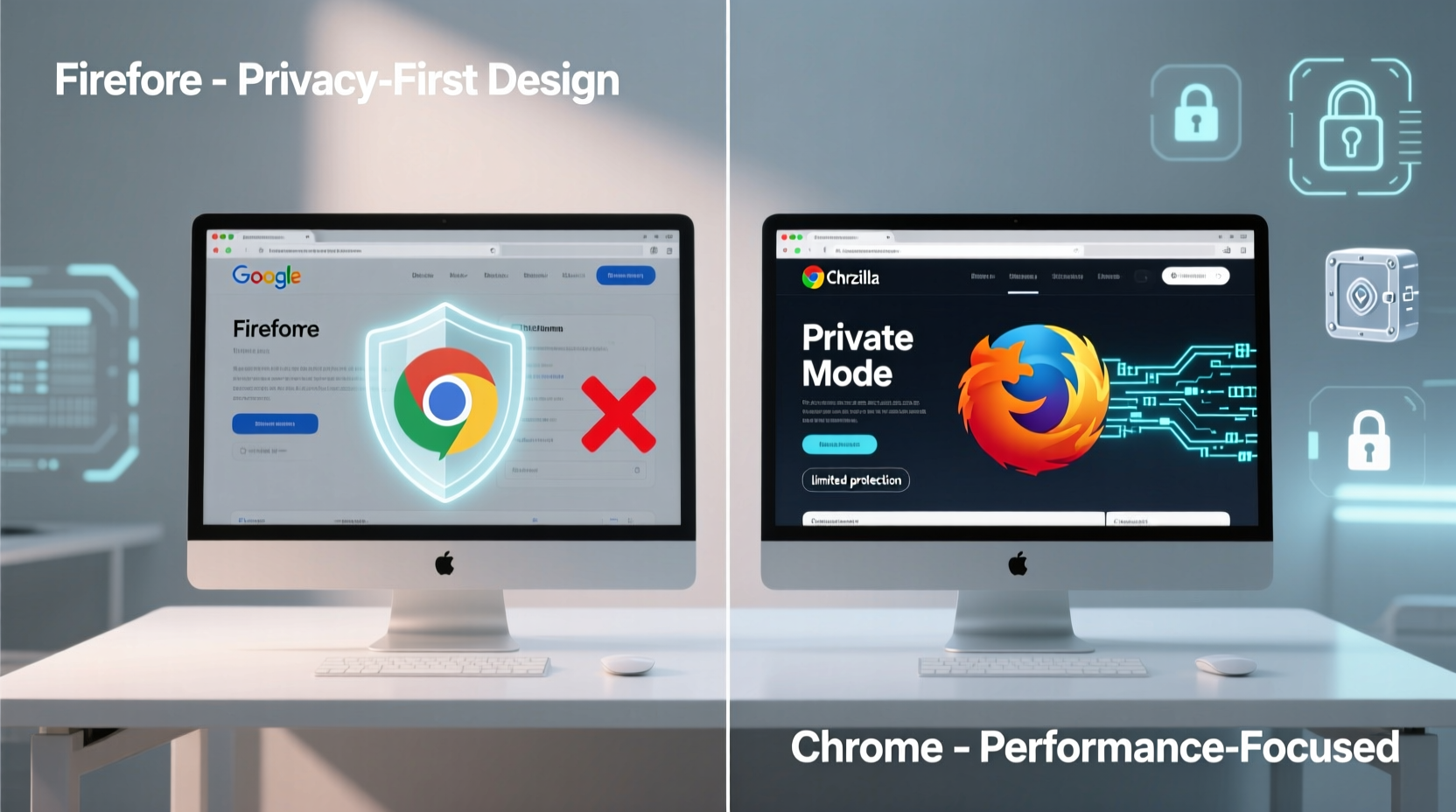
The core design philosophy of a browser shapes how it handles user data. Chrome, developed by Google—a company whose revenue relies heavily on targeted advertising—prioritizes integration with Google services. This means seamless syncing with Gmail, YouTube, and Google Search, but at the cost of extensive data collection. Even in incognito mode, Chrome has been shown to retain certain identifiers and share data with Google servers for diagnostics and service improvement.
Firefox, on the other hand, is built and maintained by the Mozilla Foundation, a non-profit organization committed to open internet principles. Its development is transparent, community-driven, and explicitly designed to minimize data harvesting. Firefox does not track browsing history by default, nor does it tie user identity to ad profiles. In 2025, Mozilla continues to operate independently, funded primarily through search engine partnerships (like Yahoo and Google) rather than user data sales.
Tracking Protection: How Each Browser Blocks Surveillance
One of the most critical aspects of browser privacy is how effectively it blocks third-party trackers, fingerprinting scripts, and cryptominers. Both browsers now offer some form of anti-tracking, but their approaches differ fundamentally.
As of 2025, Chrome includes “Tracking Protection” powered by its Privacy Sandbox initiative. This system replaces third-party cookies with anonymized interest-based cohorts (FLoC was retired; Topics API is now standard). While this reduces direct cross-site tracking, critics argue it still allows Google to infer user behavior at scale. Moreover, Privacy Sandbox components communicate with Google servers, raising concerns about centralized control over user data flows.
Firefox takes a stricter stance. Its Enhanced Tracking Protection (ETP) is enabled by default and actively blocks social media trackers, cross-site cookies, fingerprinting attempts, and cryptominers. Unlike Chrome, Firefox doesn’t rely on server-side profiling. Instead, it uses locally stored blocklists (maintained by Disconnect and updated regularly) to stop trackers before they load. Independent tests by EFF and Princeton’s Web Transparency Project show Firefox blocks up to 50% more trackers than Chrome out of the box.
“Default settings define privacy for most users. Firefox gets this right by blocking invasive scripts without requiring technical know-how.” — Dr. Elena Torres, Digital Rights Researcher at Stanford Center for Internet Policy
Data Collection Policies: What Are They Learning About You?
A browser’s privacy policy reveals far more than its marketing slogans. Let’s compare what Chrome and Firefox collect—and why.
Google Chrome collects a wide range of data, including IP address, device information, browsing history (if synced), search queries, location data (when permitted), and diagnostic logs. Even when not signed in, Chrome sends usage statistics and crash reports to Google unless manually disabled. Synced data is encrypted, but Google holds the encryption keys unless users opt for a sync passphrase—an advanced feature few enable.
Mozilla Firefox collects minimal data by default. It gathers anonymized telemetry for performance optimization (e.g., crash rates, feature usage), but this data is not tied to individual users. Firefox also supports full disk encryption for local browsing data and offers end-to-end encryption for sync services using a user-controlled key. No browsing history, passwords, or tabs are accessible to Mozilla.
In 2024, Mozilla released a public audit of its data practices conducted by Cure53, confirming that no personally identifiable information is stored on its servers. Meanwhile, Google faced scrutiny from the EU’s Digital Markets Act (DMA) over Chrome’s pre-installation dominance and data-sharing practices with its advertising arm.
Comparison Table: Privacy Features in 2025
| Feature | Google Chrome | Mozilla Firefox |
|---|---|---|
| Default Tracker Blocking | Limited (only ads & phishing) | Yes (social, fingerprinting, crypto) |
| Third-Party Cookie Handling | Phased out, replaced with Topics API | Blocked by default |
| Fingerprinting Protection | No built-in defense | Enabled in strict mode |
| Sync Encryption Key Control | Google holds key (unless passphrase set) | User holds key (end-to-end encrypted) |
| Telemetry Data Collected | Extensive (device, usage, crashes) | Minimal and anonymized |
| Open Source | Partially (Chromium only) | Yes (entire browser) |
| Search Engine Default | Google (data shared) | Yahoo (private partnership) |
| Private Browsing Mode | Incognito (still shares data with Google) | Strict isolation, blocks trackers |
Real-World Example: The Journalist’s Dilemma
Consider Maria, an investigative journalist based in Berlin who frequently researches sensitive topics related to government surveillance. She needs a browser that won’t leak her interests to advertisers or inadvertently expose her sources through tracking scripts.
In early 2025, Maria switched from Chrome to Firefox after discovering that her “incognito” searches for whistleblower platforms were still being logged via Google’s diagnostic tools. She also noticed retargeted ads referencing her private research. After installing Firefox with Enhanced Tracking Protection in Strict mode and enabling DNS-over-HTTPS, her digital footprint shrank dramatically. Third-party scripts failed to load on high-risk sites, and her ISP could no longer see unencrypted DNS queries.
More importantly, Firefox’s lack of persistent identifiers made it harder for adversaries to correlate her activity across sessions. For Maria, the switch wasn’t just about convenience—it was a professional necessity.
Security Updates and Vulnerability Response
Privacy isn’t just about data collection—it’s also about protection from external threats. Both browsers receive regular updates, but their response times and transparency differ.
Chrome leverages Google’s vast infrastructure to push silent updates across billions of devices. It typically patches vulnerabilities within days of discovery and participates in bug bounty programs. However, its closed-source components (like Safe Browsing) limit external audits, making it difficult to verify whether protections are truly neutral or favor Google services.
Firefox publishes detailed security advisories and maintains a public vulnerability dashboard. Patches are released every four weeks, with emergency updates for critical flaws. Because Firefox is fully open source, security researchers can inspect every line of code. In 2024, a zero-day exploit in Chrome’s V8 JavaScript engine went undetected for nearly two weeks, while Firefox patched a similar sandbox escape within 72 hours of reporting.
Step-by-Step Guide: Hardening Your Browser for Maximum Privacy (2025)
Regardless of your choice, you can enhance privacy with these actionable steps:
- Disable telemetry and usage reporting: In Chrome, go to Settings > Privacy and Security > Usage Statistics. In Firefox, navigate to Options > Privacy & Security > Data Collection and uncheck all boxes.
- Use strict tracker protection: In Firefox, select “Strict” mode under Enhanced Tracking Protection. In Chrome, install a reputable extension like uBlock Origin.
- Enable DNS-over-HTTPS: Prevents ISPs from monitoring your domain requests. Available natively in both browsers—turn it on in network settings.
- Clear cookies and site data regularly: Or use container-style isolation (Firefox Multi-Account Containers) to separate logins and browsing contexts.
- Opt out of sync or use strong encryption: If syncing, avoid Chrome’s default sync. Use Firefox with a custom sync passphrase.
- Install privacy-respecting search engines: Replace Google with DuckDuckGo, Startpage, or Searx in your default search settings.
Expert Insight: The Bigger Picture
Beyond individual features, experts emphasize the importance of organizational incentives. Who benefits when your data is collected? Where does the money come from?
“The business model is the biggest predictor of privacy outcomes. Firefox survives on partnerships, not profiling. Chrome thrives because user data fuels Google’s ad empire. That conflict of interest can’t be patched away.” — Arun Sethi, Senior Fellow at the Electronic Frontier Foundation
This structural difference shapes long-term trust. While Google has made strides with Privacy Sandbox and improved cookie controls, its financial dependency on advertising creates inherent tension. Mozilla, lacking shareholders and ad revenue, faces fewer such conflicts. Its survival depends on public trust, not data extraction.
Frequently Asked Questions
Is Chrome safe if I don’t sign in?
Not entirely. Even without signing in, Chrome sends diagnostic data, IP addresses, and usage patterns to Google. Some tracking occurs through embedded services like Safe Browsing and URL prediction. True anonymity requires disabling these features manually—or switching browsers.
Does Firefox slow down websites by blocking trackers?
Sometimes, but usually positively. Many trackers are resource-heavy scripts that delay page loading. Independent benchmarks show Firefox often loads ad-heavy pages faster than Chrome due to aggressive blocking. Performance loss is rare and typically outweighed by improved responsiveness and battery life.
Can I trust Firefox’s partnership with Google for search?
The partnership exists, but it doesn’t compromise privacy. Mozilla receives payment for setting Google as an optional search engine, but search queries are handled directly by Google—not proxied through Mozilla. You can change the default at any time. The deal is transparent and audited annually.
Final Verdict: Which Browser Protects Privacy Better in 2025?
The evidence is clear: **Mozilla Firefox offers superior privacy protection compared to Google Chrome in 2025**. From default tracker blocking and stronger fingerprinting resistance to transparent data policies and user-controlled encryption, Firefox aligns more closely with modern privacy standards.
Chrome has improved—removing third-party cookies, introducing Topics API, and refining incognito mode—but its underlying business model limits how far it can go. As long as Google profits from user behavior analysis, Chrome will remain optimized for engagement, not anonymity.
That said, Chrome isn’t inherently unsafe. With disciplined configuration—disabling sync, adding privacy extensions, and adjusting permissions—it can serve privacy-conscious users. But it requires effort. Firefox, by contrast, protects you by default.
For the average user who wants privacy without complexity, Firefox is the better choice. For developers deeply integrated into Google’s ecosystem, Chrome may still be practical—but should be hardened carefully.
“Choosing Firefox isn’t just a tech decision—it’s a vote for a web where people come before profits.” — Mozilla Public Statement, 2025
Take Action Today
Your browser is the gateway to your digital life. In 2025, with surveillance capitalism more entrenched than ever, the choice between Chrome and Firefox isn’t neutral. One prioritizes convenience within a data-driven ecosystem; the other defends your right to browse freely.
If privacy matters to you—if you value control over your data, transparency in software, and resistance to mass tracking—then it’s time to reconsider your default browser. Download Firefox, configure it with strict protections, and experience what a truly private web session feels like.









 浙公网安备
33010002000092号
浙公网安备
33010002000092号 浙B2-20120091-4
浙B2-20120091-4
Comments
No comments yet. Why don't you start the discussion?