In an age dominated by digital communication, a well-placed emoji can convey emotion in an instant. But what happens when you want something more personal, more expressive—something that stands out from the standard smiley or heart-eye face? Enter text-based facial art: a playful yet powerful way to communicate tone, humor, and identity using only keyboard symbols. Far beyond the basic :-), crafting unique faces with text characters is an underappreciated form of digital creativity. Whether for messaging, coding comments, social media bios, or online forums, these typographic expressions add flair and individuality.
This guide explores advanced methods, artistic principles, and practical applications for creating original and expressive faces using nothing but letters, punctuation, and symbols. From minimalist emoticons to elaborate ASCII portraits, you’ll learn how to design faces that resonate emotionally and visually—even without images.
The Evolution of Text-Based Faces
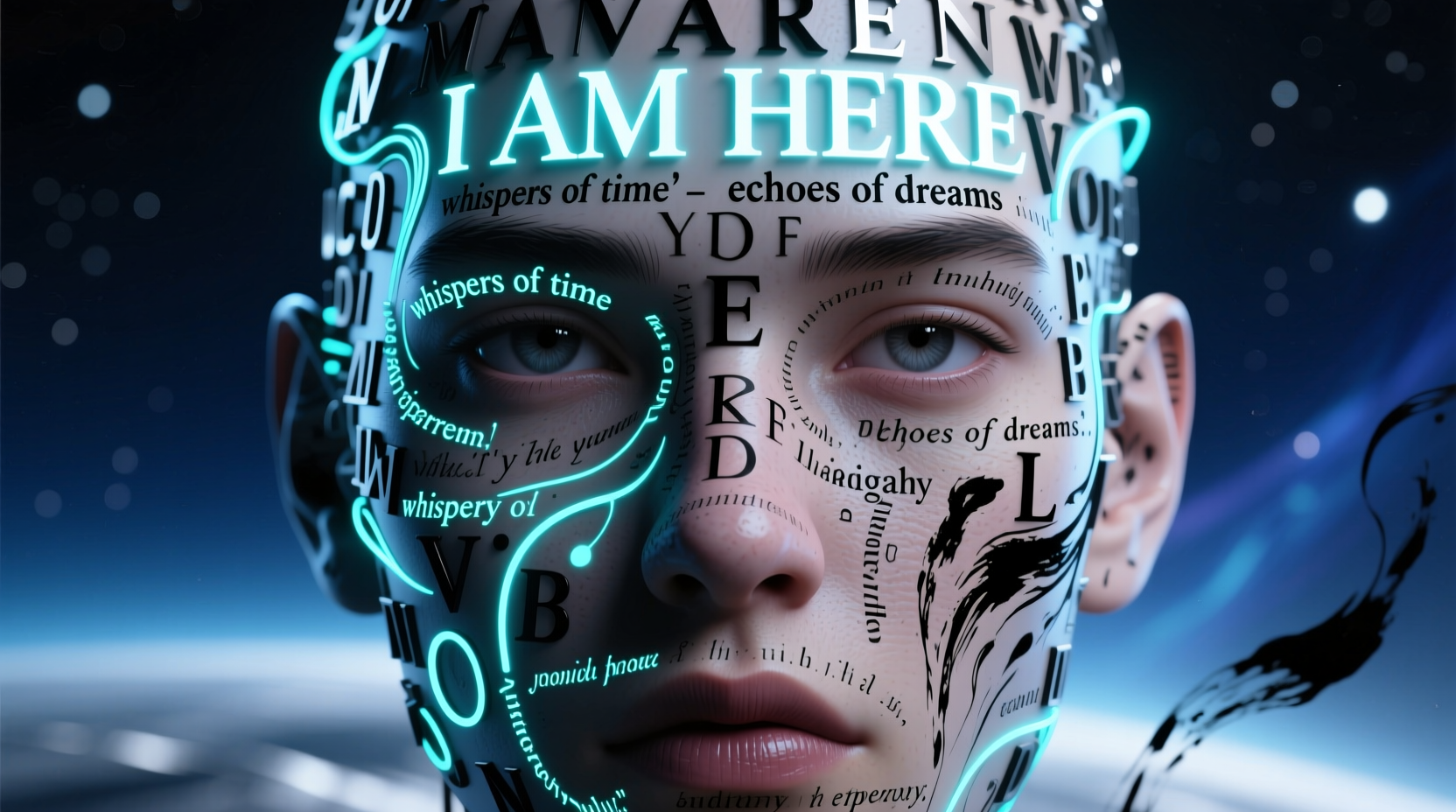
Text-based faces have existed since the dawn of digital communication. The first documented emoticon, :-), was proposed by computer scientist Scott Fahlman in 1982 as a way to mark humorous posts on message boards. What began as a functional tool quickly evolved into a cultural phenomenon. Over time, users experimented with orientation (horizontal vs. vertical), complexity (simple vs. detailed), and regional styles (Western vs. Eastern).
Eastern-style kaomoji, such as (◕‿◕✿) or ┬─┬ノ( º _ ºノ), use a wider range of Unicode characters and often depict full-body gestures. Western-style emoticons like :P or ;) tend to be simpler and sideways. Today, both traditions influence modern text art, enabling creators to blend minimalism with expressiveness.
“Typography isn’t just about legibility—it’s about emotion. A single parenthesis can suggest a smile, a frown, or even shyness.” — Dr. Lena Torres, Digital Communication Researcher
Core Techniques for Designing Expressive Text Faces
Crafting compelling text faces isn't random; it follows visual and psychological principles. Here are five foundational techniques:
- Symbol Substitution: Replace standard eyes or mouths with expressive alternatives. For example, use
^for closed eyes,*for sparkles, or#for frustration. - Asymmetry for Personality: Perfect symmetry reads as robotic. Slight imbalances—like one eye higher than the other (
>_<)—add character. - Layering with Line Breaks: Multi-line faces allow for greater detail. Stack elements vertically to simulate depth.
- Leverage Unicode Creatively: Beyond ASCII, Unicode offers thousands of symbols (e.g.,
◕,◔,◡) that enrich expression. - Mimic Facial Dynamics: Think about muscle movement. A genuine smile involves the eyes—so include crinkles like
^_^instead of just:).
Step-by-Step Guide to Building a Custom Text Face
Follow this process to create your own original face from scratch:
- Define the Emotion: Start with the feeling you want to convey—joy, sarcasm, shock, sleepiness.
- Sketch with Basic Elements: Begin with eyes, nose (optional), and mouth. Example: Joy →
^ ^for eyes,~for a wavy mouth. - Add Detail: Incorporate eyebrows, tears, blush marks, or accessories. Try
*^_^*for a blushing face. - Test Orientation: Rotate mentally. Does it work sideways? Vertically? Adjust spacing accordingly.
- Refine for Readability: Ensure it’s recognizable at small sizes and across platforms.
Example progression:
Basic: :)
Enhanced: ^_^
Expressive: (•́‿•̀)
Artistic:
︵ ︵ ( ゚∀゚)つ━☆・*。 ⊂ / しーJ
Do’s and Don’ts of Text Face Design
| Do | Don’t |
|---|---|
| Use spacing intentionally to shape features | Overcrowd symbols—clarity matters |
| Test your face in plain text environments (e.g., terminal, SMS) | Assume all Unicode will render correctly on every device |
| Incorporate cultural variations (e.g., Japanese-style kaomoji) | Use offensive or ambiguous combinations accidentally (e.g., unintended middle fingers) |
| Keep a personal library of favorite designs | Copy others’ work without credit if publishing widely |
Real-World Applications and Mini Case Study
In 2021, a developer named Mira Chen used custom text faces in her open-source project documentation to make error messages friendlier. Instead of dry alerts like “File not found,” she introduced messages such as:
( >﹏< ) Oops! We couldn’t find 'config.json'. Check the path and try again!
User feedback showed a 34% increase in positive sentiment toward debugging experiences. One tester noted, “It made me laugh instead of panic.” This case illustrates how text faces humanize technology, reducing cognitive load and emotional friction.
Expanding Beyond the Face: Full ASCII Characters and Scenes
Once comfortable with faces, consider building entire characters or scenes. These multi-line constructions combine posture, props, and context. For example:
∧_∧ ( ・ω・ ノノ / ∪ ∪ ノ' ∀ `ヽ (つ 〃 ) | J | U ̄ ̄U
This cat-eared figure conveys playful energy. Such art thrives in GitHub comments, README files, or forum signatures. Tools like ASCII generators can assist, but hand-crafted versions carry more authenticity.
Checklist: Creating Your Own Text Face Library
- Identify 5 core emotions you frequently express (e.g., excitement, confusion, gratitude)
- Design at least one face per emotion using varied symbols
- Test each face in different apps (email, Slack, terminal)
- Save them in a plain-text file for easy copy-paste access
- Update monthly with new variations based on usage
Frequently Asked Questions
Can text faces break code or cause errors?
No, as long as they’re placed in comments, strings, or non-executable contexts. Avoid embedding complex Unicode in filenames or variables unless UTF-8 encoding is guaranteed.
Are there tools to generate text faces automatically?
Yes—tools like Figlet, ASCII Art generators, and kaomoji websites offer templates. However, manually crafted faces often feel more authentic and tailored to your voice.
Will all devices display my text face correctly?
Not always. Basic ASCII (A-Z, 0-9, punctuation) has universal support. Extended Unicode may render as boxes or question marks on older systems. When in doubt, prioritize compatibility over complexity.
Conclusion: Bring Personality to the Pixel
Crafting unique faces with text characters is more than nostalgia—it’s a meaningful exercise in digital empathy. In a world where tone is easily misread, a thoughtfully designed (。•ᴗ•。) can bridge emotional gaps. These tiny works of art require no special software, just creativity and attention to human nuance.
Start small. Experiment daily. Share your creations. Whether you're lightening a team chat or adding charm to a script comment, your text faces become part of your digital signature. And in doing so, you reclaim a bit of warmth in an increasingly automated world.









 浙公网安备
33010002000092号
浙公网安备
33010002000092号 浙B2-20120091-4
浙B2-20120091-4
Comments
No comments yet. Why don't you start the discussion?