Transforming a regular photograph into a cartoon-style image doesn’t require mastery of Photoshop or expensive subscriptions. With the right tools and methods, anyone can achieve eye-catching, illustrative effects using simple, widely available resources. Whether you're creating fun social media posts, personalized gifts, or adding flair to digital presentations, these accessible techniques open up creative possibilities—no design degree needed.
Why Turn Photos Into Cartoons?
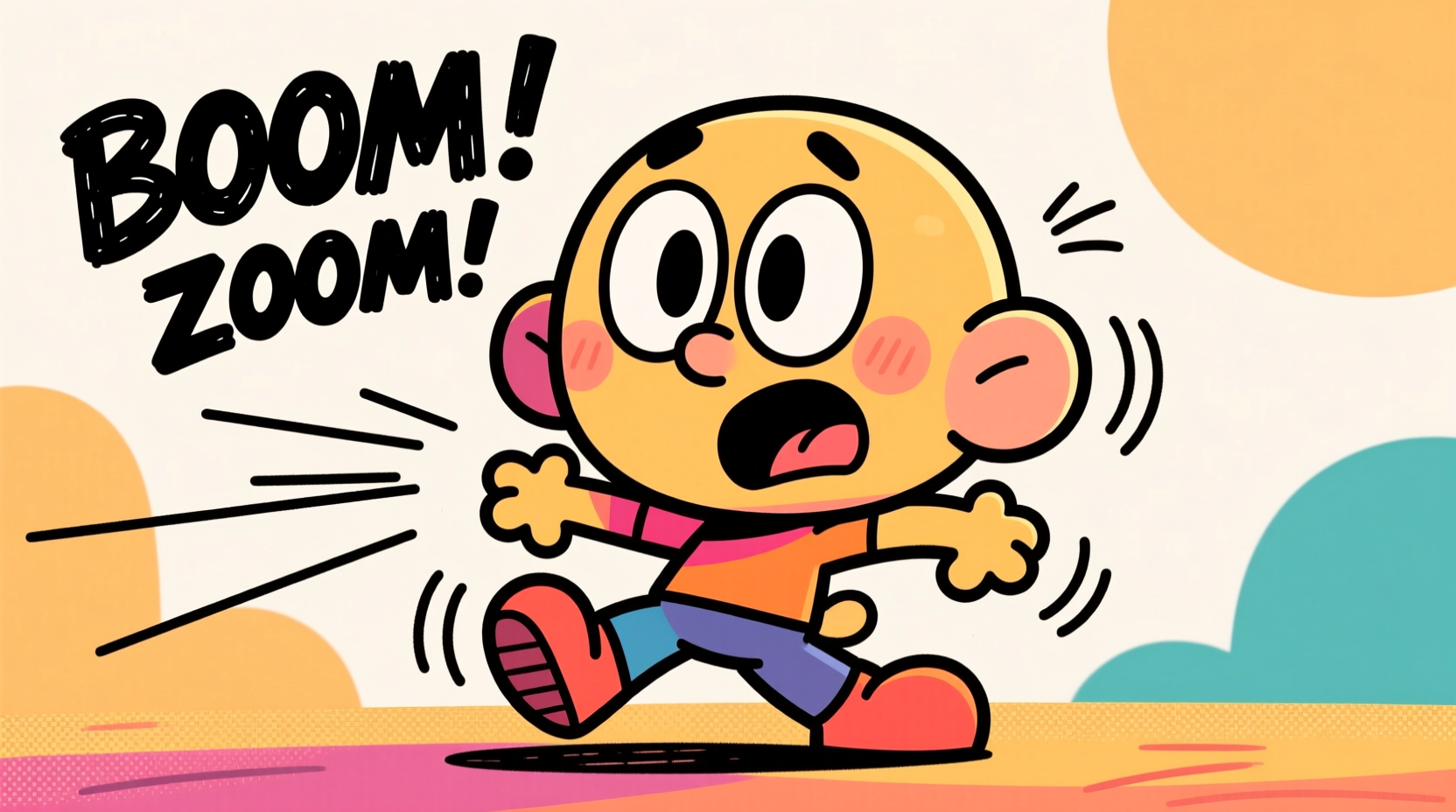
The appeal of cartoonized images lies in their ability to blend realism with artistic exaggeration. They evoke nostalgia, add humor, and stand out visually. Unlike heavily edited photos that aim for perfection, cartoon versions often feel more expressive and approachable. This makes them ideal for branding, storytelling, or simply sharing lighthearted moments with friends and family.
Moreover, simplifying visual details through cartoon effects can help emphasize emotions, expressions, and key features while reducing distractions from background clutter or imperfections.
Top 5 Accessible Methods to Cartoonize Photos
You don’t need advanced editing skills or high-end software. These five practical approaches use everyday tools—some even work entirely on mobile devices.
1. Use Free Online Photo Editors
Websites like Pixlr, Canva, and Fotor offer built-in filters and effects that mimic cartoon and drawing styles. These platforms are browser-based, meaning no downloads are necessary.
- Pixlr E: Offers an “Oil Paint” filter combined with edge detection to simulate hand-drawn textures.
- Canva: Apply the “Sketch” or “Comic” filter under “Edit Image” for instant stylization.
- Fotor: Features a dedicated “Cartoonizer” tool that applies layered color blocks and outlines automatically.
2. Leverage Smartphone Apps Designed for Artistic Filters
Mobile apps have made creative photo transformation effortless. Many are optimized for real-time preview and one-tap application.
- Prisma: Uses AI-powered filters inspired by famous artists and animation styles. The “Pencil,” “Toon,” and “Graphite” styles work particularly well for cartoon looks.
- Cartoon Photo Editor & Toon App: Specifically designed for this purpose, offering adjustable outline thickness and color simplification.
- BeFunky: Combines user-friendly interface with powerful cartoon and sketch effects, including customizable line intensity and palette reduction.
These apps typically allow fine-tuning after applying the base effect, letting you control saturation, contrast, and edge boldness to match your desired aesthetic.
3. Apply Built-In Filters on Social Platforms
Snapchat, Instagram, and TikTok include real-time cartoon-like filters powered by augmented reality (AR). While primarily used for video, you can capture stills or screenshots to preserve the effect.
For example, Snapchat’s “Face Swap” or “Anime” lenses transform facial features into exaggerated, animated forms. Similarly, Instagram’s Spark AR library includes community-made filters that apply watercolor or comic book textures over live camera feeds.
“Social media filters are now sophisticated enough to serve as legitimate creative tools—not just for fun, but for actual content production.” — Lena Ruiz, Digital Media Artist
4. Combine Multiple Simple Effects Manually
If automatic filters feel too generic, layering basic adjustments manually can yield more personalized results—even in basic editors like Microsoft Paint or Apple Photos.
Follow this sequence:
- Reduce brightness slightly to flatten highlights.
- Increase contrast to define edges.
- Apply a blur filter (if available), then use “Find Edges” or “Trace Contour” if the app supports it.
- Add a black overlay set to low opacity to simulate ink lines.
- Reapply saturation selectively to restore vibrancy where needed.
This method mimics how traditional cel animation separates line art from color fills, giving a more authentic cartoon appearance.
5. Try AI-Powered Web Tools with One-Click Conversion
Emerging AI tools specialize in transforming photos into artwork with minimal input. These services analyze facial structures and shading patterns to generate cohesive, stylized outputs.
| Tool | Key Feature | Platform | Cost |
|---|---|---|---|
| ToonMe | Highly accurate facial cartoonization | Web & Mobile | Free (premium upgrades) |
| PhotoLab | Artistic frames and brushstroke effects | iOS & Android | Free with ads |
| DeepAI | Customizable neural style transfer | Web-based | Free for limited use |
These tools often produce gallery-quality results within seconds, making them ideal for quick projects or experimentation.
Mini Case Study: A Teacher’s Classroom Project
Sarah, a middle school art teacher in Portland, wanted her students to create illustrated self-portraits without needing drawing skills. She guided them through taking selfies, uploading them to ToonMe, and printing the cartoonized versions on cardstock. Students then added speech bubbles and backgrounds by hand, blending digital transformation with tactile creativity.
The result? A vibrant classroom mural that boosted student engagement and confidence. “They were amazed at how ‘cool’ they looked as characters,” Sarah said. “It opened doors for discussions about identity and representation in media.”
Checklist: How to Successfully Cartoonize a Photo Without Complex Software
- ✅ Choose a well-lit, high-contrast photo with clear facial features.
- ✅ Select a tool based on desired output: app, web editor, or social filter.
- ✅ Preview multiple styles before finalizing.
- ✅ Adjust brightness, contrast, and outline strength post-effect if possible.
- ✅ Save in high resolution for printing or sharing.
- ✅ Credit the tool or filter if publishing publicly, especially for AI-generated art.
Common Pitfalls to Avoid
Even simple tools can deliver disappointing results if misused. Watch out for these issues:
- Over-processing: Too many filters applied at once can distort proportions or create muddy colors.
- Poor source quality: Blurry or dark photos rarely improve with cartoon effects—they often become unrecognizable.
- Ignoring aspect ratios: Some apps crop images aggressively; check framing before export.
- Assuming all faces render equally well: Certain cartoon algorithms favor symmetrical or front-facing shots.
FAQ
Can I cartoonize group photos effectively?
Yes, but results vary. AI tools may struggle with overlapping faces or varied lighting. For best outcomes, use side-by-side portraits or edit individuals separately before combining them in a collage.
Are these tools safe for children to use?
Most are safe, but always review privacy policies. Avoid apps that retain uploaded images or require unnecessary permissions. Parental guidance is recommended when sharing outputs online.
Will cartoonized photos look good in print?
Absolutely—provided you download the highest available resolution. Avoid saving multiple compressed versions, as each re-save degrades quality. PNG format is preferable over JPEG for preserving sharp edges.
Final Thoughts and Creative Encouragement
Turning a photo into a cartoon isn’t just about aesthetics—it’s a form of personal expression. The techniques outlined here prove that creativity thrives not in complexity, but in accessibility. With just a smartphone and a few minutes, you can reimagine reality through an animated lens.
Don’t wait for the “perfect” moment or tool. Experiment freely. Try different filters on the same image. Mix digital effects with hand-drawn elements. Share your creations and inspire others to play with perspective, literally and figuratively.









 浙公网安备
33010002000092号
浙公网安备
33010002000092号 浙B2-20120091-4
浙B2-20120091-4
Comments
No comments yet. Why don't you start the discussion?