Choosing between a curved monitor and a flat screen for office work isn't just about aesthetics—it's about productivity, comfort, and long-term usability. As curved displays have grown in popularity, especially in gaming and creative fields, many professionals are now considering them for daily desk tasks. But does that elegant arc enhance focus or become a subtle distraction over an 8-hour workday? The answer depends on usage patterns, workspace setup, and individual visual preferences.
While curved monitors promise immersive viewing and reduced eye strain, they also introduce optical trade-offs that matter in document-heavy, multitasking environments. This article examines both sides of the debate with practical insights, expert opinions, and real-world scenarios to help you make an informed decision—without hype or marketing bias.
Ergonomic Benefits of Curved Monitors
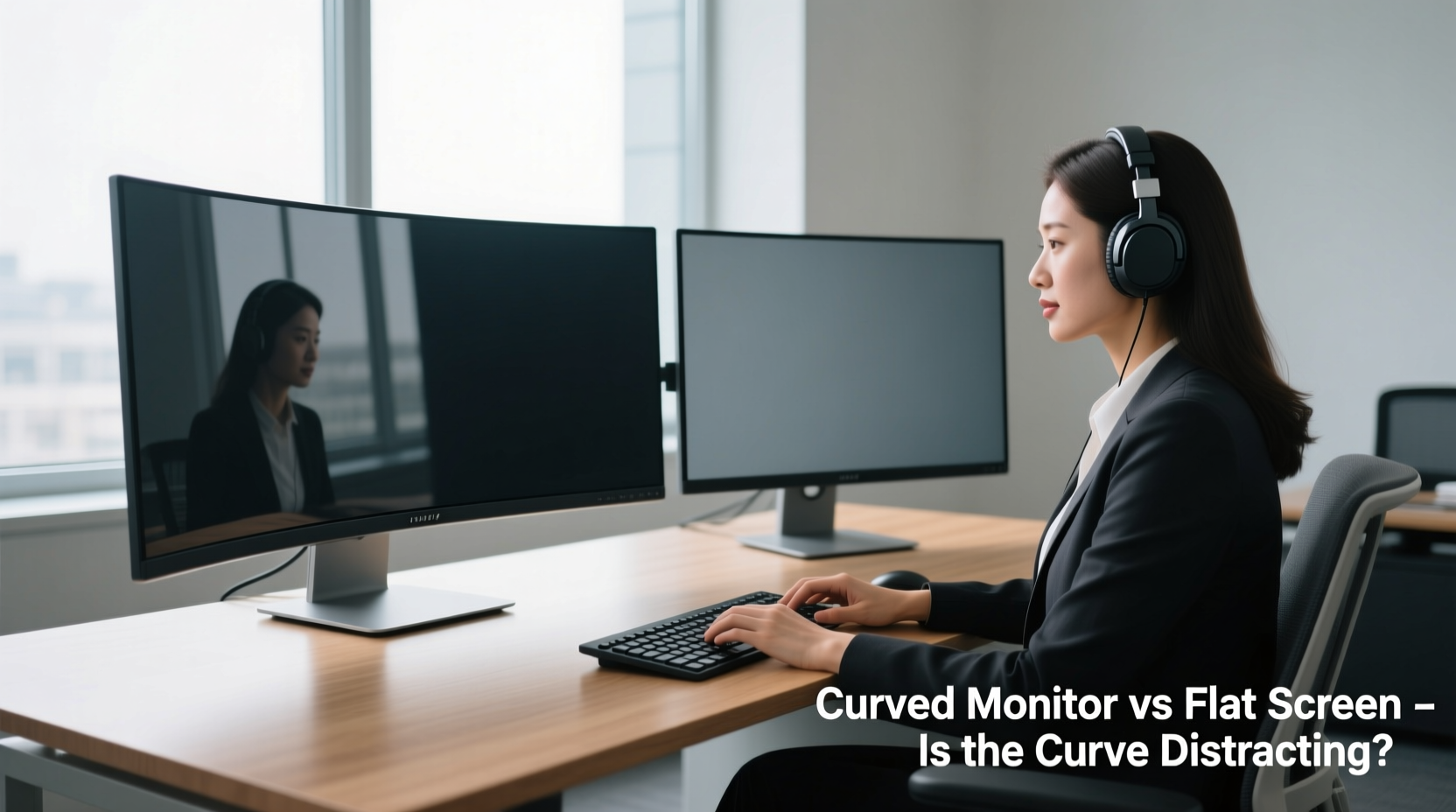
One of the primary arguments in favor of curved monitors is their alignment with human vision. Our eyes perceive the world in a slightly curved field, so a monitor that mimics this natural curvature can reduce the need for excessive eye movement and head turning when scanning across the screen.
A well-designed curved display, typically with a radius between 1800R and 3000R, positions pixels more evenly relative to your eyes. This means edges appear less distorted and text remains legible from corner to corner—especially beneficial on larger screens (34 inches and above).
“Curved monitors can improve peripheral visibility and reduce eye fatigue during prolonged reading or spreadsheet work, provided the user sits at the optimal distance.” — Dr. Lena Torres, Vision Ergonomist at the Human Factors & Ergonomics Society
The curve also promotes a more consistent viewing distance across the entire screen. On a flat monitor, the corners are farther from your eyes than the center, forcing subtle refocusing. A curved panel minimizes this effect, potentially easing cognitive load during data-intensive tasks.
Potential Distractions and Drawbacks
Despite ergonomic advantages, curved monitors aren’t universally suited for office environments. The very feature designed to enhance immersion—the curve—can become a liability in certain workflows.
Text distortion at the edges is a common complaint, particularly with lower-quality panels or extreme curvatures. While modern IPS and VA panels handle this better, some users report that straight lines in spreadsheets or documents appear subtly bent, which can be mentally fatiguing over time. This phenomenon, known as “geometric distortion,” may not register consciously but can contribute to low-grade visual stress.
Another issue arises in collaborative settings. If you frequently share your screen with colleagues standing beside you, the image on a curved monitor distorts significantly off-axis. Colors shift, brightness drops, and readability suffers—unlike flat screens, which maintain consistency across wider viewing angles.
Additionally, window management becomes trickier. When using multiple applications side by side, the curve can make it harder to judge alignment and spacing, especially if you rely on precise layout for design, coding, or financial modeling.
When the Curve Becomes a Cognitive Load
The brain constantly processes spatial relationships. A curved surface introduces parallax effects—where objects near the edges move faster relative to your head position than those in the center. While negligible in short bursts, this micro-dissonance can accumulate over hours, leading some users to report mild discomfort or difficulty maintaining deep focus.
This is particularly relevant for roles involving high-concentration tasks like legal review, programming, or academic writing. In these cases, even minor visual anomalies can interrupt flow states.
Flat Screens: Simplicity and Consistency
Flat monitors remain the standard in most offices—and for good reason. Their geometric accuracy ensures that every pixel is rendered as intended, with no warping of lines or colors. This predictability benefits precision work such as graphic design, engineering schematics, and data analysis.
They’re also easier to calibrate and match in multi-monitor setups. Trying to align two curved monitors without creating a gap or overlap in the middle requires careful mounting and often results in a compromised field of view. Flat panels, in contrast, tile seamlessly.
From a cost perspective, flat screens generally offer better value. You’ll find higher-resolution options (like 4K) and faster response times at lower price points compared to equivalent curved models. For budget-conscious businesses or remote workers, this makes flat monitors a pragmatic choice.
| Feature | Curved Monitor | Flat Screen |
|---|---|---|
| Ergonomic Viewing Angle | ✔️ Superior peripheral alignment | ❌ Corners are farther away |
| Text/Line Accuracy | ⚠️ Slight edge distortion possible | ✔️ Perfectly straight rendering |
| Multitasking Efficiency | ⚠️ Harder to align windows | ✔️ Easy window snapping |
| Multi-Monitor Setup | ❌ Difficult to align smoothly | ✔️ Seamless tiling |
| Collaborative Viewing | ❌ Poor off-center clarity | ✔️ Consistent from any angle |
| Price per Inch | ❌ Generally higher | ✔️ More affordable |
Real-World Use Case: Legal Research Analyst
Sarah Kim, a senior legal analyst at a mid-sized firm in Chicago, switched to a 34-inch ultrawide curved monitor hoping to improve her document comparison workflow. She frequently reviews contracts side by side and reads lengthy case files.
Initially impressed by the immersive feel, she noticed after two weeks that scrolling through dense legal text caused slight dizziness. “The lines seemed to bow outward at the edges,” she explained. “I didn’t realize it was affecting me until I switched back to my old flat 27-inch screen. My headaches decreased, and I could read for longer stretches.”
She ultimately returned the curved monitor and opted for dual flat displays instead. “For reading and analyzing static content, flat is still king,” she concluded. Her experience highlights how personal sensitivity to curvature varies—and why task type matters more than trendiness.
Who Should Consider a Curved Monitor?
Not all office work is the same. The suitability of a curved display depends heavily on your daily tasks:
- Content creators who edit video or photos across wide timelines may benefit from the panoramic view and reduced eye travel.
- Data analysts working with dashboards spanning multiple panels might appreciate the wraparound effect—if the software layout supports it.
- Remote workers with limited space can replace dual monitors with a single ultrawide curved screen, reducing cable clutter and desk footprint.
However, if your role involves frequent collaboration, precise alignment, or long-form reading, a flat screen remains the safer, more neutral option. The key is matching the tool to the task—not the trend.
Step-by-Step Guide: Choosing the Right Monitor for Your Office Work
- Assess your primary tasks: Do you read documents, write code, analyze data, or create visuals? Prioritize clarity and accuracy for text-heavy roles.
- Measure your desk depth: Curved monitors often extend further forward. Ensure you have 30+ inches of viewing distance for optimal effect.
- Test screen size: Below 27 inches, curvature offers minimal benefit. Consider curves only for 30-inch or larger ultrawides.
- Check panel type: Look for IPS or high-quality VA panels to minimize color shift and distortion.
- Demo before buying: Spend 15–20 minutes reading and scrolling on both curved and flat models. Note any visual discomfort.
- Consider future needs: Will you add a second monitor? Flat screens integrate more easily into mixed setups.
Expert Tips for Minimizing Distraction
If you choose a curved monitor despite the potential drawbacks, several adjustments can reduce distraction and improve usability:
- Use a central taskbar or dock to keep frequently used tools in the sweet spot of the curve.
- Avoid stretching a single document across the full width; instead, use split-screen layouts anchored toward the center.
- Adjust brightness and gamma settings to compensate for edge dimming common in curved VA panels.
- Mount the monitor at eye level and avoid tilting it upward, which exaggerates the curve’s distortion.
Frequently Asked Questions
Does a curved monitor cause eye strain during long work sessions?
It depends on the individual and setup. Some users report reduced strain due to improved peripheral focus, while others experience discomfort from edge distortion or glare. Proper positioning and moderate curvature (1800R–3000R) minimize risks.
Can I use a curved monitor for dual-display setups?
Technically yes, but it’s not ideal. Aligning two curved monitors creates a gap in the center or forces awkward angles. Most professionals prefer pairing flat screens or using a single large curved ultrawide instead.
Is the curve noticeable when doing office tasks like email or Excel?
Yes, especially on screens larger than 30 inches. While the curve enhances immersion, it can make gridlines in Excel appear slightly bowed. Users sensitive to visual symmetry may find this distracting.
Final Recommendation: Match Form to Function
The question isn’t whether curved monitors are “better” than flat screens—it’s whether they’re better for your specific office work. For roles centered on reading, writing, and precision, flat monitors continue to deliver unmatched clarity and reliability. The absence of distortion, combined with superior multi-user visibility and lower cost, makes them the default choice in professional environments.
Curved monitors shine in niche applications: expansive digital canvases, media editing, or minimalist single-screen workspaces. But for the average knowledge worker, the curve adds complexity without clear productivity gains. The risk of subtle visual distraction often outweighs the marginal ergonomic improvements—especially when flat alternatives offer sharper text, better calibration, and seamless integration.
Ultimately, prioritize function over form. Invest time in testing both types in conditions that mirror your actual workflow. Your eyes—and your focus—will tell you which one belongs on your desk.









 浙公网安备
33010002000092号
浙公网安备
33010002000092号 浙B2-20120091-4
浙B2-20120091-4
Comments
No comments yet. Why don't you start the discussion?