In the evolving world of digital workspaces and home entertainment, monitor design has taken a dramatic turn—literally. Curved monitors have surged in popularity over the past decade, promising immersive visuals and reduced eye fatigue. But do they truly deliver on these claims, especially when it comes to alleviating eye strain? Or is the curved screen trend more about aesthetics than actual physiological benefits?
As professionals spend increasing hours in front of screens, understanding how monitor shape influences visual comfort is no longer a luxury—it’s a necessity. This article dives deep into the science, user experience, and ergonomic principles behind curved versus flat monitors to determine whether that gentle arc across your desk genuinely helps reduce eye strain or if it's simply marketing hype.
The Science Behind Eye Strain and Screen Design
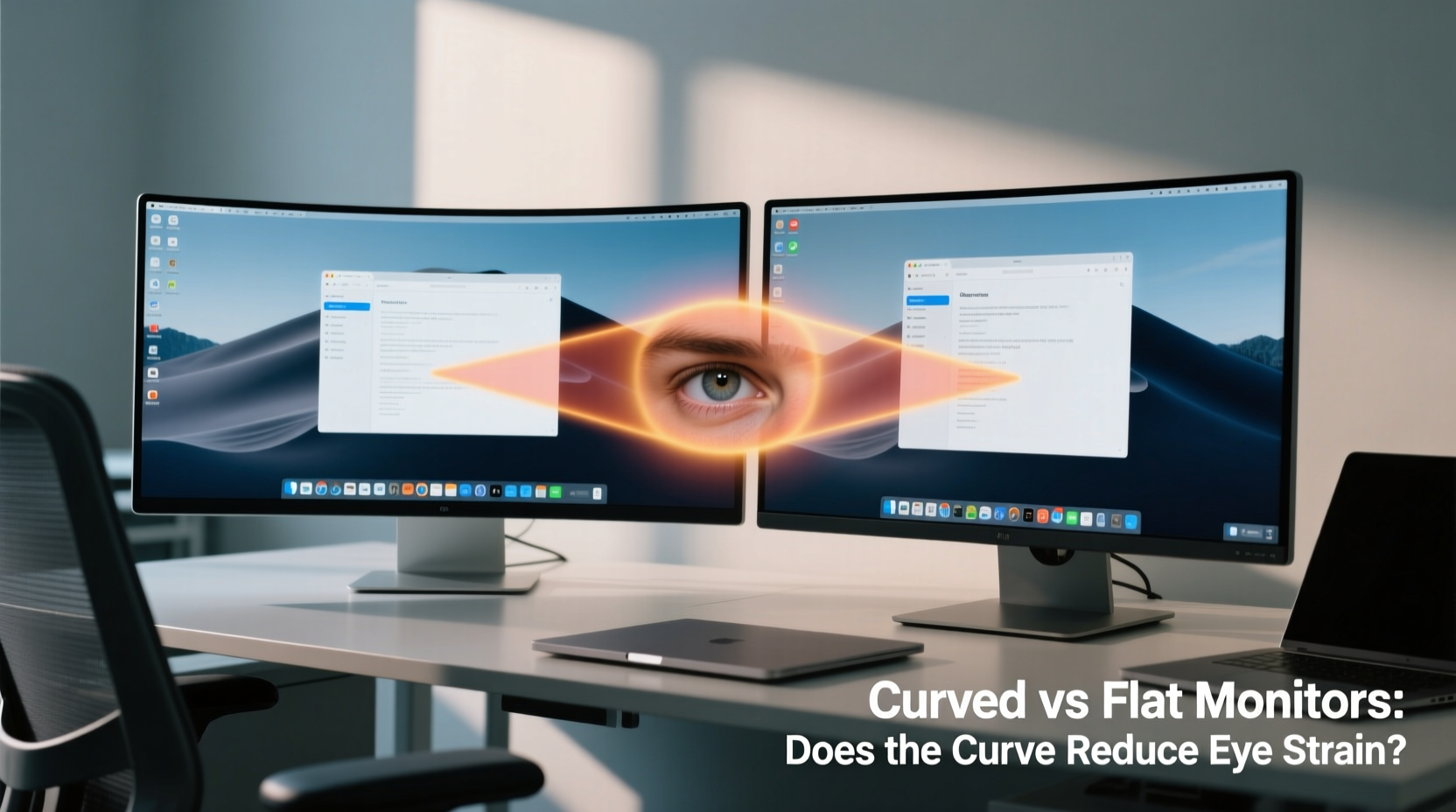
Eye strain, also known as asthenopia, occurs when your eyes become tired from intense use, such as reading fine print or staring at digital screens for extended periods. Symptoms include dryness, blurred vision, headaches, and difficulty focusing. Prolonged exposure can lead to chronic discomfort, particularly among office workers, gamers, and creative professionals.
One key factor contributing to eye strain is screen geometry. Traditional flat monitors present an uneven viewing distance: the edges are farther from your eyes than the center. This forces your eyes to constantly refocus and adjust as you scan across the display—a subtle but cumulative stressor.
Curved monitors aim to solve this by mimicking the natural curvature of the human field of vision. The idea is simple: if the screen wraps slightly around your peripheral view, the distance from your eyes to all parts of the display remains more consistent. This reduces saccadic movement (rapid eye shifts) and minimizes focus adjustments, theoretically lowering visual fatigue.
“Human vision isn’t flat—it’s spherical. A curved display aligns better with our natural optics, reducing distortion and accommodation effort.” — Dr. Lena Torres, Vision Ergonomics Researcher, University of Michigan
Curved vs Flat: A Side-by-Side Comparison
To understand the real differences, let’s break down the core characteristics of both monitor types in terms of design, performance, and impact on eye health.
| Feature | Curved Monitor | Flat Monitor |
|---|---|---|
| Viewing Distance Consistency | More uniform distance across the screen due to curvature | Center is closer than edges, requiring eye refocusing |
| Peripheral Immersion | Enhanced sense of immersion, especially on ultrawide models | Limited peripheral engagement; flatter field of view |
| Glare & Reflection Handling | Potential for increased glare due to angled surfaces | Easier to manage reflections with proper positioning |
| Multitasking & Productivity | Better for single-user, focused workflows (e.g., video editing) | Easier to stack multiple units seamlessly for multitasking |
| Eyestrain Reduction Potential | Higher, especially with large (>32\") or ultrawide screens | Lower, unless properly calibrated and positioned |
| Price & Accessibility | Generally more expensive; limited budget options | Wider range of prices and availability |
The data suggests that while curved monitors offer measurable advantages in visual consistency, their benefits are most pronounced under specific conditions—primarily screen size, viewing distance, and usage type.
When Curvature Actually Helps Reduce Eye Fatigue
Not all curved monitors are created equal. The degree of benefit depends heavily on three factors: radius of curvature (measured in 'R', e.g., 1800R), screen size, and viewing distance.
A 1800R curve means the monitor is part of a circle with a 1800mm radius. The lower the R number, the tighter the curve. For example:
- 3000R: Very gentle curve—barely noticeable, often used in business-grade monitors.
- 1800R: Moderate curve—common in gaming and creative displays.
- 1500R or less: Aggressive curve—highly immersive but may distort for off-center viewers.
Studies indicate that curvature becomes beneficial primarily on screens 32 inches and larger. On smaller displays, the difference in viewing distance between center and edge is minimal, making curvature less impactful. However, ultrawide 49-inch monitors (like 32:9 aspect ratios) show significant improvements in visual comfort when curved, as they span a wider portion of your peripheral vision.
Real-World Case: Remote Worker Transitions to Curved Display
Sarah Kim, a technical writer based in Portland, spent nearly a decade using dual 24-inch flat monitors. After transitioning to remote work full-time, she began experiencing frequent midday headaches and eye dryness. Despite following the 20-20-20 rule (every 20 minutes, look at something 20 feet away for 20 seconds), her symptoms persisted.
She switched to a single 34-inch ultrawide curved monitor (1500R) after consulting an occupational therapist. Within two weeks, she reported a noticeable reduction in eye fatigue and improved focus during long writing sessions. “The screen feels like it follows my gaze,” she said. “I don’t have to move my head as much, and the edges aren’t straining my peripheral vision anymore.”
Her experience aligns with clinical observations: users who replace multiple flat screens with a single curved ultrawide often report smoother visual tracking and fewer instances of neck strain and eye discomfort.
Step-by-Step Guide to Choosing the Right Monitor for Eye Comfort
Selecting the right monitor isn’t just about specs—it’s about matching technology to your physiology and workflow. Follow this sequence to make an informed decision:
- Assess your screen size needs: If you’re using 27 inches or smaller, a flat panel may suffice. For 32 inches and above, consider curvature.
- Determine your primary use: Gamers and media editors benefit more from curved screens due to immersion. Office workers managing multiple windows may prefer flat for easier tiling.
- Measure your viewing distance: Sit where you normally would. If you're more than 40 inches from the screen, even a curved monitor may not provide optimal alignment.
- Test curvature ratings: Aim for 1800R or 1500R for strong ergonomic benefits. Avoid ultra-tight curves unless you sit very close.
- Adjust brightness and color temperature: Use warm tones at night and ensure ambient lighting matches screen brightness to reduce contrast-induced strain.
- Position correctly: The top of the monitor should be at or slightly below eye level. Tilt the screen to avoid glare.
Common Misconceptions About Curved Monitors
Despite growing adoption, several myths persist about curved displays:
- Myth: All curved monitors reduce eye strain. Reality: Only those with appropriate size, curvature, and setup provide measurable benefits.
- Myth: Curved screens are better for everyone. Reality: Some users find the curve distracting, especially in multi-monitor setups or collaborative environments.
- Myth: You need a high-end GPU to drive a curved monitor. Reality: While many curved monitors are high-resolution, the curve itself doesn’t require extra graphics power.
Additionally, curvature does not compensate for poor posture, inadequate lighting, or excessive screen time. It’s one tool in a broader ergonomic strategy—not a standalone solution.
Expert Recommendations and Industry Trends
Vision specialists increasingly recommend curved ultrawide monitors for single-user, long-duration tasks. According to the American Optometric Association, “Ergonomic alignment between the eye and display surface plays a critical role in minimizing visual fatigue.”
Manufacturers like Samsung, LG, and Dell now design curved panels with productivity in mind—not just gaming. Features like anti-glare coatings, flicker-free backlights, and blue light filters are being integrated into curved models to further enhance eye comfort.
“The future of workspace wellness includes form-fitting technology. Curved monitors are a step toward displays that adapt to us—not the other way around.” — Dr. Rajiv Mehta, Occupational Health Consultant
Checklist: Is a Curved Monitor Right for You?
Before upgrading, ask yourself the following:
- ✅ Do I use a screen 32 inches or larger?
- ✅ Am I seated within 24–36 inches of the display?
- ✅ Do I engage in long, focused tasks (writing, coding, design)?
- ✅ Am I replacing multiple flat monitors with one ultrawide unit?
- ✅ Do I prefer immersive, cinematic visuals over multi-display flexibility?
- ✅ Can I afford a model with proven ergonomic features (adjustable stand, low blue light)?
If you answered yes to most of these, a curved monitor could meaningfully reduce your eye strain. If not, a well-positioned flat panel with proper settings might serve you equally well.
Frequently Asked Questions
Do curved monitors cause distortion at the edges?
Modern curved monitors are engineered to minimize edge distortion. When viewed from the correct distance and centered position, distortion is negligible. However, sitting too far or off-axis can create slight warping, especially on aggressively curved models.
Can a curved monitor help with neck pain?
Indirectly, yes. Because curved screens reduce the need to move your head side-to-side to see the full display, they can decrease cervical strain over time. This is particularly true when replacing dual flat monitors with a single curved ultrawide.
Are flat monitors becoming obsolete?
No. Flat monitors remain ideal for professional applications requiring color accuracy across multiple screens (e.g., photo editing studios), video walls, and collaborative workspaces. They’re also more affordable and widely supported.
Final Thoughts: Curve With Caution
The question isn't whether curved monitors *can* help with eye strain—but whether they will help *you*. The answer depends on your setup, habits, and physical environment. For users working with large screens at close range, the ergonomic advantages of curvature are real and measurable. The consistent focal plane, reduced saccadic load, and enhanced immersion contribute to lower visual fatigue over time.
However, the curve alone won’t fix poor lighting, bad posture, or marathon screen sessions without breaks. True eye health comes from a holistic approach: proper monitor selection, environmental control, and healthy usage patterns.









 浙公网安备
33010002000092号
浙公网安备
33010002000092号 浙B2-20120091-4
浙B2-20120091-4
Comments
No comments yet. Why don't you start the discussion?