For developers, writers, data analysts, and remote professionals, the monitor is more than a display—it's a daily workspace that can shape focus, comfort, and long-term eye health. As screen time continues to rise, so does concern over digital eye strain, fatigue, and ergonomic discomfort. One of the most debated topics in this space is whether curved or flat monitors are better suited for prolonged coding and productivity tasks—especially when minimizing eye strain is the priority.
The choice between curved and flat isn't just about aesthetics or marketing hype. It involves optical science, ergonomics, viewing angles, and individual visual habits. While curved monitors promise immersion and reduced distortion, flat screens offer consistency, affordability, and compatibility with multi-monitor setups. But which one actually helps your eyes feel better after eight hours of coding?
Understanding Digital Eye Strain
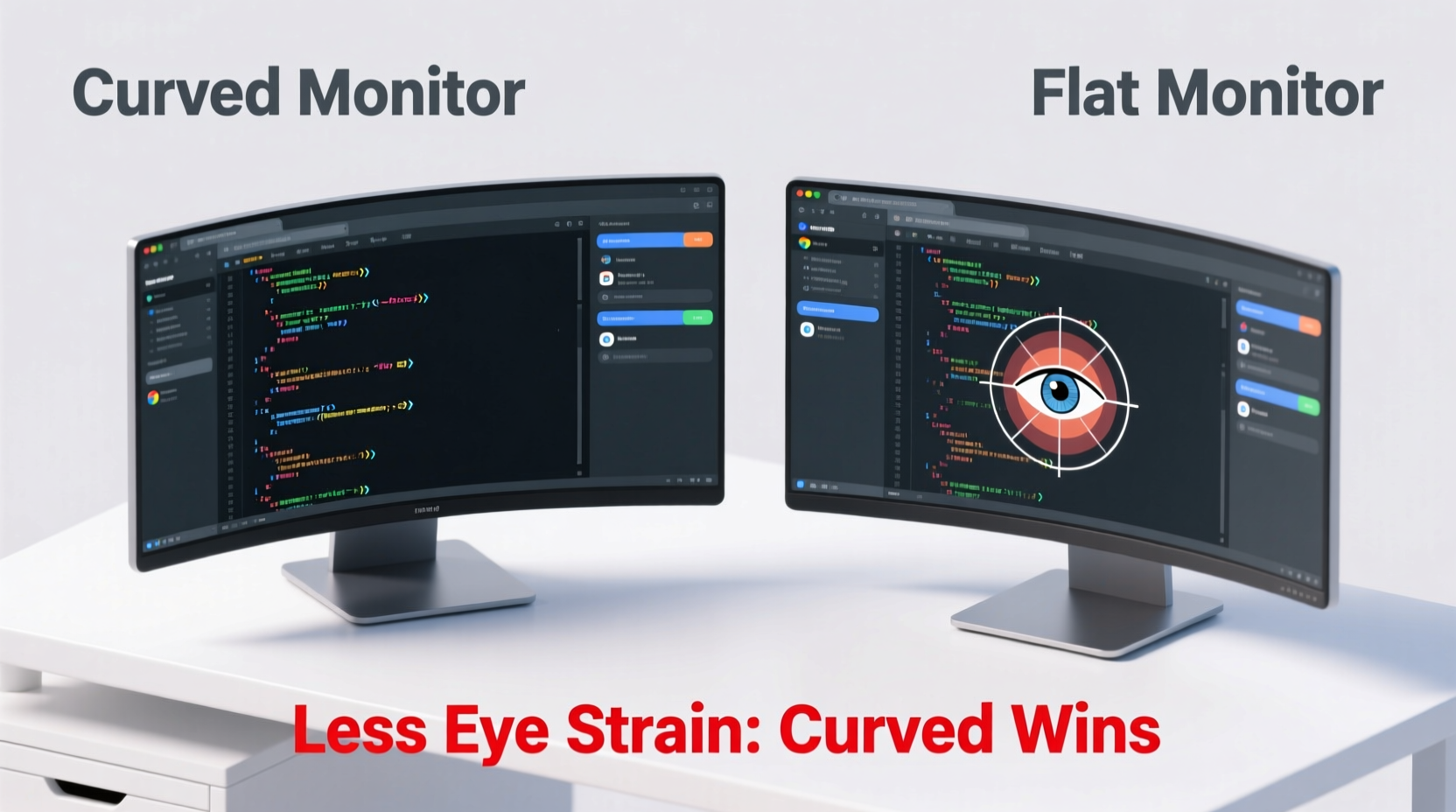
Digital eye strain, also known as computer vision syndrome, affects millions of office workers and remote professionals. Symptoms include dry eyes, blurred vision, headaches, neck pain, and difficulty focusing after extended screen use. According to the American Optometric Association, nearly 60% of U.S. adults experience some form of digital eye strain due to prolonged screen exposure.
The root causes include:
- Glare and reflections – Bright ambient light bouncing off the screen.
- Poor viewing angles – Tilted heads or off-center positions increase muscle strain.
- Inconsistent focal distance – Eyes constantly refocus across different parts of a large screen.
- Blue light exposure – Especially during evening hours, disrupting circadian rhythms.
- Screen brightness mismatch – Monitors too bright or too dim relative to room lighting.
Both curved and flat monitors interact differently with these factors. The curvature of a screen changes how light reaches the eye and how evenly the image is distributed across the retina. This makes the physical design of the monitor a critical factor—not just a matter of personal preference.
How Curved Monitors Work: Design and Benefits
Curved monitors are designed with a radius (measured in “R,” e.g., 1800R), indicating the degree of curvature. A lower number means a tighter curve. The idea is to match the natural arc of human peripheral vision, creating a more immersive and uniform viewing experience.
Key advantages of curved displays for coding and productivity:
- Reduced edge distortion – On flat screens, especially ultrawides, the corners appear farther away, forcing the eyes to refocus. Curvature minimizes this effect.
- More consistent viewing distance – Every point on a curved screen is roughly equidistant from the eyes, reducing ciliary muscle strain.
- Better peripheral engagement – Information at the edges enters the field of view more naturally, decreasing head movement.
- Less glare from side lighting – The curved surface deflects ambient light more effectively than flat panels in certain environments.
For coders working with multiple panes—code editor, terminal, browser, documentation—a curved ultrawide (34” or 49”) can consolidate workflow into a single seamless display, eliminating bezel interruptions and reducing eye saccades (rapid eye movements).
“Curved monitors reduce the need for constant refocusing across wide fields, which can significantly lower visual fatigue during long sessions.” — Dr. Lena Patel, Vision Ergonomics Researcher, MIT Media Lab
Flat Monitors: Reliability, Clarity, and Practicality
Despite advances in curved technology, flat monitors remain the standard in professional settings. Their dominance isn’t accidental—it’s rooted in reliability, calibration accuracy, and versatility.
Advantages of flat monitors for coding and productivity:
- Accurate geometry – No image warping at edges, crucial for UI/UX designers and data visualization.
- Easier multi-monitor alignment – Flat screens align seamlessly side-by-side without gaps or parallax issues.
- Better text clarity – Especially at high resolutions (4K), flat IPS panels deliver sharper character rendering.
- Lower cost and wider availability – More options within budget ranges, including high-refresh productivity models.
- Superior color consistency – Critical for developers who also do front-end work or video conferencing.
Many software engineers prefer dual flat monitors—one for code, one for documentation or testing—because it allows true separation of tasks without visual blending. For those using IDEs like Visual Studio Code or IntelliJ with split views, a flat 27-inch 1440p display often provides optimal pixel density and readability.
Additionally, flat monitors tend to perform better under varied lighting. Curved screens can create hotspots where light reflects unevenly across the arc, making them less ideal in brightly lit offices.
Comparative Analysis: Curved vs Flat for Eye Strain
To determine which monitor type causes less eye strain, we must evaluate several key factors based on user reports, clinical studies, and ergonomic guidelines.
| Factor | Curved Monitor | Flat Monitor |
|---|---|---|
| Focal Distance Consistency | ✅ High – uniform distance across screen | ⚠️ Moderate – edges are farther from center |
| Text Sharpness & Readability | ⚠️ Slight softness at edges on some models | ✅ Excellent – especially at 1440p+ |
| Multitasking Efficiency | ✅ Good – single ultrawide reduces window switching | ✅ Excellent – dual-screen flexibility |
| Eye Movement Reduction | ✅ Reduced saccades due to wraparound effect | ⚠️ Requires more head/eye scanning |
| Glare Resistance | ⚠️ Variable – prone to reflections if not positioned well | ✅ Predictable – easier to control with matte coatings |
| Ease of Calibration | ⚠️ May require specialized tools for color accuracy | ✅ Standardized and widely supported |
| Recommended Viewing Distance | 3–4 feet (optimal for immersion) | 2–3 feet (flexible for smaller desks) |
The table shows no clear winner across all categories. However, for minimizing eye strain specifically, curved monitors have an edge in **reducing refocusing effort** and **improving visual immersion**, provided they’re used at the correct distance and angle. Flat monitors win in **text precision**, **calibration reliability**, and **multi-monitor adaptability**.
Real-World Example: A Developer’s Transition to Curved
Jamal Reed, a senior full-stack developer at a fintech startup, switched from a dual 24-inch flat setup to a single 34-inch ultrawide curved monitor (3440x1440) after experiencing chronic eye fatigue and neck stiffness. He initially struggled with the learning curve—adjusting his chair position and managing window layouts—but after two weeks, reported measurable improvements.
“I used to turn my head constantly between screens, which gave me tension headaches by noon,” Jamal said. “Now, everything is in my natural field of view. My eyes don’t have to jump as much, and I notice fewer instances of dryness or blurriness.”
However, he added a caveat: “If you sit too close or too far, the curve feels unnatural. I had to raise my chair and move back about six inches to get it right. And I still disable the ‘curvature compensation’ in some apps because it distorts code fonts.”
This case highlights a key truth: the benefits of a curved monitor depend heavily on proper setup and individual physiology.
Actionable Tips for Reducing Eye Strain Regardless of Monitor Type
Whether you choose curved or flat, optimizing your environment is essential. Here’s a checklist to protect your eyes and boost productivity:
Monitor Eye Strain Reduction Checklist
- Set screen brightness to match ambient light—avoid overly bright displays in dark rooms.
- Enable blue light filters (like Night Shift or f.lux) during evening hours.
- Follow the 20-20-20 rule: every 20 minutes, look at something 20 feet away for 20 seconds.
- Adjust tilt and height so the top of the monitor aligns with your horizontal gaze line.
- Use anti-glare settings or position the screen perpendicular to windows.
- Choose high-resolution displays (at least 1440p) to minimize pixelation and font jaggedness.
- Keep the screen clean—dust and smudges increase visual noise and strain.
- Consider a matte screen protector if using a glossy curved panel.
Which Should You Choose? A Decision Framework
The answer depends on your work style, desk setup, and visual sensitivity. Consider the following decision tree:
- Do you work primarily in one application or split views?
If you use a single wide IDE or terminal, a curved ultrawide may enhance focus. If you rely on separate windows across multiple apps, flat dual monitors might be more efficient. - Is your desk deep enough?
Curved monitors perform best at 3+ feet distance. If your desk is shallow (< 28”), a flat screen may be more practical. - Do you share your workspace?
Curved screens have narrower optimal viewing angles. If others frequently glance at your screen, a flat panel ensures consistent visibility. - Are you sensitive to reflections?
In bright or uneven lighting, flat matte screens typically handle glare better. - What’s your budget?
High-quality curved monitors start around $500+, while excellent flat 1440p IPS panels are available for $300–$400.
For most coders prioritizing eye comfort, a high-resolution flat monitor (27” 1440p IPS) remains the safest, most versatile choice. But if you work long hours on a single expansive interface and have the space, a well-positioned curved monitor can reduce visual fatigue through improved ergonomics.
Frequently Asked Questions
Does a curved monitor really reduce eye strain?
Yes, but conditionally. By maintaining a consistent focal distance and reducing peripheral eye movement, curved monitors can lower ciliary muscle fatigue. However, improper positioning or poor lighting can negate these benefits. They work best for single-screen workflows at appropriate distances.
Can flat monitors cause more eye strain than curved ones?
Not inherently. Flat monitors may require more eye saccades on wide screens, but their superior text clarity and calibration stability often offset this. In controlled environments, flat screens are equally comfortable, especially at higher pixel densities.
Is screen curvature worth it for programming?
It depends. If you value immersion, minimal bezels, and a panoramic view of code and logs, a curved ultrawide can improve flow. But if you prioritize sharp text, dual-display flexibility, or collaborative viewing, a flat setup is likely more effective.
Final Recommendation
There is no universal answer to whether curved or flat monitors cause less eye strain. The best choice balances technical performance, ergonomic fit, and personal workflow. For developers spending 6+ hours daily in front of a screen, investing in proper setup matters more than the shape of the display.
Start with a high-resolution flat monitor if you're unsure. It offers predictability, compatibility, and proven comfort. If you later seek immersion and reduced eye movement in a spacious setup, consider upgrading to a well-reviewed curved ultrawide—just ensure correct placement and lighting.
Ultimately, eye strain is influenced more by habits than hardware. Pair any monitor with good posture, regular breaks, and ambient lighting control, and you’ll protect your vision far more effectively than specs alone can achieve.









 浙公网安备
33010002000092号
浙公网安备
33010002000092号 浙B2-20120091-4
浙B2-20120091-4
Comments
No comments yet. Why don't you start the discussion?