Selecting a laptop is no longer just about brand loyalty or price tags. In 2024, Dell and HP continue to dominate the global market, offering powerful machines tailored to students, professionals, creatives, and enterprise users. But beneath the surface, these brands diverge significantly in design philosophy, durability, support, and long-term value. Choosing the wrong one isn’t just inconvenient—it can cost you time, productivity, and money.
Understanding where each excels—and where they fall short—is critical. Whether you're buying for remote work, college, content creation, or business deployment, the decision between Dell and HP should be driven by real-world use cases, not marketing slogans.
Performance and Hardware: Beyond the Specs Sheet
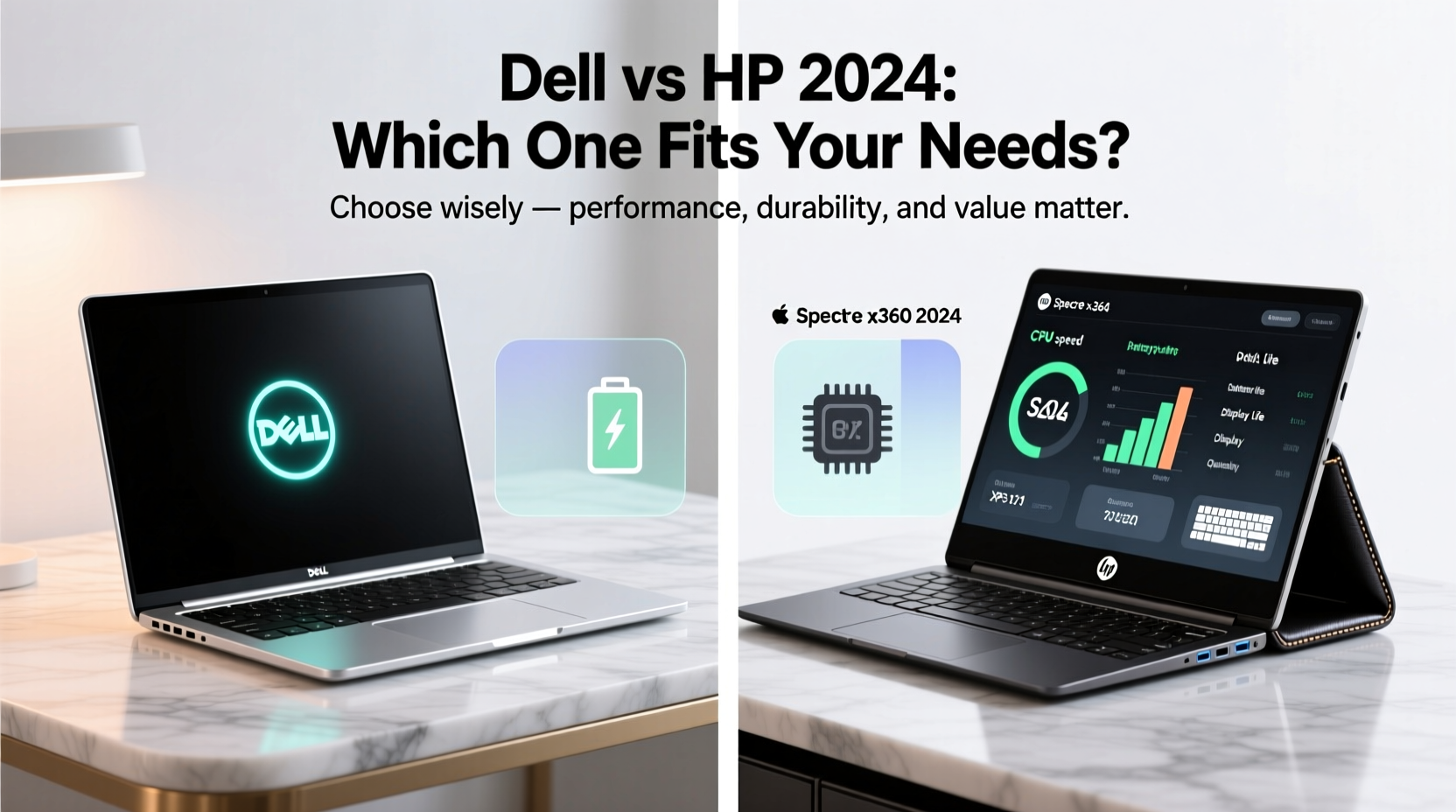
On paper, both Dell and HP equip their mid-to-high-end models with the latest Intel Core Ultra and AMD Ryzen 7000 series processors, LPDDR5X memory, and PCIe Gen 4 or Gen 5 SSDs. However, real-world performance varies due to thermal design, power limits, and component quality.
Dell’s XPS and Latitude lines consistently prioritize thermal efficiency. The XPS 13 Plus, for example, uses vapor chamber cooling even in ultra-thin chassis, maintaining sustained CPU and GPU performance under load—ideal for developers or video editors. HP counters with its Spectre x360 and EliteBook series, which offer strong burst performance but may throttle faster during extended tasks due to more compact heat dissipation systems.
RAM and storage configurations also differ. Dell allows more flexibility in post-purchase upgrades on select business models (Latitude), while HP increasingly solders components, especially in consumer-grade Pavilion and Envy devices, limiting future-proofing.
Build Quality and Design Philosophy
Dell leans toward minimalist, precision-engineered aluminum builds. The XPS series features CNC-machined aluminum bodies with Gorilla Glass over the keyboard deck, giving it a premium, almost Apple-like feel. These designs emphasize rigidity and longevity, though some users report minor flex in the base of thinner models.
HP takes a bolder approach. The Spectre line uses gem-cut edges, dual-battery hinge designs, and colorful ceramic finishes. While visually striking, these materials can be more prone to scratches and wear over time. That said, HP has improved structural integrity in 2024 models, reinforcing hinges and using stronger magnesium-aluminum alloys in EliteBooks.
In terms of portability, both brands offer sub-3-pound ultrabooks. However, Dell maintains tighter consistency across its lineup, whereas HP’s build quality fluctuates more between consumer and enterprise tiers.
“Design isn’t just aesthetics—it’s how long the machine holds up after daily use. Dell’s engineering-first mindset often translates to better long-term resilience.” — Mark Tran, Senior Hardware Analyst at TechPulse Insights
Business vs Consumer Focus: Who Are You Buying For?
This is where the Dell vs HP divide becomes most apparent. Dell’s core strength lies in enterprise integration. Its Latitude, Precision, and OptiPlex lines are built for IT departments, featuring standardized BIOS settings, robust security (including optional smart card readers and discrete TPM chips), and seamless deployment via tools like Dell Command | Configure.
HP’s commercial offerings—EliteBook, ProBook, ZBook—are competitive, especially with HP Wolf Security and Sure Start BIOS protection. However, independent tests show Dell’s firmware update reliability and driver stability edge out HP in large-scale rollouts.
For individual consumers, HP often wins on upfront value. The Pavilion and Envy series pack high-resolution screens and sleek designs at lower price points than comparable Inspiron or G-series Dells. But they sacrifice serviceability and long-term support.
| Feature | Dell Advantage | HP Advantage |
|---|---|---|
| IT Management Tools | Dell Technologies Unified Workspace, excellent API support | HP Manageability Integration Kit, solid but less scalable |
| Warranty & Support | ProSupport options with next-business-day on-site service | Next-day exchange standard; on-site requires upgrade |
| Security Features | Optional contactless smart card readers, advanced encryption | HP Wolf Security suite, integrated threat detection |
| Consumer Price/Performance | Moderate; better build but higher cost | Strong; aggressive pricing on mid-tier models |
Real-World Example: A Small Business Owner’s Choice
Sarah Kim runs a 12-person architecture firm in Portland. In early 2024, she needed to replace aging laptops for her team. Her initial instinct was to go with HP Envy models—great displays, lightweight, and $200 cheaper per unit than Dell’s XPS 15.
She consulted an IT advisor who ran a side-by-side test: deploying standardized software images, testing Wi-Fi 7 performance, and simulating 8-hour rendering sessions. The HPs struggled with inconsistent driver behavior across units and overheated during back-to-back rendering jobs. The Dell XPS units maintained stable temperatures and uniform BIOS settings.
Sarah chose the Dells despite the higher cost. “The extra $2,400 upfront saved us from potential downtime and IT headaches,” she said. “Two years from now, I won’t be replacing them prematurely.”
Step-by-Step Guide: How to Choose the Right Brand for You
- Define your primary use case: Is it office productivity, creative work, coding, or mobility-heavy tasks?
- Assess upgradeability: Check if RAM and SSD can be replaced later. Dell’s Latitude and Precision allow this; most HP consumer models do not.
- Evaluate support needs: Do you need 24/7 phone support or on-site repairs? Dell’s ProSupport Plus offers broader coverage.
- Compare display quality: Look beyond resolution. Dell uses factory color calibration on XPS; HP Spectre offers OLED but with higher burn-in risk.
- Test keyboard and trackpad: Visit a store if possible. Dell’s keyboards tend to be quieter and more tactile; HP’s force-based touchpads are smooth but polarizing.
- Check long-term OS compatibility: Both brands support Windows 11 fully, but Dell provides longer driver updates for business lines (up to 5 years).
Frequently Asked Questions
Is Dell more reliable than HP in 2024?
Statistically, yes—especially in business environments. Dell consistently ranks higher in annual reliability reports from sources like PCMag and WarrantyWeek. Their enterprise models undergo stricter durability testing, including MIL-STD-810H certification across Latitude and Precision lines. HP meets similar standards but shows slightly higher field failure rates in consumer segments.
Can I get good battery life from both brands?
Absolutely, but strategies differ. Dell optimizes battery life through efficient power delivery and low-power display panels (e.g., XPS 13’s 99Wh battery lasts up to 14 hours). HP uses adaptive charging and AI-driven power management in newer Spectre models, extending battery lifespan over time. For all-day unplugged use, Dell currently leads in total runtime; HP excels in battery health preservation.
Which brand offers better customer service?
Dell’s ProSupport services are widely regarded as industry-leading, particularly for businesses needing rapid resolution. HP’s support has improved but still faces criticism for call routing delays and limited technician availability in rural areas. For self-reliant users, both provide extensive online knowledge bases and community forums.
Final Checklist Before You Buy
- ✅ Confirmed whether RAM/storage are user-upgradeable
- ✅ Compared warranty length and on-site repair availability
- ✅ Verified included software (bloatware levels vary—HP ships more pre-installed apps)
- ✅ Checked screen brightness (nits) and color accuracy (sRGB/DCI-P3 coverage)
- ✅ Researched real-world reviews for thermal performance and fan noise
- ✅ Considered resale value—Dell business laptops typically retain value better
Conclusion: Avoid Costly Regrets with Informed Decisions
Choosing between Dell and HP in 2024 isn’t about picking a “better” brand overall—it’s about matching the right ecosystem to your lifestyle or workflow. Mistakes happen when buyers focus solely on price or aesthetics without considering longevity, support, and hidden limitations.
Dell remains the safer bet for professionals, enterprises, and anyone planning multi-year ownership. HP shines for budget-conscious buyers seeking style and solid performance without enterprise overhead. Neither is universally superior—but choosing poorly can mean dealing with slowdowns, failed hardware, or inadequate support when you need it most.









 浙公网安备
33010002000092号
浙公网安备
33010002000092号 浙B2-20120091-4
浙B2-20120091-4
Comments
No comments yet. Why don't you start the discussion?