Browsing the web is a daily ritual for millions. Whether you're researching, working, or unwinding online, your browser can do far more than just load pages. With the right Chrome extensions, you can streamline workflows, enhance security, block distractions, and personalize your experience—without spending a dime. But with over 200,000 extensions in the Chrome Web Store, how do you separate the useful from the bloat?
The answer lies in community-driven insight. Reddit has become a goldmine for real user experiences, where power users, developers, and everyday surfers share what actually works. By analyzing top threads across subreddits like r/Productivity, r/Privacy, and r/Chrome, we’ve compiled a list of the most consistently praised Chrome extensions—those offering reliable performance, genuine utility, and smart value.
Why Trust Reddit’s Recommendations?
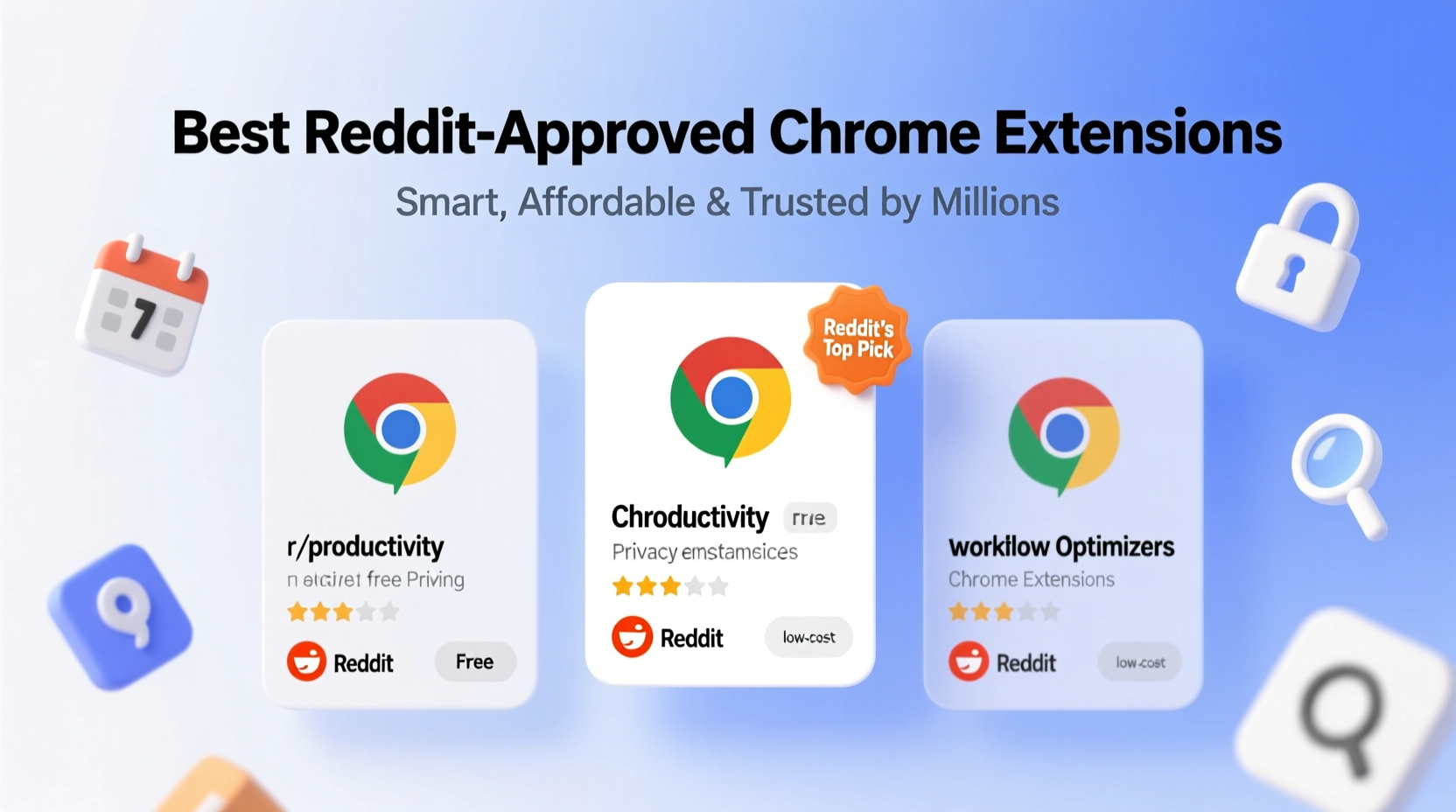
Unlike influencer-endorsed lists or algorithm-driven rankings, Reddit offers raw, unfiltered opinions. Users post detailed reviews, troubleshoot issues, and debate alternatives—creating a dynamic feedback loop. When an extension repeatedly appears in “What’s in your toolbar?” threads or earns upvotes across multiple communities, it signals long-term reliability.
Reddit users prioritize functionality over flashy design. They care about performance impact, update frequency, data handling, and whether an extension truly solves a problem. This practical mindset makes their recommendations especially valuable for anyone seeking tools that work quietly and effectively in the background.
“Most extensions claim to save time. The ones I keep are the ones I forget exist because they just work.” — u/TechMinimalist, r/SoftwareSuggestions contributor
Top Reddit-Approved Extensions by Category
Below are the most frequently recommended Chrome extensions on Reddit, grouped by use case. Each has earned consistent praise for reliability, light resource usage, and cost-effectiveness—many are completely free or offer robust free tiers.
Privacy & Security
- uBlock Origin: A lightweight ad blocker favored for its open-source code and minimal CPU usage. Unlike some ad blockers that monetize through “acceptable ads,” uBlock Origin doesn’t compromise. Reddit users trust it for blocking trackers, malware domains, and intrusive pop-ups without slowing down tabs.
- Bitwarden: A secure password manager with end-to-end encryption. Its free plan includes unlimited passwords, sync across devices, and secure sharing—features typically behind paywalls in competitors. Redditors appreciate its transparency and audit history.
- Cookie AutoDelete: Automatically removes cookies and site data when you close a tab. Frequently mentioned in r/Privacy as a must-have for reducing tracking without breaking login sessions.
Productivity & Focus
- Toby for Chrome: Replaces cluttered bookmark bars with visual workspace collections. Ideal for research-heavy tasks, it lets you save, organize, and restore entire sets of tabs. Called “a game-changer” in r/RemoteWork for managing complex projects.
- OneTab: Converts all open tabs into a single list, reducing memory usage by up to 95%. Especially popular among students and multitaskers who juggle dozens of tabs.
- Notion Web Clipper: Saves web pages directly into Notion with formatting intact. Frequently paired with Toby for seamless knowledge management.
Research & Learning
- SingleFile: Saves entire web pages—including dynamic content—as a single HTML file. Used by researchers and archivists to preserve articles, forum threads, and documentation offline.
- Readwise Highlighter: Captures highlights from web articles and sends them to Readwise for review. Loved in r/BookLovers for building a personal knowledge base over time.
Smart Budget Picks: Free Tools That Outperform Paid Alternatives
Many high-rated extensions on Reddit are completely free and open-source. Here’s a comparison of standout free tools versus their premium counterparts:
| Function | Free Reddit Favorite | Paid Alternative | Why the Free Option Wins |
|---|---|---|---|
| Ad Blocking | uBlock Origin | Nano Adblocker Pro ($3/month) | Open-source, faster, no upsells |
| Password Manager | Bitwarden | 1Password ($3/month) | Same core features, self-host option available |
| Tab Management | OneTab | Workona Pro ($6/month) | Simpler, lighter, sufficient for most users |
| Web Archiving | SingleFile | Evernote Web Clipper ($15/month) | Stores full page locally, no subscription needed |
This isn’t to say paid tools lack value—but for many users, the free tier of these Reddit-approved extensions covers 90% of needs without recurring costs.
Step-by-Step: How to Audit & Optimize Your Extensions
Even great extensions can slow your browser if mismanaged. Follow this routine to maintain peak performance:
- Access chrome://extensions – Type this into your address bar to view all installed extensions.
- Enable Developer Mode – Toggle it in the top-right corner to unlock advanced options.
- Review Resource Usage – Click “Details” on each extension and check if it runs in the background unnecessarily.
- Remove Duplicates – Uninstall redundant tools (e.g., multiple grammar checkers).
- Disable, Don’t Delete – For rarely used but occasionally needed extensions, disable them instead of removing. You’ll retain settings for future use.
- Check Permissions – If an extension requests access to “all websites” but only needs one, reconsider its necessity.
Real-World Example: How a Student Boosted Research Efficiency
A graduate student in cognitive science shared their workflow on r/GradSchool. Overwhelmed by scattered PDFs, journal links, and notes, they adopted a Reddit-recommended stack:
- Used Toby to create dedicated workspaces for each research topic.
- Saved key findings with Readwise Highlighter, syncing quotes to their daily review system.
- Archived paywalled articles using SingleFile before losing institutional access.
Within three weeks, they reduced research time by nearly 40%, according to their own logs. “I stopped reopening the same five tabs every day,” they wrote. “Now I open one Toby group and everything’s there.”
Essential Checklist Before Installing Any Extension
Before adding any tool to Chrome, ask these questions—based on common advice from experienced Reddit users:
- ✅ Is the extension open-source or audited?
- ✅ When was the last update? (Avoid abandoned extensions)
- ✅ Does it request excessive permissions?
- ✅ Are there verified negative reviews about data collection?
- ✅ Is there a lightweight alternative with similar features?
- ✅ Can I achieve the same result with built-in Chrome features?
Extensions like “Grammarly” and “Honey” often appear on general “best of” lists but face skepticism on Reddit due to performance drag and data concerns. While functional, many users report switching to minimalist alternatives after realizing the trade-offs.
Frequently Asked Questions
Are free Chrome extensions safe?
Many are, but safety depends on the developer and update history. Stick to extensions with clear privacy policies, regular updates, and transparent source code. Reddit users often flag suspicious extensions in comment threads—search for the name before installing.
How many extensions should I have active?
There’s no universal number, but most Reddit power users recommend 5–7 essential extensions. More than 10 often leads to slower startup times and conflicts. Use the chrome://extensions page to monitor CPU and memory impact.
Can Chrome extensions steal my data?
Yes—especially those requesting broad permissions like “read and change all your data on websites you visit.” Only grant such access to trusted tools like password managers. Extensions like Bitwarden and uBlock Origin are vetted by security communities and undergo independent audits.
Final Thoughts: Build a Lean, Trusted Toolkit
The best Chrome extensions aren’t the flashiest—they’re the ones that operate silently, solve real problems, and respect your resources. By turning to Reddit’s collective wisdom, you gain access to years of user testing, edge-case troubleshooting, and honest comparisons.
Start by auditing what you already have. Remove the unused, disable the occasional, and double down on the essentials. Then, integrate one new tool at a time—measuring its impact on speed, focus, and utility.









 浙公网安备
33010002000092号
浙公网安备
33010002000092号 浙B2-20120091-4
浙B2-20120091-4
Comments
No comments yet. Why don't you start the discussion?