OLED displays have redefined smartphone visual performance with their deep blacks, vibrant colors, and pixel-level brightness control. As flagship devices increasingly rely on this technology, users naturally want to protect their investment. Screen protectors are a common defense against scratches and cracks—but many wonder: do they come at the cost of display quality? The answer isn't a simple yes or no. It depends on the type of protector, material quality, application precision, and individual perception.
This article dives into the nuanced relationship between screen protectors and OLED screen performance. From optical clarity and color accuracy to touch responsiveness and anti-reflective properties, we’ll explore what changes—subtle or significant—users might experience. More importantly, you'll learn how to select a screen protector that safeguards your device without compromising the visual excellence OLEDs deliver.
The Unique Characteristics of OLED Displays
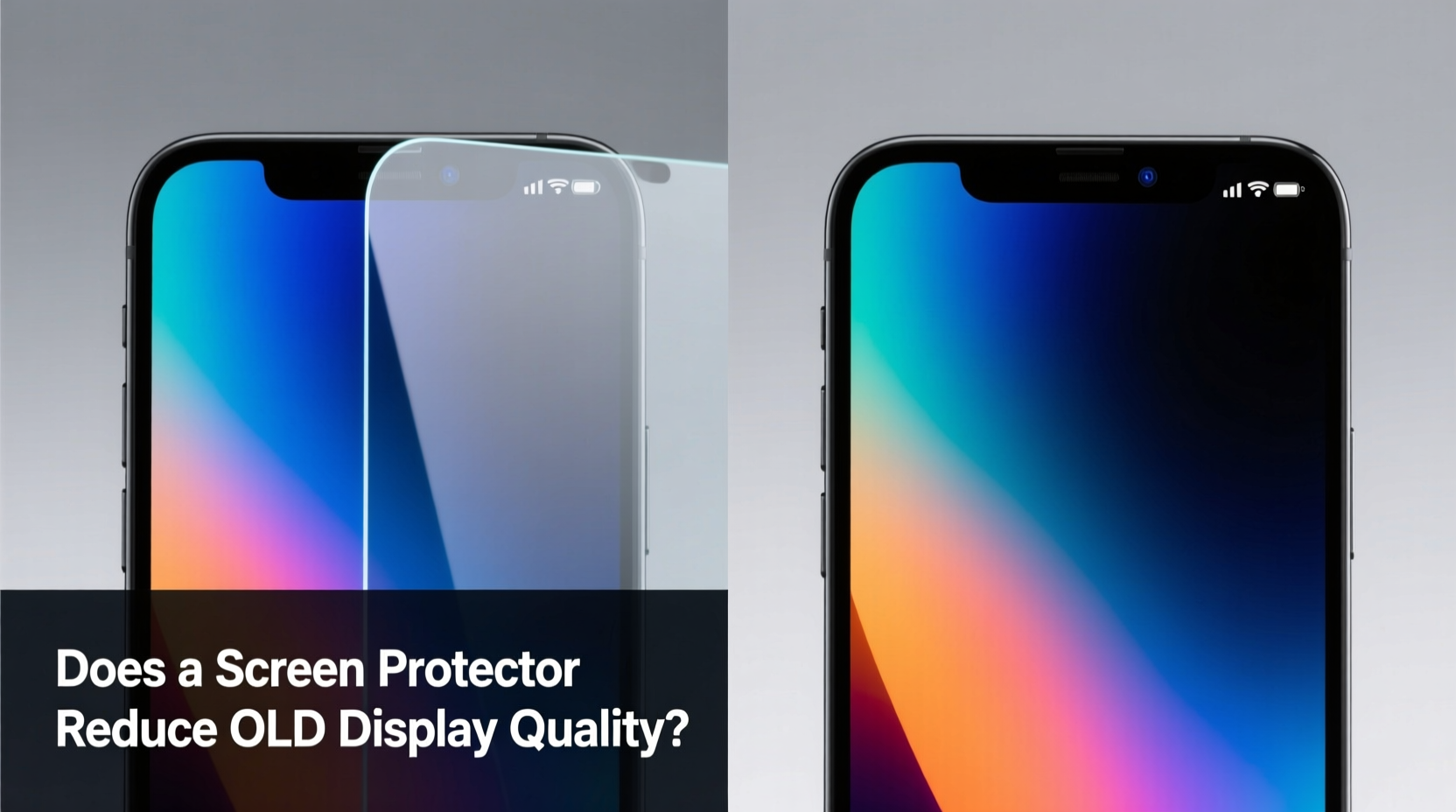
OLED (Organic Light-Emitting Diode) screens differ fundamentally from traditional LCDs. Each pixel emits its own light, eliminating the need for a backlight. This allows for true black levels, infinite contrast ratios, and superior viewing angles. Because there’s no gap between the pixels and the outer glass layer, the display feels more integrated and immersive—especially on curved-edge models.
Any layer added on top of this delicate surface can influence how light passes through. Even a thin film alters the way reflections scatter, how colors are perceived under bright light, and how responsive the touchscreen feels. Unlike LCDs, which often have thicker overlays by design, OLEDs are engineered for minimal interference. That makes the choice of screen protector particularly critical.
“OLED panels are designed for optimal light transmission. Adding any external layer—even a high-clarity film—introduces variables in reflectivity and diffusion.” — Dr. Lena Zhou, Display Technology Researcher at MobileVision Labs
Types of Screen Protectors and Their Impact on OLED Quality
Not all screen protectors are created equal. The three most common types—PET film, TPU (thermoplastic polyurethane), and tempered glass—vary significantly in thickness, transparency, and tactile feedback. Here’s how each affects an OLED display:
PET Film Protectors
These are the thinnest and most affordable options, typically ranging from 0.1mm to 0.3mm in thickness. While lightweight and nearly invisible when applied correctly, lower-end PET films often suffer from poor optical clarity, increased glare, and a plastic-like texture.
On OLED phones, especially those with high-resolution AMOLED panels (like Samsung Galaxy or Google Pixel devices), cheap PET films can create a hazy effect, dulling color vibrancy and reducing sharpness. Premium versions with anti-glare coatings perform better but still fall short in scratch resistance.
TPU (Self-Healing) Protectors
Commonly used for curved OLED screens, TPU protectors conform to the edge contours of modern smartphones. They’re flexible and resistant to minor abrasions, with some models featuring “self-healing” properties that erase small scuffs over time.
However, TPU layers tend to be slightly less transparent than glass. Users may notice a subtle “oil slick” or wavy distortion when viewing the screen at certain angles. This is due to microscopic air gaps and uneven adhesion, which scatter light differently across the organic pixels.
Tempered Glass Protectors
These are the most popular choice for durability and feel. Ranging from 0.2mm to 0.5mm thick, high-quality tempered glass offers excellent scratch resistance and a smooth, glass-like touch similar to the original screen.
The trade-off lies in optical performance. Even premium tempered glass has a slight refractive index difference from the phone’s native cover glass. This can cause faint halos around bright objects on dark backgrounds—a phenomenon known as \"edge glow.\" Additionally, cheaper variants may use low-transparency glass or poor anti-reflective coatings, leading to visible glare under sunlight.
Measurable Effects on Display Performance
To assess real-world impact, several factors must be considered beyond subjective impressions:
- Transmittance: High-end protectors offer 95–99% light transmittance. Anything below 90% will noticeably dim the screen, forcing the OLED to work harder and drain battery faster.
- Color Accuracy: Some protectors introduce a blue or yellow tint, skewing white balance. This is especially problematic for creatives who rely on accurate color reproduction.
- Contrast Reduction: Added layers increase internal reflections, lowering perceived contrast—particularly in dark environments where OLED excels.
- Touch Sensitivity: Thick or poorly bonded protectors can delay touch response or misregister inputs, especially during fast scrolling or gaming.
Do All OLED Phones React the Same Way?
No. Devices vary in how well they compensate for external layers. For example, Samsung’s Dynamic AMOLED panels include built-in algorithms that adjust brightness and color based on ambient conditions and surface interactions. iPhones with Super Retina XDR also calibrate touch input dynamically, minimizing lag even with third-party protectors.
Mid-range OLED phones, however, may lack these refinements. A screen protector that works flawlessly on a Galaxy S24 Ultra might degrade performance on a budget model with less sophisticated firmware.
Choosing the Right Protector: A Practical Checklist
Selecting a screen protector that preserves OLED quality requires attention to detail. Use this checklist before purchasing:
- ✔️ Look for 99% transparency rating or higher.
- ✔️ Choose protectors labeled “anti-reflective” or “AR-coated.”
- ✔️ Ensure compatibility with your exact phone model (especially for curved screens).
- ✔️ Prefer brands with oleophobic coating to resist fingerprints.
- ✔️ Check reviews for mentions of haze, rainbow effects, or touch lag.
- ✔️ Consider UV-cured liquid glass protectors for near-invisible protection.
- ✔️ Avoid ultra-cheap multi-packs; inconsistent manufacturing leads to quality issues.
| Type | Clarity | Durability | Touch Feel | Best For |
|---|---|---|---|---|
| PET Film | Medium–Low | Low | Plastic, slightly sticky | Budget users, temporary protection |
| TPU (Flexible) | Medium | Medium | Smooth, rubbery | Curved OLED screens |
| Tempered Glass | High (premium only) | Very High | Glass-like, responsive | Flat-screen OLED devices |
| Liquid Glass | Very High | Medium | Nearly imperceptible | Users prioritizing optics over scratch depth |
Real-World Example: Testing Protectors on a Galaxy S23
A tech reviewer in Seoul conducted a side-by-side test using a Samsung Galaxy S23, which features a high-brightness Dynamic AMOLED 2X display. Three protectors were evaluated: a $3 Amazon PET film, a mid-tier TPU model, and a $25 tempered glass protector from a reputable brand.
In controlled lighting, the PET film reduced peak brightness by 18% and introduced visible graininess during video playback. The TPU option performed better on curves but showed motion blur during gaming due to slight input lag. Only the premium tempered glass maintained near-native clarity, though it exhibited minor edge glow in pitch-black rooms.
The conclusion? You get what you pay for. Budget options degrade the OLED experience more than most users realize—especially when consuming HDR content or using dark mode interfaces.
Installation Quality Matters Just as Much as Material
Even the best screen protector will underperform if improperly applied. Dust particles, misalignment, or trapped air bubbles disrupt light uniformity and can cause distracting visual artifacts. On OLEDs, where every pixel is individually lit, these imperfections become glaringly obvious.
Follow this step-by-step guide for optimal results:
- Clean the screen thoroughly with the included alcohol wipe and microfiber cloth.
- Use the dust removal sticker to lift any remaining particles.
- Align the protector using the frame or alignment jig provided.
- Peel the backing slowly and press from center to edges to avoid bubbles.
- For liquid glass types, apply evenly and cure under UV light for 2–3 minutes.
Consider professional installation if your phone has aggressive curve edges. Many specialty stores offer vacuum-seal application systems that eliminate air pockets entirely.
Frequently Asked Questions
Can a screen protector make my OLED screen look blurry?
Yes, especially if it's a low-quality PET or TPU film. Blurriness often stems from poor light transmittance, surface texture, or microscopic air gaps. High-clarity tempered glass or liquid glass options minimize this effect.
Do anti-blue light screen protectors harm OLED color accuracy?
They can. Most anti-blue light filters add a noticeable amber tint, which distorts whites and desaturates cool tones. Since OLEDs already allow software-based blue light reduction (e.g., Night Mode), physical filters are generally unnecessary and detrimental to image fidelity.
Is it safe to go without a screen protector on an OLED phone?
Modern OLED phones use durable Gorilla Glass or Ceramic Shield, which resist everyday scratches. However, they’re not immune to drops or keys in pockets. If you value long-term resale value or live an active lifestyle, a high-quality protector remains a wise investment—even with minor optical trade-offs.
Expert Insight: Balancing Protection and Performance
“The ideal screen protector should be invisible—not just physically, but perceptually. On OLED devices, that means matching the refractive index of the cover glass and maintaining the panel’s native contrast. Few consumer products achieve this perfectly, but the gap is narrowing.” — Mark Tran, Senior Engineer at DisplayMate Technologies
Tran emphasizes that advancements in nanocoating and ultra-thin glass (like Schott’s Xensation Up) are bringing aftermarket protectors closer to OEM standards. Still, he advises consumers to prioritize certified products tested for optical performance rather than marketing claims.
Final Recommendations
If preserving OLED display quality is your top priority, consider these strategies:
- Invest in a high-transparency tempered glass protector from trusted brands like Spigen, ESR, or Belkin.
- For curved OLED phones, try a hydrogel TPU protector with 98%+ clarity rating.
- Use a UV-cured liquid glass protector if you prefer zero thickness and don’t mind lower scratch resistance.
- Avoid glossy protectors in favor of matte or anti-reflective finishes if you spend time outdoors.
- Always pair your protector with a sturdy case to reduce drop impact.
Conclusion
Screen protectors can reduce display quality on OLED phones—but the extent depends entirely on your choices. A poorly made or incorrectly installed film will degrade brightness, color, and clarity, undermining the very advantages that make OLED technology desirable. On the other hand, a carefully selected, high-performance protector can provide meaningful protection with negligible visual impact.
Your OLED screen is engineered for brilliance. Don’t let a subpar accessory dull its shine. Take the time to research, invest in quality, and apply it with care. Your eyes—and your phone—will thank you.









 浙公网安备
33010002000092号
浙公网安备
33010002000092号 浙B2-20120091-4
浙B2-20120091-4
Comments
No comments yet. Why don't you start the discussion?