In an age where nearly every home device connects to the internet, Wi-Fi routers hum quietly in bedrooms, living rooms, and hallways—often left on 24/7. With growing awareness of sleep hygiene, many people are asking: should we turn off Wi-Fi at night? Advocates claim it reduces electromagnetic field (EMF) exposure, minimizes distractions, and supports deeper sleep. Skeptics argue the effect is negligible, calling it little more than a placebo. So, what does the science say? And beyond radiation concerns, could this simple habit still benefit your rest?
This article examines the evidence behind turning off Wi-Fi at night, separates fact from fiction, and offers practical steps for optimizing your bedroom environment for better sleep.
The Science of EMFs and Sleep
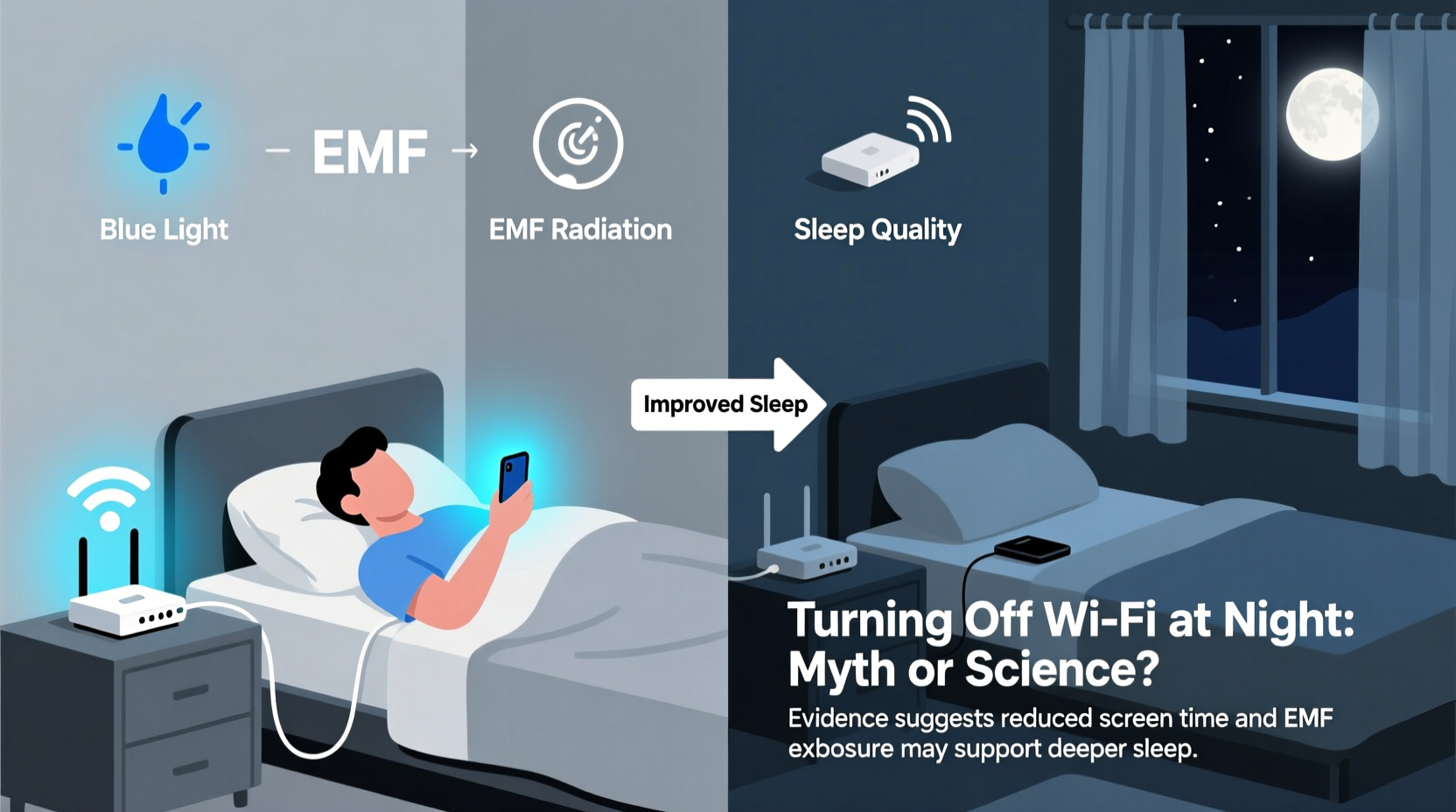
Wi-Fi routers emit low-level radiofrequency electromagnetic fields (RF-EMFs), a form of non-ionizing radiation. Unlike X-rays or UV light, RF-EMFs don’t have enough energy to break chemical bonds or damage DNA directly. However, some researchers and health advocates question whether chronic low-level exposure might influence biological processes, especially during vulnerable states like sleep.
A 2019 review published in Environmental Research analyzed multiple studies on RF-EMF exposure and sleep quality. While results were inconsistent, several small-scale human trials observed changes in brainwave patterns—particularly in the alpha and delta ranges—during sleep when exposed to Wi-Fi-like signals. These shifts suggest possible disruptions in deep sleep stages, though not all studies found significant effects on subjective sleep quality.
Still, the World Health Organization (WHO) maintains that current evidence does not confirm adverse health effects from low-level EMF exposure. The International Commission on Non-Ionizing Radiation Protection (ICNIRP) also asserts that typical household Wi-Fi levels are far below safety thresholds.
“While there’s no conclusive proof that Wi-Fi disrupts sleep through EMFs, the absence of evidence isn’t the same as evidence of absence. Prudent avoidance—especially in children—may be reasonable.” — Dr. Sarah Benson, Environmental Health Researcher, University of Edinburgh
That said, even if EMFs aren’t the main culprit, other indirect factors related to Wi-Fi use may be harming your sleep far more significantly.
Digital Habits: The Real Sleep Disruptors
Turning off Wi-Fi doesn’t just affect radiation—it cuts access to online devices. This simple act can interrupt the cycle of late-night scrolling, binge-watching, and email-checking that so often invades bedtime routines.
Blue light from smartphones, tablets, and laptops suppresses melatonin, the hormone responsible for regulating sleep-wake cycles. A Harvard Medical School study found that participants exposed to blue light in the evening experienced melatonin suppression for about three hours and delayed sleep onset by nearly two hours compared to those reading printed books.
When Wi-Fi stays on, temptation lingers. Even with good intentions, many people end up checking social media “just one last time” or watching another episode. Removing connectivity creates a digital boundary that supports healthier habits.
Practical Benefits of Turning Off Wi-Fi at Night
Regardless of EMF debates, switching off your Wi-Fi nightly offers tangible lifestyle benefits:
- Reduces screen time before bed: Without internet access, devices become less engaging, encouraging earlier disengagement.
- Promotes intentional charging habits: Phones and tablets are more likely to be charged outside the bedroom, reducing nighttime distractions.
- Lowers ambient noise: Some routers emit faint buzzing or blinking lights that can subtly disturb light sleepers.
- Improves security: Regularly rebooting your router can reduce vulnerabilities and clear memory buildup.
- May extend router lifespan: Giving electronics periodic rest can reduce wear and overheating.
One 2021 survey by the National Sleep Foundation found that individuals who reported turning off Wi-Fi or putting phones in airplane mode at night were 32% more likely to rate their sleep quality as “excellent” compared to those who didn’t.
Case Study: A Family’s Digital Detox Experiment
The Thompson family of four in Portland, Oregon, struggled with restless nights and morning grogginess. Both parents worked remotely, and their teenage daughter frequently stayed up past midnight texting friends or watching TikTok—even after claiming to go to bed.
After reading about digital detox strategies, they decided to test turning off their Wi-Fi at 10 PM using the router’s built-in timer. They paired this with a rule: no devices in bedrooms after 9:30 PM.
Within two weeks, noticeable changes emerged. The daughter initially resisted but began reading physical books instead. Both parents reported falling asleep faster, and their son, who had mild ADHD, showed improved focus at school. After a month, the family voted unanimously to keep the change permanent.
Interestingly, none of them believed in EMF risks—but they credited the routine with restoring structure to their evenings.
Do’s and Don’ts: Managing Wi-Fi for Better Sleep
| Do’s | Don’ts |
|---|---|
| Use router settings to schedule automatic shutdowns | Leave Wi-Fi on simply out of habit |
| Charge phones in another room | Keep your router in or near the bedroom |
| Pair Wi-Fi shutdown with a wind-down routine (e.g., tea, reading) | Rely solely on software limits without environmental changes |
| Reboot your router weekly to maintain performance | Assume turning off Wi-Fi will fix poor sleep if other habits remain unchanged |
| Educate family members on the purpose behind the change | Enforce rules without explanation or compromise |
Step-by-Step Guide to Implementing a Nightly Wi-Fi Shutdown
If you’re considering turning off your Wi-Fi at night, follow this structured approach to make it sustainable and effective:
- Check your router’s capabilities: Log into your router’s admin page (usually via 192.168.1.1 or a brand-specific app). Look for a “Schedule” or “Parental Controls” section.
- Set a daily off-time: Choose a window that aligns with your bedtime—e.g., 10:00 PM to 6:00 AM. Avoid turning it off too early if others need it for essential tasks.
- Notify household members: Explain the change and its purpose. Offer alternatives, like downloading content in advance for offline use.
- Create a pre-shutdown routine: Use the last 30 minutes of connectivity for final checks, then transition to analog activities—reading, journaling, or light stretching.
- Relocate devices: Encourage charging stations in common areas like the kitchen or living room.
- Monitor sleep patterns: Track how you feel over two weeks. Note changes in sleep onset, awakenings, and morning alertness.
- Adjust as needed: If someone needs emergency access, consider exempting a single device or using a guest network with limited hours.
FAQ: Common Questions About Wi-Fi and Sleep
Can Wi-Fi cause insomnia?
There’s no strong clinical evidence that Wi-Fi signals directly cause insomnia. However, the behaviors enabled by Wi-Fi—such as excessive screen time and mental stimulation before bed—can significantly contribute to sleep difficulties.
Is it safe to sleep near a Wi-Fi router?
According to public health agencies like the FCC and WHO, yes. The RF-EMF levels from home routers are extremely low and well within international safety limits. That said, if you're sensitive to light or sound from the device, relocating it may still improve sleep comfort.
Will turning off Wi-Fi save electricity?
Yes, though the savings are modest. A typical Wi-Fi router uses 5–10 watts. Running it 24/7 costs about $1.50–$3.00 per year. Turning it off for eight hours nightly saves roughly 30–40% of that—about $0.50 to $1.25 annually. The primary benefit is behavioral, not financial.
Expert Insight: What Doctors Recommend
Dr. Lena Patel, a board-certified sleep specialist at Massachusetts General Hospital, emphasizes behavioral over environmental fixes:
“The biggest sleep disruptor isn’t your router—it’s your phone. Patients see real improvements when they create tech-free zones and consistent wind-down routines. Turning off Wi-Fi can support that goal, but only if it leads to lasting habit change.” — Dr. Lena Patel, Sleep Medicine Physician
She recommends focusing first on proven sleep hygiene practices: consistent bedtimes, avoiding caffeine after noon, and minimizing light exposure in the bedroom. Wi-Fi management, she says, is a tool—not a cure-all.
Conclusion: Myth or Meaningful Habit?
So, is turning off Wi-Fi at night a myth? Not entirely. While fears about harmful radiation lack robust scientific backing, the practice can still meaningfully improve sleep—not because of EMFs, but because it enforces digital boundaries.
Sleep is influenced by a complex interplay of environment, behavior, and biology. Cutting off internet access removes a major source of temptation, helping you disconnect mentally and physically from the digital world. When combined with other healthy habits, this small change can lead to deeper, more restorative rest.
You don’t need to believe in EMF dangers to benefit from a nightly digital curfew. Whether you use a scheduled router shutdown, unplug manually, or adopt airplane mode on devices, the goal is the same: protect your sleep from the constant pull of connectivity.









 浙公网安备
33010002000092号
浙公网安备
33010002000092号 浙B2-20120091-4
浙B2-20120091-4
Comments
No comments yet. Why don't you start the discussion?