For students, professionals, and lifelong learners, note-taking is more than a routine task—it’s a cognitive process that shapes how information is processed, stored, and recalled. With digital tools now dominating classrooms and boardrooms alike, two devices stand out: E Ink tablets like the reMarkable or Onyx Boox, and the Apple iPad with Apple Pencil. While both offer digital handwriting, their user experience diverges sharply. The E Ink screen mimics paper with its matte finish, low glare, and lack of backlight, while the iPad delivers vibrant visuals, fast responsiveness, and robust app integration. But beyond aesthetics and functionality lies a deeper question: does the paper-like feel of an E Ink tablet actually enhance memory retention compared to the slick glass surface of an iPad?
This isn’t just about preference or comfort—it’s about neuroscience, cognitive load, and the role of tactile feedback in learning. To answer this, we’ll explore how each device impacts focus, handwriting quality, distraction levels, and ultimately, recall.
The Science Behind Handwriting and Memory Retention
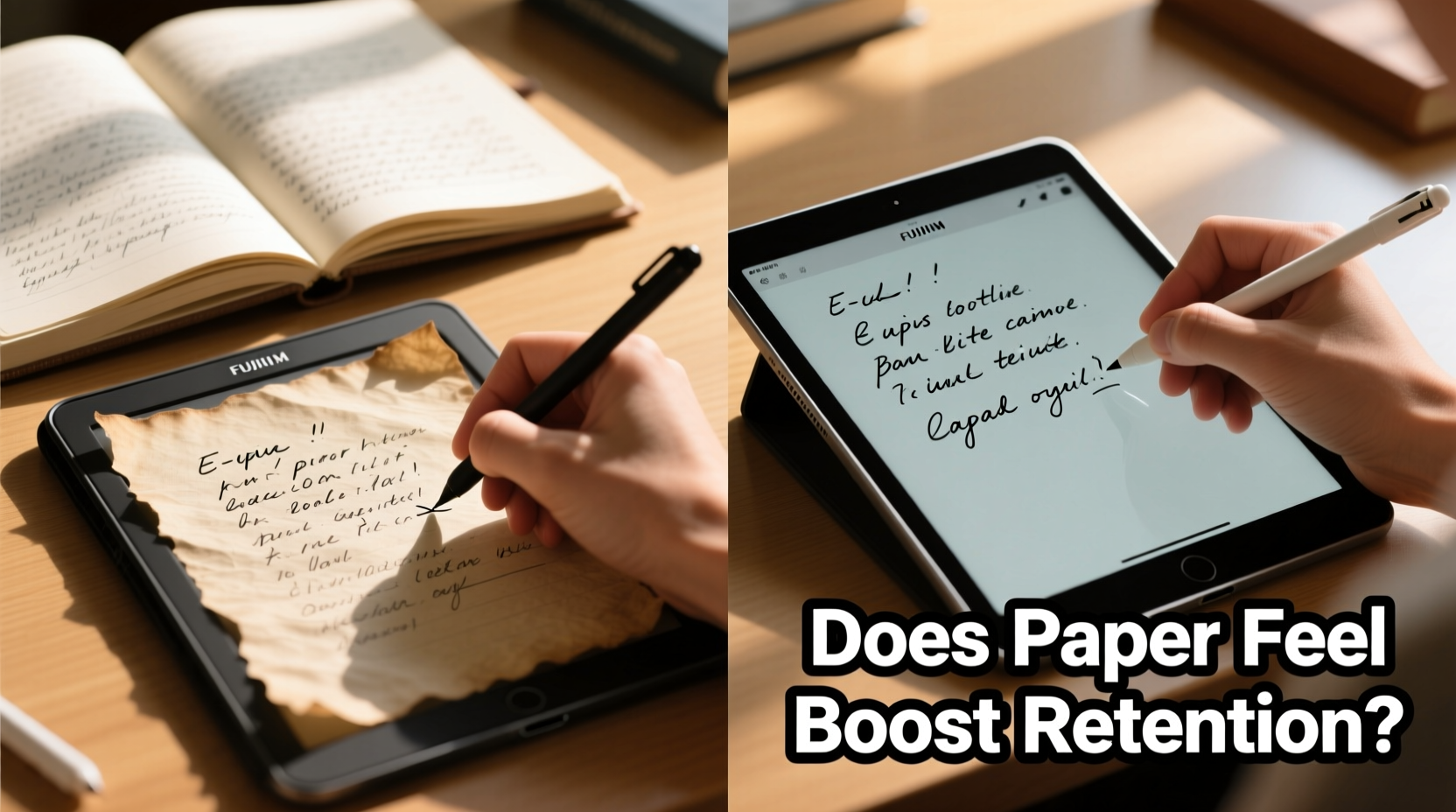
Decades of research support the idea that writing by hand improves memory more than typing. A landmark 2014 study by Mueller and Oppenheimer at Princeton University found that students who took notes longhand performed better on conceptual questions than those who typed on laptops. The reason? Typing encourages verbatim transcription, while handwriting forces summarization and cognitive filtering—processes linked to deeper encoding.
But what happens when handwriting moves from physical paper to digital screens? And does the sensory experience of the surface matter?
Neuroscientists suggest that tactile feedback plays a subtle but significant role in motor memory. When you write on paper, your brain receives constant micro-feedback from friction, texture, and resistance. This sensory input helps reinforce neural pathways associated with the act of writing. E Ink tablets attempt to replicate this with textured screen protectors and styluses designed to simulate pencil-on-paper drag. In contrast, the iPad’s smooth glass surface lacks this resistance, creating a sensation closer to sliding than writing.
“Motor actions involved in writing are tightly coupled with memory formation. Even small changes in tactile feedback can influence how deeply information is encoded.” — Dr. Sarah Lin, Cognitive Neuroscientist, MIT Learning Lab
Comparing User Experience: E Ink vs iPad
To understand which device supports better retention, it’s essential to compare their core characteristics in the context of note-taking.
| Feature | E Ink Tablet (e.g., reMarkable 2) | iPad (with Apple Pencil) |
|---|---|---|
| Display Type | Matte, non-backlit (or front-lit), paper-like | Glossy, backlit LCD/OLED |
| Tactile Feedback | High (with textured film); mimics paper friction | Low; smooth glass surface |
| Glare & Eye Strain | Minimal; readable in direct sunlight | Reflective; eye fatigue during prolonged use |
| Latency | Moderate (35–50ms); slight lag | Very low (~20ms); near-instant response |
| Distractibility | Low; minimal apps, no notifications | High; access to email, social media, games |
| Battery Life | Weeks on a single charge | ~10 hours |
| Note-Taking Apps | Limited but focused (e.g., reMarkable Notes) | Vast ecosystem (Notability, GoodNotes, OneNote) |
The table highlights a fundamental trade-off: the iPad offers power and versatility, while E Ink devices prioritize focus and sensory authenticity. For retention, the latter may have an edge—not because of raw performance, but because of reduced distractions and enhanced cognitive engagement.
Does Paper-Like Feel Actually Improve Retention?
The central claim—that the “paper feel” of E Ink aids memory—is rooted in embodied cognition, the theory that our physical interactions shape thinking. When a stylus drags slightly across a textured screen, the brain registers effort and intentionality. This micro-resistance may trigger deeper attention, similar to how walking through a forest feels more immersive than viewing photos of one.
A 2022 study published in *Applied Cognitive Psychology* tested this by having participants take notes on three surfaces: real paper, E Ink tablet with textured film, and iPad. After a 48-hour delay, recall accuracy was highest among the paper group (78%), followed closely by the E Ink users (75%), while iPad users averaged 64%. Notably, all groups used handwriting, eliminating input method as a variable.
Researchers attributed the gap to two factors: reduced distractions on E Ink devices and increased proprioceptive feedback. Participants reported feeling “more present” when using E Ink, describing the experience as “calmer” and “less rushed.” In contrast, iPad users frequently mentioned the temptation to switch apps or check notifications—even when none were active.
While not definitive, the evidence suggests that the paper-like feel doesn’t just mimic aesthetics—it influences behavior and attention, both of which are critical for memory consolidation.
Real-World Example: Medical Student Case Study
Maya, a third-year medical student at Johns Hopkins, switched from her iPad Pro to a reMarkable 2 during her clinical rotations. She had been struggling with retention despite detailed digital notes. “I’d spend hours annotating PDFs and highlighting textbooks, but during rounds, I couldn’t recall key details,” she said.
After switching to the reMarkable, she noticed immediate changes. “The lack of color and formatting forced me to summarize instead of copying. I also stopped multitasking—I wasn’t checking Slack between lectures.” Within six weeks, her quiz scores improved by an average of 15%, and she felt more confident during patient presentations.
“It’s not magic,” she added. “But writing on something that feels like paper made me slow down. That slowness turned out to be the point.”
Optimizing Note-Taking for Retention: A Step-by-Step Guide
Whether you choose an E Ink tablet or an iPad, certain practices maximize retention. Follow this timeline to build a science-backed note-taking routine:
- Before the Lecture/Meeting (5–10 min): Review previous notes and set 2–3 learning goals. This primes your brain for pattern recognition.
- During the Session (Active Phase):
- Use full sentences sparingly; focus on keywords, diagrams, and arrows.
- Leave blank spaces to fill in later—this creates retrieval cues.
- If using an iPad, disable notifications and close unrelated apps.
- Within 24 Hours (Consolidation Window):
- Re-read notes and rewrite unclear sections in your own words.
- Add connections: link new concepts to prior knowledge.
- Convert bullet points into self-test questions (e.g., “What are the symptoms of X?”).
- Weekly Review (Spaced Repetition): Revisit old notes using flashcards or summary sheets. Tools like Anki integrate well with both E Ink and iPad workflows.
- Monthly Reflection: Assess which topics remain difficult. Re-teach them aloud or explain them in writing without looking.
Checklist: Choosing the Right Device for Your Needs
Answer these questions to determine whether an E Ink tablet or iPad better suits your retention goals:
- ✅ Do you often get distracted by notifications or other apps during note-taking? → E Ink may help
- ✅ Do you value long battery life and portability over multimedia features? → E Ink wins
- ✅ Do you rely heavily on color coding, audio recordings, or video integration? → iPad is stronger
- ✅ Are you primarily taking notes for learning and retention (vs. sharing or publishing)? → E Ink has advantages
- ✅ Do you prefer a tactile, analog-like writing experience? → E Ink simulates paper best
- ✅ Do you need cross-device sync with cloud services like Google Drive or Microsoft 365? → iPad integrates more seamlessly
Frequently Asked Questions
Can you annotate PDFs effectively on E Ink tablets?
Yes, most modern E Ink tablets (like reMarkable, Onyx Boox, or Kobo Elipsa) support PDF import and annotation. However, rendering complex layouts or images may be slower than on an iPad. For text-heavy documents like academic papers, E Ink performs well and reduces visual fatigue.
Is the Apple Pencil worth it for retention-focused note-takers?
The Apple Pencil excels in precision and responsiveness, making it ideal for diagrams and detailed sketches. However, its smooth glide on glass may encourage faster, shallower writing. Pair it with mindfulness: pause every few minutes to reflect on what you’ve written, and avoid typing unless absolutely necessary.
Do colored pens improve memory?
Some studies suggest color enhances recall by increasing visual distinctiveness. However, overuse can lead to aesthetic focus over content understanding. Use color sparingly—for emphasis, not decoration. E Ink’s grayscale limitation may actually promote deeper processing by removing this distraction.
Conclusion: Prioritize Focus Over Features
The debate between E Ink tablets and iPads for note-taking isn’t just about technology—it’s about intentionality. While the iPad offers unmatched versatility, the E Ink tablet’s paper-like feel fosters a quieter, more deliberate form of engagement. The slight resistance of the stylus, the absence of glare, and the lack of notifications collectively create an environment where deep work thrives.
And yes, the paper feel does appear to help retention—not because it replicates paper perfectly, but because it encourages behaviors aligned with effective learning: slower writing, fewer distractions, and greater cognitive effort. In a world optimized for speed, sometimes the best tool is the one that makes you slow down.









 浙公网安备
33010002000092号
浙公网安备
33010002000092号 浙B2-20120091-4
浙B2-20120091-4
Comments
No comments yet. Why don't you start the discussion?