For researchers, students, and academics, reading dense, lengthy papers is a daily necessity. With digital formats now dominant in higher education and scientific publishing, choosing the right device to consume this material efficiently—and comfortably—has never been more important. Two leading contenders are E Ink tablets like the reMarkable or Onyx Boox and the Apple iPad with apps such as PDF Expert or GoodNotes. While both can handle academic PDFs, their underlying technologies and user experiences differ significantly. The choice between an E Ink tablet and an iPad ultimately depends on your priorities: visual endurance, annotation flexibility, multitasking capability, or long-term focus.
Understanding the Core Technologies
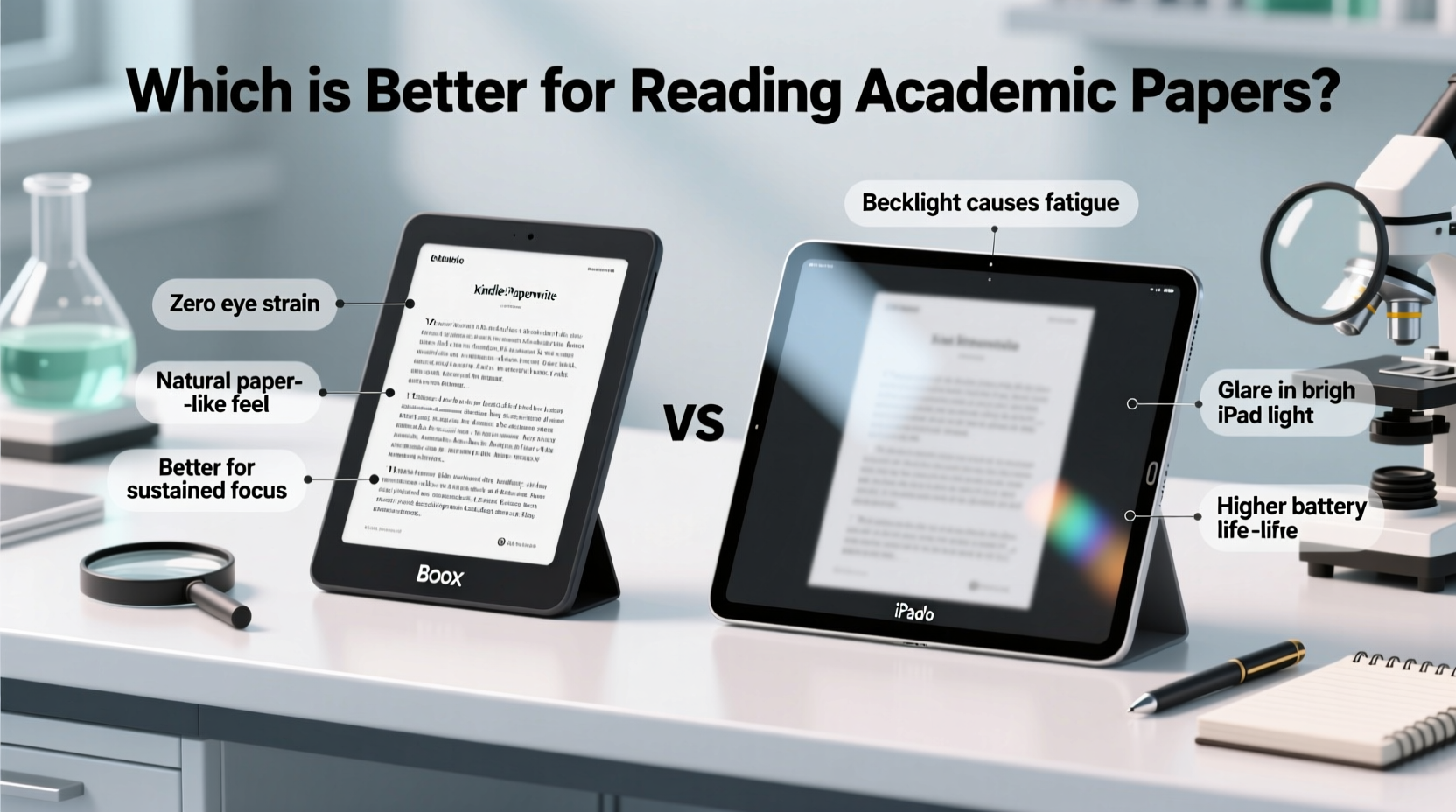
E Ink displays, also known as electronic paper, mimic the appearance of printed ink on paper. They use tiny microcapsules filled with charged black and white particles that rearrange based on electrical signals. This technology produces high contrast, zero backlight (unless front-lit), and no screen flicker—making it exceptionally easy on the eyes during extended reading sessions. Because E Ink screens reflect ambient light rather than emit it, they perform well under natural sunlight and reduce eye strain over hours of use.
In contrast, iPads utilize LCD or OLED Retina displays that rely on constant backlighting. These screens offer vibrant colors, fast refresh rates, and excellent resolution, ideal for multimedia consumption and interactive applications. However, prolonged exposure to blue light and screen glare can contribute to visual fatigue, especially when reading static text-heavy documents like research papers.
“After years of reviewing journal articles on tablets, I switched to E Ink full-time. My eye strain dropped dramatically, and I regained the ability to read for two-hour stretches without discomfort.” — Dr. Lena Park, Cognitive Science Researcher, University of Toronto
The fundamental difference lies in purpose: E Ink devices are optimized for reading and writing, while iPads are general-purpose computers first, readers second. This distinction shapes every aspect of the user experience—from battery life to interface design.
Reading Experience and Eye Comfort
When evaluating devices for academic reading, comfort during long sessions should be paramount. Academic papers often require deep concentration, frequent back-and-forth navigation, and marginal scanning of references. A screen that demands constant visual adjustment can subtly undermine comprehension and retention.
E Ink tablets excel here. Their matte surfaces eliminate glare, and the absence of blue light emission supports circadian rhythm regulation—especially beneficial for late-night study sessions. Many users report being able to read for 3–4 hours continuously on an E Ink device without the dry eyes or headaches sometimes associated with tablet use. Additionally, E Ink’s lack of motion blur means even rapid page turns feel stable and paper-like.
iPads, despite features like Night Shift and True Tone, still emit light directly into the eyes. While these functions reduce blue light intensity, they don’t eliminate the inherent luminance of a self-emitting display. For individuals sensitive to screen brightness or prone to migraines, this can become a limiting factor over time. Some users compensate by lowering brightness or using dark mode, but these adjustments may compromise text clarity, particularly with grayscale PDFs common in academia.
Annotation, Note-Taking, and Workflow Integration
Academic reading rarely involves passive consumption. Highlighting key passages, adding margin notes, summarizing sections, and linking ideas across papers are essential parts of critical engagement. Here, the iPad holds a clear advantage due to its mature ecosystem of productivity apps.
With the Apple Pencil and software like Notability, GoodNotes, MarginNote, or PDF Expert, users can annotate with precision, search handwritten notes via OCR, organize documents in folders, and sync seamlessly across iCloud. Advanced features such as mind mapping, audio recording linked to notes, and citation extraction make the iPad a powerful tool for active scholarship.
E Ink tablets have improved significantly in this area. Devices like the Onyx Boox Note Air series support stylus input with low latency and run full Android, allowing installation of academic apps including Zotero, Mendeley, and Kindle. The reMarkable tablet offers a minimalist but highly focused annotation system designed to emulate pen-on-paper feel, syncing wirelessly to cloud services. However, handwriting recognition remains less accurate than on iPadOS, and multitasking between documents is often slower due to lower processing power.
Moreover, E Ink’s slow refresh rate causes visible ghosting during fast writing or scrolling, which some users find distracting. While newer models use partial refresh modes to mitigate this, the experience still lags behind the fluidity of an iPad.
Table: Annotation Capabilities Compared
| Feature | E Ink Tablet | iPad |
|---|---|---|
| Stylus Precision | Good (varies by model) | Excellent (Apple Pencil 2) |
| Handwriting Search | Limited (OCR available but slower) | Full integration with iOS search |
| PDF Markup Tools | Basic to moderate | Extensive (shapes, stamps, layers) |
| Multitasking | Minimal (split-screen possible on Android-based models) | Robust (Slide Over, Split View) |
| Note Sync & Backup | Cloud-dependent (Dropbox, Google Drive) | iCloud + third-party app support |
Battery Life and Portability
One of the most underrated aspects of academic workflow is device longevity. Carrying a device through library sessions, lectures, fieldwork, or international travel requires not only lightness but also sustained performance without frequent charging.
E Ink tablets shine in this category. Because the display only consumes power when changing pages, battery life typically ranges from one to four weeks under normal usage. The reMarkable 2, for instance, advertises up to one month on a single charge. Even Android-based E Ink devices like the Onyx Boox Poke last several days due to minimal background processes and efficient e-paper screens.
iPads, by comparison, require daily or near-daily charging under heavy academic use. Streaming video, running multiple apps, maintaining Wi-Fi and Bluetooth connections, and powering a bright display all drain the battery quickly. Even the latest iPad Air or mini models rarely exceed 10 hours of continuous reading, and real-world mixed use often results in shorter spans.
Portability favors smaller E Ink readers (like Kobo Elipsa or Boox Note) and iPad mini alike. But for those prioritizing “set it and forget it” battery performance, E Ink remains unmatched.
Real-World Example: A PhD Student’s Daily Routine
Sophie Chen, a third-year neuroscience PhD candidate at King’s College London, initially used her iPad Pro for all literature reviews. She appreciated the speed of annotations and seamless integration with her reference manager. However, after six months, she began experiencing persistent eye fatigue and difficulty focusing past midday.
She experimented with switching to a reMarkable 2 for primary reading. At first, she missed the color coding and advanced tagging features of her old setup. But within three weeks, she noticed improvements in concentration and reduced headaches. She now uses a hybrid approach: reading new papers on her reMarkable, then transferring key excerpts and summaries to her iPad for synthesis and writing.
“It felt counterintuitive to add another device,” Sophie said, “but splitting the tasks actually streamlined my workflow. I read deeper and retain more on E Ink, and I write smarter on the iPad.”
Step-by-Step Guide to Choosing Your Ideal Device
Follow this decision framework to determine which device aligns best with your academic habits:
- Assess your daily reading volume. If you regularly spend more than two hours reading PDFs, prioritize eye comfort—lean toward E Ink.
- Evaluate your annotation needs. Do you highlight extensively, draw diagrams, or link concepts across texts? Heavy annotators benefit from iPad’s versatility.
- Consider your existing tech ecosystem. If you already own a Mac, iPhone, and Apple Pencil, the iPad integrates effortlessly. Android or Linux users may find E Ink’s open file support more compatible.
- Test battery expectations. Will you have reliable access to charging? If not, E Ink’s multi-week runtime becomes a decisive advantage.
- Determine budget constraints. Entry-level E Ink readers start around $150 (e.g., Kobo Elipsa), while fully configured iPad + Pencil setups exceed $800.
Frequently Asked Questions
Can E Ink tablets display complex equations and figures clearly?
Yes, modern E Ink devices render mathematical notation and grayscale images adequately, though fine details in charts or microscopic images may appear less sharp than on high-DPI color screens. Zooming helps, but repeated panning can disrupt flow.
Is the iPad too distracting for focused reading?
It can be. Notifications, app icons, and the temptation to switch tasks may interfere with deep reading. Using Guided Access mode or dedicated reading apps (like LiquidText) can help minimize distractions.
Do E Ink tablets support LaTeX or BibTeX integration?
Not natively. However, Android-based E Ink devices (e.g., Onyx Boox) can install third-party apps that handle LaTeX rendering or connect to Zotero via web plugins. Full desktop-level support is limited.
Checklist: Choosing Between E Ink and iPad
- ☐ I read for more than 2 hours daily → E Ink preferred
- ☐ I annotate heavily with sketches or voice notes → iPad preferred
- ☐ I value long battery life over processing speed → E Ink preferred
- ☐ I work primarily in Apple ecosystem → iPad integrates better
- ☐ I frequently read in bright environments (sunlight, libraries) → E Ink performs better outdoors
- ☐ I need color visuals (pathology slides, data visualizations) → iPad necessary
Final Verdict: Purpose Over Power
The iPad is the more powerful, flexible, and feature-rich device. It excels at dynamic interaction, multimedia integration, and complex knowledge management. Yet, for the singular task of reading—especially long-form, text-intensive academic content—E Ink offers a superior physiological experience. Its paper-like display reduces cognitive load, enhances focus, and supports sustainable reading rhythms.
There is no universal winner. The optimal choice hinges on how you engage with academic material. If your process revolves around deep, uninterrupted comprehension, minimal distraction, and visual endurance, an E Ink tablet may serve you better in the long run. If your work demands rich interactivity, cross-referencing, and creative synthesis, the iPad remains unmatched.
Increasingly, professionals are adopting a dual-device strategy: using E Ink for intake and reflection, and the iPad for output and organization. This hybrid model leverages the strengths of both platforms, creating a balanced digital scholarship environment.









 浙公网安备
33010002000092号
浙公网安备
33010002000092号 浙B2-20120091-4
浙B2-20120091-4
Comments
No comments yet. Why don't you start the discussion?