Nothing disrupts your day quite like earbuds that suddenly stop functioning. Whether you're in the middle of a critical call, trying to focus on a workout, or just want to enjoy music in peace, malfunctioning earbuds can be frustrating. The good news is that most issues aren’t permanent. In many cases, simple troubleshooting steps can resolve problems related to sound, pairing, charging, or responsiveness. Before you replace them, try these practical, tested solutions.
Step-by-Step Diagnosis: Where to Start
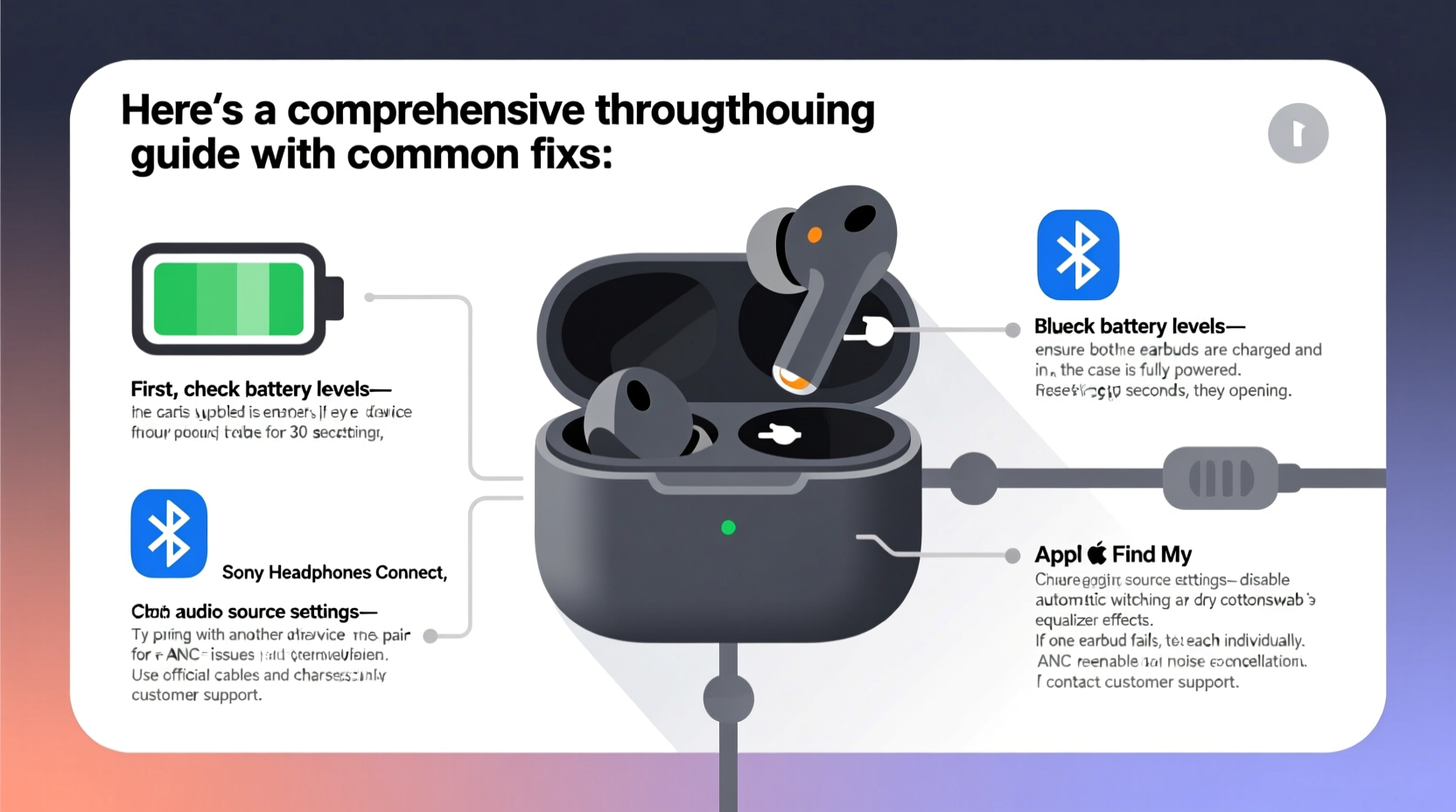
The first step in fixing non-working earbuds is identifying the root cause. Problems typically fall into one of four categories: connectivity, audio output, charging, or physical damage. Begin with a systematic approach to rule out easy fixes before moving to more complex solutions.
- Check for debris: Earwax and dust clog speaker grilles and charging pins. Use a soft-bristle brush or dry cloth to gently clean openings.
- Test both ears: Play stereo audio to confirm if one side is silent or quieter than the other.
- Verify device compatibility: Some older devices may not support newer Bluetooth codecs or have outdated firmware.
- Try multiple devices: Pair your earbuds with another phone or tablet to isolate whether the issue lies with the earbuds or the source device.
Common Fixes for Connectivity Issues
Bluetooth disconnections are among the most frequent complaints. If your earbuds keep dropping connection or won't pair at all, consider these targeted remedies:
- Forget and re-pair: Go to your device’s Bluetooth settings, select your earbuds, and choose “Forget This Device.” Place the earbuds back in the case, remove them, and initiate pairing mode again.
- Reset the earbuds: Most models have a reset procedure—usually involving holding the case button or touch controls for 10–15 seconds until lights flash. Consult your user manual for exact steps.
- Disable battery-saving modes: On Android, aggressive battery optimization can kill background Bluetooth processes. Disable battery saver or add your earbud app to the exemption list.
- Update firmware: Many manufacturers release updates via companion apps (e.g., Sony Headphones Connect, Samsung Galaxy Wearable). An outdated firmware version can cause instability.
“Over 60% of reported ‘broken’ earbuds actually suffer from software glitches or pairing conflicts—not hardware failure.” — Raj Mehta, Senior Audio Technician at SoundLogic Labs
Troubleshooting Audio Problems
If sound is distorted, unbalanced, or absent in one ear, don’t assume the driver is dead. Several reversible factors could be at play.
| Issue | Possible Cause | Solution |
|---|---|---|
| No sound in one ear | Mono audio setting enabled | Check accessibility settings; disable mono audio |
| Distorted or muffled sound | Speaker grille blocked by earwax | Clean gently with a dry toothbrush or microfiber swab |
| Intermittent crackling | Bluetooth interference | Move away from Wi-Fi routers, microwaves, or crowded signal areas |
| Low volume even at max | Audio source limitation or EQ settings | Adjust equalizer settings or test with different media |
Real Example: Recovering \"Dead\" Earbuds
A freelance editor named Maya noticed her left earbud stopped producing sound after two months of daily use. Assuming it was broken, she nearly purchased a replacement. Instead, she followed a reset process outlined in the manual—holding the touchpad on both earbuds for 15 seconds while outside the case. After re-pairing, both sides worked perfectly. The issue? A firmware sync error caused by repeated partial charges and abrupt disconnections during commutes.
Charging and Battery Failures
When earbuds won’t charge or die within minutes, the problem might not be the earbuds themselves—but how they interact with the charging system.
- Inspect the charging contacts: Look for corrosion or lint on the metal pins inside the earbud stems and case. Use a cotton swab lightly dampened with isopropyl alcohol to clean them.
- Use the correct cable and adapter: Cheap or underpowered chargers may not deliver enough current. Stick to USB-C PD or Apple-certified cables where applicable.
- Check case battery: If the case shows no lights when charging, its internal battery may be depleted. Charge the case for at least 30 minutes before placing earbuds inside.
- Leave them in the case longer: Sometimes, deeply drained earbuds need 10–20 minutes in the case before showing signs of life—even if the case lid is opened immediately.
Preventive Maintenance Checklist
Regular care extends the lifespan of wireless earbuds significantly. Follow this monthly checklist to avoid future issues:
- ✅ Clean speaker meshes and charging pins with a dry brush
- ✅ Reset pairing information every 60 days to clear cache errors
- ✅ Update firmware through the manufacturer’s app
- ✅ Store in a dry, room-temperature environment
- ✅ Avoid overcharging—remove earbuds once fully charged
- ✅ Use a protective case when carrying in bags or pockets
Frequently Asked Questions
Why do my earbuds only work when I hold the button?
This usually indicates a sensor malfunction or moisture interference. Try drying the earbuds thoroughly and resetting them. If the issue persists, moisture damage may have affected internal components.
Can water-damaged earbuds be fixed?
Even if labeled as water-resistant, prolonged exposure can damage circuits. Immediately power them off, dry with a silica gel packet for 24–48 hours, and avoid using heat sources like hairdryers. Success isn’t guaranteed, but early action improves odds.
How long should earbuds last on a single charge?
Lifespan varies by model, but most quality earbuds offer 4–8 hours of playback. If runtime drops below 50% of original specs, battery degradation is likely. Consider replacing them or checking for power-draining apps.
Final Thoughts and Action Plan
Most earbud problems stem from preventable causes—dirt buildup, outdated firmware, improper storage, or incorrect usage habits. By applying consistent care and understanding the technology, you can often revive seemingly dead devices and extend their usability by months or even years.
Start today: clean your earbuds, update their firmware, reset the connection, and store them properly. These small actions prevent major frustrations down the line. And if one solution doesn’t work, move methodically through the others—don’t give up too soon.









 浙公网安备
33010002000092号
浙公网安备
33010002000092号 浙B2-20120091-4
浙B2-20120091-4
Comments
No comments yet. Why don't you start the discussion?