Adding a gift card to your Google Play balance is a simple way to pay for apps, games, movies, books, and subscriptions without using a credit card. Whether you received a physical or digital gift card as a present or purchased one for yourself, redeeming it correctly ensures immediate access to its value. This guide walks you through every step clearly and includes practical advice, common pitfalls, and real-world examples to make the process smooth and error-free.
How Google Play Gift Cards Work
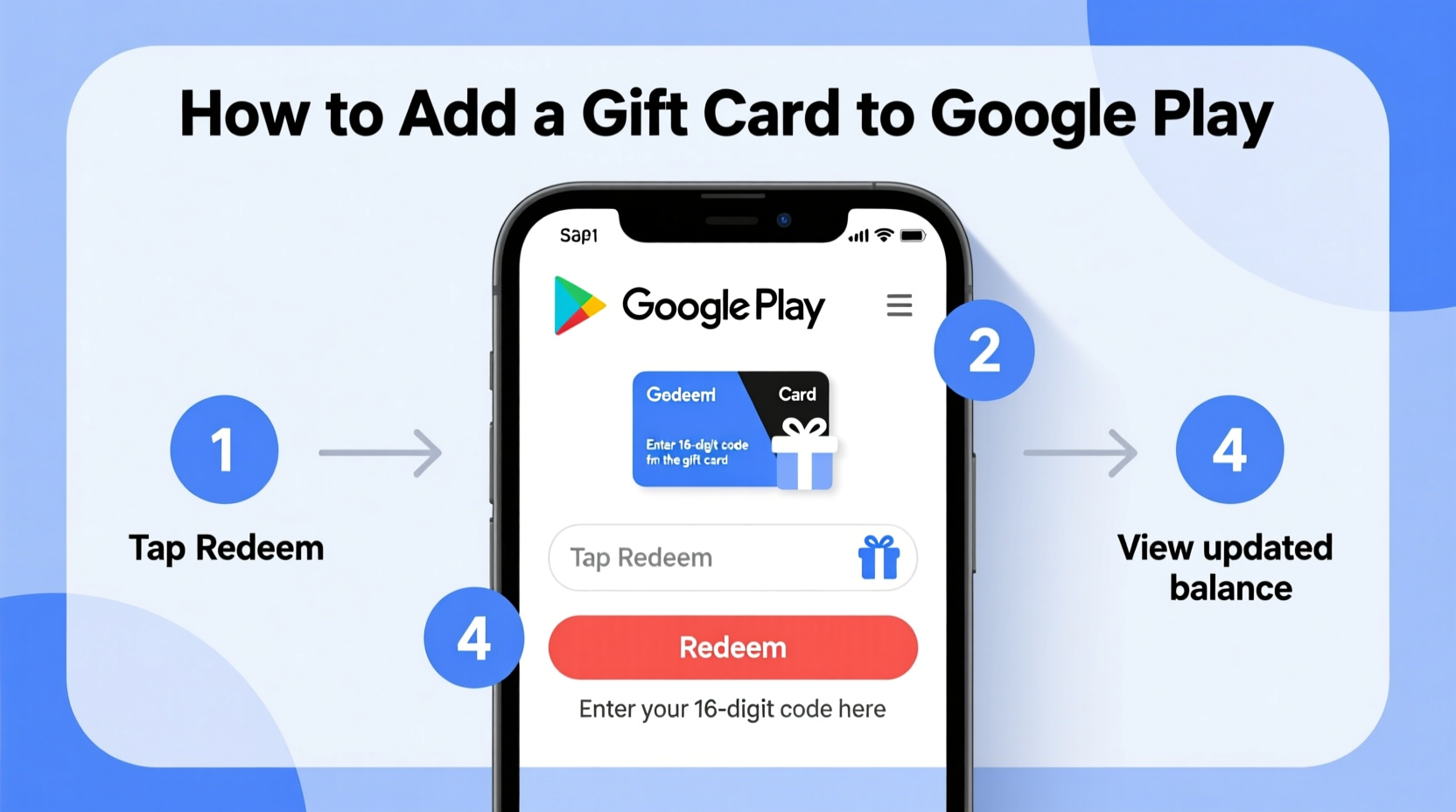
Google Play gift cards are prepaid vouchers that add funds directly to your Google Play account balance. Once redeemed, the amount can be used across the entire Google Play ecosystem—apps, in-app purchases, movies, music, books, and even subscriptions like YouTube Premium or Google One.
Each gift card contains a unique 16-digit code, usually printed under a scratch-off panel on physical cards or delivered via email for digital versions. The code is region-specific and must match the country associated with your Google account. Attempting to redeem a foreign code will result in an error.
Funds added via gift cards appear in your Google Play balance and are applied automatically at checkout unless you manually select another payment method.
Step-by-Step Guide to Redeem a Google Play Gift Card
Follow this sequence to successfully add your gift card balance to your Google Play account from any Android device or the web.
- Open the Google Play Store app on your Android phone or tablet.
- Tap your profile icon in the top-right corner.
- Select “Payments & subscriptions” from the menu.
- Choose “Redeem gift card or code”.
- Enter the 16-digit code found on your gift card. For physical cards, scratch off the coating carefully to reveal the code.
- Tap “Redeem”. If the code is valid, the amount will instantly appear in your Google Play balance.
If you're using a computer, visit play.google.com/redeem, sign in with the same Google account linked to your device, enter the code, and click “Redeem.”
“Over 70% of failed redemptions happen due to incorrect region settings or mistyped codes. Double-check both before contacting support.” — Lena Patel, Google Account Specialist
Troubleshooting Common Redemption Issues
Sometimes, despite following the correct steps, you may encounter errors. Here’s how to resolve the most frequent problems:
- “Code already used”: This means the code has been redeemed previously. Verify if someone else in your household used it or if you already applied it accidentally.
- “Invalid code”: Ensure you’re entering exactly 16 digits with no spaces or extra characters. Confusing letters (like O and 0, or I and 1) are common culprits.
- “This code cannot be used with your account”: Your Google account's country setting doesn't match the gift card’s region. You cannot change your account country frequently, so use region-matched cards only.
- No internet connection: Make sure your device is connected to Wi-Fi or mobile data during redemption.
| Issue | Possible Cause | Solution |
|---|---|---|
| Code invalid | Mistyped digits or wrong format | Rewrite the code slowly; compare each digit |
| Already redeemed | Used on another account or device | Contact sender or check purchase history |
| Region mismatch | Card and account in different countries | Use a local gift card; account country is locked |
| Balance not showing | Sync delay | Wait 5 minutes, restart app, or recheck later |
Best Practices for Managing Your Google Play Balance
Once you’ve added funds, managing them wisely enhances your digital experience. Consider these strategies to maximize value and security.
Always review your purchase history by going to Payments & subscriptions > Purchase history. This helps detect unauthorized usage and confirms successful redemptions.
If you have multiple users on one device—such as family members—consider setting up Family Library. It allows up to six people to share eligible purchases without sharing payment methods. However, redeemed gift card balances remain tied to the original account.
Avoid storing large unused balances indefinitely. Google does not offer refunds on gift card funds, and while they don’t expire, inactive accounts may face limitations after prolonged dormancy.
Checklist: Before & After Redemption
- ✅ Confirm the gift card matches your Google account region
- ✅ Scratch gently to avoid damaging the code
- ✅ Type the code slowly and verify each character
- ✅ Wait for confirmation screen showing updated balance
- ✅ Take a photo of the card until funds appear (for proof)
- ✅ Check recent transactions to confirm redemption
Real Example: Maria’s First-Time Redemption
Maria received a $25 Google Play gift card for her birthday. Excited to buy a premium fitness app, she opened the Play Store but couldn’t find the redemption option. After searching online, she learned she needed to tap her profile icon first—a small detail not obvious to new users.
She entered the code, but got an “invalid” message. Frustrated, she almost gave up—until she noticed the letter “O” was actually a zero. Retyping carefully solved the issue. Within seconds, her balance updated, and she completed her purchase.
Now, Maria keeps a note in her phone: “Check zeros and profile menu.” She also recommends others write down codes immediately upon receipt to prevent loss.
Frequently Asked Questions
Can I combine multiple gift card codes at once?
No, you must redeem each code individually. However, their values accumulate into a single balance automatically.
What happens if my gift card code is damaged or unreadable?
If purchased from a retailer, contact the store with proof of purchase. For digital cards, reach out to the sender or platform (e.g., Amazon, Google Support). Google may assist if the card was bought through official channels.
Do Google Play gift card balances expire?
No, funds do not expire. However, promotional credits (like those from trials) may have expiration dates. Regular gift card balances remain active indefinitely as long as the account is accessible.
Final Tips and Recommendations
Redeeming a Google Play gift card should be quick and hassle-free. To ensure success, always verify the card’s origin, match regions, and enter codes with care. Keep records of unused codes in a secure place, and monitor your balance regularly.
If giving a gift card, consider including a short note with basic redemption steps—many recipients, especially less tech-savvy ones, appreciate clear guidance.









 浙公网安备
33010002000092号
浙公网安备
33010002000092号 浙B2-20120091-4
浙B2-20120091-4
Comments
No comments yet. Why don't you start the discussion?