In an era where video content dominates online platforms—from educational tutorials to entertainment—accessing offline copies of videos has become a practical necessity. Whether you're preparing for travel with limited connectivity or archiving important material, downloading videos can enhance accessibility and convenience. However, not all tools or techniques are created equal. Some pose security risks, while others fail on compatibility or ease of use. The key lies in choosing methods that balance speed, safety, and reliability.
This guide explores proven strategies to extract videos from virtually any website, including mainstream platforms like YouTube, Vimeo, and niche sites, without relying on questionable software or violating terms of service unnecessarily. Each method is evaluated for usability, legal considerations, and technical efficiency.
Understanding the Legal and Ethical Boundaries
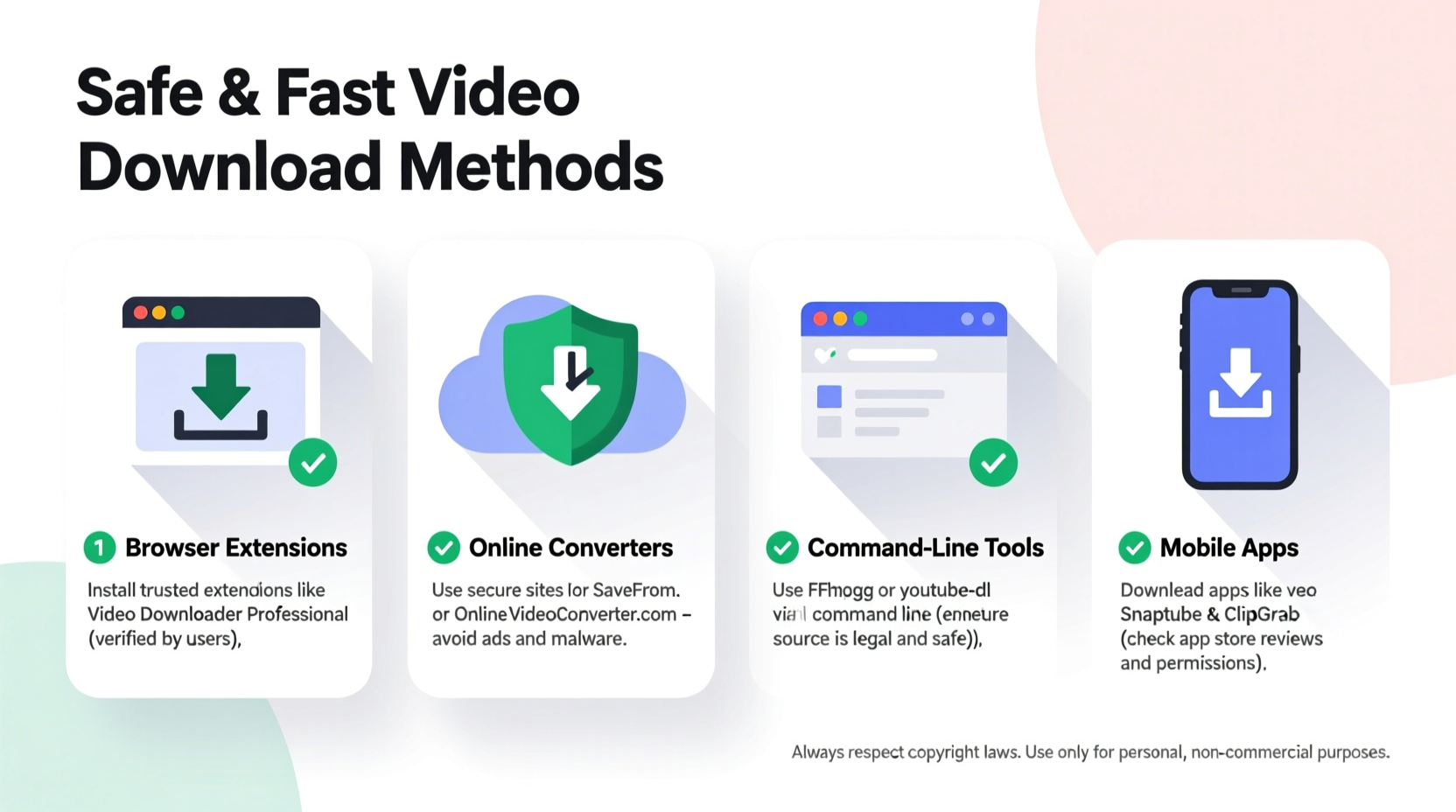
Before diving into technical solutions, it’s essential to recognize the legal landscape. Most websites retain copyright over their video content. Downloading videos for personal, non-commercial use—such as offline viewing—is often tolerated under fair use principles in many jurisdictions. However, redistributing, modifying, or monetizing downloaded content without permission is generally illegal.
“Downloading content for private use isn’t inherently unethical, but respecting creators’ rights and platform rules is non-negotiable.” — Daniel Reed, Digital Rights Analyst at OpenWeb Policy Group
Always verify whether the site permits downloads. Some platforms, like TED Talks or Khan Academy, offer official download options. When such features exist, they should be your first choice—not only are they legal, but they also ensure high-quality, malware-free access.
Browser-Based Tools: Fast and No Installation Required
For quick, one-off downloads, browser-based video extractors offer a convenient solution. These web services analyze a video URL and generate downloadable links in multiple formats and resolutions.
To use them:
- Copy the video page URL from your browser.
- Paste it into the tool’s input field (e.g., SaveFrom.net, Y2Mate).
- Select preferred format (MP4, WebM) and resolution (720p, 1080p).
- Click “Download” and save the file.
These tools work across devices and require no software installation. However, they may display ads or redirect to promotional pages. To minimize risk:
- Use ad-blockers like uBlock Origin.
- Avoid entering personal information.
- Verify the domain legitimacy—stick to well-known services with HTTPS encryption.
| Tool | Supported Sites | Max Resolution | Ad Load |
|---|---|---|---|
| SaveFrom.net | YouTube, Facebook, Instagram | 1080p | Moderate |
| Y2Mate.com | YouTube, Dailymotion, TikTok | 4K | High |
| KeepVid.is | Vimeo, Twitter, Reddit | 1080p | Low |
Desktop Applications for Bulk and High-Quality Downloads
When frequent or high-volume downloads are needed—such as saving entire playlists or HD lecture series—dedicated desktop software outperforms browser tools in stability and customization.
Two standout applications include:
- 4K Video Downloader: Supports YouTube, Vimeo, and Facebook. Allows batch downloads, subtitle extraction, and proxy integration. Free version limits resolution to 720p; Pro version unlocks 4K and playlist support.
- yt-dlp: A command-line fork of youtube-dl, highly powerful and actively maintained. Works with thousands of sites via terminal commands. Ideal for advanced users who value automation and scriptability.
Installation steps for yt-dlp:
- Install Python from python.org (required dependency).
- Open Command Prompt or Terminal.
- Run:
pip install yt-dlp - To download a video:
yt-dlp [video-URL] - For specific quality:
yt-dlp -f 'bestvideo+bestaudio' [URL]
yt-dlp --list-formats [URL] to see all available quality options before downloading.
Browser Extensions: Seamless Integration
Extensions like Video Downloader Professional (Chrome, Firefox) detect playable media on active tabs and add a floating download button directly on the video player. They operate locally, reducing reliance on external servers.
Advantages:
- No need to copy-paste URLs.
- Real-time format detection.
- Lightweight and fast.
But caution is advised. Not all extensions are vetted. Malicious ones can log browsing data or inject ads. Always:
“Only install extensions from official stores, check user reviews, and limit permissions to ‘current site only.’” — Lena Torres, Cybersecurity Engineer at NetShield Labs
Mini Case Study: Offline Learning on the Go
Sophie, a medical student in rural Kenya, faces inconsistent internet access. She relies on recorded lectures from Coursera and specialty YouTube channels to study. Using 4K Video Downloader, she downloads weekly modules every Sunday when connectivity is stable. By storing them on her tablet, she maintains uninterrupted study sessions during commutes and power outages. Over six months, her exam scores improved by 22%, partly due to consistent offline review made possible by reliable video downloads.
Security Best Practices Checklist
To avoid malware, phishing, or data leaks, follow this actionable checklist before and after downloading:
- ✅ Do:
- - Use antivirus software and keep it updated.
- - Stick to HTTPS-enabled download sites.
- - Scan downloaded files before opening.
- - Prefer open-source tools with transparent codebases (like yt-dlp).
- ❌ Don’t:
- - Download .exe or .bat files disguised as videos.
- - Enter credit card details on freemium download portals.
- - Disable firewall or antivirus to “allow” a downloader.
- - Share downloaded content publicly without permission.
Frequently Asked Questions
Can I download videos from Netflix or Disney+?
No. These platforms use DRM (Digital Rights Management) encryption that prevents unauthorized downloads. Their apps allow offline viewing through official means only, and bypassing DRM violates the DMCA in the U.S. and similar laws elsewhere.
Are free downloaders safe?
Some are, but many host intrusive ads or bundled malware. Prioritize tools with clear privacy policies, no registration requirements, and strong community trust. Open-source projects reviewed by developers are typically safer than obscure websites promising “one-click 4K downloads.”
Why does a video fail to download sometimes?
Common reasons include broken links, dynamic content loading (common in AJAX-heavy sites), region restrictions, or server-side blocking. Try refreshing the page, using incognito mode, or switching to a command-line tool like yt-dlp, which handles complex scenarios more effectively.
Final Recommendations and Action Plan
The safest and most efficient approach combines smart tool selection with disciplined habits. Start with browser-based tools for occasional use, transition to desktop apps for serious projects, and leverage command-line utilities when precision and automation matter.
Here’s a step-by-step action plan:
- Identify your download needs: frequency, volume, quality.
- Choose a trusted method from this guide based on your technical comfort.
- Test it on a single public-domain video (e.g., from Pexels or Internet Archive).
- Evaluate output quality and system impact.
- Scale up usage only after confirming safety and reliability.









 浙公网安备
33010002000092号
浙公网安备
33010002000092号 浙B2-20120091-4
浙B2-20120091-4
Comments
No comments yet. Why don't you start the discussion?