The Disney QS T26 Bluetooth earphones are designed for comfort, durability, and seamless audio performance—ideal for kids and adults alike. However, like any electronic device, they may occasionally encounter pairing issues, sound glitches, or power failures. When that happens, a proper reset and restoration process can bring them back to full functionality. Understanding how to effectively reset and maintain these earbuds ensures consistent performance and extends their lifespan.
Why Resetting Your Disney QS T26 Earphones Matters
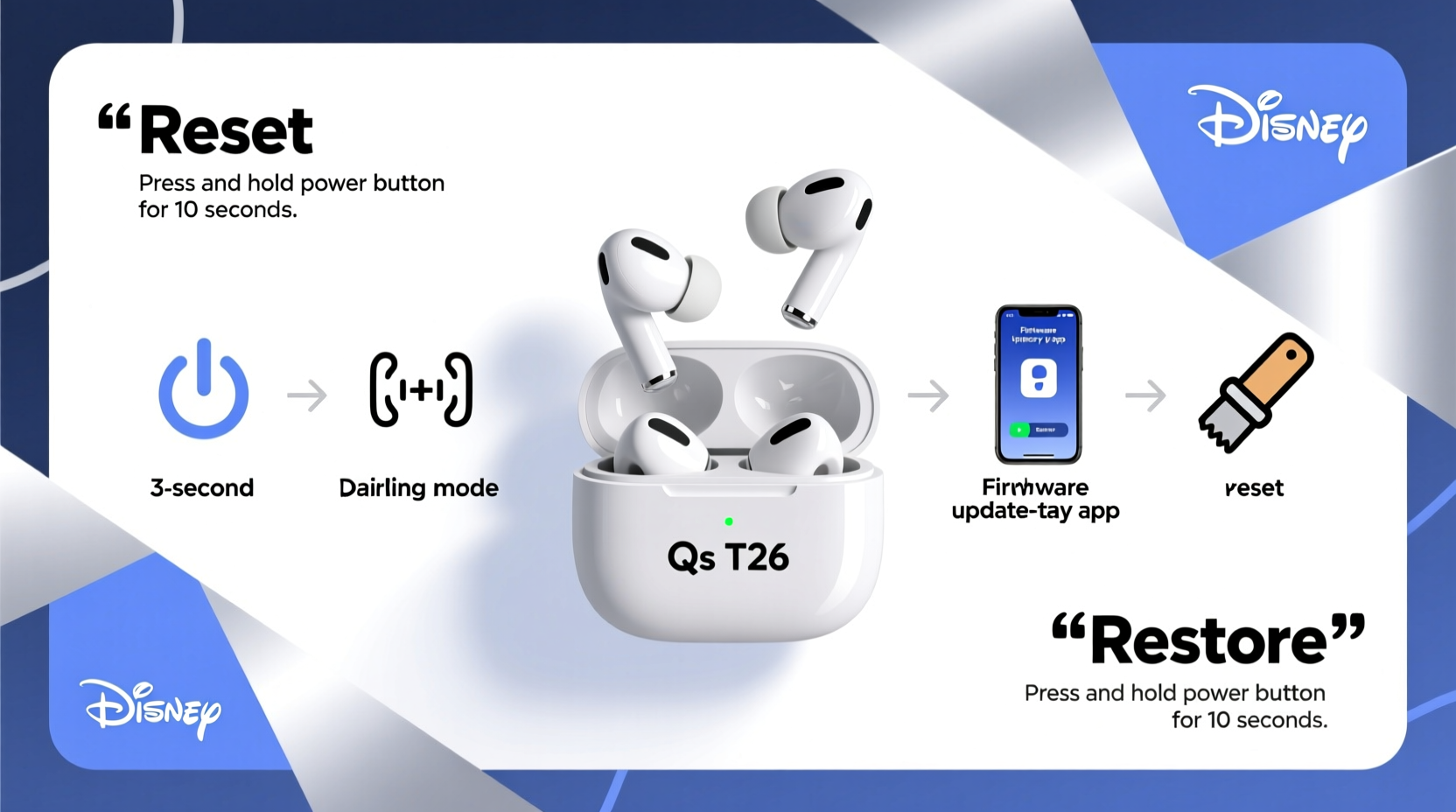
Over time, Bluetooth devices accumulate cached connection data, experience firmware hiccups, or fail to reconnect due to interference. The Disney QS T26, while user-friendly, is not immune to these common wireless issues. A reset clears stored Bluetooth pairings, resets internal settings, and often resolves problems such as:
- Inability to connect to devices
- One earbud not syncing or producing sound
- Distorted or choppy audio
- Failure to power on despite charging
- Automatic shutdowns during use
Resetting doesn’t erase firmware but rather reinitializes the connection protocols, giving your earphones a clean slate.
Step-by-Step Guide to Resetting the Disney QS T26
A successful reset requires precise timing and correct button presses. Follow this verified sequence to fully reset your earphones:
- Power off both earbuds: Press and hold the button on each earbud for 5 seconds until the LED turns off.
- Place both earbuds in the charging case: Ensure they are seated properly and making contact with the charging pins.
- Keep the lid open: This allows access to the earbuds and prevents automatic sleep mode.
- Press and hold the button on both earbuds simultaneously: Use two fingers or alternate quickly between them if holding both at once is difficult. Continue pressing for 15–20 seconds.
- Observe the LED behavior: Initially, the lights may flash red and blue. After 15+ seconds, they should blink rapidly in unison or turn solid white briefly before turning off.
- Release the buttons: Close the case and wait 30 seconds.
- Re-pair the earphones: Open the case near your device. The earbuds should now enter pairing mode (flashing blue light). Select “Disney QS T26” from your Bluetooth menu.
This hard reset clears all paired devices and returns the earphones to factory Bluetooth settings.
Restoration Techniques for Optimal Performance
Resetting addresses connectivity, but restoring overall performance involves additional care steps. These practices enhance battery life, audio quality, and physical condition.
Cleaning the Earbuds and Case
Dust, earwax, and moisture can degrade sound output and charging efficiency. Clean regularly using a dry microfiber cloth. For stubborn debris:
- Use a soft-bristled toothbrush to gently clean around speaker grilles.
- Wipe the charging contacts inside the case and on the earbuds with a cotton swab lightly dampened with isopropyl alcohol (70%). Let dry completely before use.
- Never submerge the earbuds or use liquid cleaners directly on them.
Calibrating Battery Life
Over time, the battery indicator may become inaccurate. To recalibrate:
- Drain the earbuds completely by using them until they shut off.
- Charge them in the case for at least 2 hours without interruption.
- Use them again until fully drained, then repeat the charge cycle once more.
This helps the internal battery management system relearn capacity levels.
“Regular maintenance, including periodic resets and cleaning, can extend the functional life of budget-friendly earbuds by up to 50%.” — Jordan Lee, Audio Device Technician at SoundCare Labs
Troubleshooting Common Post-Reset Issues
Even after a successful reset, some users report lingering issues. Below is a troubleshooting table outlining common problems and solutions:
| Issue | Possible Cause | Solution |
|---|---|---|
| Earbuds won’t turn on | Low battery or charging fault | Charge for 2+ hours; clean charging contacts; try a different USB cable |
| Only one earbud works | Sync imbalance or firmware glitch | Reset again; ensure both buds are charged equally; manually reconnect both |
| No pairing mode after reset | Reset incomplete or button timing incorrect | Repeat reset with exact 15-second press; verify LED response |
| Sound cuts out intermittently | Bluetooth interference or distance issue | Stay within 3 feet of the source; reduce Wi-Fi/router congestion; restart source device |
Mini Case Study: Restoring Functionality After a Month of Disuse
Samantha, a parent from Austin, Texas, found her child’s Disney QS T26 earphones unresponsive after being stored for over a month. Despite charging, only one earbud lit up, and no pairing occurred. She followed the full reset procedure outlined above, including cleaning the metal contacts with a dry cotton swab. After a 15-second simultaneous button press, both earbuds flashed blue in sync. Within minutes, they successfully paired with her daughter’s tablet. The key factors in recovery were contact cleaning and adhering strictly to the reset timing. This real-world example underscores the importance of combining reset procedures with physical maintenance.
Essential Care Checklist for Longevity
To keep your Disney QS T26 earphones functioning reliably, follow this monthly maintenance checklist:
- ✅ Perform a full reset every 4–6 weeks, especially if used across multiple devices
- ✅ Clean earbuds and case with a dry cloth weekly
- ✅ Inspect charging contacts for corrosion or debris monthly
- ✅ Fully discharge and recharge the battery every 2 months to maintain calibration
- ✅ Store in a cool, dry place away from direct sunlight or extreme temperatures
- ✅ Avoid exposing earbuds to water—even limited moisture can damage internal circuits
Frequently Asked Questions
Can I reset only one earbud?
No. The Disney QS T26 operates as a paired set. Resetting must be done simultaneously on both earbuds to maintain synchronization. Attempting to reset one will disrupt the pairing and likely cause connectivity failure.
Will resetting delete firmware updates?
No. Firmware is embedded at the factory level and cannot be altered through user resets. Resetting only clears Bluetooth pairing data and temporary memory, not core software.
How do I know the reset was successful?
After releasing the buttons, both earbuds should flash blue alternately or together. When placed near a device, they should appear as “Disney QS T26” in the Bluetooth list. Silence or no light indicates the reset failed—repeat the process carefully.
Conclusion: Restore Confidence in Your Everyday Audio
The Disney QS T26 Bluetooth earphones offer simplicity and durability, but occasional glitches are inevitable with frequent use. By mastering the reset process and incorporating regular restoration habits, you can prevent minor issues from becoming permanent failures. These small efforts preserve audio quality, ensure reliable connections, and maximize the value of your investment. Whether for school, travel, or entertainment, well-maintained earphones make daily life smoother and more enjoyable.









 浙公网安备
33010002000092号
浙公网安备
33010002000092号 浙B2-20120091-4
浙B2-20120091-4
Comments
No comments yet. Why don't you start the discussion?