Photographs are more than images—they’re emotional anchors to our past. A child’s first steps, a wedding day, or a quiet moment with a loved one can vanish in an instant due to hardware failure, accidental deletion, or deteriorating film. But all is not lost. With the right knowledge and tools, many seemingly gone-forever photos can be recovered and restored. This guide walks through proven strategies, from digital retrieval to physical photo revival, offering hope and practical solutions for reclaiming your visual history.
Understanding Where Photos Can Be Lost—and Found
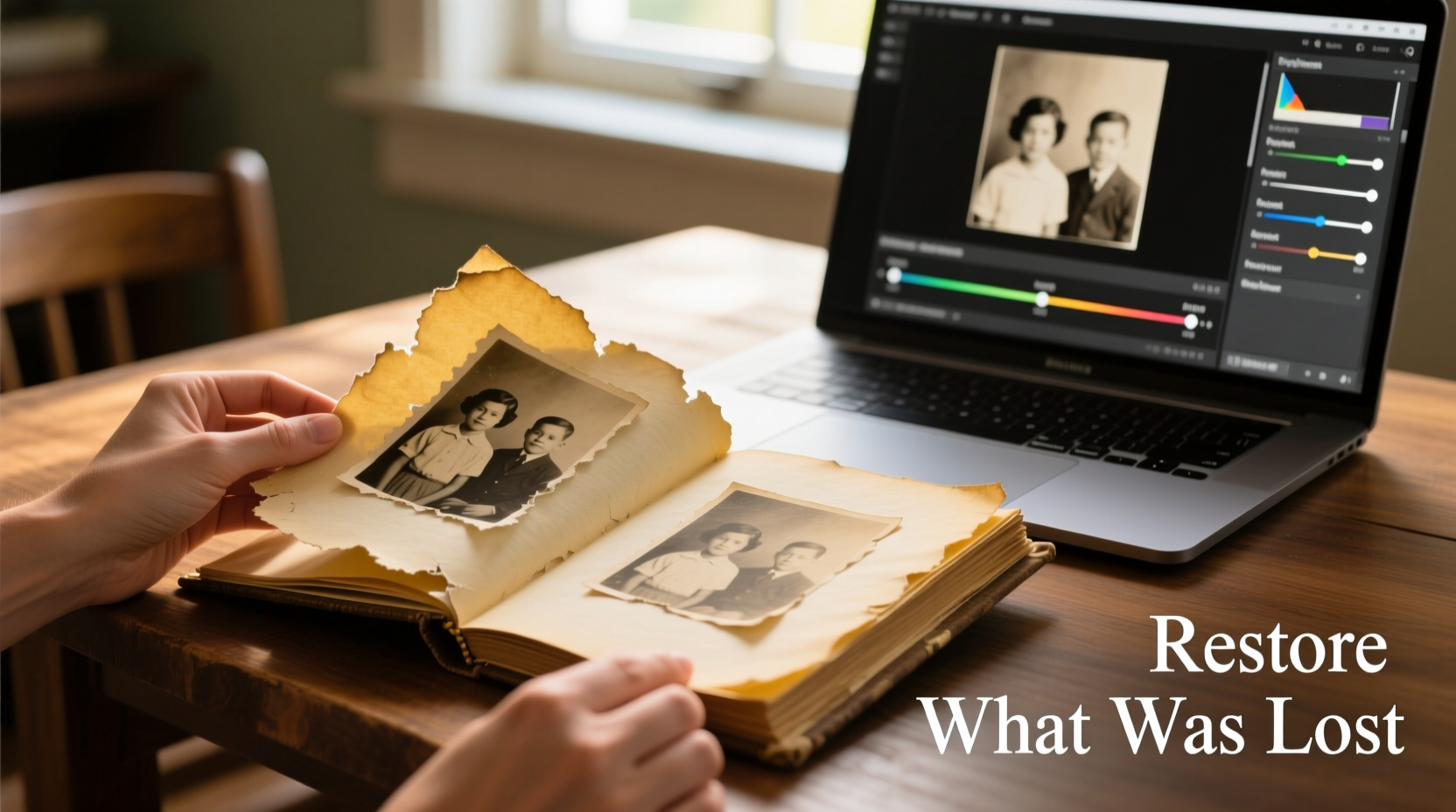
Photos disappear in various ways: deleted from a phone, corrupted on a hard drive, damaged on a memory card, or faded in a shoebox under the bed. The key to recovery lies in understanding where data lingers even after it appears gone. Digital files aren’t instantly erased when deleted; instead, the system marks the space as available. Until that space is overwritten, recovery is possible. Similarly, physical photos may look ruined but still retain recoverable detail through scanning and digital enhancement.
Common sources of “lost” photos include:
- Accidentally formatted SD cards
- Old smartphones with broken screens
- Damaged external hard drives
- Faded or torn printed photographs
- Forgotten email attachments or social media archives
Step-by-Step Guide to Digital Photo Recovery
Recovering digital photos often follows a structured process. Whether dealing with a crashed laptop or a wiped tablet, this sequence maximizes the odds of success.
- Identify the source: Determine whether the photos were stored on a smartphone, computer, memory card, or cloud service.
- Connect the device safely: Use a reliable cable or card reader. Avoid writing new data to the storage medium.
- Use trusted recovery software: Tools like Recuva (Windows), Disk Drill (macOS/Windows), or PhotoRec (free, open-source) scan for residual file signatures.
- Preview and recover: Most software allows previewing before saving. Recovered files should be saved to a different drive to prevent overwriting.
- Verify integrity: Open each recovered image to check for corruption or partial loss.
For devices with failed hardware—like a non-responsive hard drive—it's best to consult a professional data recovery service. These labs operate in dust-free environments and use specialized hardware to extract data from physically damaged components.
Rescuing Photos from Physical Media and Prints
Not all lost photos are digital. Many people inherit boxes of prints with stains, tears, or fading. While these can't be “recovered” in the traditional sense, they can be restored through digitization and editing.
Start by scanning the photo at a minimum of 600 DPI using a flatbed scanner. Save the scan as a TIFF or PNG to preserve quality. Once digitized, use software like Adobe Photoshop, GIMP, or specialized tools such as Remini to repair damage.
| Issue | Solution | Recommended Tool |
|---|---|---|
| Fading colors | Color correction and saturation adjustment | Photoshop, Lightroom |
| Scratches or tears | Clone stamp or healing brush tools | GIMP, Affinity Photo |
| Water damage | Crop affected areas; enhance contrast | Photopea (web-based) |
| Low resolution | AI upscaling | Topaz Gigapixel AI, Remini |
“Even heavily damaged photos often contain enough latent detail to make restoration worthwhile. It’s about patience and precision.” — Dr. Lena Torres, Digital Archiving Specialist, Library of Congress
Mini Case Study: Recovering a Family Album After a Flood
In 2021, Maria R., a homeowner in Louisiana, lost dozens of printed photos when her basement flooded during a storm. The prints were waterlogged, stuck together, and beginning to mold. She carefully separated them by soaking in distilled water for 15 minutes, then laid them flat on clean paper towels to air-dry—never using heat. After drying, she scanned each at 1200 DPI. Using Adobe Photoshop’s Spot Healing Brush and Auto Color features, she restored contrast and removed stains. Over several weekends, she revived 43 out of 50 photos. One image of her grandparents’ 50th anniversary dinner, once nearly illegible, now hangs framed in her living room.
Cloud and Social Media: Hidden Archives You Might Forget
Many people overlook photos stored in forgotten accounts. Old Gmail attachments, Facebook albums set to private, or inactive iCloud backups often hold years of memories. Start by logging into every email account you’ve used. Search for keywords like “photo,” “image,” “camera,” or specific dates. On social platforms, navigate to settings or archive sections—Facebook, for example, offers a “Your Activity Log” where deleted posts and photos may still reside.
iCloud users should check “Recently Deleted” albums, which retain photos for up to 30 days. Google Photos keeps deleted items in its trash for the same period. If two-factor authentication blocks access to an old account, most providers offer recovery forms to regain entry.
Checklist: What to Do When Photos Go Missing
Follow this actionable checklist to maximize recovery chances:
- ✅ Immediately stop using the device where photos were stored
- ✅ Check built-in “Recently Deleted” folders (iOS, Android, Google Photos)
- ✅ Attempt recovery with trusted software (e.g., Recuva, Disk Drill)
- ✅ Scan physical photos at high resolution before attempting edits
- ✅ Search email and social media for forgotten uploads
- ✅ Consult a professional if hardware is damaged
- ✅ Back up recovered photos to at least two locations (external drive + cloud)
Frequently Asked Questions
Can I recover photos after a factory reset?
Yes, in many cases. A factory reset doesn’t always overwrite data immediately. As long as the device hasn’t been reused extensively, recovery software can often find remnants of deleted photos—especially if the phone wasn’t encrypted.
What if my hard drive makes a clicking noise?
This usually indicates mechanical failure. Do not continue powering it on and off. Instead, shut it down and contact a professional data recovery service. Repeated attempts can worsen the damage.
Are AI photo restoration tools worth it?
For severely degraded images, yes. Tools like Remini or Topaz Labs use deep learning to reconstruct facial features and textures. However, results vary—always keep the original scan and use AI enhancements selectively.
Conclusion: Act Now, Preserve Forever
Your photos are irreplaceable, but not necessarily unrecoverable. Whether buried in a corrupted drive or faded on paper, the tools and techniques exist to bring them back. The longer you wait, the lower the chances—especially with digital data vulnerable to overwriting or hardware decay. Take action today: scan that old album, run recovery software, or request an account recovery. Every photo restored isn’t just a technical win—it’s a piece of your story reclaimed.









 浙公网安备
33010002000092号
浙公网安备
33010002000092号 浙B2-20120091-4
浙B2-20120091-4
Comments
No comments yet. Why don't you start the discussion?