In an age where digital communication is constant, protecting personal information has never been more important. Whether you're selling items online, starting a new relationship, or connecting with potential clients, sharing your personal phone number can expose you to spam, scams, or unwanted contact. Fortunately, there are several secure and practical ways to send texts without disclosing your real number. These solutions preserve privacy while maintaining seamless communication.
Why You Should Avoid Sharing Your Personal Number
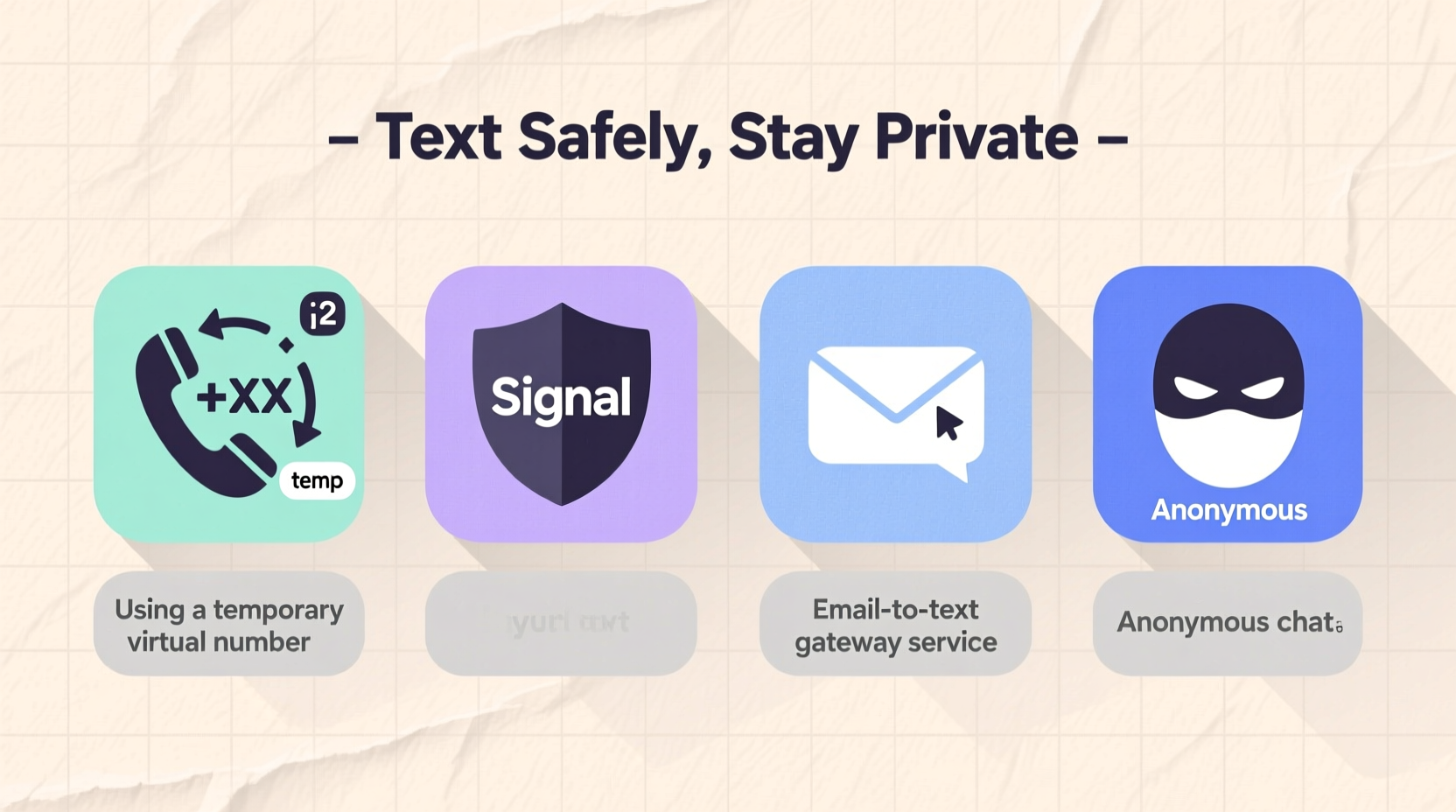
Sharing your mobile number may seem harmless, but it often opens the door to long-term risks. Once your number is out, it can be resold, used for phishing attempts, or linked to your identity across platforms. Scammers use spoofing tools to mimic your number, and marketers add you to persistent calling lists. Even well-intentioned exchanges—like meeting someone from a dating app or responding to a Craigslist ad—can escalate into harassment if boundaries aren’t protected early.
Using an alternate texting method isn't about mistrust—it's about control. You maintain autonomy over who accesses your primary line, reduce digital clutter, and avoid unsolicited calls at inconvenient hours.
Top 5 Methods to Text Anonymously and Securely
Below are five reliable approaches to messaging without exposing your real number. Each varies in functionality, ease of setup, and level of anonymity.
1. Use Dedicated Messaging Apps with Virtual Numbers
Apps like Google Voice, TextNow, and TextMe provide free virtual phone numbers that allow SMS and calling over Wi-Fi or data. These services let you send and receive texts from a secondary number tied to your account, not your SIM card.
Google Voice, available in the U.S., is especially powerful. After signing up with a Gmail account, you’re assigned a real phone number that forwards messages and calls to your device. You can block contacts, filter spam, and even set custom voicemail greetings—all without using your personal line.
2. Leverage Encrypted Messaging Platforms
Signal and Telegram offer private communication without requiring phone number exposure. While both apps do ask for your number during registration, they allow you to hide it from contacts through privacy settings.
In Signal, go to Settings > Privacy > Phone Number and select “Nobody” or “Contacts Only.” This prevents others from seeing your number unless they already have it saved. Telegram lets you create usernames so people can message you without knowing your number at all.
“Privacy isn’t secrecy—it’s the right to control your personal data. Tools like encrypted messengers put that control back in users’ hands.” — Dr. Lena Patel, Cybersecurity Researcher at MIT
3. Utilize Online SMS Gateways
Web-based services such as SendSMSNow, SMS24, and TextEm allow one-way anonymous texting. Simply visit the site, enter the recipient’s number and message, and send. No registration required.
These gateways are useful for quick outreach—like confirming a meetup or sending a verification note—but lack two-way conversation support. Messages appear sender-anonymous, though some carriers may flag them as spam due to origin tracking limitations.
4. Activate Burner Phone Apps
Burner apps like Burner, Hushed, and Sideline give temporary or secondary phone numbers for short-term use. Ideal for dating, freelancing, or classified ads, these apps let you create disposable identities that auto-delete after a set period.
Paid versions offer enhanced features like call forwarding, voicemail, and integration with Apple Watch or Android Auto. The key advantage: complete separation between your personal and situational communications.
5. Use Email-to-SMS Services
Most U.S. carriers support email-to-text gateways. To use this method, format an email addressed to number@carrierdomain.com (e.g., 5551234567@vtext.com for Verizon). The message will arrive as a standard text.
This works best when you know the recipient’s carrier. A full table of common domains is listed below. Note: Recipients see the sender’s email address, not a phone number, preserving anonymity.
| Carrier | Email Domain |
|---|---|
| Verizon | number@vtext.com |
| AT&T | number@txt.att.net |
| T-Mobile | number@tmomail.net |
| Sprint (now T-Mobile) | number@messaging.sprintpcs.com |
| U.S. Cellular | number@email.uscc.net |
Step-by-Step: Setting Up Google Voice for Anonymous Texting
If you want a permanent, reusable solution, Google Voice offers the most balanced mix of accessibility and privacy. Follow these steps:
- Go to voice.google.com and sign in with your Google account.
- Select “Get a Voice Number” and follow prompts to choose your area code and preferred number.
- Verify an existing phone number (this won’t be shared publicly).
- Complete setup and install the Google Voice app on your smartphone.
- Start sending texts directly from the app or browser—recipients only see your Google Voice number.
- Enable spam filtering and blocking under Settings > Spam & Blocking.
You can also forward incoming Google Voice texts to another email or device, ensuring you never miss a message while keeping your main number hidden.
Checklist: How to Text Safely Without Revealing Your Number
- ✅ Determine the purpose: temporary contact vs. ongoing conversation
- ✅ Choose a method that supports two-way messaging if needed
- ✅ Avoid public Wi-Fi when setting up accounts with sensitive info
- ✅ Use strong passwords and enable two-factor authentication on messaging apps
- ✅ Regularly review and delete old burner numbers or inactive accounts
- ✅ Never link financial accounts to temporary communication tools
Mini Case Study: Sarah’s Safe Apartment Search
Sarah moved to Chicago for a new job and began apartment hunting online. She responded to several listings on Facebook Marketplace but hesitated to share her personal number. Instead, she created a Google Voice number specifically for housing inquiries.
Over three weeks, she exchanged dozens of messages, scheduled viewings, and even negotiated rent—all through her virtual number. When a suspicious user asked for her ID and bank details via text, she blocked the number immediately. Her real phone remained untouched, and she never received spam after securing her lease.
By isolating her rental search communications, Sarah avoided exposure and maintained peace of mind throughout a stressful transition.
Common Pitfalls to Avoid
While anonymous texting tools are effective, misuse can compromise security. Be mindful of these mistakes:
- Reusing burner numbers too long: The longer a number stays active, the higher the chance it gets traced or misused.
- Sharing personal details anyway: Even with a fake number, revealing your name, workplace, or location defeats the purpose.
- Using unsecured networks: Logging into messaging apps on public Wi-Fi can expose login credentials.
- Ignoring app permissions: Some apps request access to contacts or location—review settings carefully.
Frequently Asked Questions
Can I permanently keep a Google Voice number?
Yes. As long as you comply with Google’s Terms of Service and make occasional outbound calls or texts (at least once every 12 months), your number remains active at no cost.
Are anonymous texts legal?
Sending anonymous messages is legal in most cases, provided they are not threatening, harassing, or used for fraud. Always communicate respectfully and within platform guidelines.
Do recipients know the message is from a virtual number?
Not inherently. To the recipient, the message looks like any regular SMS unless marked by their carrier or flagged as spam. However, replies go to your virtual inbox, not your personal line.
Conclusion: Take Control of Your Digital Identity
Your phone number is a gateway to your personal life—don’t hand it out casually. With accessible tools like Google Voice, encrypted apps, and burner services, you can engage confidently in conversations without sacrificing privacy. Whether you're navigating online dating, conducting business, or managing personal transactions, choosing how and when to share your information is a fundamental right.









 浙公网安备
33010002000092号
浙公网安备
33010002000092号 浙B2-20120091-4
浙B2-20120091-4
Comments
No comments yet. Why don't you start the discussion?