Political advertising has become increasingly pervasive across digital platforms, and YouTube is no exception. As election cycles intensify and campaigns grow more data-driven, users are often bombarded with politically charged messages—many of which are irrelevant, repetitive, or emotionally manipulative. While YouTube allows for a vast range of content, the intrusion of political ads can disrupt the viewing experience, especially when they appear during educational videos, music, or relaxation content. The good news: there are multiple ways to reduce or eliminate these interruptions. From built-in settings to third-party tools, this guide outlines actionable steps to help you reclaim control over what you see.
Understanding Why Political Ads Appear on YouTube
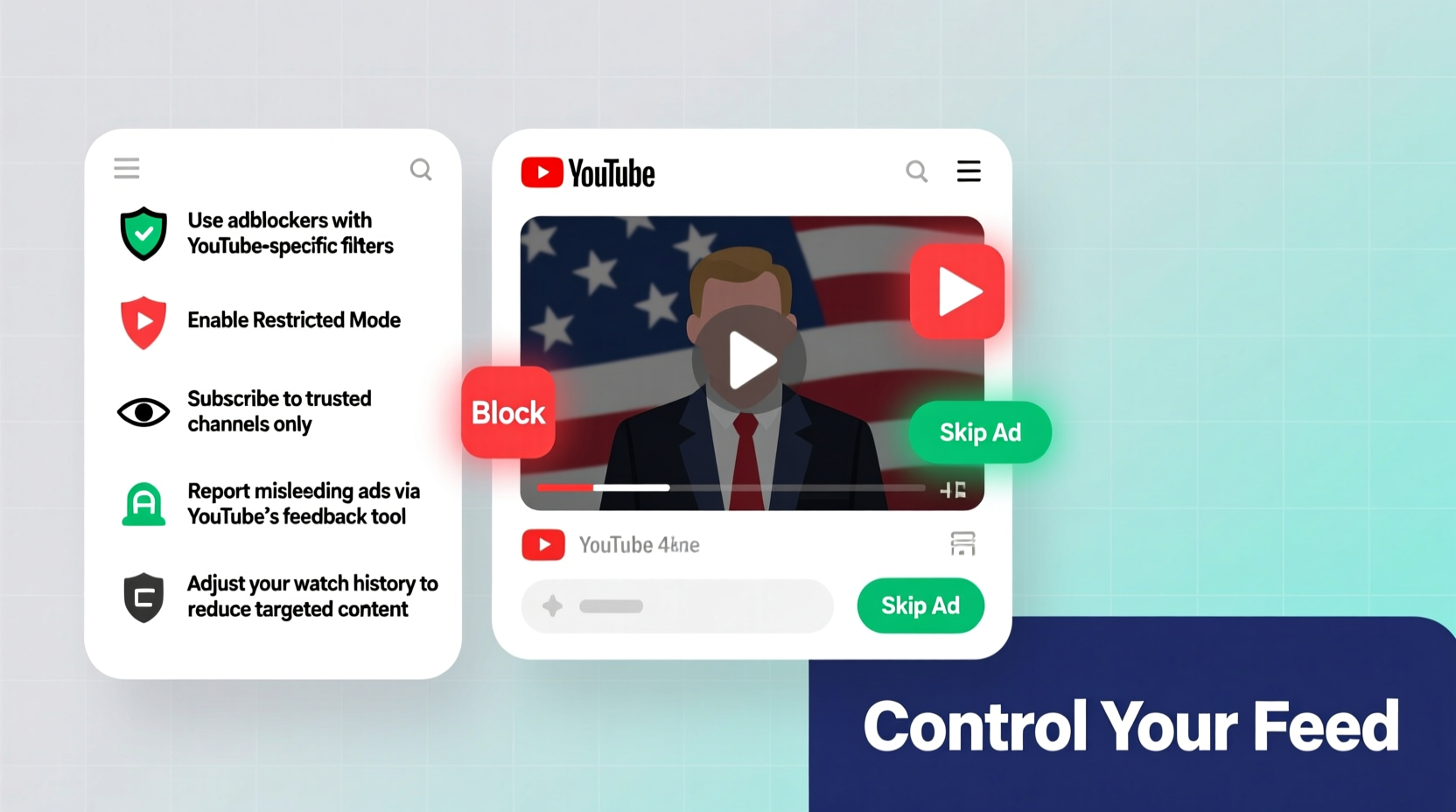
YouTube, owned by Google, uses an algorithmic ad delivery system that personalizes advertisements based on user behavior, location, search history, and demographic data. Political campaigns purchase targeted ad placements through Google Ads, often focusing on specific regions, age groups, or interest categories. If you’ve searched for political content, live in a battleground district, or engaged with related topics—even casually—you may be flagged as a target audience.
This targeting isn’t always accurate. A one-time search about voter registration could result in weeks of campaign ads. Moreover, unlike traditional TV, where political spots are limited by time and broadcast regulations, digital platforms allow near-constant exposure. This makes proactive filtering essential for viewers who want a neutral or apolitical browsing environment.
Step-by-Step Guide to Minimize Political Ads
While YouTube does not offer a direct “block all political ads” toggle, several layered strategies can significantly reduce their frequency. Follow this sequence for best results:
- Clear your ad personalization profile: Go to Google’s Ad Settings, sign in, and disable ad personalization. This stops Google from using your activity to serve tailored ads.
- Reset your ad ID (Android): On Android devices, go to Settings > Google > Ads and select “Reset advertising ID.” This breaks continuity in tracking.
- Manage YouTube watch and search history: Visit My Activity, filter by “YouTube,” and delete recent entries related to politics or elections.
- Pause YouTube History: In YouTube settings, under “History & privacy,” enable “Pause watch history” and “Pause search history.” This prevents future data collection.
- Use incognito mode: Browsing YouTube in an incognito or private browser window ensures no long-term tracking occurs during that session.
These steps won’t eliminate all political ads—some are served based on IP location or broad demographics—but they drastically reduce personalized targeting, which is the primary driver of repeated exposure.
Third-Party Tools That Help Block Political Ads
For users seeking stronger protection, browser extensions and ad blockers offer advanced filtering. These tools work by identifying and blocking ad elements before they load, including those embedded in YouTube video streams.
| Tool | Platform | Effectiveness Against Political Ads | Key Benefit |
|---|---|---|---|
| uBlock Origin | Chrome, Firefox, Edge | High | Lightweight, open-source, customizable filters |
| AdGuard | Browser, Mobile App, Desktop | Very High | Blocks tracking scripts and preloads filters for political content |
| Brave Browser | Desktop, Mobile | High | Built-in ad blocker; automatically strips out most YouTube ads |
| Ghostery | Chrome, Firefox | Moderate | Focused on tracker blocking; less aggressive on video ads |
Among these, uBlock Origin is widely recommended by privacy advocates for its efficiency and transparency. Once installed, it can be configured with custom filter lists such as “EasyPrivacy” and “Fanboy’s Annoyance List,” which include rules for known political ad domains.
“Ad blockers are among the most effective tools for reducing unwanted political messaging online. They don’t just improve user experience—they protect mental bandwidth.” — Dr. Lena Patel, Digital Wellbeing Researcher at MIT Media Lab
Real Example: Reducing Ads During Election Season
Sarah, a college student from Wisconsin, noticed a sharp increase in political ads while watching study music and science tutorials on YouTube during the 2023 local election cycle. Despite not following politics, she was seeing ads from both major parties daily. After researching, she took the following actions:
- Disabled ad personalization in her Google account.
- Installed uBlock Origin on her Chrome browser.
- Cleared three months of YouTube history.
- Switched to using YouTube in incognito mode during study sessions.
Within 48 hours, political ads dropped from appearing in nearly every video to fewer than one per day. Sarah reported feeling less distracted and emotionally fatigued—a common side effect of constant political messaging, even when passively consumed.
Checklist: How to Reduce Political Ads on YouTube
Use this checklist to systematically minimize political ad exposure:
- ☐ Disable ad personalization in Google Ad Settings
- ☐ Delete recent YouTube search and watch history
- ☐ Pause YouTube history and search history in account settings
- ☐ Install a trusted ad blocker (e.g., uBlock Origin)
- ☐ Use incognito or private browsing for YouTube sessions
- ☐ Reset your advertising ID (on mobile devices)
- ☐ Consider switching to a privacy-focused browser like Brave
- ☐ Regularly review ad preferences every few months
Frequently Asked Questions
Can I completely eliminate political ads on YouTube?
Not entirely through free methods. While ad blockers and privacy settings can reduce them by 80–95%, some non-personalized political ads may still appear due to regional targeting or public service mandates. For near-total elimination, consider YouTube Premium, which removes all ads.
Is it legal to block political ads?
Yes. Using ad blockers is legal in most countries. Political campaigns cannot require individuals to view their messages, and digital ads are subject to the same consumer choice rules as other online content.
Does YouTube Premium stop political ads?
Yes. Subscribing to YouTube Premium removes all ads, including political ones, across videos, music, and background play. It’s the most reliable method for uninterrupted viewing, though it comes at a monthly cost.
Final Thoughts and Actionable Takeaway
Political ads are a fact of digital life, but they don’t have to dominate your screen. By combining smart account management, privacy tools, and selective browsing habits, you can significantly reduce—or nearly eliminate—their presence. The key is consistency: one-time fixes wear off as new data accumulates. Treat your digital environment like any other space worth curating. Just as you’d declutter your home or mute disruptive notifications, take deliberate steps to shape a calmer, more intentional YouTube experience.









 浙公网安备
33010002000092号
浙公网安备
33010002000092号 浙B2-20120091-4
浙B2-20120091-4
Comments
No comments yet. Why don't you start the discussion?