In an age where digital images are ubiquitous, the ability to identify an individual from a single photograph has become both a necessity and a challenge. Whether you're trying to reconnect with a long-lost acquaintance, verify someone's identity online, or investigate a suspicious profile, having reliable methods at your disposal can make all the difference. This guide explores proven, ethical, and accessible strategies for identifying people using only a photo—without relying on speculative or invasive tactics.
Understanding Reverse Image Search
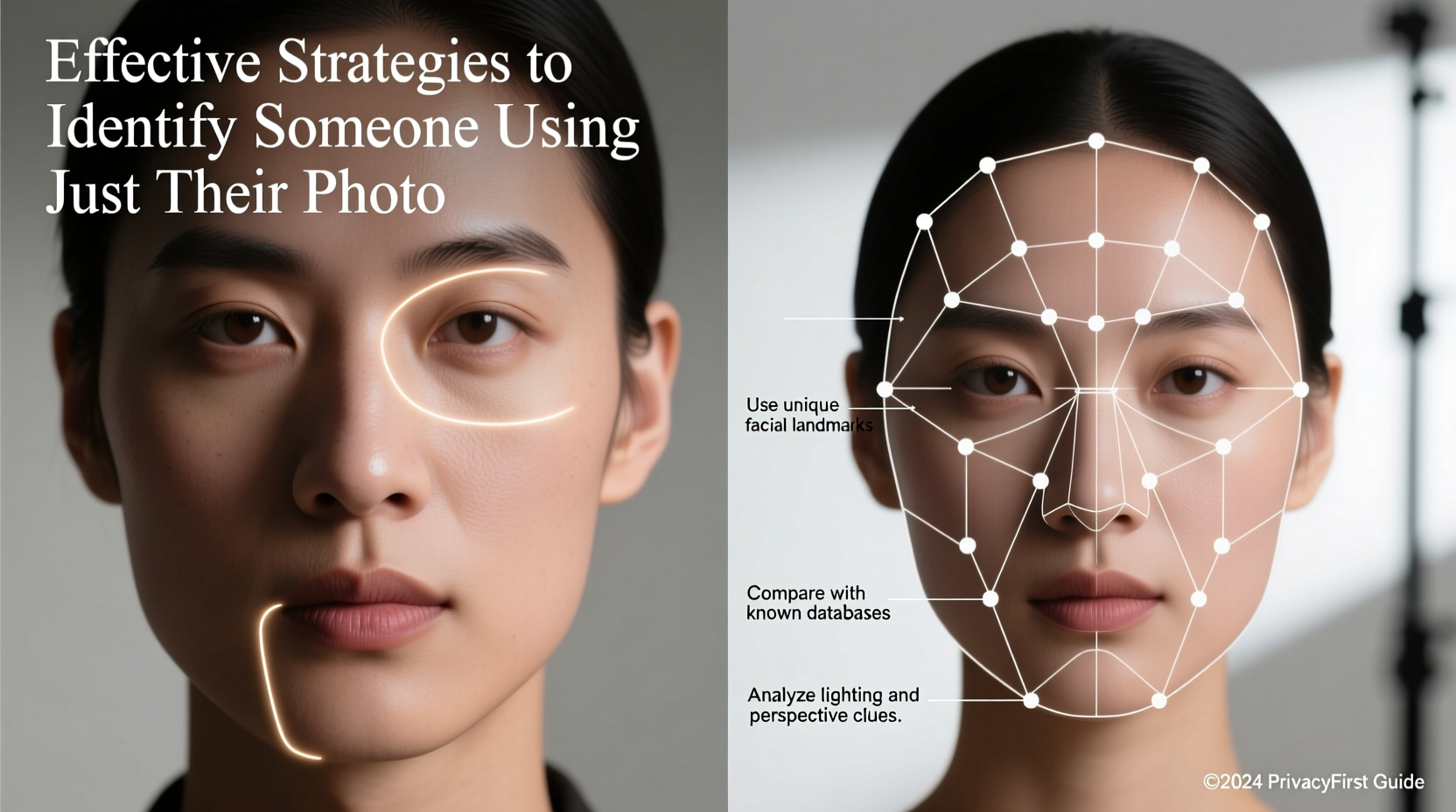
Reverse image search is the cornerstone of photo-based identification. Unlike traditional keyword searches, this method allows you to upload or link to an image and find visually similar results across the web. It works by analyzing visual patterns, colors, shapes, and metadata embedded in the image file.
Major search engines like Google, Bing, and Yandex offer reverse image search capabilities. Google Lens, integrated into mobile devices and Chrome, provides enhanced recognition for faces, landmarks, and objects. While these tools don’t always return direct names, they often lead to social media profiles, news articles, or public databases where the person appears.
Step-by-Step Guide to Reverse Image Identification
- Prepare the image: Save a high-resolution version of the photo. If it’s part of a screenshot, extract the face cleanly.
- Use Google Images: Go to images.google.com, click the camera icon, and paste the image URL or upload the file.
- Analyze results: Look for matching or similar images, especially those linked to social media platforms like Facebook, LinkedIn, or Instagram.
- Cross-reference findings: If a name appears, search it alongside location, workplace, or other known details to confirm identity.
- Expand with alternative tools: Try Yandex or TinEye, which sometimes index different corners of the internet than Google.
Yandex, in particular, is known for superior facial recognition in crowd photos and less common angles, making it a favorite among investigators and journalists.
Advanced Tools and Platforms
Beyond consumer-grade search engines, specialized tools offer deeper analysis—though access may require caution due to privacy regulations.
- PimEyes: A facial recognition search engine that scans public websites and indexed images for matches. It allows filtering by gender, hair color, and accessories. Note: PimEyes has faced scrutiny over privacy concerns, so use ethically and legally.
- FaceCheck.ID: Another AI-powered platform that compares uploaded faces against publicly available data. Requires account creation and adherence to usage policies.
- Have I Been Searched?: Lets users see if their face has been uploaded to certain facial recognition databases, offering insight into digital exposure.
These platforms should never be used for harassment, stalking, or unauthorized surveillance. Their value lies in personal security checks, reuniting missing persons, or verifying authenticity in professional contexts.
Do’s and Don’ts of Photo-Based Identification
| Do’s | Don’ts |
|---|---|
| Use photos for reconnection or verification purposes only | Never attempt to track someone without consent |
| Cross-check information across multiple sources | Avoid sharing sensitive findings publicly |
| Respect privacy laws like GDPR or BIPA | Don’t rely solely on automated tools—verify manually |
| Document your process if used professionally | Assume every match is 100% accurate |
Real Example: Reconnecting with a Former Classmate
Sarah received a yearbook photo from a high school reunion organizer. The caption read “Unknown Student, Back Row.” Curious, she uploaded the image to Google Lens. One result led to a Pinterest board titled “Class of 2005 Memories,” where the same student appeared in a tagged group photo. Clicking through revealed a Facebook profile with the name and current city. After confirming shared mutual friends and graduation details, Sarah reached out respectfully—and reconnected after 17 years.
This case illustrates how even low-context images can yield results when combined with persistence and contextual clues.
Expert Insight on Digital Identity Verification
“Facial recognition technology is only as good as the context around it. A photo might get you a name, but corroboration through employment history, location tags, or voice confirmation turns a guess into a verified identity.” — Dr. Alan Reyes, Cybersecurity Researcher at Stanford University
Experts emphasize that while AI tools accelerate discovery, human judgment remains critical. False positives occur frequently, especially with common names or widely shared stock-like images.
Practical Checklist for Safe and Effective Identification
- Obtain the highest quality image possible
- Crop tightly around the face for better recognition
- Run the image through Google, Bing, and Yandex reverse search
- Try specialized tools like PimEyes (with ethical consideration)
- Search any potential names found across social networks
- Verify identity using secondary details (job, location, education)
- Document sources and avoid assumptions
- Respect privacy and cease efforts if boundaries are unclear
Frequently Asked Questions
Can I identify someone from a blurry or partial photo?
Possibility decreases with poor image quality, but not all hope is lost. Even partial facial features or distinctive elements (like glasses, scars, or hairstyles) can yield results in robust systems like Yandex. Enhancing the image with software like Adobe Photoshop or GIMP may help, though artificially upscaled images can mislead algorithms.
Is it legal to identify someone using their photo?
It depends on intent and jurisdiction. Using publicly available tools to find someone for legitimate reasons—such as reconnecting, verifying business partners, or journalistic research—is generally legal. However, using facial recognition for harassment, impersonation, or circumventing privacy protections may violate laws like the Biometric Information Privacy Act (BIPA) in Illinois or GDPR in Europe.
What if the person isn’t on social media?
Not everyone maintains a visible digital footprint. In such cases, consider whether the photo appears in news archives, academic publications, event listings, or corporate websites. Sometimes, reverse searching leads not to the person directly, but to someone connected to them—opening indirect pathways to identification.
Conclusion: Use Power Responsibly
The ability to identify someone from a photo is no longer science fiction—it’s a reality powered by open-source tools, artificial intelligence, and vast digital archives. When used responsibly, these strategies can reunite families, prevent fraud, and support investigative work. But with great capability comes greater responsibility. Always prioritize consent, accuracy, and respect for personal boundaries.









 浙公网安备
33010002000092号
浙公网安备
33010002000092号 浙B2-20120091-4
浙B2-20120091-4
Comments
No comments yet. Why don't you start the discussion?