Facebook remains one of the most widely used social platforms globally, connecting users with friends, family, businesses, and communities. However, as its user base grows, so does the volume of spam—unsolicited messages, fake accounts, misleading links, and scam posts that clutter news feeds and threaten digital safety. Left unchecked, spam can erode trust, waste time, and even lead to phishing attacks or identity theft. Fortunately, proactive measures can significantly reduce exposure. By understanding how spam operates and using Facebook’s built-in tools effectively, users can reclaim their feeds and enjoy a more meaningful online experience.
Understanding Facebook Spam: What It Is and How It Spreads
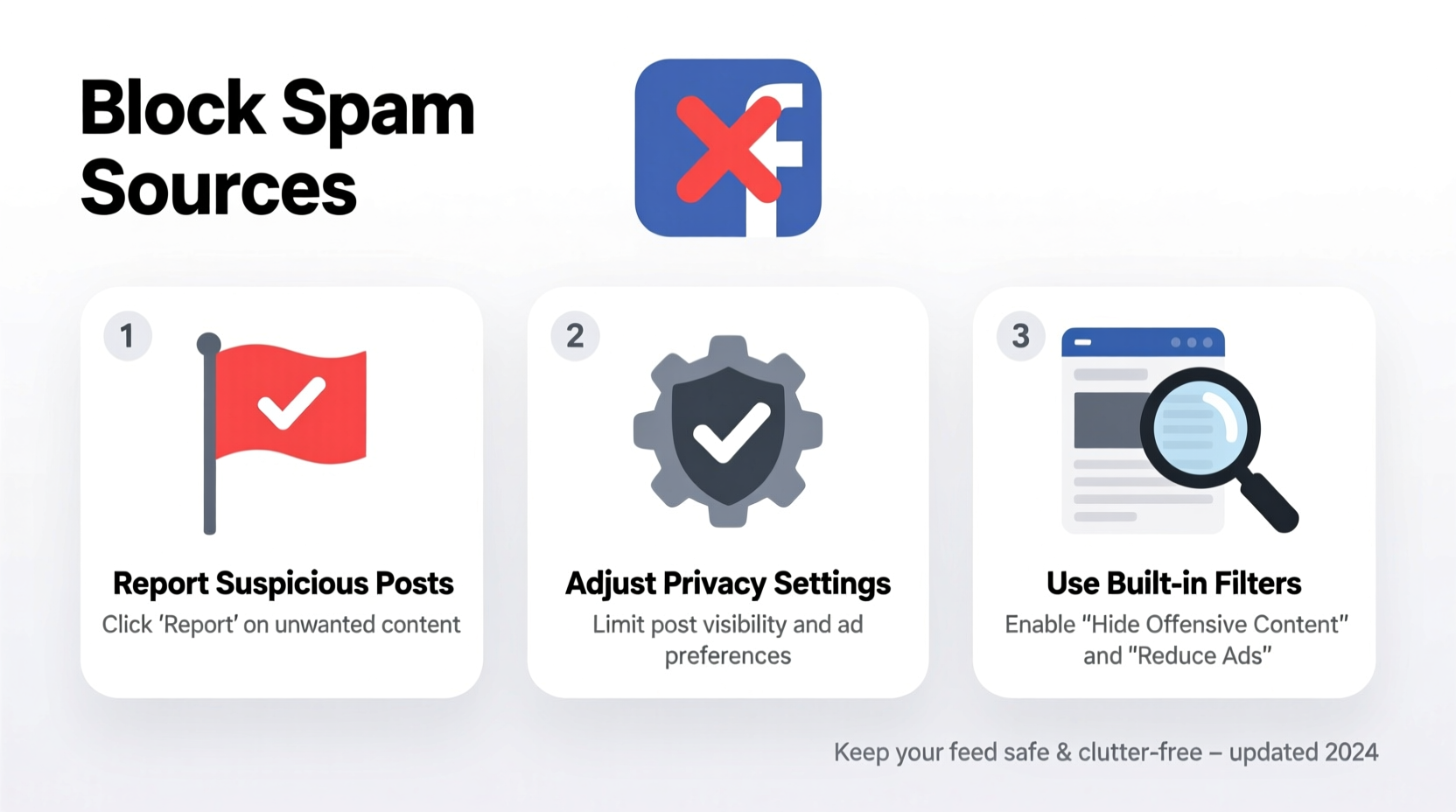
Spam on Facebook takes many forms: suspicious friend requests from unknown accounts, repetitive comments on posts (\"Check this out!\"), fake giveaways, clickbait headlines, and malicious private messages. These are often generated by automated bots or coordinated networks designed to drive traffic, collect personal data, or spread misinformation. Many spam accounts mimic real users by stealing profile pictures and posting generic content to appear legitimate.
The platform's algorithm can inadvertently amplify spam when engagement is high—even negative reactions like \"angry\" or \"sad\" emojis count as interactions, boosting visibility. Additionally, public groups and pages with weak moderation are common breeding grounds for spam activity. Recognizing the patterns is the first step in defending against it.
Step-by-Step Guide to Blocking and Reporting Spam
Facebook provides robust tools to combat spam, but they must be used consistently. Taking immediate action not only protects you but also helps improve the experience for others. Follow this sequence whenever you encounter spam:
- Identify the spam: Look for red flags such as poor grammar, excessive emojis, unfamiliar senders, or requests for personal information.
- Do not interact: Avoid liking, commenting, or clicking any links. Even a reaction can signal engagement and encourage further spam.
- Report the content: Click the three dots (⋯) on a post, comment, or message and select “Find support or report post.” Choose the appropriate reason (e.g., “It’s spam” or “Pretending to be someone else”).
- Block the user: After reporting, go to their profile and use the “More” dropdown to select “Block.” This prevents future contact.
- Unfollow or unfriend: For borderline cases—like acquaintances sharing too much questionable content—use “Unfollow” to remove their posts from your feed without ending the connection.
Reporting spam contributes to Facebook’s machine learning systems, helping detect and remove similar content across the network. The more users report accurately, the smarter the system becomes.
Optimizing Privacy Settings to Reduce Exposure
One of the most effective long-term strategies is tightening privacy settings to limit who can contact you or appear in your feed. Many users unknowingly leave their profiles open to broad audiences, making them easy targets.
Key adjustments include:
- Restricting friend requests to “Friends of Friends” instead of “Everyone.”
- Disabling message delivery from non-friends in Messenger settings.
- Limiting past posts to “Friends only” via the Activity Log.
- Turning off tag suggestions and approving tags before they appear on your timeline.
| Setting | Recommended Option | Risk if Left Default |
|---|---|---|
| Who can send you friend requests? | Friends of Friends | High volume of fake account requests |
| Who can message you? | People you've messaged | Spam messages from strangers |
| Post audience default | Friends | Personal updates visible to unknowns |
| Profile discovery via email/phone | Only people using Facebook | Targeted impersonation attempts |
These changes create a buffer between you and potential spammers, reducing unsolicited contact at the source.
Managing Groups and Pages to Keep Feeds Clean
Groups are among the most vulnerable areas for spam infiltration. Well-meaning members may unknowingly share fraudulent deals or viral hoaxes. To maintain a clean feed:
- Leave inactive or poorly moderated groups.
- Adjust group notification settings to “Only mentions” or “Off” to avoid constant alerts.
- Use the “Hide Post” or “Snooze Group” options temporarily if spam spikes occur.
- If you’re an admin, enforce strict membership approval and keyword filtering for new posts.
Likewise, review the pages you follow. Unfollow brands or influencers that post low-quality content or excessive promotions. A leaner list of followed pages results in a higher signal-to-noise ratio in your feed.
“Users who actively curate their digital environment report higher satisfaction and lower stress on social media.” — Dr. Lena Torres, Digital Wellness Researcher, Stanford University
Mini Case Study: Recovering a Cluttered Feed
Sarah, a small business owner in Austin, noticed her Facebook feed had become overwhelming. Every scroll brought pop-up quizzes, fake coupon offers, and aggressive marketing posts. She spent nearly 30 minutes daily deleting messages and hiding content. Frustrated, she decided to audit her connections.
Over a weekend, Sarah reviewed her friend list, removing 47 contacts she didn’t recognize. She adjusted her privacy settings, blocked five recurring spam accounts, and left three high-spam groups. She also reported 12 active scam posts to Facebook. Within a week, her feed was noticeably cleaner. Engagement with real friends increased by 40%, and she stopped receiving unsolicited messages entirely.
Her experience underscores that while spam is pervasive, individual action can yield dramatic improvements.
Essential Spam Prevention Checklist
- ✅ Review and clean up your friend list monthly
- ✅ Enable two-factor authentication for account security
- ✅ Report and block spam accounts promptly
- ✅ Adjust privacy settings to limit visibility
- ✅ Unfollow or leave spam-prone groups and pages
- ✅ Use Messenger’s message request filter
- ✅ Educate family and friends about common scams
Frequently Asked Questions
Can Facebook completely eliminate spam?
No platform can eradicate spam entirely due to the evolving tactics of bad actors. However, Facebook employs AI detection and human moderation to suppress it. User reporting plays a critical role in improving these systems over time.
What should I do if a friend’s account is sending spam?
This likely means their account has been compromised. Send a message through another channel (e.g., text or email) alerting them. In the meantime, report the suspicious posts and consider temporarily unfollowing their profile until the issue is resolved.
Does ignoring spam work, or should I always report it?
Ignoring spam stops it from affecting you personally, but reporting it helps protect the broader community. Always report content that promotes scams, hate, or impersonation. Use the “Not Interested” or “Hide Post” option for less harmful but annoying content.
Take Back Your Feed
A clean, trustworthy Facebook feed isn’t a luxury—it’s essential for maintaining focus, protecting privacy, and enjoying genuine connections. While spam will always exist in some form, the power to minimize its impact lies largely in your hands. By combining smart settings, vigilant reporting, and regular digital housekeeping, you can transform your Facebook experience from chaotic to curated. Start today: review your connections, tighten your privacy, and commit to a spam-aware mindset. Your future self—and your sanity—will thank you.









 浙公网安备
33010002000092号
浙公网安备
33010002000092号 浙B2-20120091-4
浙B2-20120091-4
Comments
No comments yet. Why don't you start the discussion?