The iPhone 15 Pro Max is a premium device engineered for performance, durability, and cutting-edge design. Despite Apple’s use of Ceramic Shield front cover and aerospace-grade titanium, it remains vulnerable to impact from everyday drops. A single fall onto concrete or tile can result in cracked glass, internal component damage, or camera misalignment—costly setbacks that compromise both function and resale value. Protecting this investment requires more than hope; it demands intentional, layered strategies. From selecting the right case to changing daily habits, every decision counts when preventing drop-related damage.
Choose the Right Protective Case
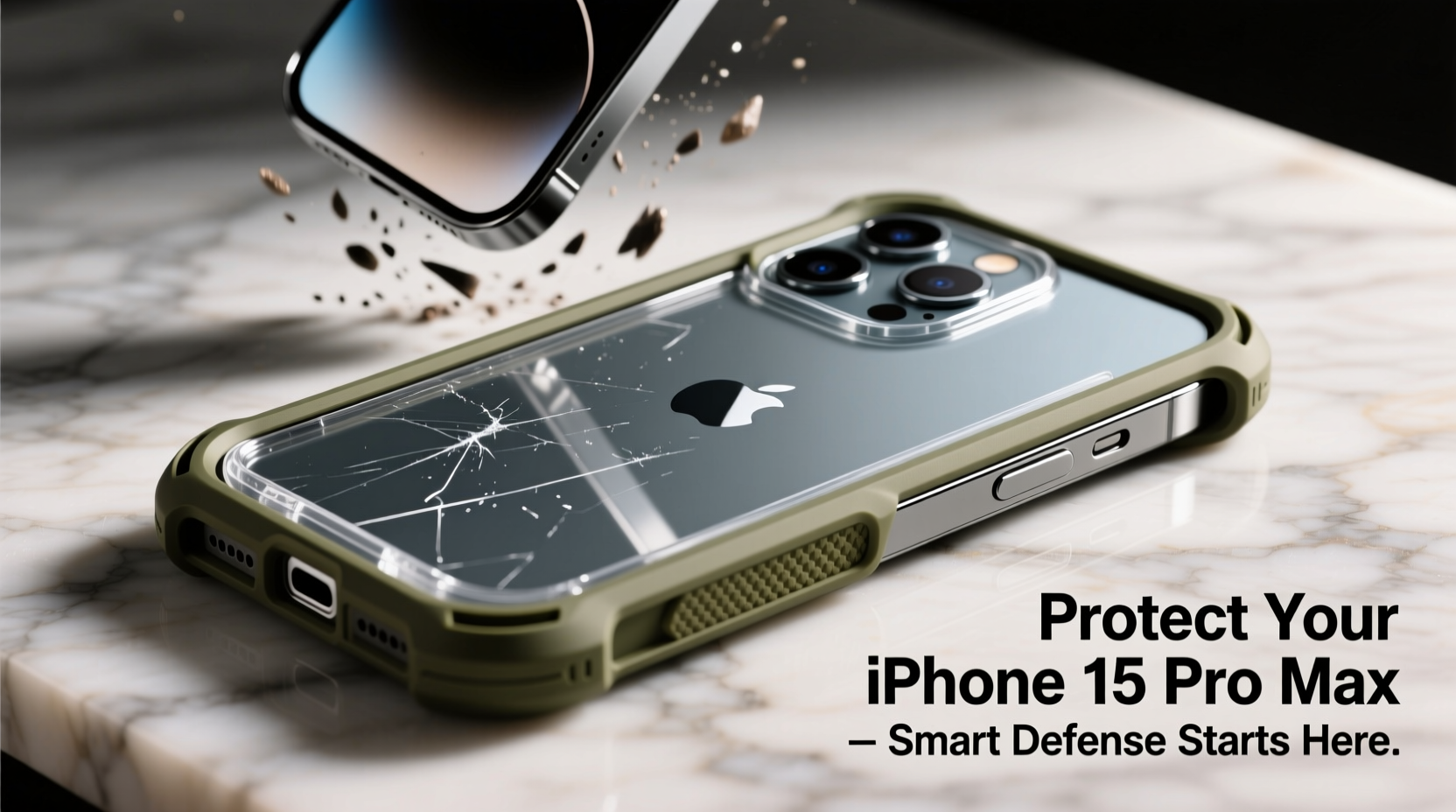
A high-quality case is the first line of defense against drops. Not all cases offer equal protection, especially when it comes to the iPhone 15 Pro Max’s large 6.7-inch frame and weight distribution. Look for cases designed specifically for shock absorption, raised bezels, and reinforced corners. Materials like polycarbonate, TPU (thermoplastic polyurethane), and hybrid combinations perform best under impact.
Military-grade certification (MIL-STD-810G or higher) indicates a case has passed rigorous drop tests from heights up to 6 feet. Brands like OtterBox, Spigen, and UAG consistently meet these standards while balancing protection with usability.
Case Comparison: Features and Protection Levels
| Brand & Model | Drop Protection | Material | Camera Protection | Pocket-Friendly? |
|---|---|---|---|---|
| Spigen Ultra Hybrid | Up to 6.6 ft | TPU + Polycarbonate | Raised ring | Yes |
| UAG Plasma Series | 6 ft MIL-STD-810G | Impact-resistant polymers | Fully recessed | Moderate |
| Apple FineWoven Case | Limited (no official rating) | Fabric-coated TPU | Minimal | Yes |
| OtterBox Defender Pro | 12 ft (multi-layer) | Hard outer shell + rubber inner | Full bumper guard | No (bulky) |
“Over 70% of iPhone damages stem from drops below waist height—yet most users rely on slim cases that offer little real-world impact resistance.” — Dr. Lena Torres, Mobile Device Durability Researcher, Consumer Tech Lab
Use a Screen Protector for Added Defense
Even with Ceramic Shield, the display can still crack under concentrated force. A tempered glass screen protector adds an extra sacrificial layer that absorbs initial impact and prevents micro-scratches from keys or coins in pockets. Opt for a military-grade tempered glass with a 9H hardness rating and oleophobic coating to maintain touch sensitivity and reduce smudges.
Installation precision matters. Dust particles or misalignment can lead to bubbles, poor adhesion, or reduced responsiveness. Use a dust-removal kit and alignment tray for best results. Replace the protector if it develops cracks—even minor ones can weaken structural integrity.
Adopt Smart Handling Habits
Most drops occur during routine activities: pulling the phone from a pocket, placing it on a table, or using it one-handed while walking. Behavioral adjustments significantly reduce risk.
- Use both hands when navigating apps or typing, especially near edges or stairs.
- Avoid placing the phone on unstable surfaces like armrests, sink edges, or car dashboards without securing it.
- Keep it dry—moisture on hands or phone surfaces reduces grip and increases slip likelihood.
- Limit bathroom use—tile floors are unforgiving, and wet hands increase drop probability.
In public spaces, be mindful of crowds and sudden movements. The iPhone 15 Pro Max’s size makes it harder to control in tight environments like subways or concerts.
Mini Case Study: Office Worker Avoids Costly Damage
Sarah, a marketing executive in Seattle, frequently used her iPhone 15 Pro Max during commutes and client meetings. After dropping it twice in three months—once cracking the screen—she implemented new habits: switching to a rugged OtterBox case, applying a ceramic-coated screen protector, and always setting the phone face-down on tables. Over the next year, despite two accidental drops (one from chair height onto hardwood), the phone remained fully functional with no visible damage. Her proactive approach saved over $350 in potential repair costs.
Supplemental Protection: Grips, Straps, and Mounts
For users who are frequently on the move—parents, travelers, or outdoor workers—additional accessories enhance security.
- PopSockets or grip rings: Improve handhold and reduce slippage. Choose models with adhesive bases compatible with MagSafe for easy attachment and removal.
- Wrist straps or lanyards: Ideal for active use. Silicone or nylon straps attach via case cutouts or MagSafe-compatible loops.
- Car mounts with secure clamping: Prevent sliding and falling during drives. Magnetic mounts work well with MagSafe cases but should have strong hold-force ratings (over 15 lbs pull strength).
While aesthetics may suffer slightly, functionality gains are substantial. A wrist strap might seem excessive until you’re juggling groceries and nearly lose your phone down a subway stairwell.
Step-by-Step: Building Your Drop Protection System
- Evaluate your lifestyle: Are you active, sedentary, or frequently in high-risk environments?
- Select a case: Prioritize drop protection over thinness. MIL-STD-810G certified models are ideal.
- Apply a screen protector: Use a precise installation kit to avoid bubbles and ensure edge coverage.
- Add grip enhancement: Attach a PopSocket or wear a lanyard if prone to fumbling.
- Test fit and adjust: Ensure buttons remain accessible, MagSafe works, and ports aren’t obstructed.
- Review monthly: Check for case wear, screen protector cracks, or adhesive degradation.
Common Myths About iPhone Durability
Misinformation leads many users to underestimate risks. Consider these misconceptions:
- Myth: “Ceramic Shield means it won’t break.”
Reality: While more resistant than previous glass, it’s not shatterproof. Drops at awkward angles still cause fractures. - Myth: “Only high drops matter.”
Reality: Most damaging falls happen from 2–4 feet—desk to floor, hand to pavement. - Myth: “Silicone cases are enough.”
Reality: Soft silicone offers minimal impact absorption compared to dual-layer or rugged designs.
FAQ
Does AppleCare+ cover accidental drops?
Yes. AppleCare+ includes coverage for accidental damage, including drops, for a service fee ($29 for screen damage, $99 for other damage as of 2024). However, claims reset after each incident, and repeated filings may affect future support. Prevention remains more cost-effective than relying on insurance.
Can I use my iPhone 15 Pro Max without a case?
You can, but it’s not advisable for long-term protection. Even minor drops can lead to micro-damage that weakens structural integrity over time. For optimal longevity, a case is strongly recommended.
Are third-party screen protectors safe for Face ID and touchscreen?
High-quality protectors from reputable brands do not interfere with Face ID or touch response. Avoid ultra-cheap options, which may use inferior adhesives or coatings that disrupt sensor accuracy.
Final Checklist: Drop Protection Essentials
- ✅ Rugged, MIL-STD-810G certified case with raised edges
- ✅ Tempered glass screen protector (9H hardness)
- ✅ Grip aid (PopSocket, strap, or textured case)
- ✅ Regular inspection for case/protector wear
- ✅ Mindful handling habits (two hands, stable placement)
- ✅ Backup enabled (in case hardware fails despite precautions)
Conclusion
Protecting your iPhone 15 Pro Max from drop damage isn’t about paranoia—it’s about practical foresight. With strategic gear choices, consistent habits, and awareness of real-world risks, you can preserve both performance and appearance for years. The few minutes spent selecting the right case or adjusting how you carry your phone today could save hundreds tomorrow. Don’t wait for a shattered screen to act. Build your protection system now and use your device with confidence, not caution.









 浙公网安备
33010002000092号
浙公网安备
33010002000092号 浙B2-20120091-4
浙B2-20120091-4
Comments
No comments yet. Why don't you start the discussion?