In an age where smartphones are extensions of our hands, it's easy to lose track of time scrolling through social media, checking notifications, or watching short-form videos. The average person spends over three hours a day on their phone—time that could be spent on meaningful activities like reading, exercising, or connecting with loved ones. Excessive screen time has been linked to increased anxiety, poor sleep quality, and reduced productivity. The good news? You can regain control. By setting intentional boundaries and using practical tools, you can reduce dependency and create a healthier relationship with your device.
Understand Your Current Usage Patterns
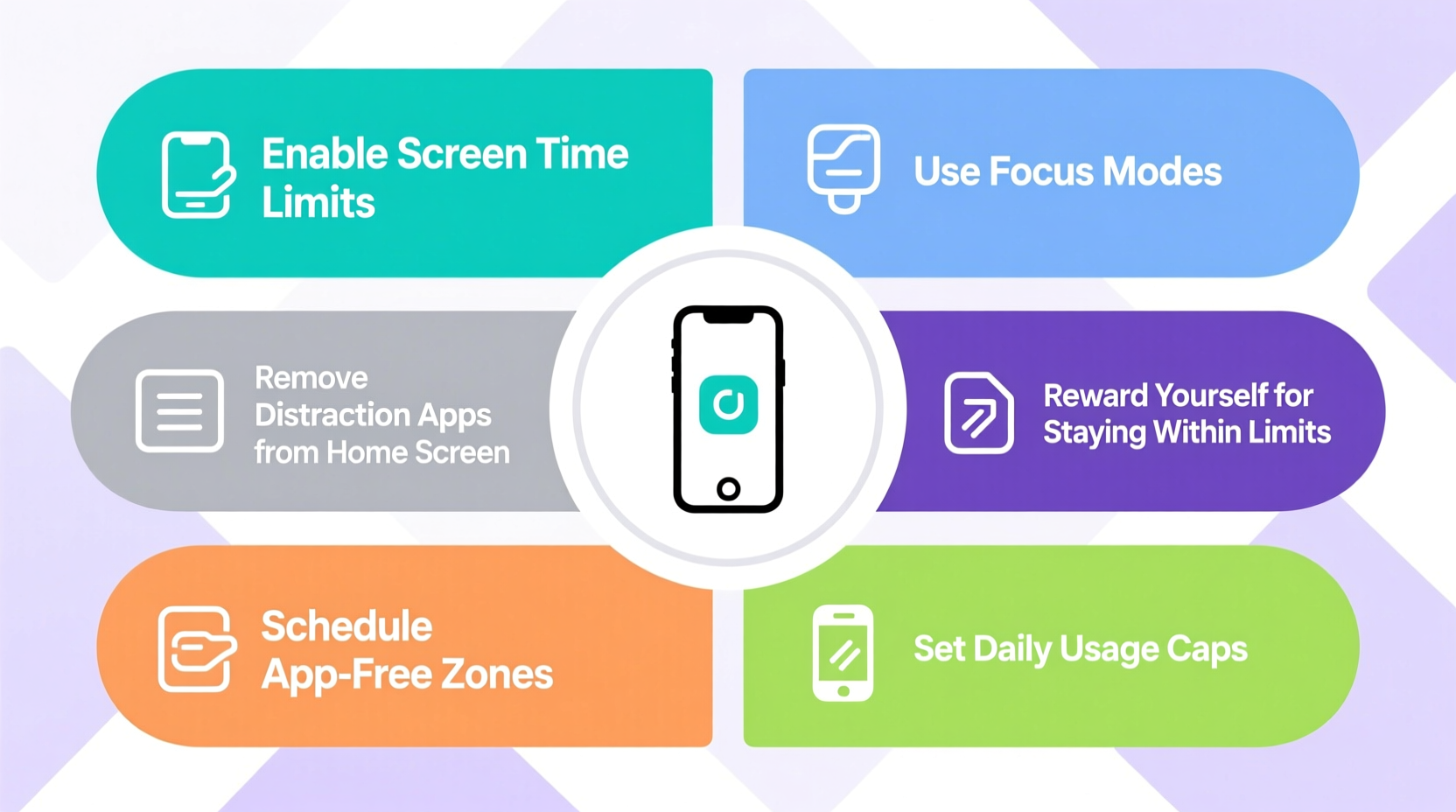
Before implementing limits, assess how much time you're actually spending on your phone. Most modern smartphones include built-in digital wellbeing features that break down daily usage by app, frequency of pickups, and notification volume. On iOS, this is called Screen Time; on Android, it’s Digital Wellbeing. Reviewing these reports helps identify which apps consume the most time—often revealing surprising habits.
For example, you might assume you spend 30 minutes on messaging apps, only to discover it's closer to two hours. This awareness is the first step toward change. Once you know where your time goes, you can prioritize adjustments.
Create Realistic and Actionable Time Limits
Setting limits isn’t about eliminating phone use—it’s about making it intentional. Start by defining what “excessive” means for you. Is it four hours a day? More than ten unlocks per hour? Use your baseline data to establish realistic targets.
Begin with one or two high-impact changes rather than overhauling everything at once. For instance, if Instagram eats up 90 minutes daily, aim to reduce it to 45. Gradual reductions are more sustainable than sudden cutoffs, which often lead to frustration and relapse.
“Behavioral change works best when it’s incremental. Small wins build confidence and momentum.” — Dr. Lena Torres, Cognitive Psychologist specializing in digital habits
Step-by-Step Guide to Setting App Limits
- Open your phone’s settings and navigate to Screen Time (iOS) or Digital Wellbeing (Android).
- Select “App Limits” and choose the categories or specific apps you want to restrict (e.g., social media, games).
- Set a daily time limit (start with 30–50% of current usage).
- Enable a reminder that appears when you reach 90% of your limit.
- Commit to closing the app when the timer ends, even if you’re mid-scroll.
Use Built-In Tools and Third-Party Apps
Your smartphone comes equipped with powerful tools designed to help manage usage. Leverage them consistently:
- Downtime (iOS) / Focus Mode (Android): Schedule periods when only essential apps (like phone and messages) are accessible.
- Do Not Disturb: Activate during work hours, meals, or bedtime to silence non-critical notifications.
- Gray Mode: Switch your screen to grayscale to make the display less visually stimulating and reduce temptation.
Third-party apps like Freedom, Forest, or StayFree offer additional functionality such as website blocking, scheduled lockouts, or gamified focus sessions. Forest, for example, grows a virtual tree while you stay off your phone—if you exit the app early, the tree dies. It adds emotional weight to staying focused.
| Tool | Best For | Key Feature |
|---|---|---|
| Screen Time (iOS) | Apple users seeking native solutions | Detailed weekly reports, app timers, downtime scheduling |
| Digital Wellbeing (Android) | Google Pixel and Samsung devices | Fold to Shrink (minimizes distractions), Wind Down mode |
| Freedom | Cross-device blocking | Blocks apps and websites across phone, tablet, and desktop |
| Forest | Motivational users | Visual progress tracking with gamification |
Design a Phone-Free Environment
Willpower alone rarely sustains long-term change. Instead, design your environment to support your goals. Physical separation reduces temptation. Keep your phone out of the bedroom, especially at night. Charge it in another room using an old-school alarm clock instead.
During focused work sessions, place your phone in a drawer or use a timed lockbox. Even better, designate phone-free zones: no devices at the dinner table, during conversations, or within the first 30 minutes after waking.
Mini Case Study: Reclaiming Evening Hours
Sarah, a 34-year-old graphic designer, realized she was spending nearly two hours each night mindlessly scrolling TikTok and Instagram after her kids went to bed. She wanted that time back for sketching and reading. Using Screen Time, she set a 45-minute limit for social apps starting at 8 PM. When the alert popped up, she placed her phone in a basket by the door and switched to a paper sketchpad.
The first few days were challenging, but within two weeks, Sarah adapted. She now uses her reclaimed time to draw or read novels—activities that leave her feeling refreshed instead of drained. Her sleep improved, and she completed a personal art project she’d delayed for months.
Build Accountability and Track Progress
Change sticks better when you’re accountable. Share your goals with a partner, friend, or online community. Ask someone to check in weekly: “Did you stay under your screen time goal?” Some people post weekly summaries on social media as public commitment.
Track your progress in a journal or habit-tracking app. Note not just screen time numbers, but how you feel: more focused? Less anxious? Better rested? These qualitative benefits reinforce motivation far more than statistics alone.
Checklist: Daily Habits to Reduce Phone Dependency
- Charge your phone outside the bedroom overnight
- Turn off non-essential notifications (social media, shopping apps)
- Use grayscale mode during work or study hours
- Set app limits for top distraction apps
- Take a 5-minute phone-free walk without recording it
- Practice “single-tasking”—no phone while eating or talking
- Review your weekly screen time report every Sunday
Frequently Asked Questions
What if I need my phone for work?
It’s possible to balance professional needs with healthy usage. Set boundaries: use work-specific profiles or separate devices if feasible. During non-work hours, disable work-related apps or enable Focus Mode to prevent after-hours distractions.
How do I stick to limits when I keep bypassing them?
If you frequently ignore alerts, increase friction. Require a passcode to extend app time, or ask a trusted person to set the password so you can’t override it easily. Also, reflect on why you’re reaching for the phone—is it boredom, stress, loneliness? Addressing root causes leads to lasting change.
Can reducing phone use really improve mental health?
Yes. Multiple studies show that limiting recreational screen time to under two hours a day correlates with lower levels of depression and anxiety, especially in young adults. Being present in real-world interactions boosts mood and connection.
Conclusion: Take Back Control of Your Time
Your phone should serve you—not dictate your attention. By understanding your habits, using available tools, and designing supportive routines, you can significantly reduce unnecessary screen time. The goal isn’t perfection; it’s progress. Each small boundary you set creates space for deeper focus, richer relationships, and greater presence in your own life.









 浙公网安备
33010002000092号
浙公网安备
33010002000092号 浙B2-20120091-4
浙B2-20120091-4
Comments
No comments yet. Why don't you start the discussion?