In modern audio production, clarity is king. Whether you're mastering a podcast, producing a song, or restoring old recordings, the ability to isolate individual components of a mixed audio file can dramatically improve your final output. Separating audio tracks—also known as stem separation or source separation—allows engineers and creators to manipulate vocals, instruments, and effects independently. While traditionally this required multitrack recordings from the original session, advances in technology now make it possible to extract usable stems from stereo or even mono files with impressive accuracy.
The goal isn't just isolation—it's intelligent separation that preserves tonal integrity, dynamics, and spatial information. When done correctly, separated tracks enable precise EQ adjustments, reverb tailoring, volume balancing, and creative remixing. This article explores proven methods, tools, and best practices for achieving clean, usable track separation to elevate your mixing process.
Understanding Audio Track Separation
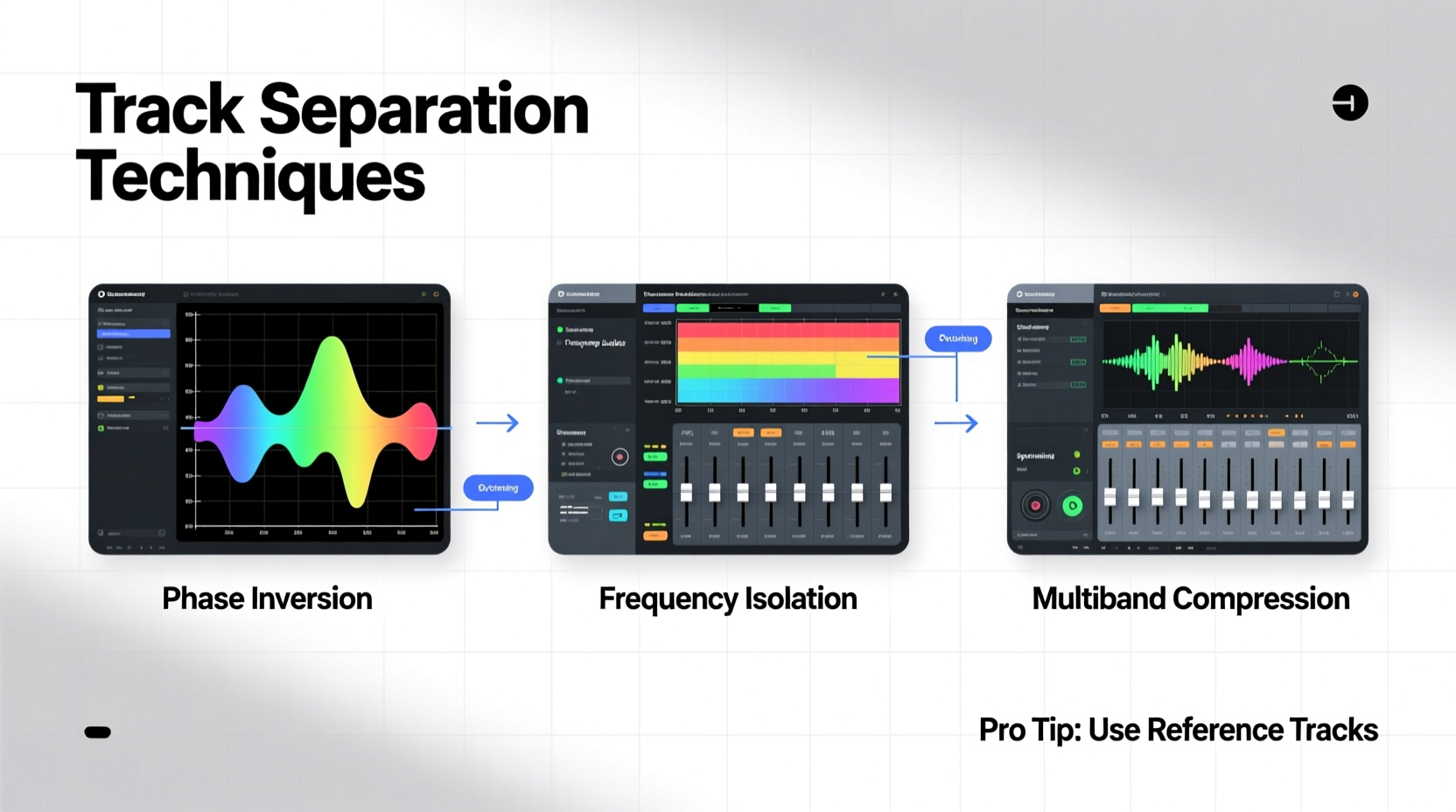
Audio track separation involves decomposing a mixed audio signal into its constituent parts—typically vocals, drums, bass, and other instruments. Historically, this was only feasible when working with raw multitrack sessions. Today, thanks to machine learning and digital signal processing, software can analyze frequency ranges, timing cues, and harmonic content to distinguish between overlapping sources.
There are two primary approaches: blind source separation (BSS), which works without prior knowledge of the sources, and supervised separation, where models are trained on labeled datasets of isolated sounds. Most consumer and professional tools today use deep neural networks trained on vast music libraries to identify patterns and extract components.
It’s important to note that no method delivers perfect results every time. The success of separation depends on factors like recording quality, instrument density, masking frequencies, and phase coherence. However, even partial separation often provides enough control to significantly enhance a mix.
Top Techniques for Effective Track Separation
Several techniques exist for isolating audio elements, ranging from analog-style filtering to AI-powered analysis. Combining these methods often yields the best results.
1. Frequency-Based Isolation Using EQ
One of the oldest and most accessible techniques is using equalization to emphasize or attenuate specific frequency bands associated with certain instruments. For example:
- Vocals typically occupy 80 Hz – 12 kHz, with presence around 2–5 kHz.
- Drums span wide ranges: kick (60–100 Hz), snare (150–250 Hz), hi-hats (8–12 kHz).
- Bass guitars dominate below 300 Hz but have harmonics up to 1 kHz.
By applying high-pass and low-pass filters, you can create rough approximations of isolated stems. While not precise enough for full extraction, this method helps reduce bleed when processing a dominant element like lead vocals.
2. Phase Inversion and Mid/Side Processing
This technique exploits stereo imaging. Many recordings place vocals and kick drums in the center (mid) channel, while reverb, guitars, and synths are panned to the sides. By converting a stereo signal into mid-side format, you can attenuate or extract side elements.
To apply phase inversion:
- Duplicate the stereo track.
- Invert the phase of one channel on the duplicate.
- Mix both versions together—the centered elements cancel out, leaving only side content.
Useful for removing center-panned vocals from instrumental backing, though caution is needed as some instruments may also be centered.
3. AI-Powered Stem Separation Tools
Modern tools leverage deep learning models trained on millions of songs to perform highly accurate separations. Leading platforms include:
| Tool | Key Features | Best For |
|---|---|---|
| Adobe Audition (Sound Remover) | Integrated noise/vocal reduction | Podcasts, dialogue cleanup |
| iZotope RX | Spectral editing, Music Rebalance | Post-production, restoration |
| LALAL.ai | Real-time vocal/instrument split | Remixers, DJs |
| Demucs (open-source) | Four-stem separation via Python | Developers, custom workflows |
| Moises | Mobile-friendly, tempo/pitch adjustment | Practicing musicians |
These tools allow users to export vocals, drums, bass, and “other” as separate WAV files, enabling detailed manipulation within a DAW.
Step-by-Step Guide to Clean Track Extraction
Follow this workflow to maximize clarity and usability when separating tracks:
- Assess the Source Material: Begin by listening critically. Note dominant elements, stereo width, and any obvious masking issues.
- Choose Your Tool: Select an AI-based separator if high fidelity is needed, or use EQ/phase methods for quick fixes.
- Process in Stages: Separate major components first (e.g., vocals vs. instruments), then refine sub-elements (drums from bass).
- Export High-Quality Stems: Save each track as a 24-bit WAV at the original sample rate to preserve dynamic range.
- Recombine Thoughtfully: Import stems into your DAW, align phases, and adjust levels before applying further processing.
- Validate Phase Coherence: Solo the combined mix and check for thinness or cancellation—especially in the low end.
“AI separation has become so refined that we now use extracted stems in commercial remixes and film sync licensing.” — Daniel Reyes, Audio Post Engineer at SonicFrame Studios
Common Pitfalls and How to Avoid Them
Even experienced engineers can fall into traps when isolating tracks. Awareness of these issues improves outcomes:
- Over-reliance on automation: AI tools aren’t flawless. Always inspect outputs for artifacts like warbling or smearing.
- Neglecting phase alignment: Misaligned stems cause comb filtering and loss of punch, especially in kick and bass.
- Aggressive processing post-separation: Over-EQing already-residual-heavy stems degrades quality rapidly.
- Ignoring context: A vocal stem might contain guitar harmonics. Decide what “clean” means for your project.
Real-World Example: Restoring a Vintage Recording
A documentary filmmaker received a 1970s live folk recording with muffled vocals buried under guitar and audience noise. With no access to original tapes, traditional mixing would have been limited. Instead, they used iZotope RX’s Music Rebalance module to attenuate the guitar by 6 dB and boost vocals by 4 dB directly within the stereo file.
Next, they exported the vocal stem and applied de-essing and light compression. The cleaned vocal was reintroduced into the timeline, aligned with the original, and blended subtly to maintain authenticity. The result was a version clear enough for narration overlay without losing historical character.
This case illustrates how targeted separation can solve real-world problems without requiring studio-grade source material.
Checklist: Preparing for Successful Track Separation
- ✅ Confirm the sample rate and bit depth of the original file
- ✅ Backup the unprocessed audio before starting
- ✅ Choose the right tool based on desired output (e.g., vocals-only vs. four stems)
- ✅ Listen through studio monitors or calibrated headphones
- ✅ Check for clipping or distortion in extracted stems
- ✅ Label and organize exported files clearly (e.g., \"vocals_clean.wav\")
- ✅ Test the recombined mix on multiple playback systems
Frequently Asked Questions
Can I perfectly remove vocals from a song?
Perfect removal is rare. Center-panned vocals in stereo mixes can often be reduced significantly using phase inversion, but remnants usually remain. AI tools offer better results but may leave artifacts. True perfection requires access to original multitracks.
Are free stem separators reliable?
Some open-source tools like Demucs deliver surprisingly good results, especially for basic splits. However, commercial solutions generally offer superior sound quality, faster processing, and better user interfaces. Free options work well for practice or non-critical projects.
Does track separation affect audio quality?
All separation introduces some degradation—either through residual noise, phase shifts, or loss of transients. The key is minimizing impact through careful settings and post-processing. Higher-quality source files yield cleaner extractions.
Final Thoughts and Next Steps
Separating audio tracks is no longer a luxury reserved for studios with session files. With the right combination of technique and technology, anyone can unlock greater control over existing recordings. Whether you're cleaning up dialogue, creating karaoke versions, or remastering legacy content, the ability to isolate and refine individual elements opens new creative doors.
The future of audio production lies in intelligent separation—where AI doesn’t replace the engineer, but empowers them to work faster and more precisely. As algorithms continue to evolve, expect even finer-grained control, such as isolating individual notes or separating layered vocals.









 浙公网安备
33010002000092号
浙公网安备
33010002000092号 浙B2-20120091-4
浙B2-20120091-4
Comments
No comments yet. Why don't you start the discussion?