In an age where privacy is increasingly difficult to maintain, controlling who sees your phone number has become essential. Whether you're making a sensitive call, protecting yourself from unwanted attention, or simply prefer discretion, there are multiple proven methods to ensure your number doesn’t appear on the recipient’s screen. From built-in carrier features to smartphone settings and third-party tools, this guide covers comprehensive, actionable strategies that work across devices and networks.
Understanding Caller ID and Number Visibility
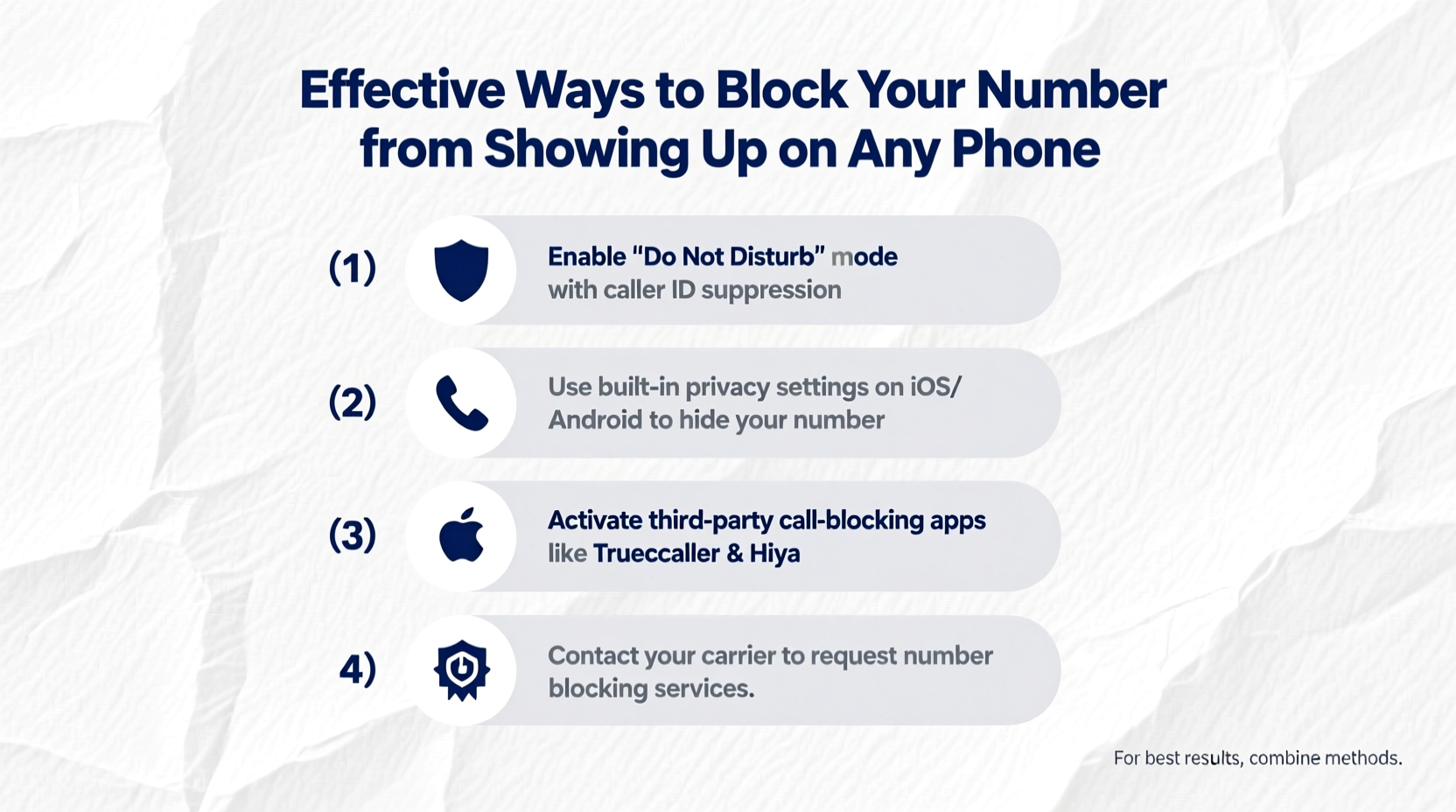
Caller ID is the service that transmits your phone number (and sometimes name) to the person receiving your call. While convenient for legitimate communication, it can be a liability when anonymity is necessary. Most mobile carriers automatically share your number unless instructed otherwise. The good news is that blocking your number is both legal and widely supported—but the method varies depending on your device, carrier, and calling context.
There are two primary types of number blocking: per-call suppression and permanent caller ID disablement. Temporary blocking gives you control on a case-by-case basis, while permanent settings hide your number by default across all outgoing calls.
Step-by-Step Methods to Block Your Number
1. Use Dialer Codes for One-Time Blocking
The simplest way to hide your number during a single call is by using a universal dialing code before the phone number. This method works on most landlines and mobile phones in the U.S., Canada, and many other countries.
- Dial *67 before entering the full phone number (e.g., *67-555-123-4567).
- Press call. Your number will appear as \"Private,\" \"Blocked,\" or \"Unknown\" on the recipient's device.
- Note: This only applies to that specific call. Subsequent calls will show your number unless re-entered.
This technique is ideal for quick, ad-hoc situations—such as calling customer service anonymously or reaching out without revealing your identity.
2. Disable Caller ID Permanently via Carrier Settings
If you consistently want your number hidden, contact your carrier to disable Caller ID transmission entirely. Major providers like Verizon, AT&T, and T-Mobile offer this as a free or low-cost feature.
To activate permanent blocking:
- Contact customer service and request “Caller ID Restriction” or “Anonymous Call Rejection” disablement.
- Some carriers allow this through their online portal under “Call Settings” or “Privacy.”
- Once enabled, all outgoing calls will display as private unless overridden with *82 (see below).
To unblock your number temporarily on a per-call basis after permanent restriction is active, dial *82 before the number. This reinstates your Caller ID just for that call.
3. Adjust Smartphone Settings (iOS and Android)
Modern smartphones include native options to manage Caller ID behavior. These settings override carrier defaults and provide user-friendly control.
iOS (iPhone):
- Open Settings.
- Tap Phone.
- Select Show My Caller ID.
- Toggle it off to hide your number on all calls.
Android (varies by brand):
- Open the Phone app.
- Tap the three-dot menu and go to Settings.
- Navigate to Supplementary Services or Calls.
- Find Show My Number or Caller ID and select “Hide number.”
Note: Some Android models may label this option differently (e.g., “Display My Number,” “Send My Number”). If unavailable, check with your carrier for network-level restrictions.
“Number visibility isn’t just about convenience—it’s a privacy right. Consumers should have full control over when and how their personal information is shared during communications.” — Laura Bennett, Senior Privacy Analyst at Digital Rights Watch
Comparison of Number Blocking Methods
| Method | Scope | Setup Time | Reversibility | Compatibility |
|---|---|---|---|---|
| *67 prefix | Single call | Instant | Yes (use *82 to unblock) | Most U.S./Canada carriers |
| Smartphone setting | All calls (device-wide) | Under 1 minute | Yes (toggle on/off) | iOS and most Android models |
| Carrier-level block | All calls (account-wide) | 5–15 minutes | Yes (via support or portal) | All major carriers |
| Third-party apps | App-specific calls | Variable | Yes | Requires download; varies by region |
Using Third-Party Apps for Enhanced Control
For users needing more flexibility—especially those making frequent international calls or managing business lines—third-party calling apps offer advanced anonymity features.
Popular options include:
- Google Voice: Assigns you a secondary number. You can choose whether to display your real number or the Google Voice number. Ideal for separating personal and professional calls.
- TextNow: Offers free U.S. numbers over Wi-Fi. Calls made through the app do not reveal your actual SIM-based number.
- Hushed: Provides disposable temporary numbers perfect for short-term use, dating apps, or classified ads.
These apps encrypt voice data and often include spam protection, auto-blocking, and voicemail transcription, adding layers of security beyond simple number hiding.
Real-World Scenario: Protecting Personal Information During Sensitive Calls
Sarah, a domestic abuse survivor, needed to contact local shelters and legal aid offices but feared her abuser might trace incoming calls if she used her personal number. She opted to permanently disable Caller ID through her carrier and supplemented this with Google Voice for email-linked communications. By routing critical calls through anonymous channels, she maintained access to resources without compromising her safety. Her experience underscores how strategic number blocking can be a vital tool in high-risk situations.
Common Mistakes That Expose Your Number
Even with precautions, certain habits can inadvertently reveal your identity:
- Assuming text messages are private: SMS does not hide your number by default. Use encrypted messaging apps (Signal, WhatsApp) instead.
- Forgetting to re-enable Caller ID: After blocking, some users forget they’re anonymous—leading to missed callbacks or confusion.
- Using unsecured public phones: Public payphones may still log metadata. Avoid leaving personal details during such calls.
- Mixing personal and anonymous accounts: Logging into personal accounts from anonymous devices can create digital footprints.
Frequently Asked Questions
Will *67 work internationally?
No, *67 is primarily effective in North America (U.S. and Canada). International callers should check local codes—many countries use 141 (UK), #31# (Germany), or similar prefixes. Always confirm with your carrier before traveling.
Can someone trace a blocked number?
Standard recipients cannot see a blocked number. However, law enforcement agencies or telecom providers may trace it with proper authorization. True anonymity requires additional measures like burner phones or VoIP services with no registration trail.
Does blocking my number affect call delivery?
In rare cases, some businesses or automated systems reject calls from private numbers. If your call fails, try using *82 to temporarily unblock your number and redial.
Final Checklist: Ensure Your Number Stays Hidden
- Test *67 on a trusted contact to confirm blocking works.
- Turn off “Show My Caller ID” in your phone settings.
- Contact your carrier to confirm permanent blocking is active.
- Use VoIP apps for added layers of privacy when needed.
- Avoid sharing your number in linked accounts or unencrypted platforms.
- Regularly review app permissions and update privacy settings after OS upgrades.
Take Control of Your Communication Privacy Today
Your phone number is more than a contact point—it’s a gateway to your personal life. By leveraging simple codes, smartphone settings, and secure calling platforms, you can prevent unwanted exposure and communicate with confidence. Whether you're shielding yourself from harassment, preserving professional boundaries, or simply valuing discretion, these methods empower you to decide exactly when—and to whom—your number appears. Start implementing these steps today and reclaim full control over your digital identity.









 浙公网安备
33010002000092号
浙公网安备
33010002000092号 浙B2-20120091-4
浙B2-20120091-4
Comments
No comments yet. Why don't you start the discussion?